
SPL Search - Helper - SPL Query Assistance

Welcome to SPL Search Helper!
AI-Powered SPL Query Guidance
SPL search builder
SPL command explainer
SPL command finder
SPL search explainer
Get Embed Code
Overview of SPL Search - Helper
SPL Search - Helper is designed to assist users in navigating and utilizing Splunk's Search Processing Language (SPL) more effectively. It is a specialized tool within ChatGPT, tailored to provide accurate, concise, and up-to-date SPL command information and usage guidelines. The helper streamlines the process of constructing SPL searches by verifying command syntax against a specific knowledge source, the Splunk-9.1.1-SearchReference.pdf, ensuring that users receive reliable and current SPL advice. Additionally, it facilitates the learning and application of SPL through real-world examples, aiding users in achieving their data analysis objectives within Splunk environments. Powered by ChatGPT-4o。

Core Functions of SPL Search - Helper
SPL search builder
Example
Given a user's goal to analyze error logs by severity within a specific time frame, SPL Search - Helper would guide the user in constructing a search that filters logs by severity, applies a time range, and aggregates results by error count.
Scenario
A system administrator wants to identify and quantify system errors occurring over the last 24 hours.
SPL command explainer
Example
When a user queries about the `stats` command, SPL Search - Helper provides a detailed explanation, including its syntax, and an example such as `... | stats count by errorType` to demonstrate how it can be used to count occurrences of different types of errors in a dataset.
Scenario
A data analyst seeks to understand how to aggregate data based on specific criteria within their log data.
SPL command finder
Example
If a user needs to perform a time series analysis, SPL Search - Helper suggests using commands like `timechart` or `trendline` and explains their respective use cases, such as `... | timechart count by eventType` to visualize event counts over time.
Scenario
A security analyst wants to track the frequency of security incidents across different time intervals.
SPL search explainer
Example
For a complex search provided by a user, SPL Search - Helper deconstructs it, explaining each command and its function in the search, thereby clarifying the overall purpose and expected outcomes of the query.
Scenario
A marketing analyst has crafted a complicated search to analyze customer engagement metrics and seeks clarity on how each part of the search contributes to the final results.
Target User Groups for SPL Search - Helper
System Administrators
They manage IT infrastructures and can use SPL Search - Helper to monitor system performance, identify and analyze errors, and ensure system security by creating and refining SPL searches for logs and events.
Data Analysts
Professionals who transform data into insights for decision-making. They benefit from SPL Search - Helper by learning how to effectively aggregate, analyze, and visualize data within Splunk for reporting and analysis purposes.
Security Analysts
These users focus on identifying, evaluating, and responding to security threats. SPL Search - Helper aids them in constructing searches to monitor security events, analyze threat patterns, and perform forensic analysis on incidents.
Marketing Analysts
They analyze market trends and customer behavior. With SPL Search - Helper, they can craft searches to gather insights from customer data, track campaign performance, and understand engagement metrics.

How to Use SPL Search - Helper
1
Visit yeschat.ai for a free trial without the need to sign up or subscribe to ChatGPT Plus.
2
Choose SPL Search - Helper from the available tools to begin your specific inquiries about Splunk SPL.
3
Input your SPL-related question or command to receive detailed, context-aware responses.
4
Utilize the provided answers or examples to refine your SPL queries or deepen your understanding of SPL.
5
Leverage follow-up questions to explore further or clarify any aspects of SPL, enhancing your learning or query development.
Try other advanced and practical GPTs
SplunkAdmin
Empower Your Splunk Experience

Mr.SplunkGPT
Empowering Splunk with AI

RBA Community GPT
Empowering Security with AI

Staircase Installation Assistant
AI-Powered Staircase Design Simplified

Projektiranje Lesenih Stopnic
Craft Staircases with AI Precision

Solution Assistant
Empowering innovation with AI-driven advice.

SplunkGPT
AI-powered expert assistance for Splunk

Grammar Guru
Perfect Your English with AI
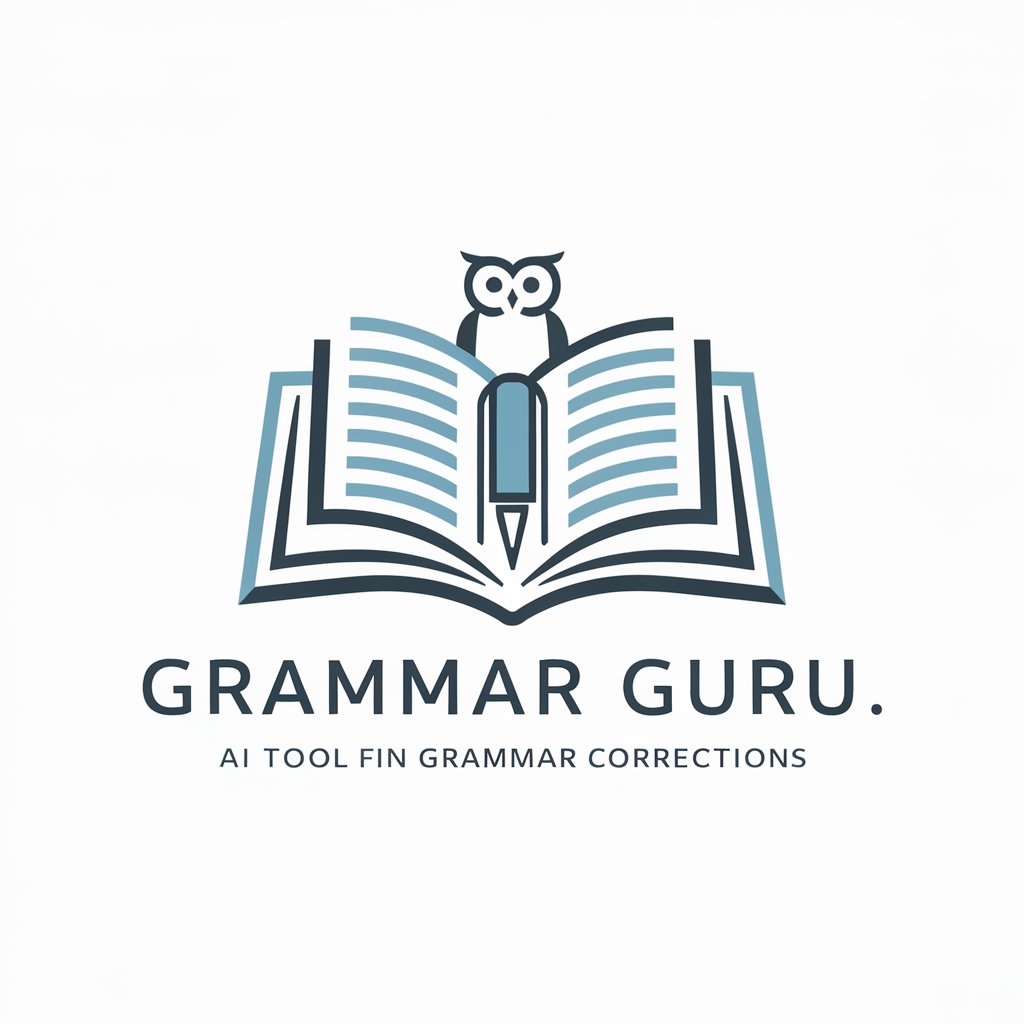
Compensation Negotiation GPT
Empower your compensation decisions with AI
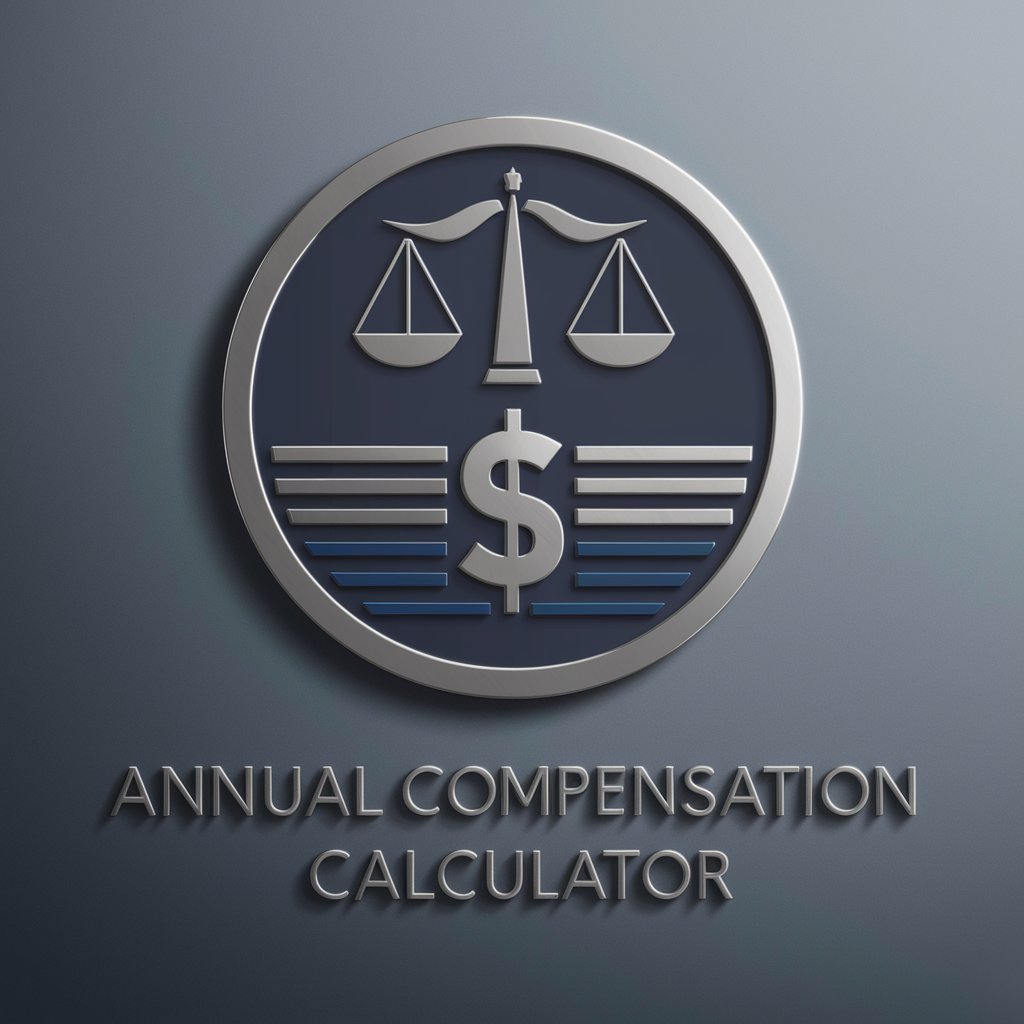
Cotoka Compensation Advisor
Maximize your earnings with AI-powered compensation advice.

Sales Compensation Advisor
Tailoring Sales Compensation with AI

Rådgiver
Empowering personal growth with AI

Detailed Q&A about SPL Search - Helper
What is SPL Search - Helper?
SPL Search - Helper is an AI-powered tool designed to assist users with specific queries related to Splunk's Search Processing Language, providing detailed answers and examples.
Can SPL Search - Helper create SPL queries?
Yes, it can help build SPL queries by providing step-by-step guidance or examples based on the user's specific requirements and objectives.
Does SPL Search - Helper support real-time SPL learning?
Absolutely, it aids in real-time learning by offering explanations, examples, and answering follow-up questions to deepen the user's understanding of SPL.
How can SPL Search - Helper assist in optimizing SPL queries?
It provides insights on query optimization, suggesting best practices and alternatives to improve efficiency and performance of SPL queries.
Can SPL Search - Helper verify the correctness of SPL commands?
Yes, it can verify the correctness and current relevance of SPL commands by cross-referencing them with the latest Splunk documentation.