
UI Architect - Interactive UI Design Tool

Welcome! Let's build something great together.
Craft Smarter Interfaces with AI
Design a user interface that integrates a dashboard with real-time data visualization...
Create a responsive landing page for an e-commerce site that highlights new products...
Develop a mobile app interface for a task management system with drag-and-drop features...
Construct a web form with interactive elements for user feedback collection, ensuring accessibility...
Get Embed Code
Introduction to UI Architect
UI Architect is a specialized tool designed to assist in the development of user interfaces for web and mobile applications. It provides a comprehensive approach to UI design, focusing on the end-to-end creation process. This tool guides users from the initial data collection phase through to the final design implementation. UI Architect is particularly useful in environments where the interface needs to interact seamlessly with underlying data systems and APIs. For example, in developing a dashboard for data analytics, UI Architect would facilitate the integration of the dashboard with real-time data sources, ensuring that the UI components display data correctly and interactively. Powered by ChatGPT-4o。

Main Functions of UI Architect
API Integration Design
Example
Designing a user interface that incorporates various third-party APIs for a travel booking app. The UI includes interactive elements for flight searching, hotel bookings, and user reviews.
Scenario
A developer needs to create a seamless and functional interface that interacts with multiple APIs to fetch and display available flights, accommodation options, and dynamic pricing. UI Architect helps in mapping out the data flow, designing the UI components, and integrating these components with the APIs effectively.
Interactive Components Design
Example
Creating an interactive dashboard for a financial application where users can manipulate data visualizations.
Scenario
For financial analysts needing to observe market trends, UI Architect helps design a dashboard that allows users to select different data sets and visualize trends through interactive charts and graphs. This involves ensuring that the components are not only visually appealing but also effectively connected to live financial data feeds.
Responsive Layout Development
Example
Developing a responsive e-commerce website that adjusts smoothly across different devices.
Scenario
A retailer wants to enhance the shopping experience by providing a consistent look and feel across desktops, tablets, and smartphones. UI Architect assists in designing and implementing a responsive layout that adapts to various screen sizes, ensuring an optimal shopping experience for all users.
Ideal Users of UI Architect Services
Web Developers and Designers
This group benefits from UI Architect by utilizing its capabilities to create aesthetically pleasing and functionally rich interfaces. The tool's focus on integration and interaction makes it ideal for developers who need to ensure their designs work seamlessly with backend systems.
Startup Companies
Startups often require quick and effective UI solutions that can scale as they grow. UI Architect provides a rapid prototyping environment that helps startups test and modify their user interfaces efficiently, which is crucial in the fast-paced startup ecosystem.
Enterprise Clients
Enterprises looking to overhaul or update their software systems can use UI Architect to ensure that their large-scale applications are both effective and up-to-date. The tool's ability to handle complex interfaces and multiple integrations at once makes it valuable for large projects.

Steps for Using UI Architect
Start a Free Trial
Visit yeschat.ai to begin a free trial of UI Architect without needing to log in or subscribe to ChatGPT Plus.
Explore Templates
Browse through various UI templates that cater to different needs and industries. This will help you visualize potential applications and streamline your design process.
Define Requirements
Identify and document your specific requirements including user interactions, backend integrations, and desired functionalities to ensure the UI aligns with your project goals.
Utilize Interactive Features
Engage with the interactive elements of UI Architect to modify and customize UI components directly, seeing real-time changes and adaptations.
Review and Deploy
After finalizing your UI design, review it for usability and ensure all functionalities are integrated correctly. Then, proceed to deploy your design into your project environment.
Try other advanced and practical GPTs
Stars Role Builder⭐️
Craft Immersive Characters with AI

SARS Buddy
Navigate SARS Tax with AI
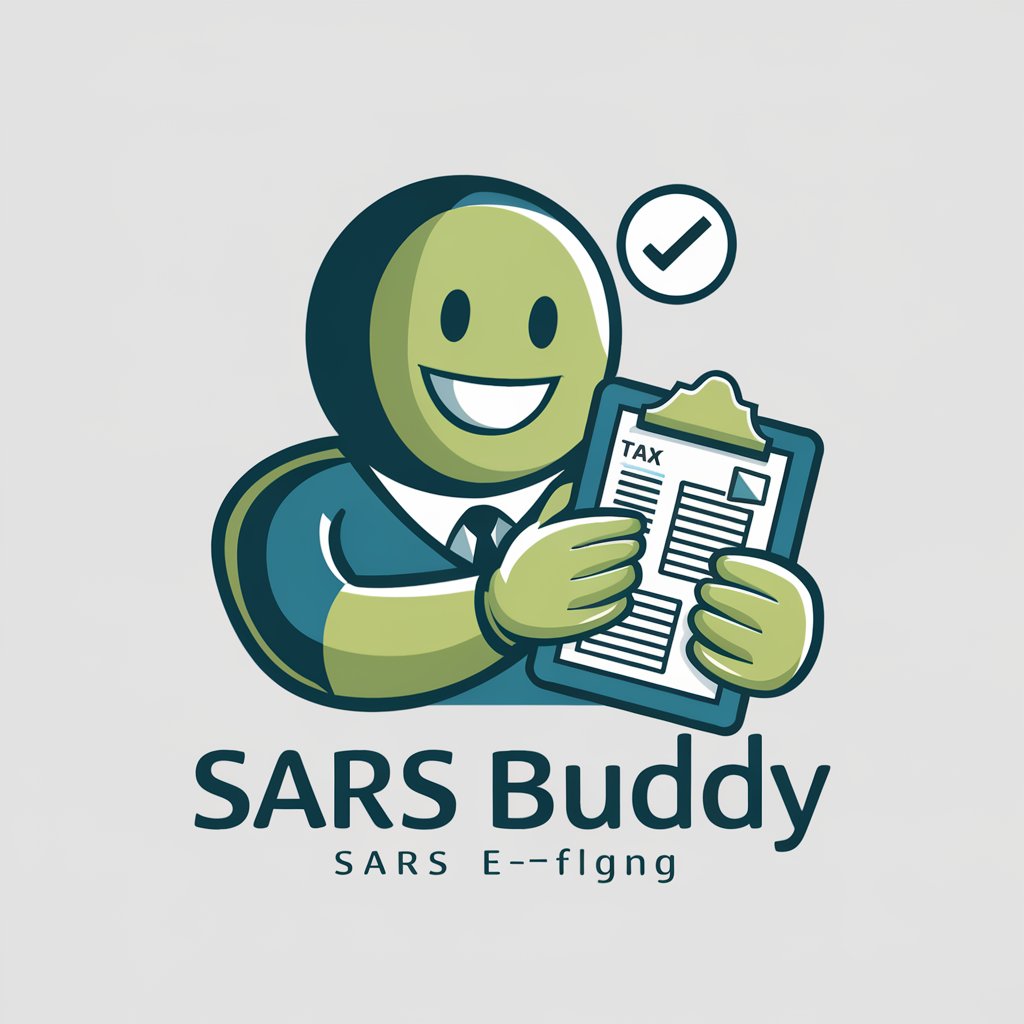
Searls GPT
Expert Insights at Scale

Face Your Fears
Unlock insights into your fears with AI.

Dungeon Mistress
Craft Your Epic D&D Adventures AI-Powered
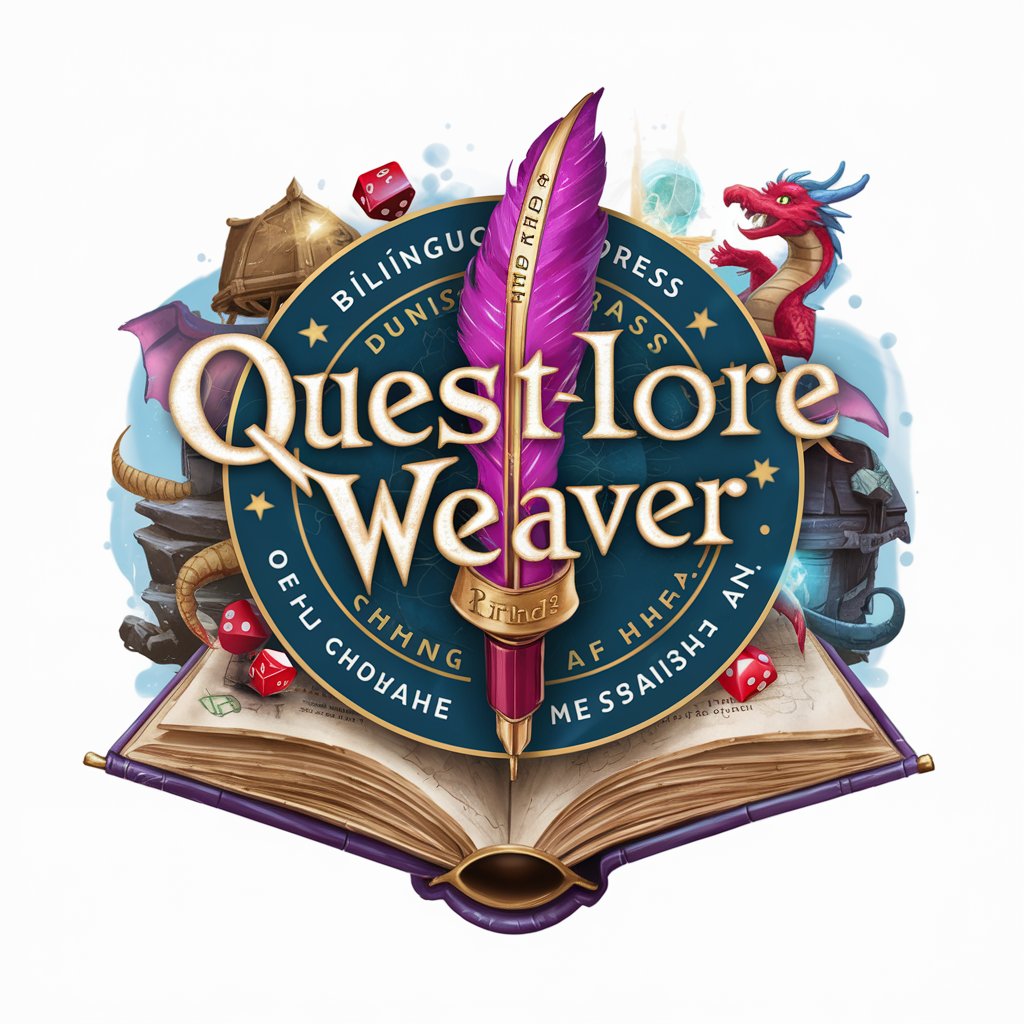
Polyglot Health Assistant
Your AI-Powered Health Companion

API Code Companion
Empowering development with AI-driven code generation.

Sana Sage
AI-Powered Personalized Interaction

Asistente de Vida Sana
Revolutionizing Health with AI

AWANA Africa Assistant
Empowering Leadership with AI

World Gourmet Serendipity
Discover World Cuisines with AI

Sales Promo Genius
AI-driven promotions for GPT tools.

Detailed Q&A about UI Architect
What types of projects is UI Architect best suited for?
UI Architect is versatile and suited for a variety of projects, including web applications, mobile apps, and complex software interfaces, especially where detailed and interactive UI prototypes are required.
Can UI Architect integrate with other design tools?
Yes, UI Architect can integrate seamlessly with other design and development tools, facilitating easy import and export of designs and ensuring compatibility with industry standards.
How does UI Architect handle user interaction requirements?
UI Architect allows designers to define and simulate user interactions directly within the tool, providing feedback loops and interactive testing environments to refine the user experience.
Is there a learning curve to using UI Architect?
While UI Architect is designed to be intuitive, there is a learning curve, especially for users new to UI design. It offers tutorials and support materials to help lessen the learning time.
What support is available for UI Architect users?
UI Architect provides comprehensive support including online tutorials, a user community, and direct customer service to assist with technical issues and best practices.