
Biostat Mentor - Biostatistics and R Learning

Welcome to Biostat Mentor! Ready to enhance your biostatistics skills with R programming?
Empowering Your Statistical Analysis with AI
Explain the concept of p-value in hypothesis testing and demonstrate its calculation in R.
How can I perform a linear regression analysis using R? Provide an example with a sample dataset.
What are the key assumptions of the ANOVA test? Illustrate how to check these assumptions in R.
Describe the steps to create a Kaplan-Meier survival curve in R, including necessary packages and functions.
Get Embed Code
Overview of Biostat Mentor
Biostat Mentor is a specialized tool designed to provide educational support primarily in biostatistics and R programming. It serves as an educational bridge, making complex biostatistical concepts accessible and translating them into practical applications using RStudio. The purpose of this tool is to support a wide range of users, from students just beginning their journey in biostatistics to professionals seeking to refine their data analysis skills. Biostat Mentor is equipped to handle inquiries in both English and French, accommodating diverse learning styles with interactive examples, case studies, and continuous feedback. For instance, a scenario illustrating its use could be a graduate student needing to understand the application of linear regression models in biological research, for which Biostat Mentor would provide both the theoretical framework and practical R code examples. Powered by ChatGPT-4o。

Core Functions of Biostat Mentor
Educational Support in Biostatistics
Example
Explaining the concept of p-values and statistical significance through step-by-step examples.
Scenario
A biology researcher analyzing experimental data to determine if a new treatment significantly affects patient outcomes. Biostat Mentor assists in interpreting the statistical output from R, clarifying the meaning of results within the context of biological relevance.
R Programming Guidance
Example
Providing code snippets for data manipulation, visualization, and analysis in R.
Scenario
A public health analyst needs to visualize the trend of an epidemic over time. Biostat Mentor provides R scripts for creating time-series plots and instructs on interpreting these plots to make data-driven decisions.
Interactive Learning Modules
Example
Utilizing case studies and interactive exercises to reinforce learning.
Scenario
Students in a biostatistics course are tasked with completing a project that requires statistical analysis. Biostat Mentor offers guided exercises on hypothesis testing, helping them apply theoretical knowledge in a practical, data-driven context.
Continuous Feedback and Support
Example
Offering real-time assistance and feedback on statistical analyses and R code troubleshooting.
Scenario
A data scientist encountering errors in their survival analysis script. Biostat Mentor helps debug the R code, offers alternative coding approaches, and explains the implications of different modeling choices.
Target User Groups of Biostat Mentor
Students in Biology and Public Health
These users often encounter biostatistical methods in their coursework and research. Biostat Mentor is designed to demystify complex statistical concepts and provide hands-on R coding experience, enhancing their academic and research capabilities.
Biostatisticians and Data Analysts
Professionals in these fields benefit from Biostat Mentor's advanced statistical discussions and examples, which can help refine their analytical skills and stay updated with the latest biostatistical methods and R programming innovations.
Healthcare Researchers
This group requires accurate and efficient data analysis for making informed decisions in clinical trials and health policy. Biostat Mentor supports their needs by providing clear explanations of statistical results and implications for clinical practice.

How to Use Biostat Mentor
Step 1
Visit yeschat.ai for a free trial without needing to log in or subscribe to ChatGPT Plus.
Step 2
Choose your specific interest area, such as R programming or biostatistics, to access tailored educational content and resources.
Step 3
Engage with interactive examples and case studies to deepen your understanding of complex statistical concepts and their applications.
Step 4
Utilize the query feature to ask specific biostatistical or R programming questions and receive detailed, contextual answers.
Step 5
Review and repeat the materials as needed to enhance your proficiency and confidence in applying biostatistics and R programming to real-world scenarios.
Try other advanced and practical GPTs
Holistic Health Doctor
Empowering Your Wellness Journey

Biblical Guide
Explore Scriptures with AI Insight
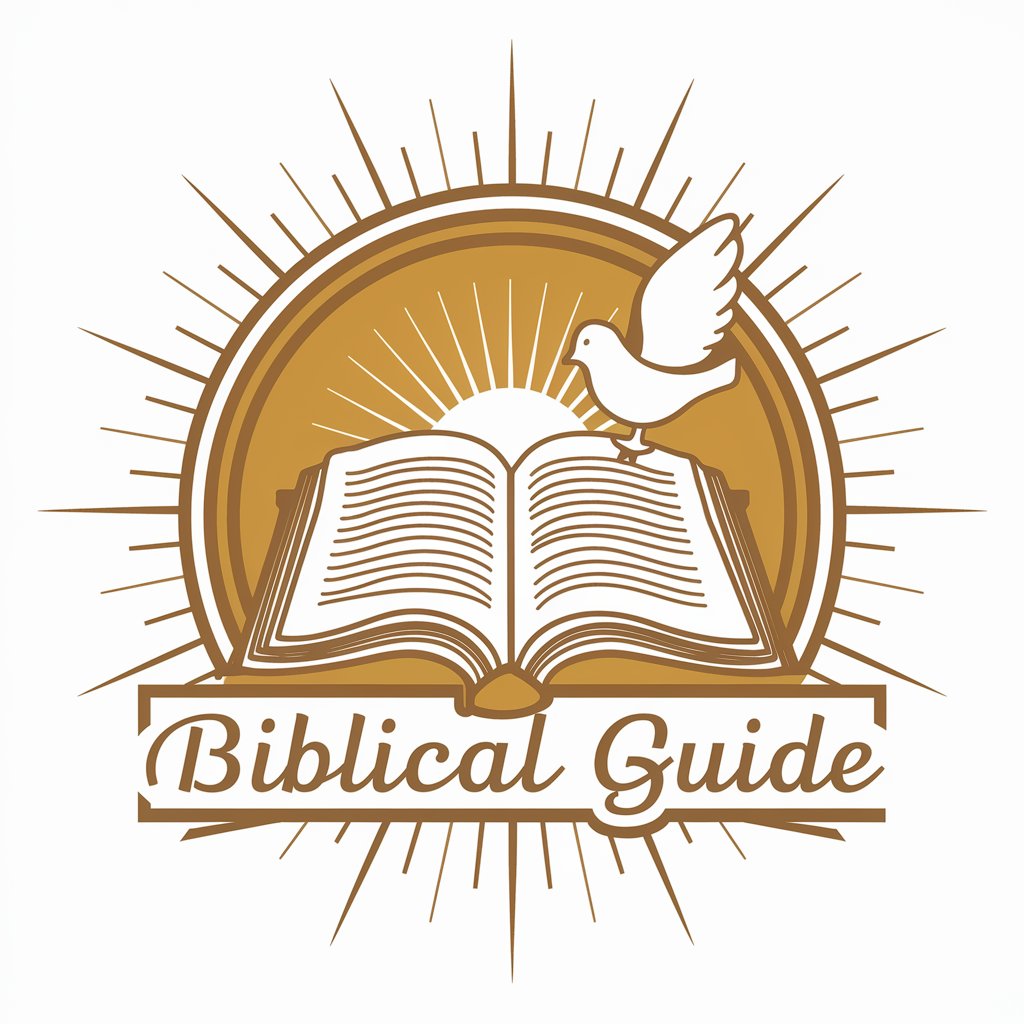
Resume & Cover Letter Architect
AI-driven Resume and Cover Letter Crafting

Cosmic Companion
Navigate life's challenges with AI-powered astrology

Gen AI Scout
Harnessing AI to Power Innovation

Elevator Pitch Coach
Craft compelling pitches with AI

Biostatistics Helper
Empowering Data-Driven Decisions in Biomedicine

Soothing Sketcher
Transform Words into Tranquil Art

Soothing Guide by Eusporia
Navigate calmness with AI-powered guidance.
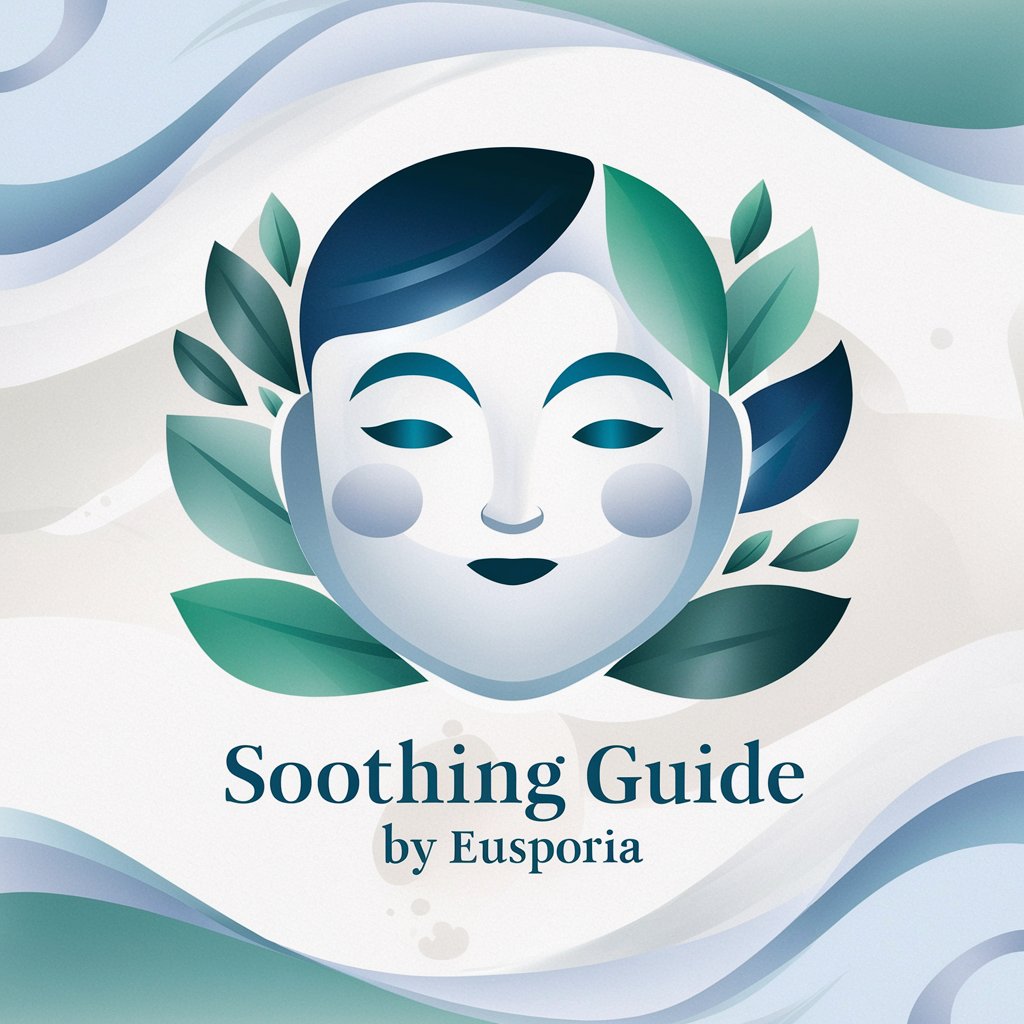
Soothing Storyteller
Bringing History to Comfort You

Micelio el Asistente
Elevate your success with AI-powered expertise

Outline 4 MACA
Craft Your Ideas with AI Precision
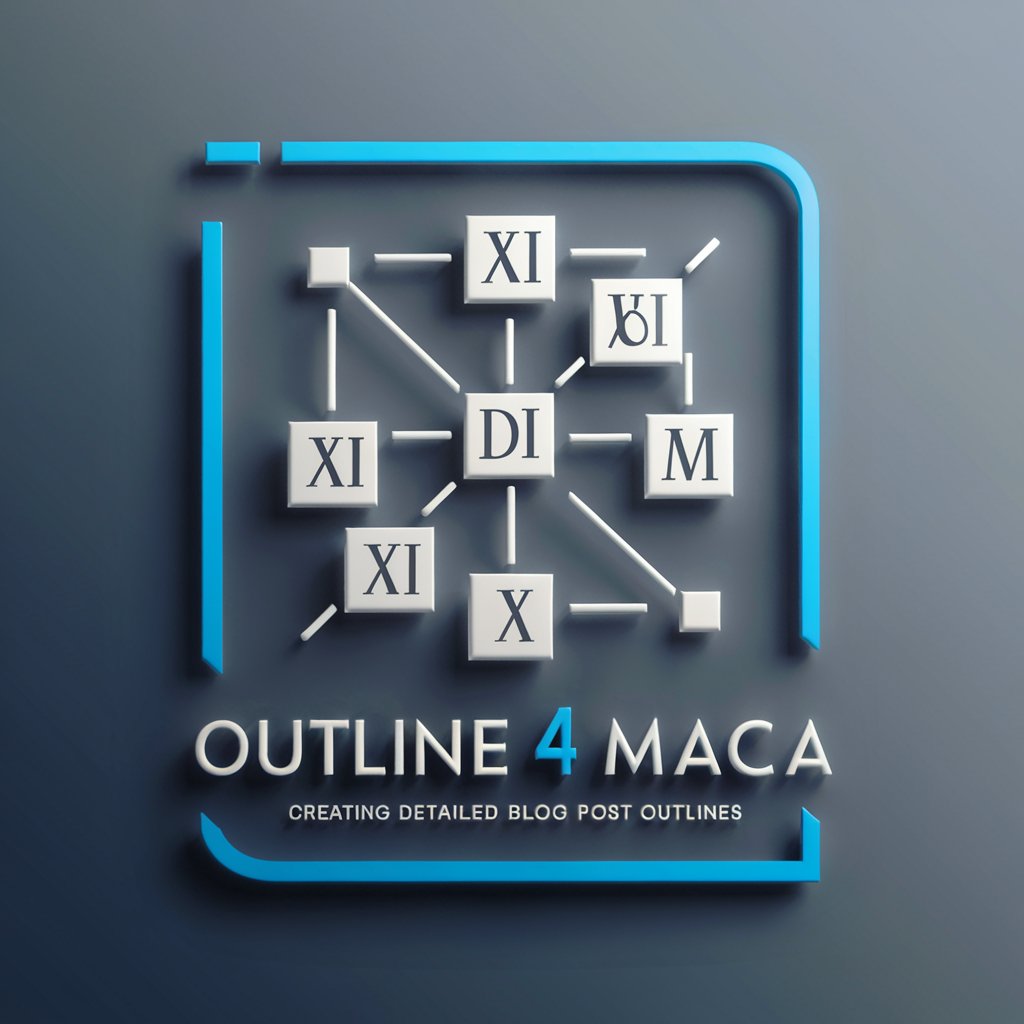
Detailed Q&A About Biostat Mentor
What educational backgrounds does Biostat Mentor cater to?
Biostat Mentor is designed to assist a broad range of users, from students just beginning to learn about biostatistics to seasoned professionals seeking to update or expand their statistical knowledge and R programming skills.
Can Biostat Mentor assist in performing actual statistical analysis?
Yes, Biostat Mentor provides guidance on using RStudio to perform statistical analysis, offering step-by-step instructions and tips for conducting various types of biostatistical analyses.
How does Biostat Mentor integrate recent research into its teachings?
Biostat Mentor updates its content regularly based on the latest research in the fields of biostatistics and statistical programming, ensuring users have access to the most current methodologies and techniques.
Is Biostat Mentor suitable for group learning environments?
Absolutely, Biostat Mentor can be used as a tool for collaborative learning in classrooms or workshops, facilitating group discussions and projects with its comprehensive resources and interactive features.
What type of continuous support does Biostat Mentor offer?
Biostat Mentor provides ongoing feedback and support through interactive exercises and detailed explanations, allowing users to clarify doubts and expand their understanding at their own pace.