
Matterport Embed Helper - SEO-enhanced Matterport embeds

Welcome! Let's embed your virtual tour seamlessly.
Streamline Virtual Tour Embedding
Gather the embed code and ensure it aligns with RentCafe's Bootstrap framework...
Please provide the URL of the property website where the tour/map will be embedded...
Review and format the provided Site Map embed code for compatibility with RentCafe...
Utilize information from the property website and embed URL to add a descriptive title...
Get Embed Code
Introduction to Matterport Embed Helper
The Matterport Embed Helper is a specialized tool designed to assist users in embedding Matterport 3D tours into websites efficiently and effectively. This tool ensures that these embeds are responsive, accessible, and optimized for search engines. It primarily aids in the creation of responsive embed containers that maintain a 16:9 aspect ratio, enhances the accessibility of these containers through ARIA labels, and improves search engine optimization by incorporating schema markup for 3D virtual tours. An example scenario includes a real estate agency wanting to display virtual tours of their listings in a way that is both mobile-friendly and favorable for SEO rankings. Powered by ChatGPT-4o。

Main Functions of Matterport Embed Helper
Responsive Embed Container
Example
Responsive iframe container for Matterport 3D tours that adapts to different screen sizes, maintaining aspect ratio without code adjustments.
Scenario
A web developer integrates a Matterport 3D tour into a real estate website, ensuring that the tour displays correctly across devices without additional configuration.
SEO Enhancements
Example
Adding title and aria-label attributes to iframes, along with specific schema.org markup for 3D models to boost visibility and accessibility.
Scenario
A museum’s website includes a virtual tour of a new exhibit, using schema markup to enhance the discoverability of the tour on search engines like Google.
Scraping Tour Titles
Example
Extracting titles from Matterport tour URLs to use in the iframe's title and aria-label for better SEO and accessibility.
Scenario
An event planner updates their website with a virtual venue tour, automatically scraping and setting the tour's title for improved user experience and SEO.
Ideal Users of Matterport Embed Helper
Real Estate Professionals
Agents and realtors benefit from using the Matterport Embed Helper by providing potential buyers with an immersive virtual experience of properties, accessible across all devices and optimized for search engines.
Educational Institutions and Museums
Schools, universities, and museums can use this tool to embed educational tours and exhibitions, making them more accessible and easier to find online, which enhances the learning experience and visitor engagement.
Event and Venue Managers
This tool assists in showcasing virtual tours of event spaces and venues, improving their online marketing and event planning through better accessibility and SEO practices.

How to Use Matterport Embed Helper
Start with a Free Trial
Visit yeschat.ai to start using Matterport Embed Helper without needing to log in or subscribe to ChatGPT Plus.
Identify Your Embed Needs
Determine the Matterport tours you want to embed. Consider the purpose of the embed, such as showcasing real estate, educational content, or virtual tours for business sites.
Prepare Your Website
Ensure your website can support iframe embeds. Check if your content management system or web framework supports custom HTML and CSS.
Customize Embed Code
Use the Matterport Embed Helper to generate responsive embed codes with SEO enhancements like schema markup and accessible titles.
Test and Optimize
Embed the code on your site, test the implementation on different devices, and optimize the placement and loading times for the best user experience.
Try other advanced and practical GPTs
Stripe Expert
Enhancing Stripe with AI-Powered Support

Witcher Translator
Translate Witcher text, AI-enhanced!

Media pitcher
Craft your story, powerfully.

Gerald the Witcher
Unlock ancient wisdom and mystical guidance.

Professor PLC
AI-powered PLC programming and troubleshooting.

Home Repairs 집수리
Empowering Your DIY with AI

GPT Embed Chat
Elevate interactions with AI-powered chat

CoD Summarizer
Efficiently distill information with AI.
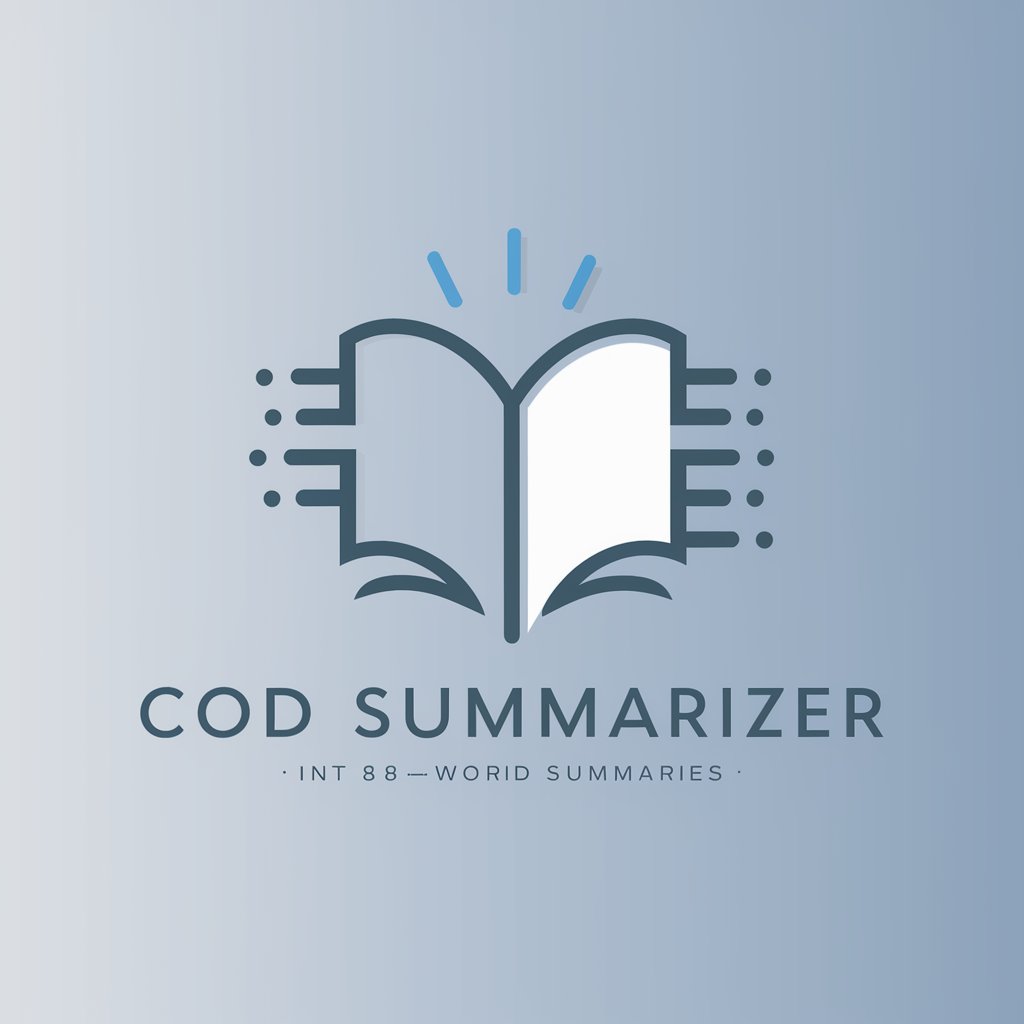
Science Encyclopedia
Explore Science, Powered by AI
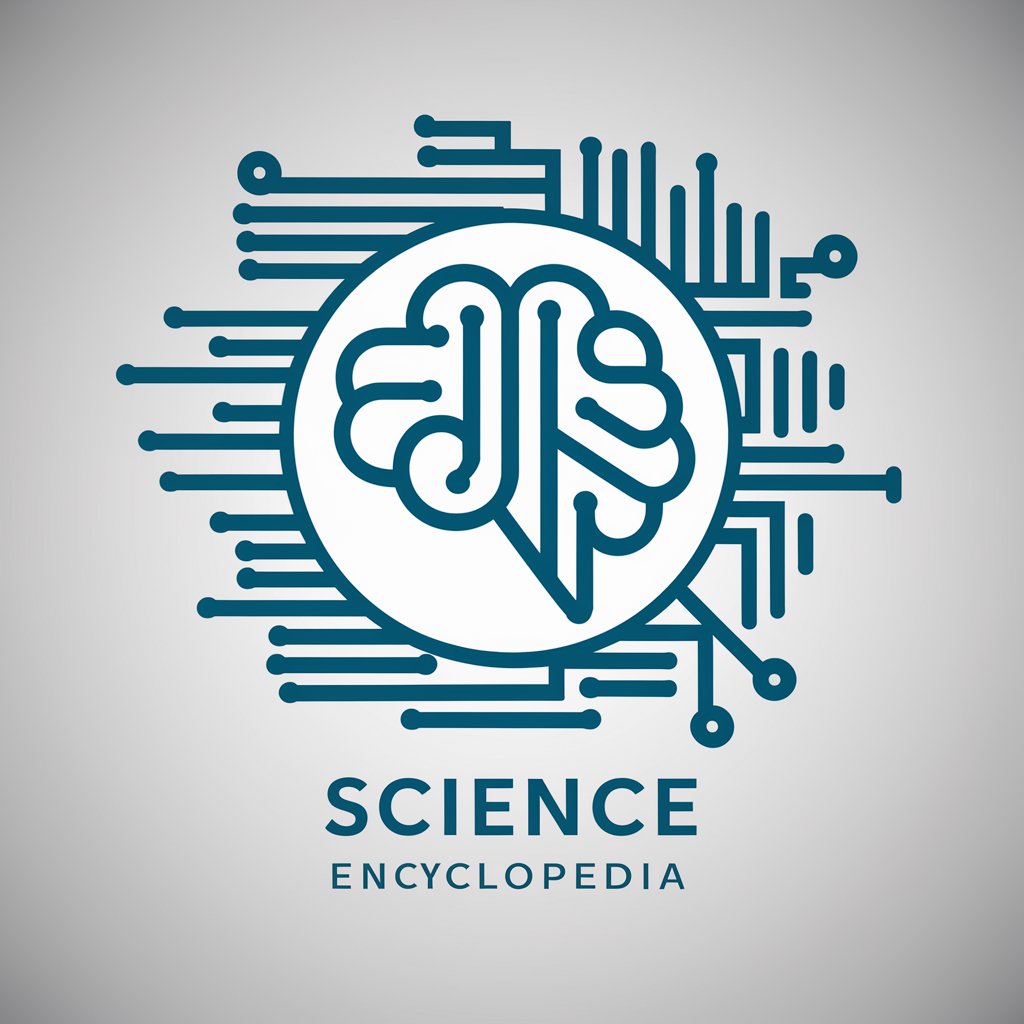
Encyclopedia
Unlock Knowledge with AI

Encyclopedia
Bridging Languages, Cultures, and Eras

Encyclopedia Partner
Empowering creativity with AI intellect

Frequently Asked Questions About Matterport Embed Helper
What is Matterport Embed Helper?
Matterport Embed Helper is a tool designed to facilitate the embedding of Matterport tours into websites, ensuring they are responsive, accessible, and SEO-friendly.
Can I customize the embed code for different screen sizes?
Yes, the tool allows you to generate responsive embed codes that adjust to various screen sizes, maintaining a proper aspect ratio and ensuring optimal display across devices.
How does the tool enhance SEO for Matterport embeds?
It enhances SEO by adding structured data markup to your embeds and allows the inclusion of specific attributes like titles and aria-labels to improve accessibility and search engine rankings.
What do I need to start using Matterport Embed Helper?
You need access to Matterport tour URLs you wish to embed, a website that supports HTML customization, and a basic understanding of web design to incorporate the provided embed codes.
Can the tool help with extracting titles from Matterport tours for embedding?
While direct scraping of dynamic content like Matterport tour titles can be challenging, Matterport Embed Helper can assist in manually setting or suggesting titles based on the URL or metadata available.