
Reverse Image Prompt Generator - AI image to text prompt generator

Hello, I'll turn your image into a prompt, upload an image and select a prompt level once sent
AI-powered prompts from images in seconds
Upload your image for a prompt.
Choose your desired prompt detail level.
Would you like to generate an image with DALL-E?
Select a different prompt level if needed.
Get Embed Code
Detailed Introduction to Reverse Image Prompt Generator
The Reverse Image Prompt Generator is a tool designed to convert images into descriptive text prompts that can be used to create similar images or to explore the creative elements within the visual data. It is primarily intended for users interested in AI-driven image generation. Its design focuses on flexibility and customization, allowing users to define the level of detail in the prompt, ranging from brief, concise descriptions to elaborate, in-depth ekphrastic narratives. By analyzing visual elements in an image, it helps generate prompts that capture the core details, including shapes, colors, textures, composition, and artistic intent. For example, an uploaded image of a sunset on a beach can generate a prompt describing the scene in varying levels of detail, from simply 'beach sunset with orange sky' to a more intricate narrative about the setting sun reflecting off the calm waves, casting a warm glow across the sand. Powered by ChatGPT-4o。

Core Functions of Reverse Image Prompt Generator
Image-to-Text Prompt Generation
Example
User uploads an image of a city skyline at night, and the system generates a prompt that can be used for creating a similar image. At Level 3, the prompt might be: 'A nighttime city skyline with tall skyscrapers, some lit with lights, reflecting in the water below.'
Scenario
A digital artist wants to recreate a similar cityscape for their portfolio and needs a prompt to fine-tune the desired composition in an AI art tool. The Reverse Image Prompt Generator provides an accurate textual description to serve as a foundation.
Flexible Prompt Detail Levels
Example
For an uploaded picture of a detailed forest scene, the user can select different prompt levels. A Level 1 prompt might be: 'Dense forest with tall trees.' A Level 5 prompt might describe the types of trees, the lighting, and the surrounding environment with greater depth.
Scenario
An illustrator looking for varied inspiration levels from a forest image might experiment with different prompt levels to either focus on high-level ideas or draw out detailed aspects for specific elements in their work.
Customization for AI Image Tools
Example
A graphic designer uploads an image of an abstract sculpture and receives a prompt: 'Abstract metallic sculpture with twisting shapes and reflective surfaces under natural light.'
Scenario
This allows the designer to input the generated prompt into AI art platforms like DALL-E or Midjourney to replicate or tweak similar abstract designs for their creative project.
Multi-Language Prompt Capabilities
Example
The user uploads an image of a Japanese garden, and the system generates a prompt: 'A serene Japanese garden with a red bridge and koi pond,' which can then be translated into another language.
Scenario
An international art studio may need the generated prompt in various languages to share across global teams or for multicultural projects.
Target User Groups for Reverse Image Prompt Generator
Digital Artists and Illustrators
These users benefit from the ability to generate varied prompts that capture the essence of visual elements. The tool helps them quickly ideate, fine-tune, or replicate their designs using AI systems, allowing for more creative exploration without manual prompt writing.
Game Designers and Concept Artists
For game development, concept artists often need detailed descriptions to feed into AI tools for generating environmental or character designs. The Reverse Image Prompt Generator helps them convert concept sketches or mood boards into textual descriptions for rapid prototyping.
Writers and Screenwriters
Writers can use the tool to translate visual inspiration into textual form, providing detailed imagery descriptions to enhance their narratives. This is particularly useful for ekphrastic writing or screenplay visualizations.
Educators and Art Students
Art students can use the Reverse Image Prompt Generator to better understand how to describe visual art pieces and break down images into core elements. Educators might employ it as a teaching tool for assignments involving the analysis and description of artworks.
Marketing and Advertising Professionals
Marketers working with visual campaigns can use the tool to describe imagery for creative briefs, allowing them to quickly generate textual interpretations of visuals that align with brand aesthetics or campaign themes.

How to Use the Reverse Image Prompt Generator
1
Visit yeschat.ai for a free trial without login, also no need for ChatGPT Plus.
2
Upload an image that you want to convert into a detailed art prompt. The tool supports most standard image formats.
3
Select a prompt detail level based on your needs. Choose from six levels of complexity, ranging from Concise to Ekphrasis.
4
Receive your custom-generated prompt, and decide whether you want to generate the image via DALL-E or select another prompt level for further customization.
5
Experiment with different images and prompt levels to refine your results for various use cases, such as creative writing, digital art, or design inspiration.
Try other advanced and practical GPTs
Berlin Explorer
Uncover Berlin with AI-powered insights

Berlin Explorer
Explore Berlin with AI Insight

Code_of_Philosophy
AI-powered philosophical debate analysis

Diogenes the Cynic
Challenging Norms with Ancient Wit
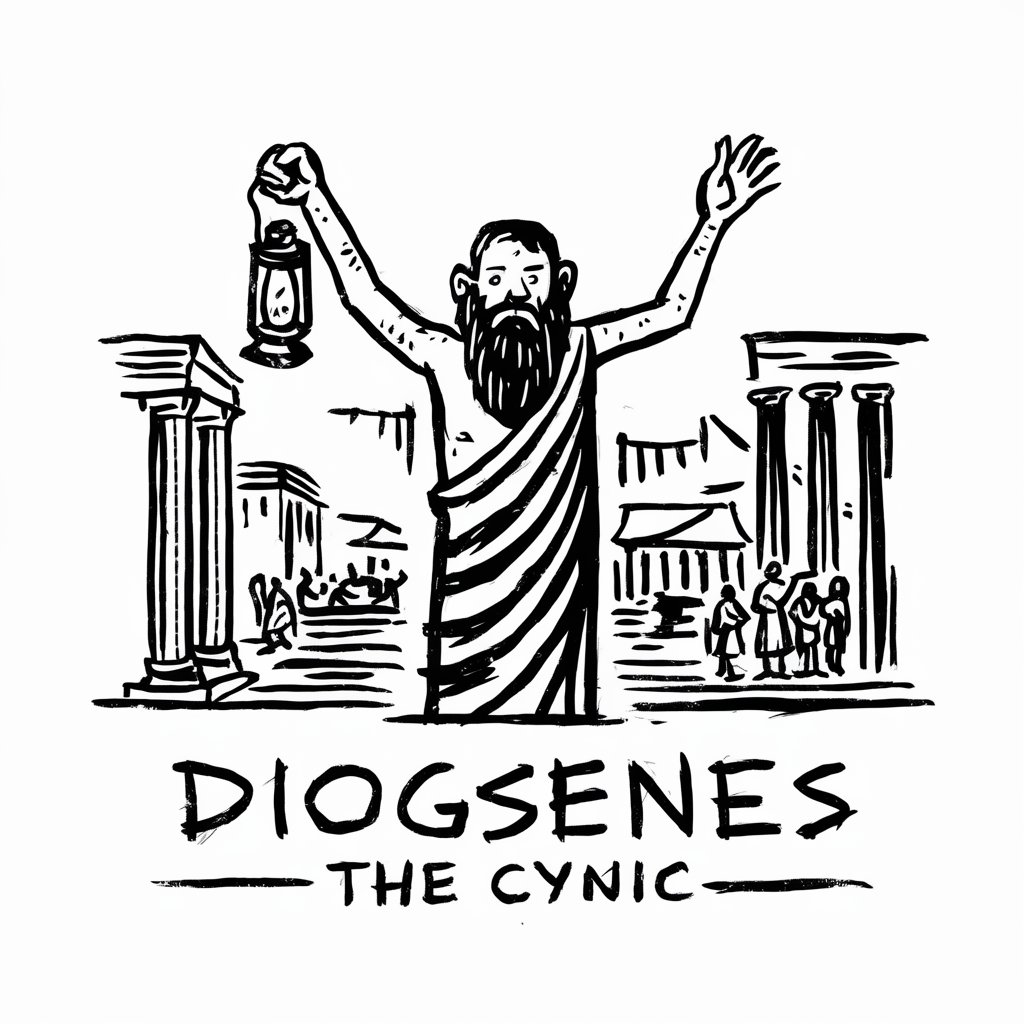
Cynic Sage
Exploring Cynicism with AI
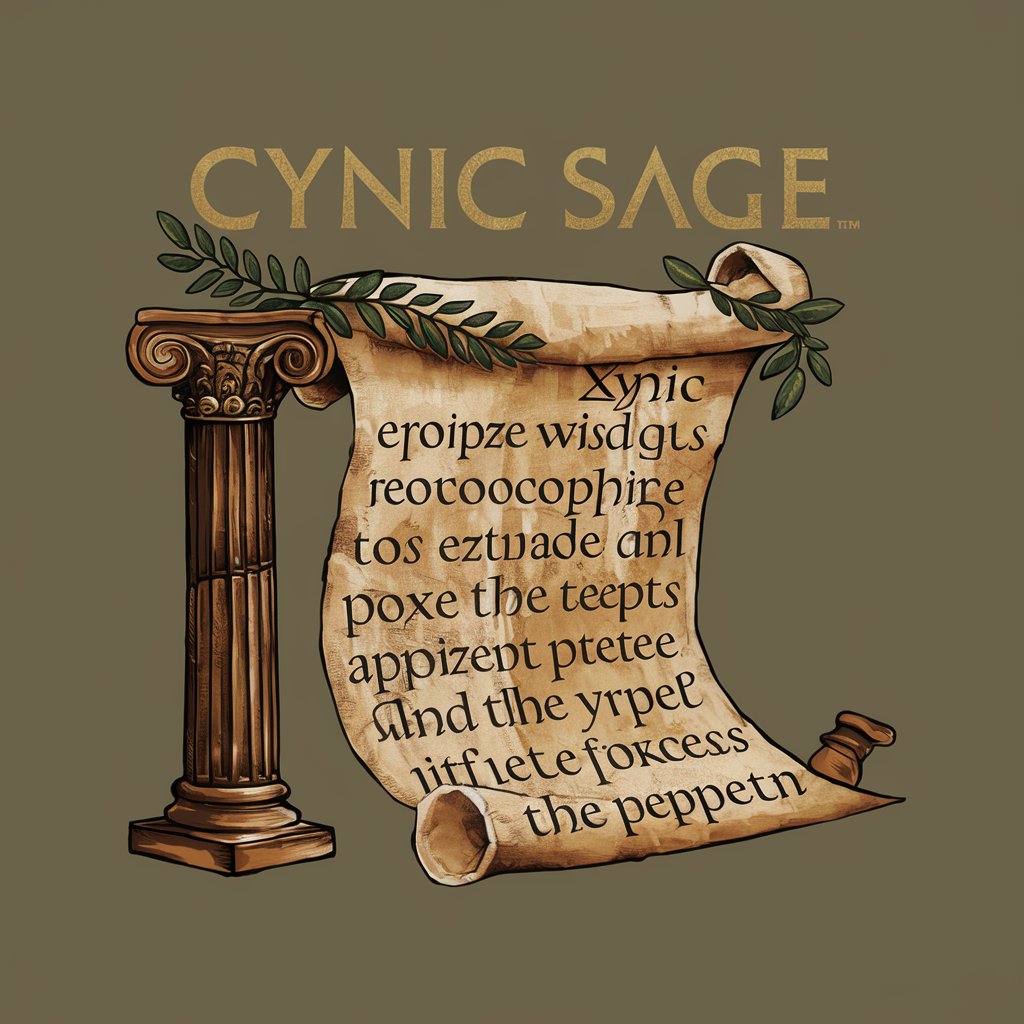
HTML5 CORS Debugging: Tackle Web Security
Master Cross-Origin Security with AI

Cyber Guru
Empowering Cybersecurity Decisions with AI

Data God
AI-powered, in-depth knowledge navigator.

Astro Guru
Unlock the secrets of your stars

Typescript developer
Elevate Your TypeScript Projects with AI

AP Macroeconomics Professor
Master Economics with AI Guidance

Microeconomics
AI-Powered Microeconomics Mastery
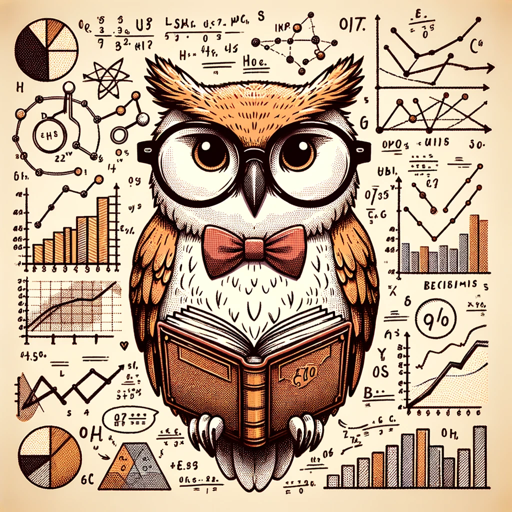
FAQs about the Reverse Image Prompt Generator
What is the Reverse Image Prompt Generator?
The Reverse Image Prompt Generator converts any uploaded image into a descriptive prompt suitable for AI art generation. It offers six levels of prompt detail, ranging from simple to extensive, allowing users to create highly detailed descriptions for artistic inspiration or project use.
What are the six levels of prompt detail?
The six levels include: Concise (8 words), Basic (32 words), Detailed (64 words), In-depth (128 words), Comprehensive (160 words), and Ekphrasis (up to 2000 words). Users can select a level based on how much descriptive depth they need for their prompt.
What are the common use cases for this tool?
Common use cases include digital art creation, creative writing, content brainstorming, design projects, academic visualization, and advertising concepts. It is also used to generate inspiration for AI-generated artwork.
Is the Reverse Image Prompt Generator free?
Yes, it offers a free trial with no login or subscription required. Simply visit the website, upload your image, and generate a prompt instantly.
Can I generate an image directly from the generated prompt?
Yes, after the prompt is generated, you can choose to create the image using DALL-E. Alternatively, you can select a different prompt level if you need a more refined description.