
Recipe Extractor - Recipe Content Extractor

Hi there! Ready to cook something delicious?
Simplify Cooking with AI
Paste the link to a recipe you'd like to extract ingredients and steps from:
Looking to simplify a recipe? Share the link here:
Need help with a recipe? Provide the URL and I'll extract the details:
Got a recipe link? Let me extract the ingredients and instructions for you:
Get Embed Code
Introduction to Recipe Extractor
Recipe Extractor is designed to simplify the cooking experience by assisting users in quickly extracting recipes from various online sources. When a user provides a link to a webpage containing a recipe, Recipe Extractor retrieves the ingredients and cooking steps, presenting them in an easy-to-read format. This service is especially valuable for users who want to cut through the often lengthy narratives and advertisements typical of many cooking blogs or websites. For example, if a user finds a recipe online for a lasagna but only wants the list of ingredients and preparation steps without scrolling through the backstory or ads, Recipe Extractor can instantly provide the clean recipe format they need. Powered by ChatGPT-4o。

Main Functions of Recipe Extractor
Extracting Ingredients
Example
Extracting and listing all ingredients from a Beef Bourguignon recipe.
Scenario
A user provides a link to a gourmet blog featuring a complex dish. Recipe Extractor parses the page, identifying and listing ingredients like beef, onions, and red wine, making it easy to check for kitchen stock before starting.
Extracting Cooking Steps
Example
Detailing step-by-step instructions for preparing Chicken Parmesan.
Scenario
After extracting ingredients, the tool also pulls each cooking step, simplifying the process into manageable parts, which helps users follow along without distraction.
Suggesting Ingredient Substitutions
Example
Substituting crème fraîche with sour cream in recipes.
Scenario
If a recipe calls for an exotic or hard-to-find ingredient, Recipe Extractor offers common alternatives, making the recipe more accessible to a wider audience with varying pantry stocks.
Ideal Users of Recipe Extractor
Home Cooks
Individuals who enjoy cooking at home and often explore new recipes online will find Recipe Extractor invaluable for saving time and enhancing their cooking experience by focusing purely on the culinary instructions and ingredients.
Culinary Students
Students learning the culinary arts can use Recipe Extractor to practice making a variety of dishes. The tool's ability to simplify and clarify recipes helps them focus on the technique and execution.
Food Bloggers
Bloggers who need to prepare multiple recipes for content creation will benefit from the quick extraction of recipes, allowing them to spend more time cooking and less time deciphering complex web layouts.

How to Use Recipe Extractor
Access the tool
Visit yeschat.ai to try Recipe Extractor for free without needing to log in or subscribe to ChatGPT Plus.
Enter the recipe URL
Copy and paste the URL of the recipe webpage into the Recipe Extractor interface.
Extract the recipe
Click the 'Extract' button to start the extraction process. The tool will analyze the webpage and display the ingredients and preparation steps.
View variations
Explore suggested variations and substitutions for ingredients directly within the extracted recipe, making it easier to adjust based on what you have available.
Download or share
Optionally, download the recipe or share it directly from the tool with friends or family.
Try other advanced and practical GPTs
Viewpoint Extractor
Extract insights with AI precision

Claims Extractor
Streamlining Research with AI-Powered Insights

Justus' Extractor
AI-driven Text Extraction Simplified

Email Extractor
Unlock email data swiftly with AI

Musica AI
AI-powered tool for effortless music creation

FUSCA BELEZA
Tailor your AI experience with precision

Snapshot Extractor
Turn snapshots into structured data instantly

Phonetic Transcriber - BrE
Transcribe text with AI-powered British English phonetics.

Daily breaking news reader
Stay Informed, Effortlessly.

MAiDEVIL
Powering Intelligent Interactions

Travel Guide
Navigate the world with AI guidance.
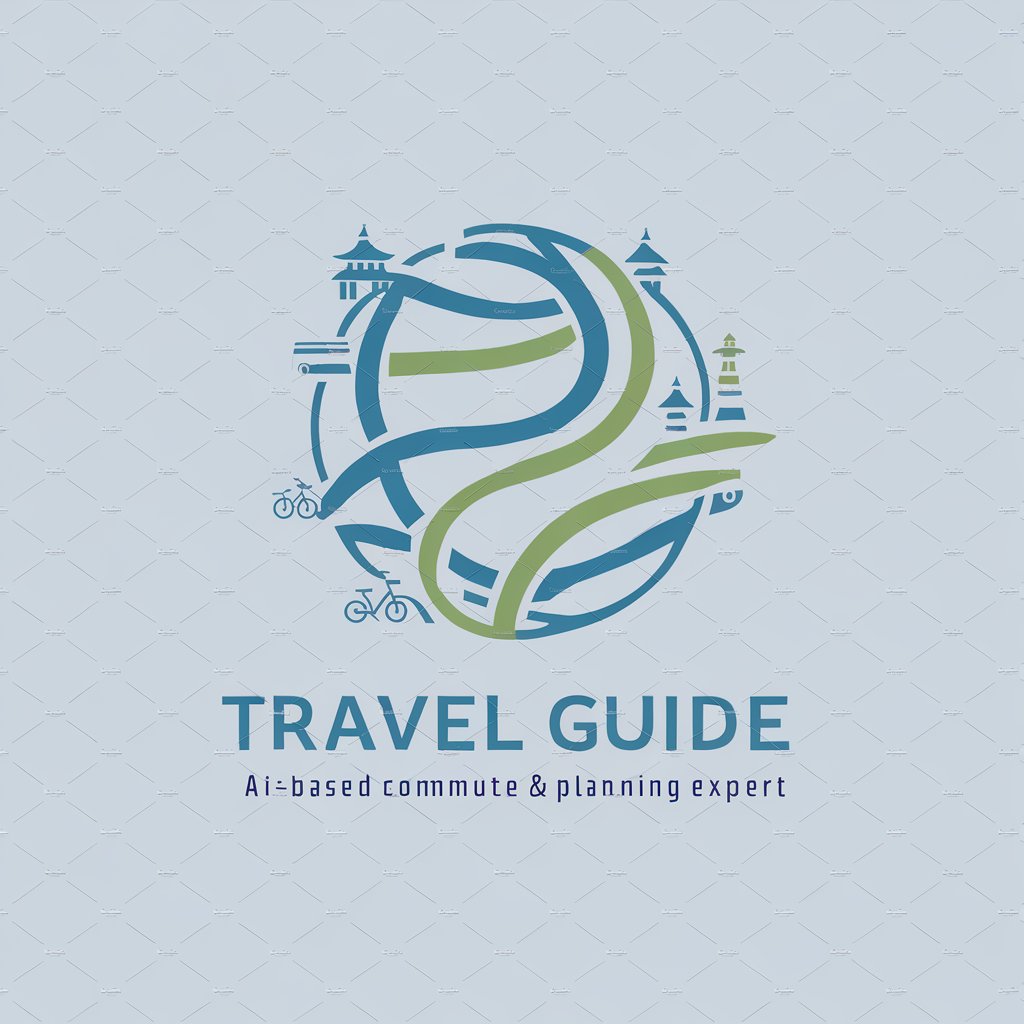
Commute English Coach
Enhance English on Your Commute, AI-Powered

Frequently Asked Questions about Recipe Extractor
What types of recipes can I extract with Recipe Extractor?
Recipe Extractor is designed to handle a wide range of recipes from various cuisines, including both complex gourmet dishes and simple home cooking recipes.
Can I use Recipe Extractor on any recipe website?
The tool is compatible with most standard recipe websites. However, the accuracy of the extraction may vary depending on the website's layout and formatting.
What are common substitutions suggested by Recipe Extractor?
Common substitutions include using yogurt instead of sour cream, apple sauce in place of butter in baking, and tamari as a gluten-free alternative to soy sauce.
Is Recipe Extractor available on mobile devices?
Yes, Recipe Extractor is accessible via web browsers on both desktop and mobile devices, ensuring you can use it wherever you are.
How does Recipe Extractor help users with food allergies?
The tool offers substitution suggestions that can accommodate various dietary restrictions and allergies, making it easier to tailor recipes to your needs.