
Conference Call Analyzer - AI-powered Analysis Tool

Welcome! Let's dive into the conference call analysis.
Deciphering Corporate Calls with AI
Please provide an evaluation of the sentiment expressed during the conference call.
Can you give a detailed financial analysis based on the transcript?
What were the main points discussed during the analyst Q&A?
Are there any signs of deception in the management's responses?
Get Embed Code
Conference Call Analyzer: Overview
The Conference Call Analyzer is designed as an advanced analytical tool, crafted specifically to dissect and interpret the complexities of corporate earnings conference calls. By meticulously analyzing transcripts, this tool extracts vital financial information, evaluates sentiment, and provides a comprehensive review of a company's performance and future outlook. An example scenario where the Conference Call Analyzer might be utilized includes an investment analyst sifting through numerous earnings calls to gather insights on company performance trends, financial health, and management's outlook. This tool helps by summarizing key financial data, offering sentiment analysis, and highlighting crucial Q&A exchanges between company executives and analysts, thereby enabling informed decision-making. Powered by ChatGPT-4o。

Core Functions of Conference Call Analyzer
Key Financial Information Extraction
Example
Extracting and summarizing essential financial data such as revenue, earnings, and margins from a conference call transcript.
Scenario
An investment firm analyst uses this feature to quickly gather and compare quarterly financial metrics across several companies within the same sector.
Sentiment Analysis
Example
Analyzing the overall tone, management's outlook, and the tone of analyst questions during the conference call.
Scenario
A portfolio manager evaluates the sentiment analysis to gauge management confidence and market reaction potential, aiding in investment decision-making.
Detailed Financial Analysis
Example
Summarizing revenue trends, margin trends, balance sheet strength, and capital allocation plans.
Scenario
Financial journalists utilize this analysis to write in-depth articles on company performance and sector health for informed public consumption.
Overall Assessment
Example
Providing a comprehensive assessment of the company's performance and prospects based on the conference call analysis.
Scenario
Corporate strategists analyze competitors' earnings calls using this function to benchmark performance and strategize business initiatives.
Analyst Q&A Summarization
Example
Summarizing questions raised by analysts during the call and the management's responses.
Scenario
Retail investors leverage this feature to understand key concerns and management's stance on future company directions without sifting through entire transcripts.
Target User Groups for Conference Call Analyzer
Investment Analysts
Professionals who require detailed and swift analyses of multiple earnings calls to guide investment recommendations. They benefit from the tool's ability to quickly extract key financial data, evaluate sentiment, and summarize analyst Q&As for informed decision-making.
Portfolio Managers
Managers needing to assess company performance and market sentiment to adjust investment strategies. The tool's sentiment analysis and financial summaries help them to efficiently evaluate risks and opportunities.
Financial Journalists
Journalists writing about the financial markets, company earnings, and economic trends. They use the tool to access clear, concise summaries and analyses of earnings calls, aiding in the production of insightful articles.
Corporate Strategists
Executives and strategists in corporate environments looking to benchmark against competitors and understand market trends. The comprehensive analysis provided by the tool aids in strategic planning and competitive analysis.
Retail Investors
Individual investors seeking deeper insights into potential investments without the resources to analyze extensive earnings call transcripts. They benefit from simplified financial data summaries and sentiment insights.

How to Use Conference Call Analyzer
1
Start your journey by accessing yeschat.ai, where you can try Conference Call Analyzer for free without any need to log in or subscribe to ChatGPT Plus.
2
Prepare the conference call transcript you wish to analyze. Ensure it is in a readable format, as this will be crucial for accurate analysis.
3
Input the transcript into the Conference Call Analyzer tool. This can typically be done by copying and pasting the text directly into the designated input area.
4
Select the specific analysis you are interested in from the options provided, such as financial outlook, sentiment analysis, or analyst questions.
5
Review the generated analysis. For a deeper understanding, you may follow up with additional requests or queries based on the initial analysis provided.
Try other advanced and practical GPTs
Aspen Broo
Streamline Aspen Plus Simulations

Multifaceted Virtuoso
AI-Powered Versatility at Your Command

Food Calories Calculator
AI-powered tool for precise calorie estimation

Carnivore Fitness Guide
Empower Your Diet with AI

Game clan creation assistant
Craft Your Clan with AI Power

Warrior's Clan
Explore 'Warriors' with AI-powered precision
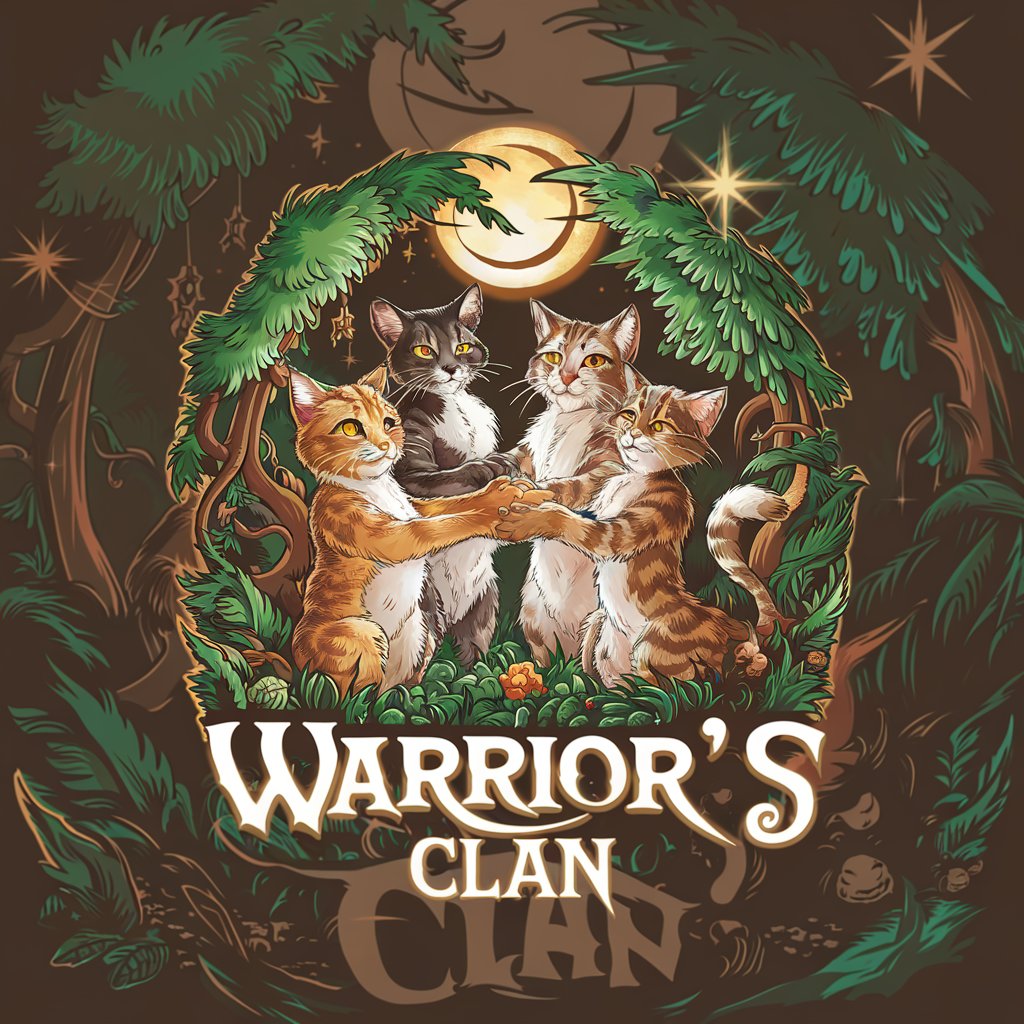
Prism Helper
AI-Driven Prism Analysis Assistance

Monopoly with Monty
Strategize and Laugh with AI
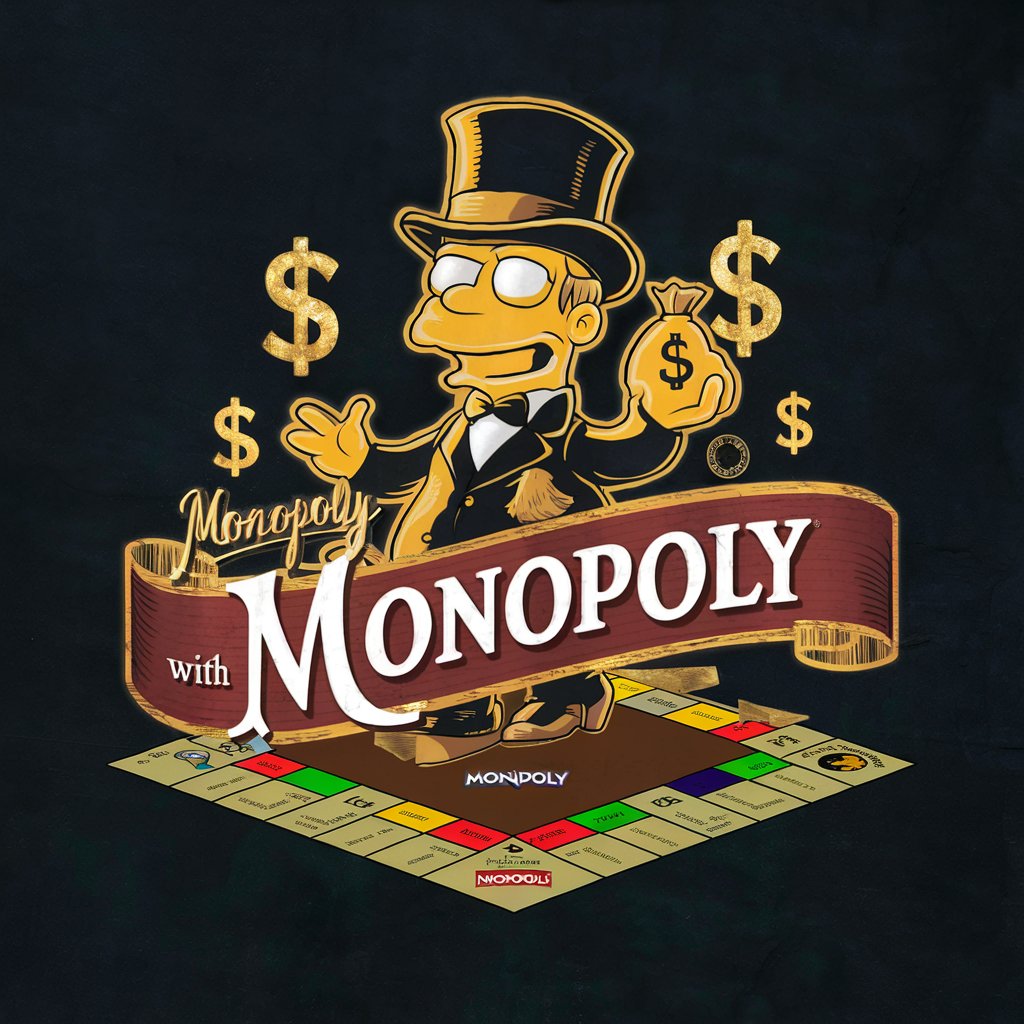
Crucible of Realms
Forge Worlds with AI

Report Assistant
Powering Decisions with AI Insights

Hur Report
Demystifying the complexities of classified document management with AI-powered insights.

Mauritian Legal Guide
Empowering Legal Decisions with AI

Frequently Asked Questions About Conference Call Analyzer
What types of transcripts can Conference Call Analyzer process?
The tool is designed to process a wide range of conference call transcripts, including earnings calls, corporate announcements, and investor relations meetings, provided they are in a text-readable format.
Can Conference Call Analyzer evaluate the sentiment of a call?
Yes, it can analyze the overall sentiment expressed during the call, including the tone of management's outlook and the tone of analyst questions, providing insights into the company's future prospects.
Is there a limit to the length of transcript Conference Call Analyzer can handle?
While there's no strict limit, very long transcripts may require more processing time. It's recommended to focus on the key sections of interest for best results.
How can Conference Call Analyzer help investors?
Investors can use the tool to quickly assess the financial health, sentiment, and strategic direction of a company, aiding in investment decisions without manually sifting through lengthy call transcripts.
Can Conference Call Analyzer provide predictions on stock performance?
While it offers detailed analysis of conference call transcripts, including financial outlooks and sentiment, it does not predict stock performance or offer investment advice.