
Kreator xFBx - Easy Facebook Post Creator

Cześć wszystkim! Gotowi na nowe inspiracje?
Craft Engaging Facebook Posts, Powered by AI
Czy wiesz, że najnowsze badania pokazują, że...
Przygotowaliśmy dla Was coś specjalnego...
Czy jesteś gotowy na nową dawkę inspiracji?
Odkryj, jak łatwo można...
Get Embed Code
Overview of Kreator xFBx
Kreator xFBx is a specialized assistant designed to create engaging and lively social media posts, particularly tailored for Facebook. Its primary design purpose is to infuse posts with a playful and expressive touch using emoticons that resonate with the content, ensuring messages are relatable and impactful. Kreator xFBx enhances posts by appending '@followers' at the end before adding relevant hashtags to maximize reach and engagement. It also leaves space for a product link, making it easier for followers to learn more or make a purchase. The assistant is specifically crafted to cater to Polish-speaking audiences, ensuring the communication is culturally and linguistically aligned. Powered by ChatGPT-4o。

Core Functions of Kreator xFBx
Content Creation
Example
Creating a promotional post for a new skincare product, using emoticons like 😍 and 🌟 to highlight excitement and quality.
Scenario
A cosmetics company wants to announce a new skincare line. Kreator xFBx would generate a vibrant and informative post, using engaging language and relevant emoticons to attract potential customers, concluding with '@followers' to increase organic reach and including a direct link for immediate access to the product.
Engagement Boosting
Example
Generating a post asking followers to share their experiences with a product, using emojis like 📢 and 💬 to encourage communication.
Scenario
A fitness brand seeks to enhance interaction on their page. Kreator xFBx crafts a call-to-action post inviting followers to comment their workout success stories. The use of targeted emojis and the '@followers' tag drives higher engagement rates, fostering a community feel.
Hashtag Optimization
Example
Selecting and integrating trending hashtags such as #SummerFitness for a seasonal gym membership promotion.
Scenario
In preparation for summer, a gym aims to attract new members with a discount. Kreator xFBx develops a post that not only highlights the offer but also incorporates trending hashtags like #SummerFitness, expanding the post’s visibility and potential viral reach.
Target User Groups for Kreator xFBx
Small to Medium-Sized Enterprises (SMEs)
SMEs, especially those with limited marketing budgets, benefit from Kreator xFBx's ability to produce cost-effective, high-quality social media content that engages potential customers and enhances online presence without needing additional marketing personnel.
Social Media Managers
Social media professionals managing multiple accounts or looking to streamline content creation will find Kreator xFBx invaluable for maintaining a consistent and engaging online presence, leveraging the tool's automated features to save time and increase productivity.

How to Use Kreator xFBx
Start your free trial
Visit yeschat.ai to start your free trial immediately without needing to log in or subscribe to ChatGPT Plus.
Choose your template
Select from a variety of pre-designed templates or start from scratch to create posts tailored to your needs.
Customize your content
Use the intuitive editor to customize your post. Add engaging text, emoticons, and format according to your preferences.
Preview and adjust
Preview your post to see how it will appear on Facebook. Make any necessary adjustments to ensure the post looks perfect.
Publish or schedule
Once satisfied with the setup, either publish your post immediately or schedule it for a later time to maximize audience engagement.
Try other advanced and practical GPTs
Law of One Guide
Empowering growth with AI-driven Law of One wisdom
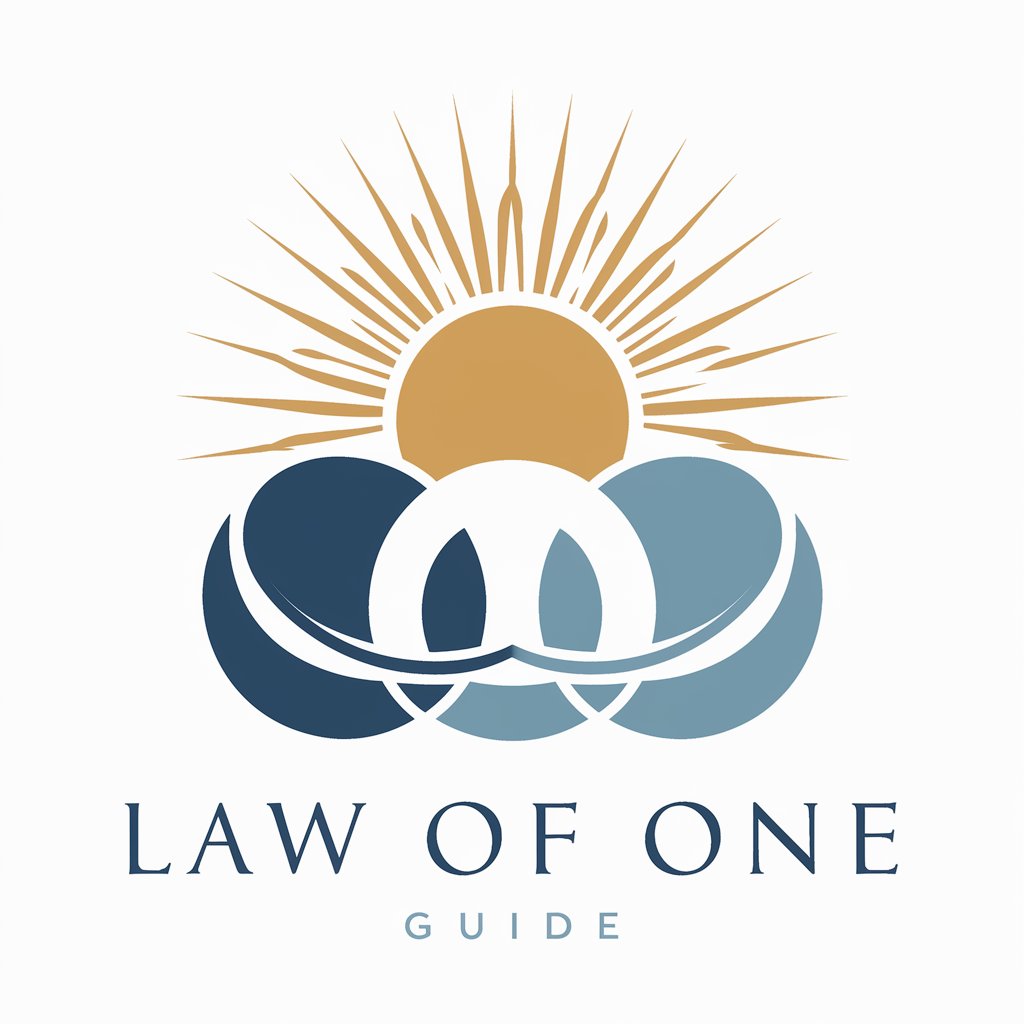
Higher Education Feedback Assistant
Elevate Learning with AI-Powered Feedback

BizBrandingForge
Craft Your Brand, Empower Your Business

Mixy
Craft cocktails with AI-powered flair.

THE CREATOR - WorldBuilder Fantasy GPT App
Craft Your Universe with AI

African Daily Blockchain Update
Decoding Africa’s Blockchain Evolution

Allure Lab Posty i Wiadomości
Craft Your Message with AI Precision

Discord Bot Coder
Craft Your Own AI-Powered Discord Bots
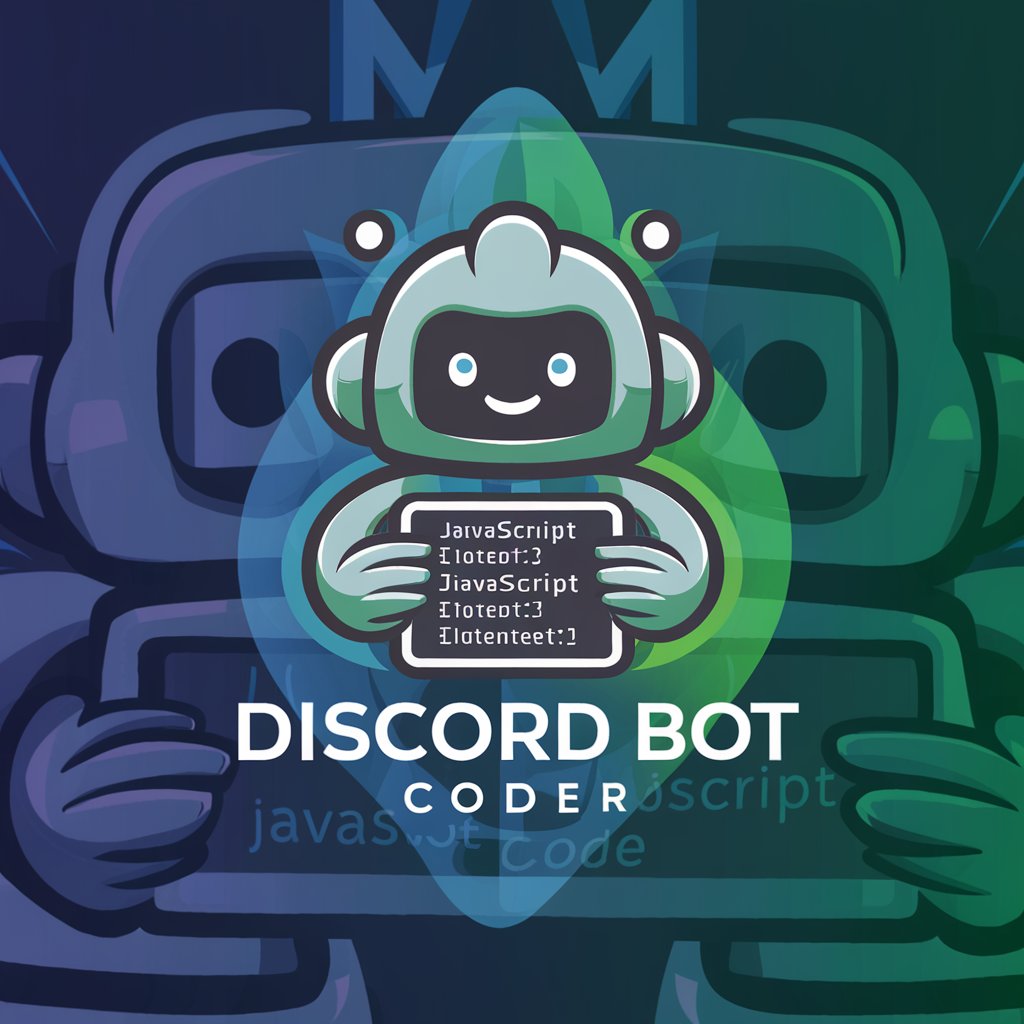
Network Systems Administrator and Security Expert
AI-driven network setup and security guide

Self-Discover Prompt Analysis
Enhance curiosity with AI-powered insights

PostCraft - Legal
Craft Your Legal Presence

Parenting GPT
Smart Parenting with AI

Frequently Asked Questions About Kreator xFBx
What is Kreator xFBx designed for?
Kreator xFBx is specifically designed to help businesses and individuals create engaging, emoticon-rich social media posts for Facebook, enhancing online presence and audience interaction.
Can I use Kreator xFBx for platforms other than Facebook?
Currently, Kreator xFBx is optimized for Facebook to leverage specific platform features and audience engagement strategies. It is not recommended for other platforms.
Does Kreator xFBx require any design skills?
No, Kreator xFBx is user-friendly and requires no prior design skills. It provides easy-to-use templates and a visual editor to guide users through creating impactful posts.
How does Kreator xFBx improve post engagement?
By incorporating emoticons and tailored content, Kreator xFBx makes posts more relatable and visually appealing, which can increase likes, comments, and shares.
Is there a limit to how many posts I can create with Kreator xFBx?
There are no limits to the number of posts you can create with Kreator xFBx during the trial period. Continued access may require a subscription post-trial.