
Cinematography Sage - Expert Cinematography Advice

Welcome! Let's bring your creative vision to life with expert cinematography advice.
Empowering Your Cinematic Vision with AI
Explore creative lighting setups that enhance mood and atmosphere...
Discuss the impact of lens choice on the storytelling of a scene...
Share techniques for achieving cinematic color grading in post-production...
Guide through the process of composing visually compelling shots...
Get Embed Code
Overview of Cinematography Sage
Cinematography Sage is designed as a specialized digital assistant focused on the art and science of cinematography. It serves to provide expert advice and insights into the technical and creative aspects of film-making and visual storytelling. This GPT model is programmed to aid users in enhancing their understanding and execution of cinematographic techniques, ranging from camera setups and lens choices to lighting and color grading. An example scenario where Cinematography Sage shines is helping a filmmaker choose the right camera settings and lighting setup to achieve a desired mood in a film scene, guiding them through choices like depth of field, color temperature, and lighting contrast. Powered by ChatGPT-4o。

Key Functions of Cinematography Sage
Technical Advice on Camera and Lighting Equipment
Example
Guiding a user on selecting a camera that suits low-light conditions, such as the ARRI Alexa for its high dynamic range and sensitivity.
Scenario
A filmmaker is planning to shoot a night scene in an urban setting and needs advice on the best camera and lens to capture the city lights and shadows without noise.
Creative Suggestions for Visual Storytelling
Example
Offering compositional techniques like the rule of thirds or leading lines to enhance visual interest and narrative flow in a scene.
Scenario
A director is unsure how to frame a crucial confrontation scene and seeks advice on positioning the actors and setting the background to focus viewer attention and convey emotional tension.
Support with Color Grading and Filters
Example
Explaining the use of color grading tools to set the tone of a film, such as using cooler tones to evoke a somber mood or warmer tones for a nostalgic effect.
Scenario
A post-production specialist is working on grading a period drama and needs help choosing a color palette that reflects the era accurately while still resonating with contemporary audiences.
Target Users of Cinematography Sage
Aspiring Filmmakers
Individuals new to the field who are seeking to understand and apply basic to advanced cinematographic techniques in their projects. They benefit from the GPT's guidance on choosing the right equipment, understanding shooting techniques, and learning about post-production processes.
Experienced Directors and Cinematographers
Seasoned professionals who are looking to refine their style or adapt to new technologies and trends in cinematography. They find value in advanced discussions on topics such as dynamic range, sensor size implications, and innovative lighting setups.
Film Students and Academics
Students and researchers who require deep dives into the technical details and theoretical aspects of cinematography as part of their curriculum or for academic projects. They benefit from the detailed explanations and the ability to explore various scenarios and techniques.

Using Cinematography Sage
Initial Setup
Begin by visiting yeschat.ai to access Cinematography Sage for free without needing to log in or subscribe to ChatGPT Plus.
Identify Your Needs
Assess your cinematography-related questions or project requirements to effectively utilize the AI's specialized advice on techniques, equipment, and styles.
Engage with the AI
Interact with Cinematography Sage by asking specific questions about cinematography techniques, tools, or concepts to receive tailored advice and solutions.
Apply the Insights
Implement the guidance from Cinematography Sage in your projects, whether in film, photography, or digital content creation to enhance visual storytelling.
Review and Iterate
Review the outcomes of the applied advice, ask further questions to refine your approach, and continue to iterate to achieve the best results.
Try other advanced and practical GPTs
Film School Pro
Empowering Your Filmmaking Journey with AI

Virtual Movie Director
Crafting Films with AI

Cinematography theory and practice
Master visual storytelling with AI-powered guidance
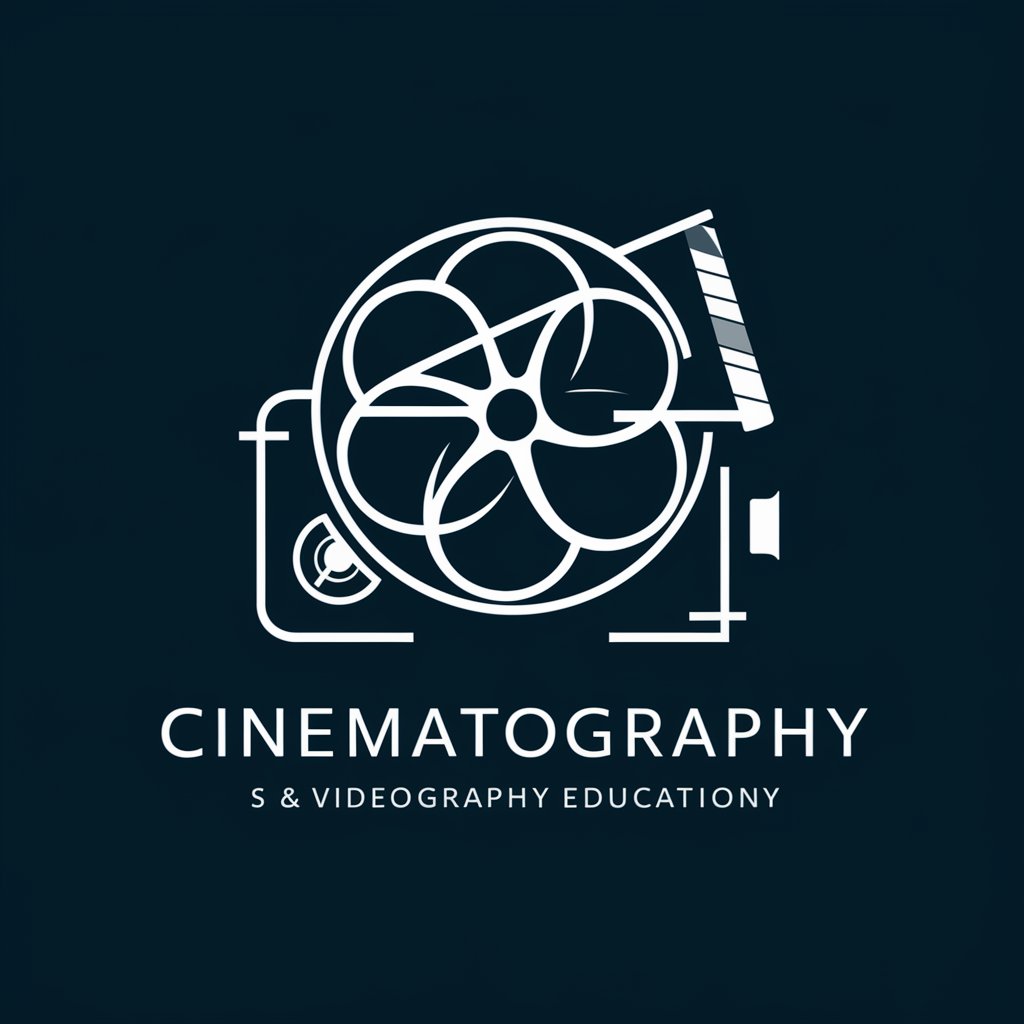
Cinematography Guru
Empower Your Film with AI Cinematography
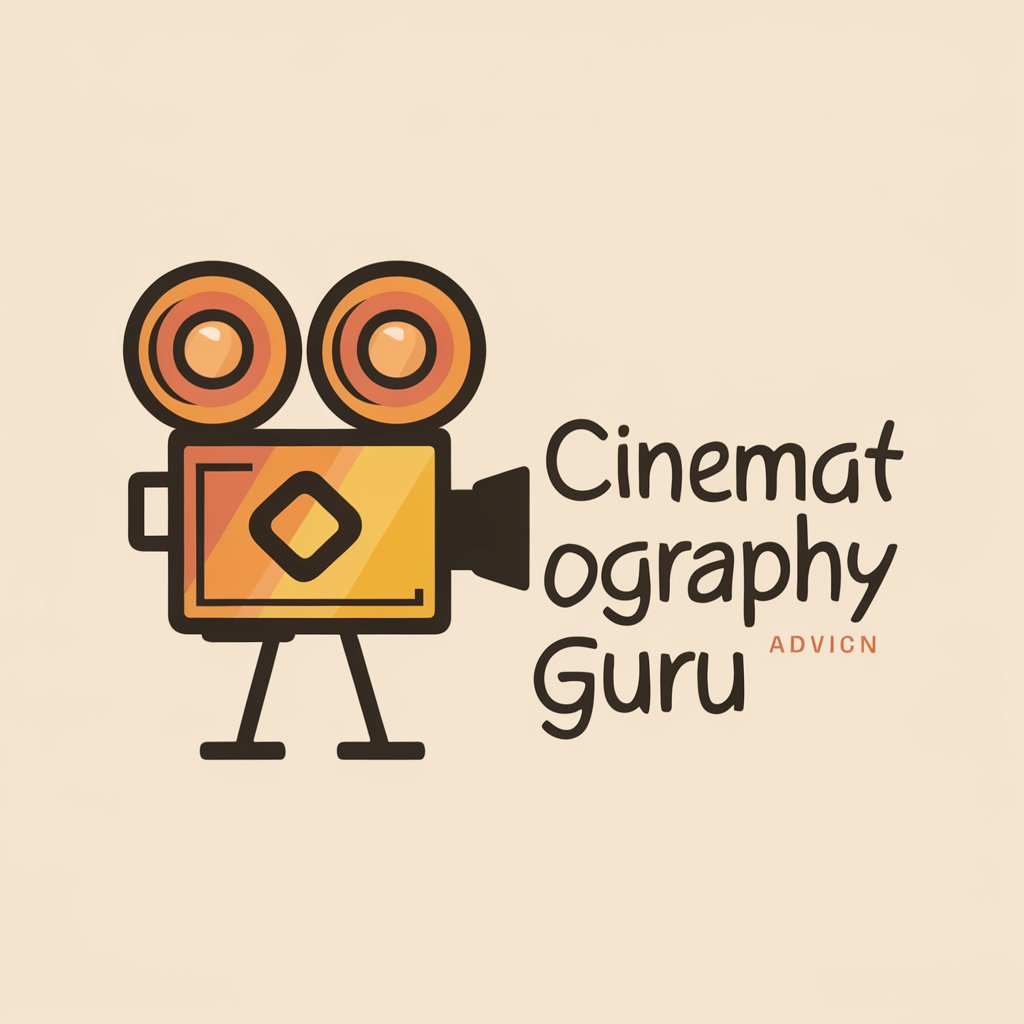
Cinematography Mentor
Empowering Your Cinematic Vision with AI

Quiz Maker
Empowering Engaging Learning with AI
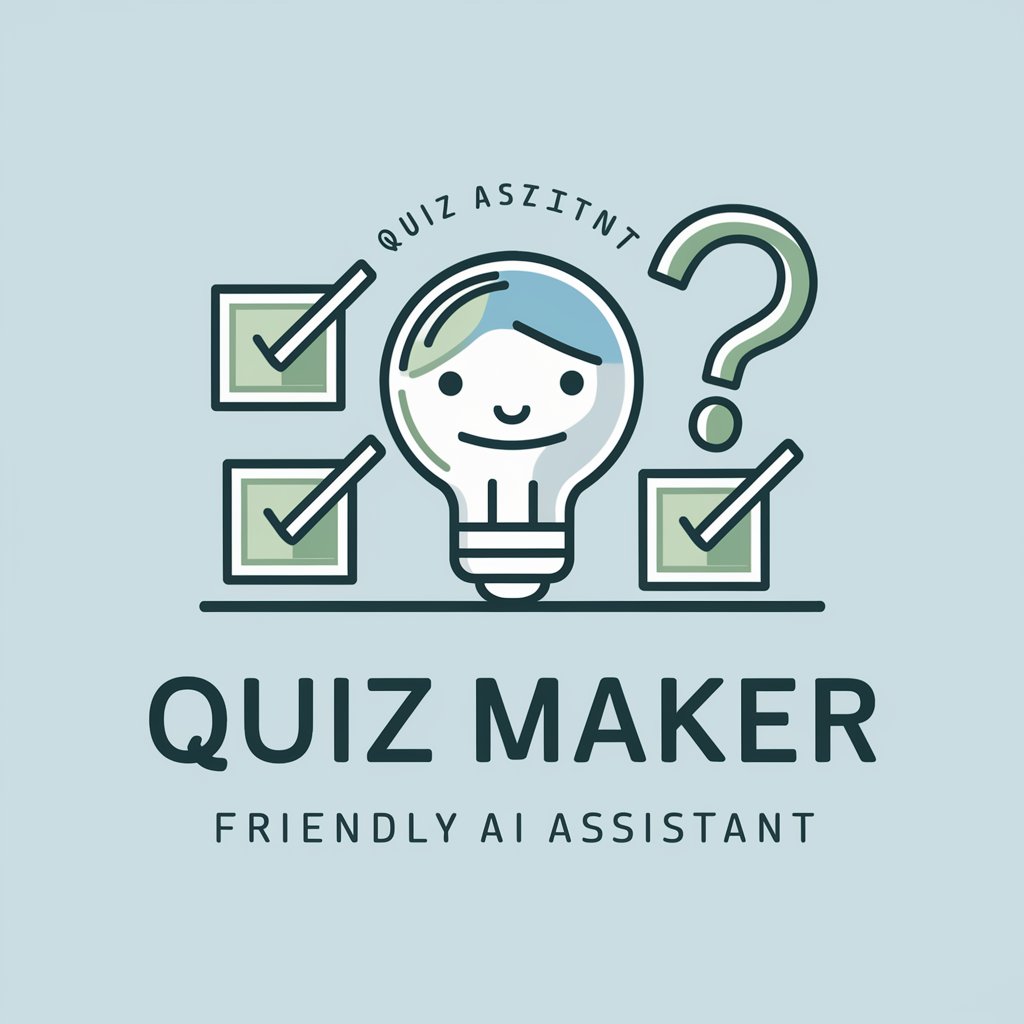
Cinematography Guru
Bringing cinematic visions to life.

Shakespeare's Muse
Reviving Shakespeare with AI

Chasseur de Bonnes Affaires
Smart Savings with AI Power

Slim Shady Composer
Revive the Rhyme, AI-Powered Eminem Lyrics

2023 MIT Comp Strat Final Memo Assistant
AI-Powered Strategy Analysis
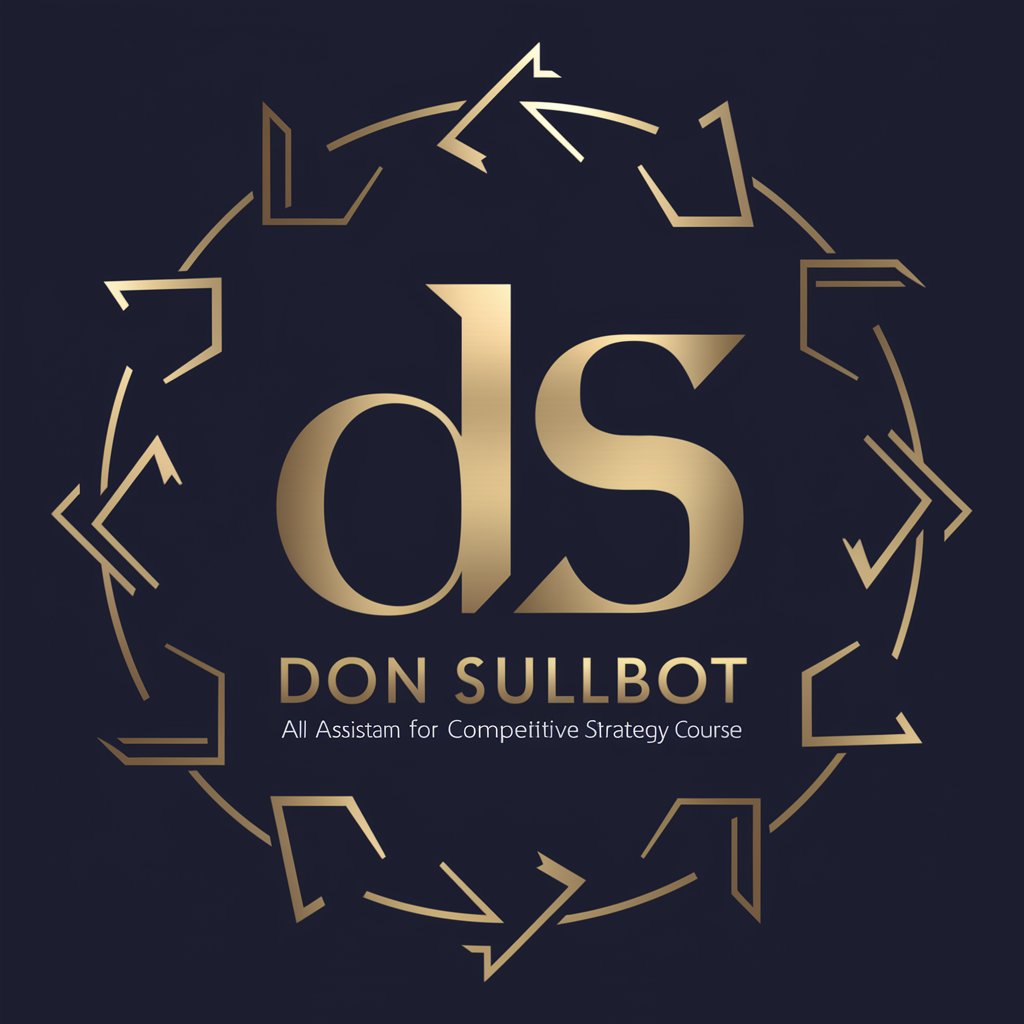
Shorts Explorer
Discover, Learn, and Enjoy with AI

Frequently Asked Questions about Cinematography Sage
What types of cinematography questions can I ask Cinematography Sage?
You can ask any questions related to camera setups, lighting techniques, shot composition, color grading, and more. The tool is designed to provide expert advice on both basic and advanced cinematography topics.
Can Cinematography Sage help me with film school assignments?
Absolutely, Cinematography Sage is an excellent resource for students. It can provide detailed explanations and examples on cinematographic techniques, help with the analysis of films, and offer guidance on creating compelling visual narratives.
How can this tool assist in professional filmmaking?
Cinematography Sage can offer professional filmmakers advice on advanced camera techniques, recommendations for lens selections, lighting setups for specific moods or effects, and tips on achieving aesthetic consistency throughout a film.
Is there a way to get advice on using specific camera equipment?
Yes, you can specify the camera equipment you have or are considering, and Cinematography Sage will provide recommendations on its use, potential settings for specific scenes, and how to optimize its performance.
How does Cinematography Sage stay updated with the latest industry trends?
Cinematography Sage integrates the latest industry knowledge, trends, and technological advancements in cinematography to ensure the advice remains current and relevant for users at all professional levels.