
Paycheck Pro - accurate payroll calculator

Welcome to Paycheck Pro, your reliable paycheck calculation assistant!
Smart AI-Powered Paycheck Calculations
Calculate my paycheck for a full-time job with...
Determine the deductions and net income for a part-time position at...
Estimate my take-home pay after accounting for regional tax rates in...
Show me the breakdown of my earnings and deductions for multiple income sources including...
Get Embed Code
Overview of Paycheck Pro
Paycheck Pro is a specialized tool designed to provide detailed and accurate paycheck calculations. It considers various income components and deductions with user-specified parameters, accommodating different employment types and income sources. The system is crafted to handle complexities such as varying regional tax rates and specific legal deductions, ensuring adaptability for users across different regions. An example scenario where Paycheck Pro proves beneficial is for a freelance graphic designer who works on multiple projects across different states and needs to calculate withholding taxes and final take-home pay accurately for each project. Powered by ChatGPT-4o。

Core Functions of Paycheck Pro
Tax Calculations
Example
For an employee in California earning $50,000 annually, Paycheck Pro calculates state and federal taxes, considering current tax brackets and applicable deductions like standard deduction and personal exemptions.
Scenario
This feature is used by employees to estimate their net income after taxes, helping in financial planning and budgeting.
Deduction Management
Example
A user enters their pre-tax deductions such as 401(k) contributions at 5% of their gross income and health insurance premiums of $200 per month. Paycheck Pro adjusts the taxable income accordingly.
Scenario
Ideal for employees who want to see how different pre-tax contributions affect their take-home pay and for employers who manage payroll.
Multiple Income Source Integration
Example
For a consultant with income streams from both a regular job and independent consulting work, Paycheck Pro integrates these to provide a unified view of total earnings, deductions, and taxes.
Scenario
Useful for freelancers and contractors with multiple gigs, helping them consolidate their financial information for better management and tax preparation.
Target Users of Paycheck Pro
Self-employed Professionals
Freelancers, consultants, and gig workers who manage multiple income streams and need assistance in handling complex tax calculations and deductions. Paycheck Pro's ability to handle various deductions and income types makes it a valuable tool for these users.
Small Business Owners
Owners of small businesses who do their payroll need to compute accurate paychecks for employees considering different state laws and tax codes. Paycheck Pro simplifies this by automating the calculations, saving time and reducing errors.
Payroll Administrators
Professionals responsible for managing employee compensation in organizations. Paycheck Pro offers them a robust platform to handle various payroll configurations and ensure compliance with tax regulations.

How to Use Paycheck Pro
Begin Trial
Access Paycheck Pro by visiting yeschat.ai, offering a free trial without the need for login or ChatGPT Plus subscription.
Choose Scenario
Select your employment type (e.g., part-time, full-time, freelance) and the specific calculation scenario you need.
Input Details
Enter your gross pay, hours worked, and any additional earning details along with deduction information.
Review Estimates
Use the provided breakdown to review estimated taxes, benefits, and final net pay. Adjust parameters as needed to see how changes affect your take-home pay.
Explore Features
Utilize advanced features such as multiple income sources, varying tax scenarios, and regional tax compliance checks for tailored results.
Try other advanced and practical GPTs
Heroine Creator
AI-powered character creation and storytelling

Código Civil Brasileiro
AI-powered Brazilian Law Explorer

Experto en comentarios
AI-powered insights for medical exam success
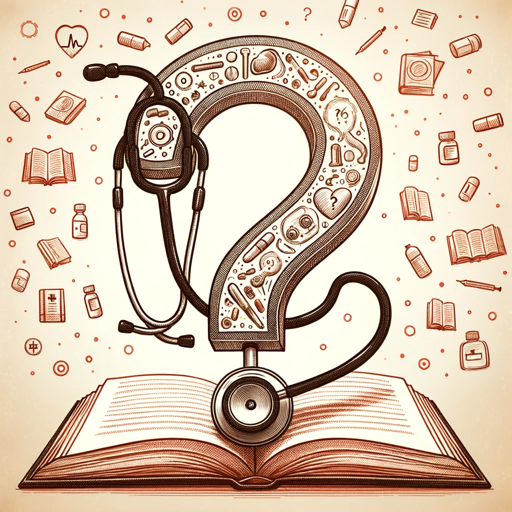
Lossless Image Compressor
AI-driven lossless image compression

Polite Phraser
Enhancing Courtesy with AI

Polite Prompter
Enhancing Interactions with AI Politeness

NutriGuide Expert
Empowering your wellness journey with AI

Aroa
Empower Your Tech Journey with AI

baerio GmbH
Empowering Eco-Friendly Offices with AI

Python Excel Automation
Automate Excel tasks with AI-driven Python.

Manifest Your Best Life GPT
Empower Your Goals with AI Guidance

Decision for Dummies
Unbiased Decisions, AI-Powered Insight
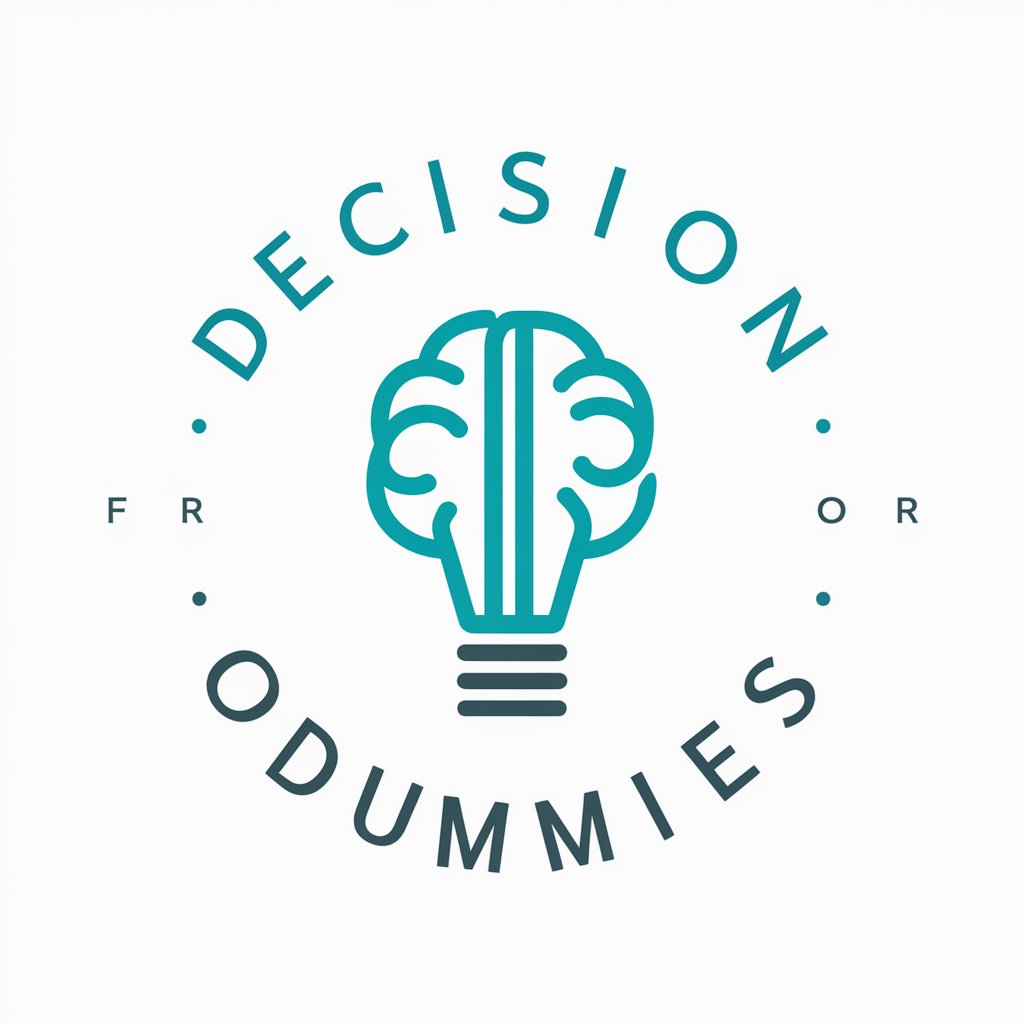
Frequently Asked Questions About Paycheck Pro
Can Paycheck Pro handle calculations for multiple jobs?
Yes, Paycheck Pro can seamlessly integrate income from multiple jobs, providing a consolidated overview of your net pay, taxes, and deductions.
Does Paycheck Pro adjust for different state tax rates?
Absolutely, it adjusts calculations based on regional tax laws, ensuring accuracy whether you're in a state with no income tax or one with progressive tax brackets.
How does Paycheck Pro ensure the accuracy of its calculations?
Paycheck Pro is regularly updated to reflect current tax laws and regulations, employs error-checking algorithms to prevent common input mistakes, and suggests corrections.
Is there a way to save my paycheck calculations?
Users can save their data sessions within Paycheck Pro for future reference or adjustments, enhancing convenience and usability.
Can Paycheck Pro be used for payroll processing for small businesses?
While primarily designed for individual use, small businesses can use Paycheck Pro to estimate payroll costs and prepare for official payroll processing.