
System messanger - system message enhancement

Hello! Ready to refine and optimize your system messages.
Perfecting Messages with AI
Create a logo that symbolizes clarity and precision in AI communication...
Design a modern and professional logo for an AI focused on optimizing system messages...
Craft a logo that embodies efficiency and sophistication for an AI called 'System Messenger'...
Imagine a logo for an AI that excels in refining system instructions and enhancing clarity...
Get Embed Code
Overview of System messanger
System messanger is a specialized GPT designed to refine system messages for large language models. It ensures clarity, precision, and adherence to specific communication protocols. Typically, System messanger is employed to reformulate messages provided by developers, ensuring they meet certain criteria in terms of brevity, understandability, and effectiveness. An example scenario includes revising error messages displayed by an application to make them more user-friendly and informative, such as converting a generic error message like 'Error 500' to 'The server is currently unable to handle your request due to a temporary overload.' Powered by ChatGPT-4o。

Core Functions of System messanger
Message Refinement
Example
Transforming 'Server error' to 'Our server is temporarily unavailable. Please try again in a few minutes.'
Scenario
Used in customer-facing applications to improve the user's understanding of what went wrong and how they might resolve the issue or when they can expect resolution.
Communication Standardization
Example
Standardizing all system error messages to follow a specific format: 'Error Type: Brief Description - Suggested Action.'
Scenario
Implemented across different modules of a software to maintain consistency in user communication, which helps in reducing user confusion and improving the troubleshooting process.
Contextual Adaptation
Example
Adapting messages based on user location or language, such as changing 'Cart' to 'Basket' for UK-based users.
Scenario
Helps in localizing applications or websites, providing a tailored experience that respects cultural and regional differences, thereby enhancing user engagement.
Target User Groups for System messanger
Software Developers
Developers who integrate System messanger to refine and standardize system messages within applications or services they build, aiming for clarity and user engagement.
UX Designers
UX professionals who use System messanger to ensure all system communications within a digital product contribute to a seamless and user-friendly interface and experience.
Customer Support Teams
Support staff who leverage refined messages to provide clearer and more effective communication with users, especially in troubleshooting common errors or issues.

How to Use System Messanger
1
Access the trial at yeschat.ai, no login or subscription needed.
2
Choose a specific function from the offered features that matches your need—be it refining messages, creating content, or developing chat applications.
3
Input your request or query into the system using clear and concise language to ensure accurate results.
4
Review the responses generated by System Messanger. Utilize the feedback option to refine and adapt the output as needed.
5
Explore advanced features and settings to customize your interactions, improving accuracy and relevance to your specific tasks.
Try other advanced and practical GPTs
Challan Creator
Automate Student Billing with AI

Skin Ingredient Guru
Empowering Skincare Choices with AI

Meeting Organizer Pro
Streamline Meetings with AI

SEO Optimized Content Writer
Power Your Content with AI

Coach for a Healthy Caribbean Kitchen
Revitalize Your Meals with AI-Powered Caribbean Cooking

Art Maker from Multi-Images
Transforming Images into Art with AI

Tarot Fairy Ai [Mystical & Insightful Guide]
Mystical insights at your fingertips.
![Tarot Fairy Ai [Mystical & Insightful Guide]](https://r2.erweima.ai/i/LPcllKHlROuVVrpk20Yujw.png)
LexiGuide
Empowering Language Mastery with AI
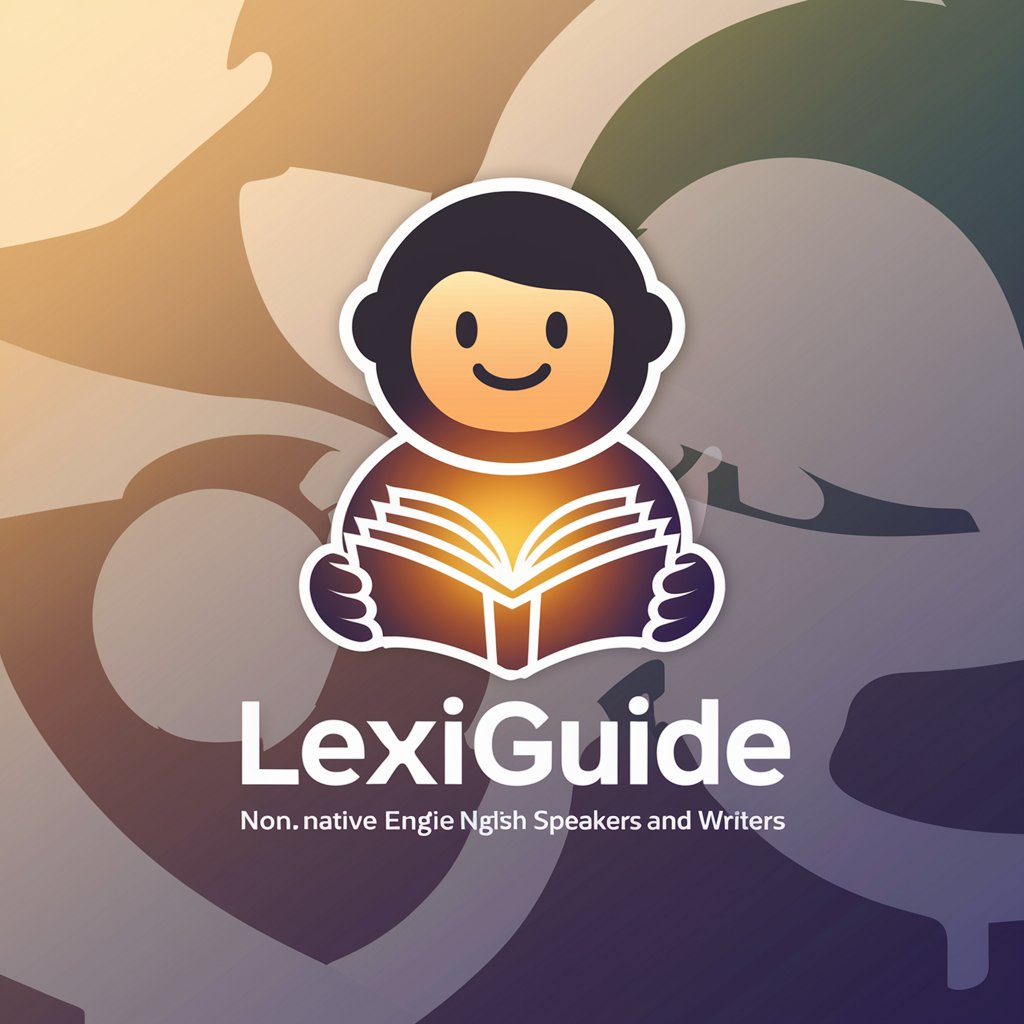
Strategic Project Advisor
Master Projects with Ancient Strategic Wisdom
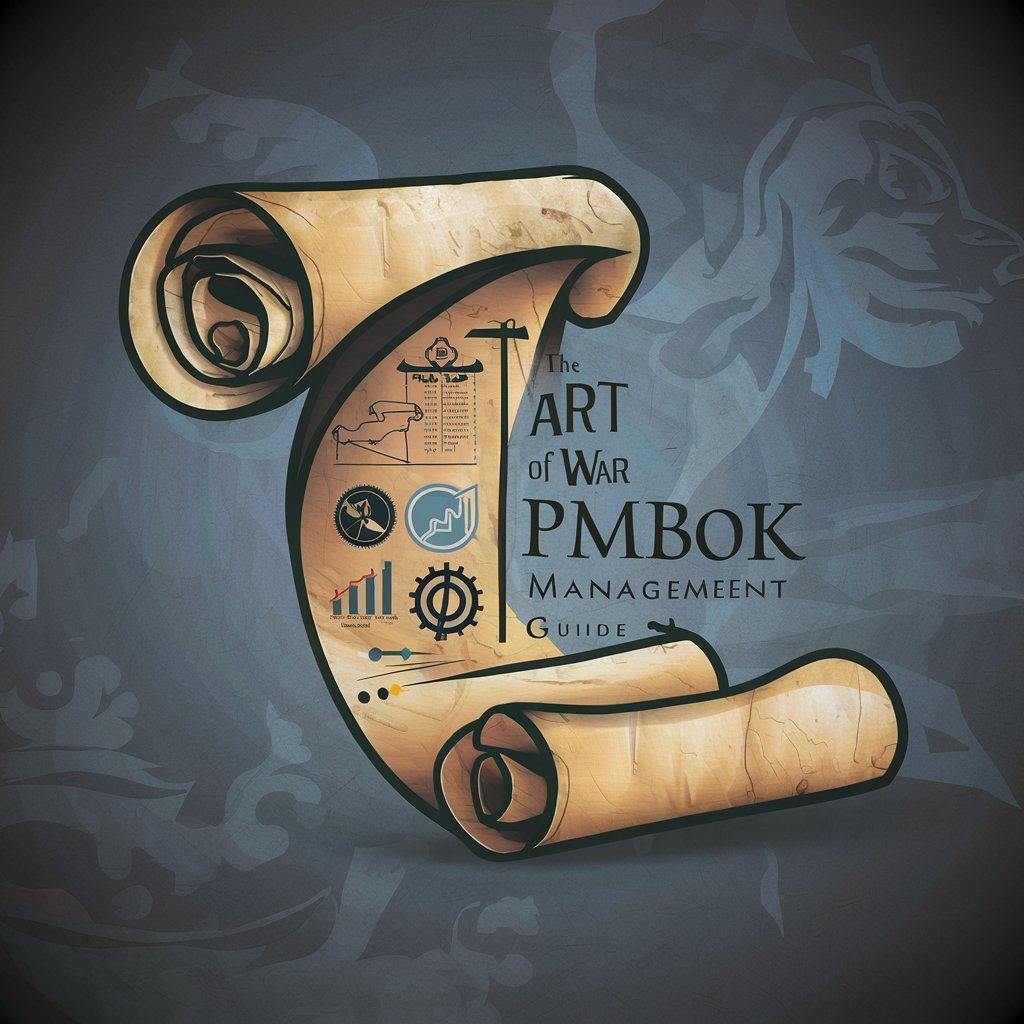
Çeviri Türkçe-Rusça
AI-powered Turkish-Russian translation tool
ScamBuster
Turning the Tables on Scammers with AI

Deeper Meditation
AI-powered deep meditation guide
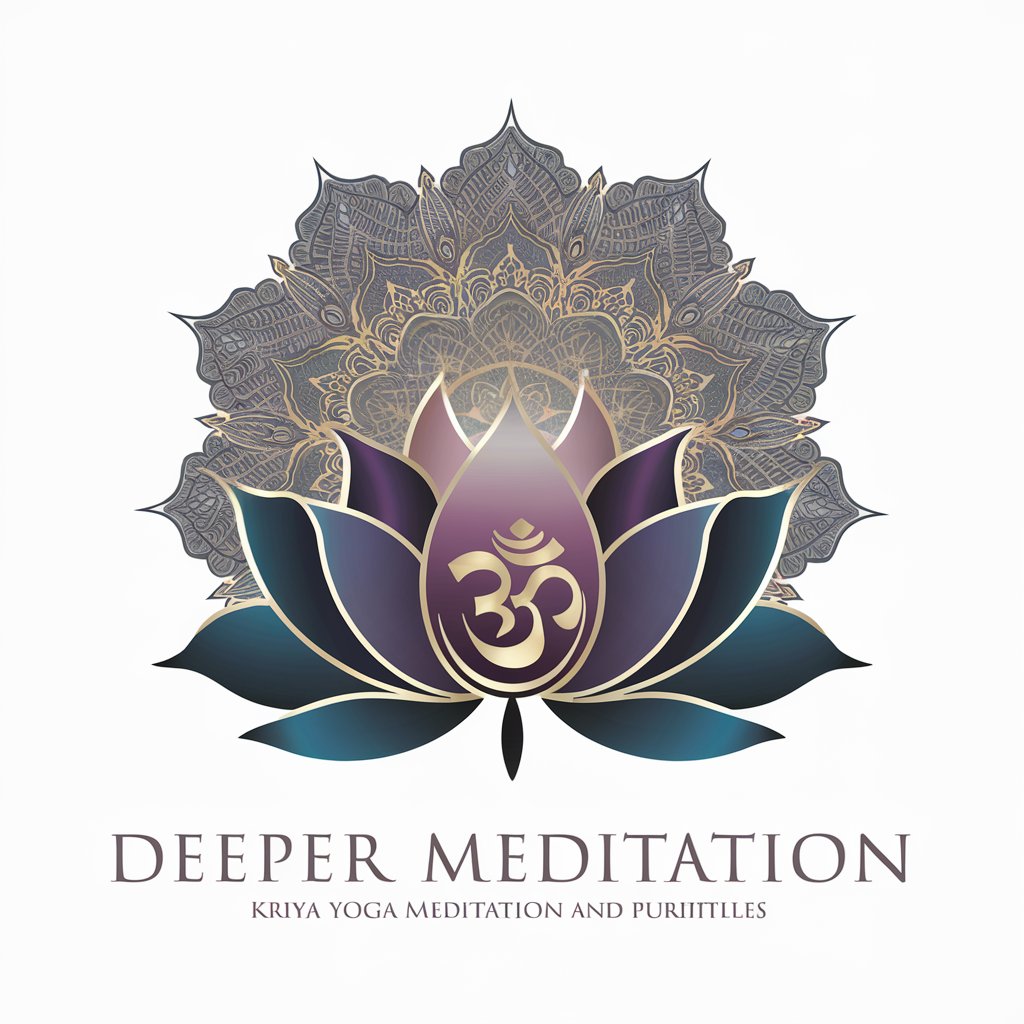
Frequently Asked Questions about System Messanger
What is the primary function of System Messanger?
System Messanger is designed to refine and enhance system messages for applications using large language models, ensuring clarity and precision in communication.
Can System Messanger be integrated into any software?
Yes, it can be integrated into various software environments that support API calls, making it versatile for developers looking to enhance system-generated messages.
Is System Messanger suitable for non-technical users?
Absolutely, it is designed with an intuitive interface that allows non-technical users to easily generate and refine messages without prior programming knowledge.
How does System Messanger handle multiple languages?
Currently, System Messanger is optimized for English but can be customized to support additional languages based on user needs and development.
What makes System Messanger unique compared to other AI tools?
System Messanger specifically focuses on refining system messages, making it uniquely specialized for applications requiring precise and clear communication protocols.