
Data Wizard - AI-powered data visualization

Hello! Need help with data visualization? I'm here to assist!
Visualizing data with AI precision
Can you recommend the best type of chart for...
What's the most effective way to visualize...
How can I present this data to highlight...
What kind of graph should I use to show...
Get Embed Code
Overview of Data Wizard
Data Wizard is a specialized tool designed to enhance data visualization practices by providing expert guidance paired with visual examples. This tool analyzes the type and context of data to suggest the most effective visualization methods, thereby facilitating better data interpretation and presentation. It's equipped to handle a variety of data inputs and outputs visual suggestions that cater specifically to the needs of the data. For example, if presented with time-series data, Data Wizard might recommend a line chart or a stacked area chart to effectively display trends over time. Similarly, for categorical data comparisons, it might suggest bar charts or pie charts, complete with an illustrative example to demonstrate the visual technique. Powered by ChatGPT-4o。

Core Functions of Data Wizard
Data Visualization Recommendation
Example
Providing a detailed comparison chart for sales data across multiple regions, suggesting a heat map to visualize data density and regional differences.
Scenario
A business analyst at a retail company wants to present quarterly sales data across various regions to identify market trends and areas needing focus.
Visual Example Provision
Example
Generating an example of a scatter plot to illustrate the correlation between advertising spend and sales revenue.
Scenario
A marketing manager needs to report on the ROI of recent advertising campaigns, showing stakeholders the direct impact of spend on sales.
Expert Guidance on Data Presentation
Example
Offering a step-by-step guide to create multi-layered graphs for complex data sets, such as combining line graphs and bar charts for financial forecasting.
Scenario
A financial analyst needs to prepare a comprehensive presentation for the management team, detailing past performance and future projections.
Target Users of Data Wizard
Business Analysts
These professionals often deal with large sets of data and require effective ways to present this information clearly and compellingly. Data Wizard helps them choose the right visualization techniques to make data-driven decisions and presentations.
Academic Researchers
Researchers can utilize Data Wizard to enhance the visual presentation of their data, making it easier for peer review and for presenting complex information at conferences or in academic papers.
Marketing Managers
Marketing managers benefit from using Data Wizard to visually analyze campaign results and consumer behavior data, thereby improving their strategic planning and reporting.

How to Use Data Wizard
Start Your Free Trial
Access Data Wizard with no sign-up required by visiting yeschat.ai, offering a no-cost trial without the need for ChatGPT Plus.
Select Your Dataset
Begin by uploading your dataset or using sample data provided on the platform to explore the tool's features.
Choose Visualization Type
Select the type of data visualization you need from the available options, which include bar charts, line graphs, heat maps, and more.
Customize Your Visualization
Adjust the appearance of your visualization by setting parameters such as colors, labels, and filters to better represent your data.
Analyze and Share
Interpret the generated visualization to gain insights and share your findings directly from the tool via export options or links.
Try other advanced and practical GPTs
Vibing Playlist
AI-Powered Music Curation

REALGEN
Crafting Photo-Realism with AI

The Content Bot
Empowering Content with AI
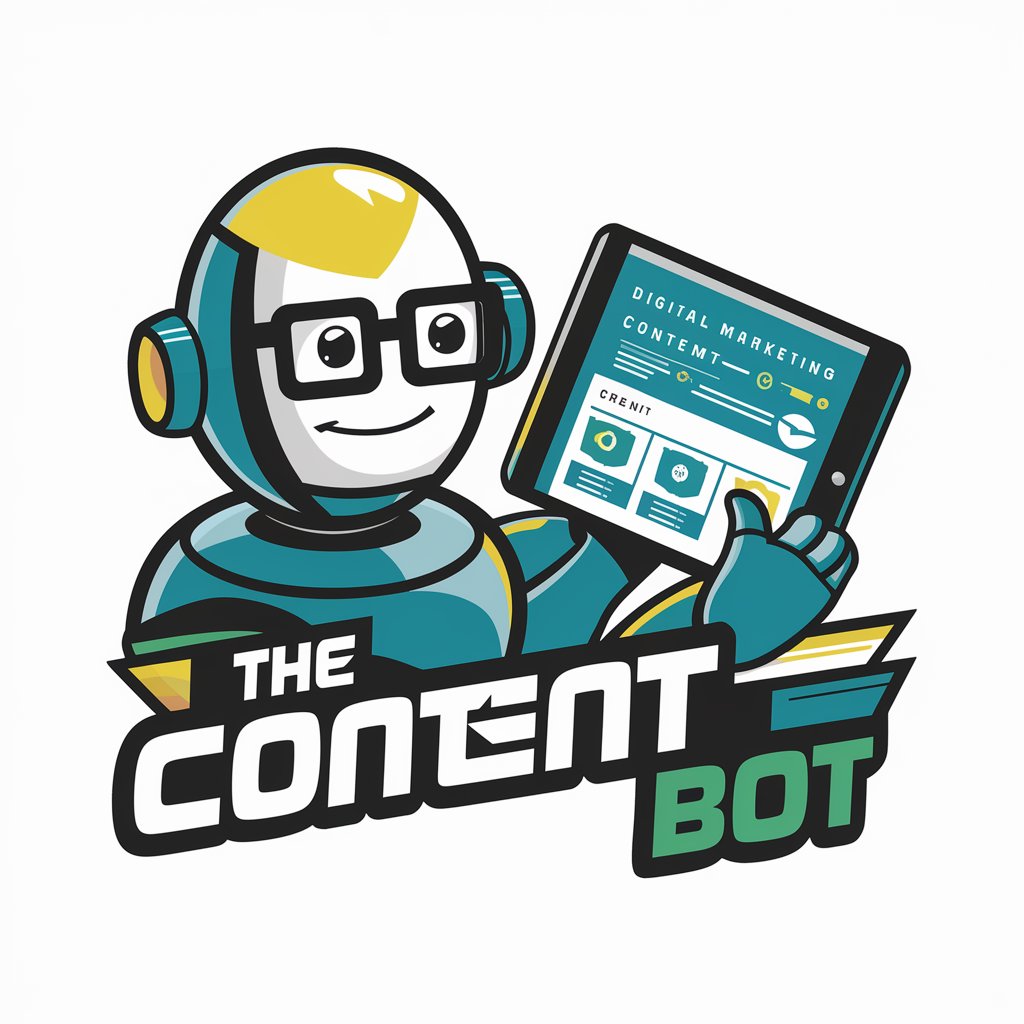
Amorim Pompt Mestre
Empower Your Inquiry with AI

Indian Taxes
AI-Powered Indian Tax Guide

Mag
Empowering Creativity with AI

Lingua Helper
Translate Smarter, Not Harder

Design Wizard
Empowering Design with AI

Mood
Elevate Your Mood with AI-Powered Music and Chat
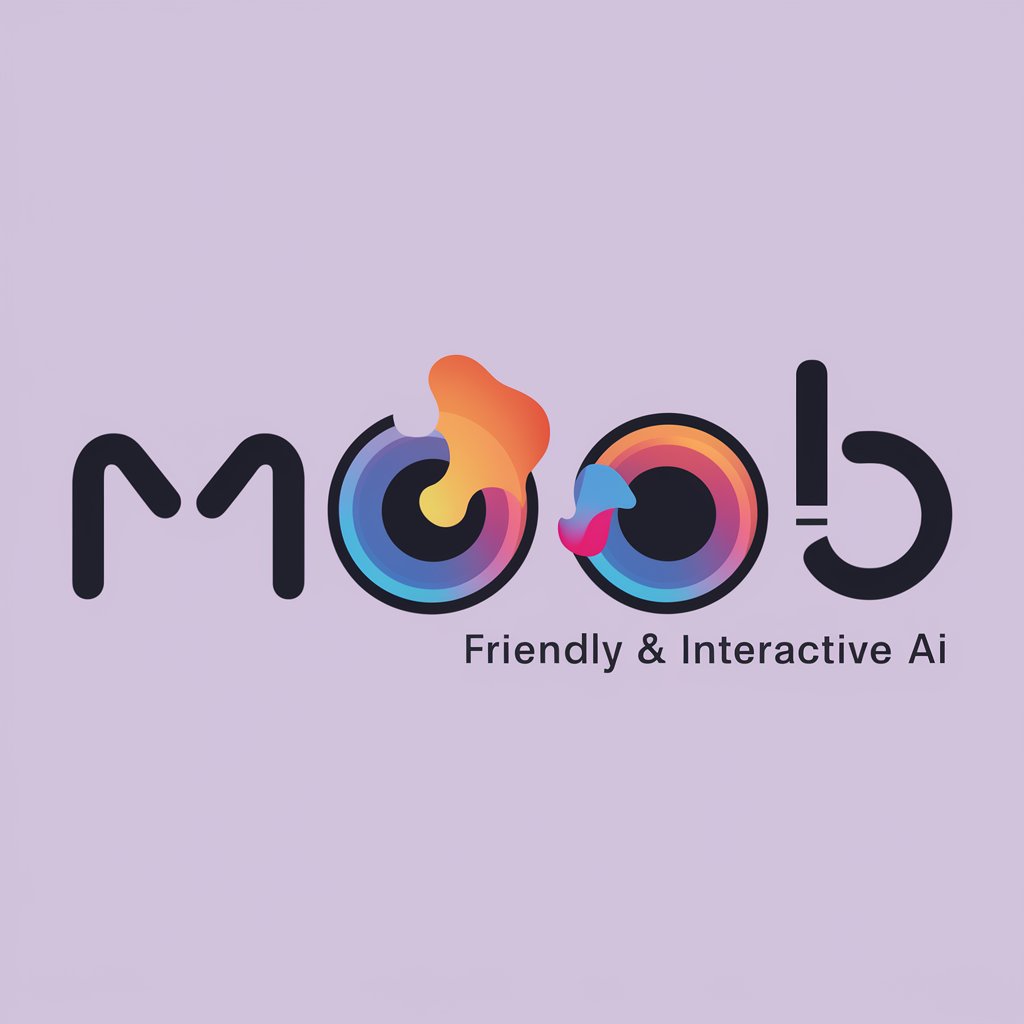
Lead Scout
Streamlining Your Lead Discovery

Lead Scout
Empowering businesses with AI-driven insights

Je t'aide à rechercher des informations
Harness AI to Master Information

Frequently Asked Questions about Data Wizard
What data formats can Data Wizard handle?
Data Wizard supports a wide range of data formats including CSV, Excel, JSON, and SQL databases, making it versatile for various data sources.
Can Data Wizard suggest the best type of visualization for my data?
Yes, based on the characteristics of your data, Data Wizard can recommend the most effective visualization type to clearly communicate your data's story.
Is Data Wizard suitable for real-time data processing?
Data Wizard is capable of handling real-time data streams, allowing users to generate up-to-date visualizations as new data comes in.
How does Data Wizard ensure data security?
Data Wizard uses industry-standard security measures to protect your data, including encryption and secure data handling protocols.
Can I collaborate with others using Data Wizard?
Yes, Data Wizard offers collaboration features that allow you to work on projects with teammates, share access to visualizations, and edit collectively.