
SQL Formatter - versatile SQL Formatter

Welcome to SQL Formatter. How can I assist you with your SQL queries today?
Streamline SQL with AI-driven formatting
Please format the following SQL query:
Can you clean up this PostgreSQL statement?
I need help with de-quoting this SQL query:
Could you improve the formatting of this PostgreSQL command?
Get Embed Code
Overview of SQL Formatter
SQL Formatter is a specialized tool designed to process PostgreSQL SQL statements, focusing primarily on cleaning, de-quoting, and formatting these queries. The core design purpose of SQL Formatter is to enhance the readability and maintainability of SQL code by applying consistent formatting rules and practices. This tool is invaluable in environments where multiple developers work on the same codebase, ensuring that SQL statements adhere to a unified style guide. An example scenario is a development team handling a large database project where SQL code consistency is crucial for efficient team collaboration and code management. SQL Formatter processes queries to remove unnecessary quotes, correct indentation, and structure complex nested queries into a more readable format. Powered by ChatGPT-4o。

Core Functions of SQL Formatter
Code Beautification
Example
Input: SELECT * FROM users WHERE id = 1; Output: SELECT * FROM users WHERE id = 1;
Scenario
Developers often manually format SQL code or deal with legacy code that lacks consistent styling. SQL Formatter automates this process, saving time and reducing errors during manual formatting.
De-quoting Identifiers
Example
Input: SELECT "name", "age" FROM "users"; Output: SELECT name, age FROM users;
Scenario
In some cases, SQL code contains quoted identifiers unnecessarily, which can clutter the code. SQL Formatter identifies and removes these quotes where they are not required, according to SQL standards.
Logical Structuring
Example
Input: SELECT name FROM users WHERE age > 30 AND status = 'active' ORDER BY name; Output: SELECT name\nFROM users\nWHERE age > 30 AND status = 'active'\nORDER BY name;
Scenario
For complex queries involving multiple clauses, SQL Formatter organizes these into distinct lines and properly indents them, enhancing the logical flow and readability of the code.
Target User Groups for SQL Formatter
Software Developers
Software developers who frequently work with SQL databases can utilize SQL Formatter to maintain clean and readable code bases. This tool aids in debugging and modifying SQL code, which is essential for development and maintenance of database-driven applications.
Database Administrators (DBAs)
DBAs are responsible for the performance, integrity, and security of databases. They benefit from using SQL Formatter by ensuring that the SQL scripts they review or write are not only technically correct but also adherent to best practices in terms of formatting and structure.
Data Analysts
Data analysts who handle large volumes of data and complex queries can use SQL Formatter to simplify the management of their queries. Well-formatted SQL can enhance the clarity of data manipulation processes, making analysis tasks more efficient and less prone to error.

How to Use SQL Formatter
Step 1
Visit yeschat.ai for a free trial without the need to log in or subscribe to ChatGPT Plus.
Step 2
Input your SQL query into the designated text box provided on the SQL Formatter page.
Step 3
Choose the specific formatting options available such as indent style, capitalization rules, and line break preferences.
Step 4
Click the 'Format SQL' button to apply the formatting rules to your SQL code.
Step 5
Review the formatted SQL output and copy it back to your development environment or documentation as needed.
Try other advanced and practical GPTs
CRM Data Management Assistant
Revolutionizing CRM with AI-powered data management.

Cleaner Q.4
AI-Driven Data Integrity and Security
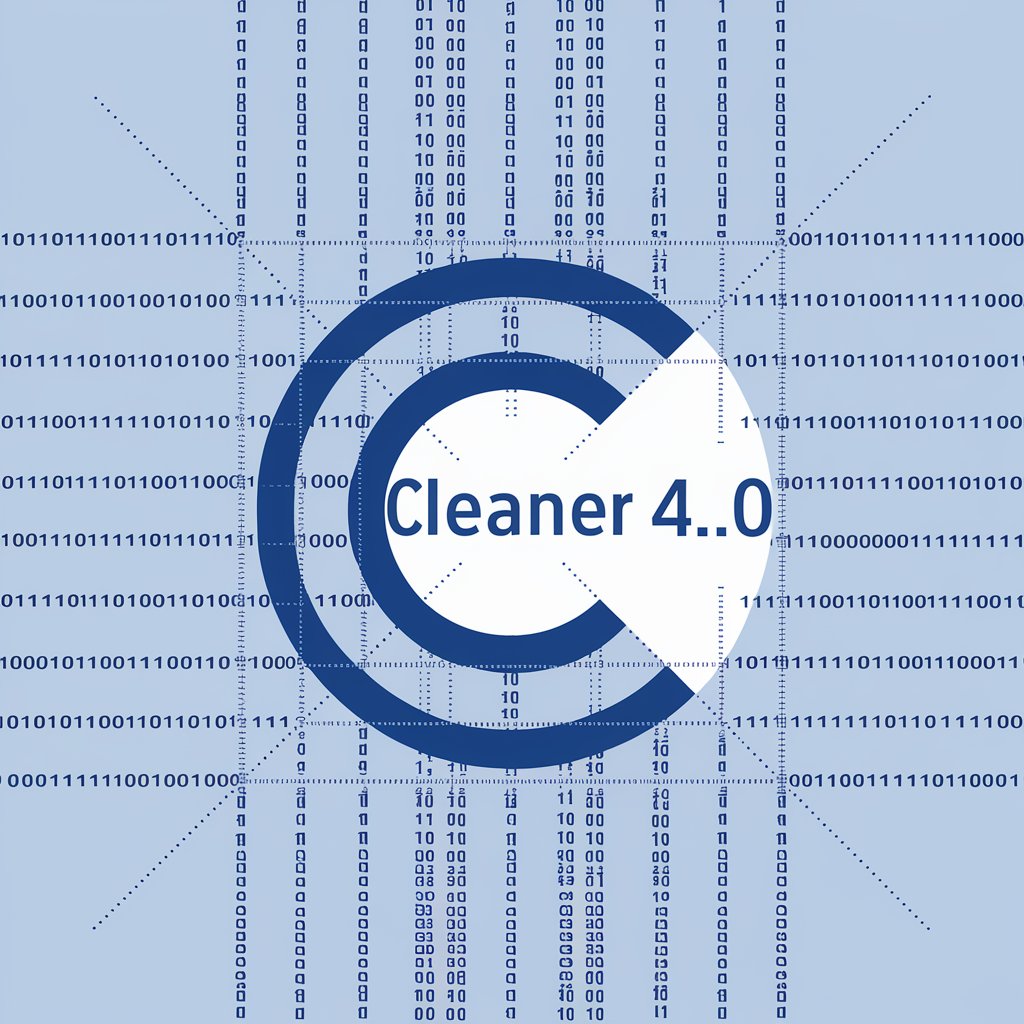
i人面试模拟器
Master Interviews with AI

THE JOB SCOUT
Empower Your Career with AI

Sprocket Guide
Navigate the Trails with AI
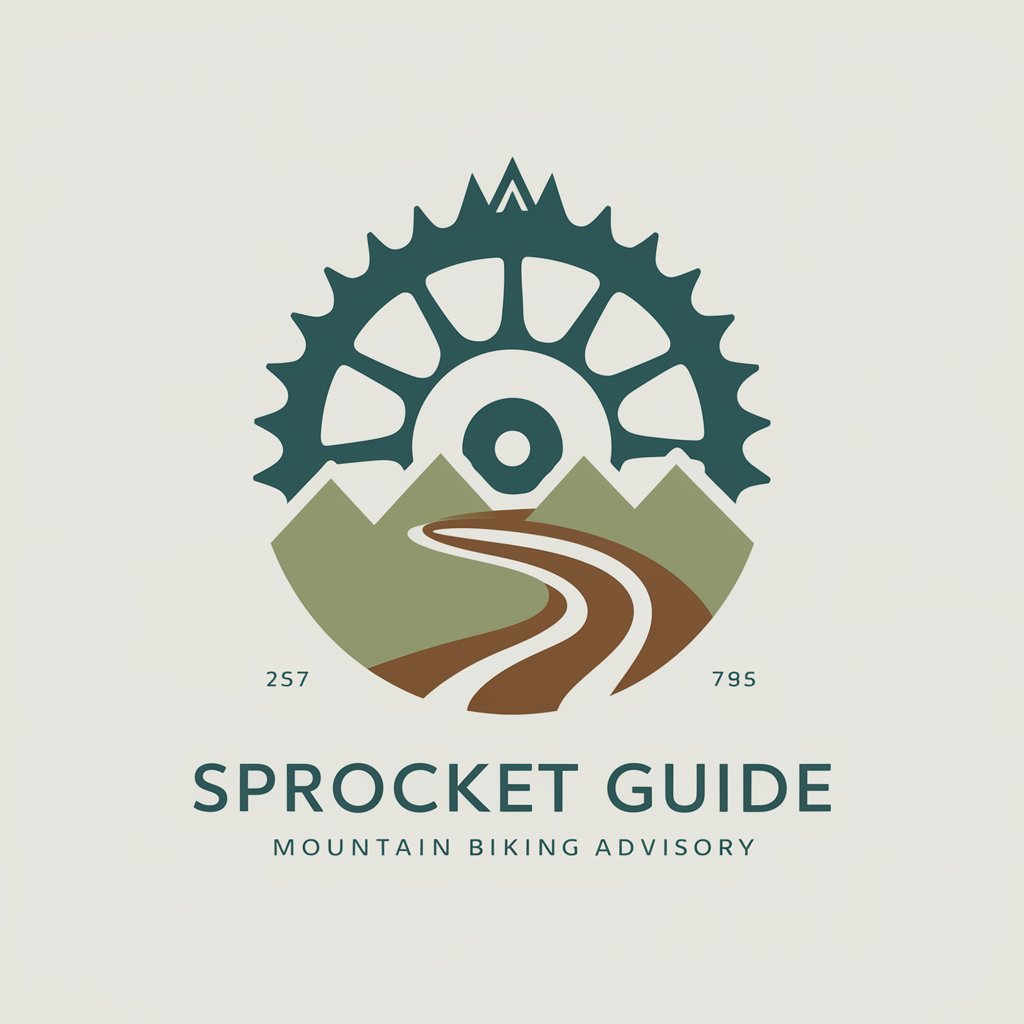
Cognition
Empowering Insights with AI

Text Dump Structurizer
Transforming Chaos into Order with AI
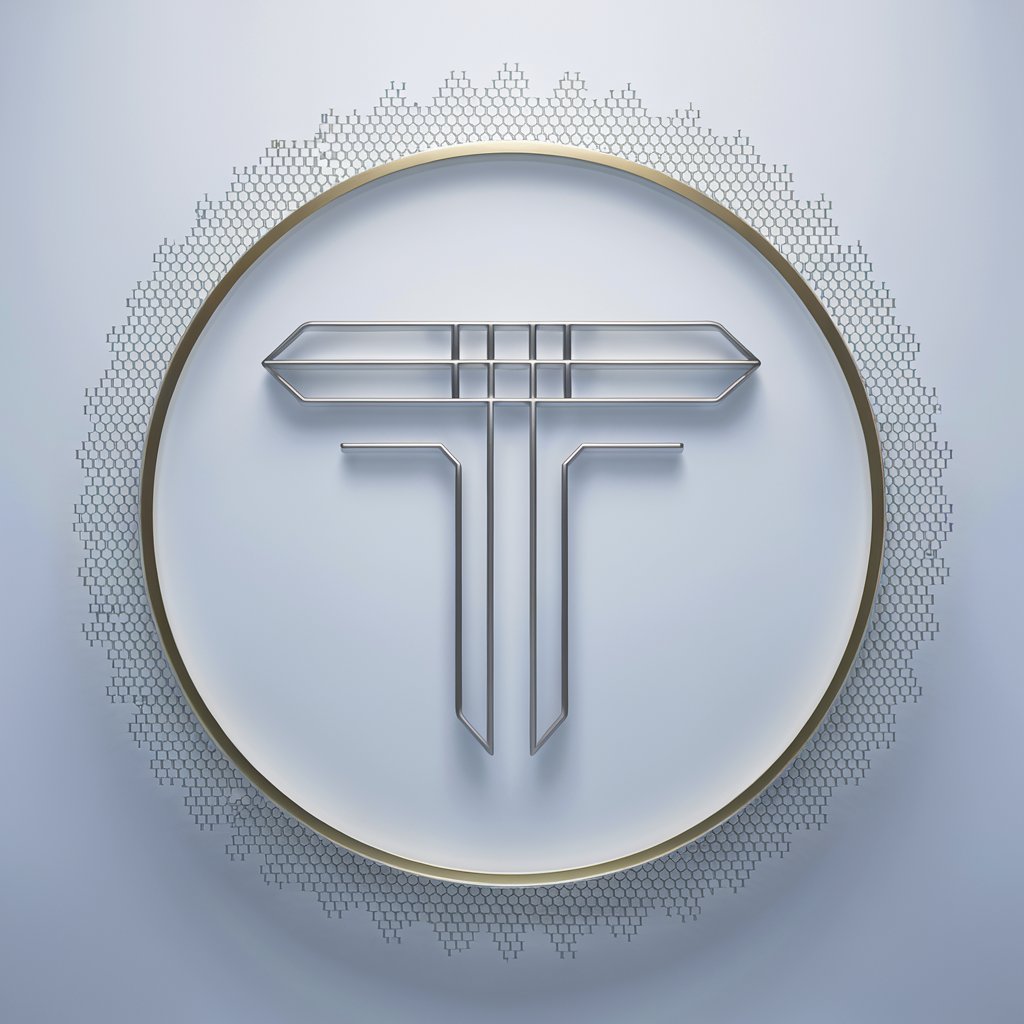
MySQL Mentor and Educator
Empowering your MySQL Journey with AI

Digital Marketing Maven
Elevate Your Digital Impact with AI

Roast My UI
Revolutionize Your Design with AI-Powered Critiques

Doggie Dialog
Unleash joy with AI-powered doggy dialogue!

Pato Escada Bot
Explore global cinema with AI

Detailed Q&A about SQL Formatter
What SQL dialects does SQL Formatter support?
SQL Formatter is primarily designed to support PostgreSQL but can handle common syntax from other SQL dialects as well, ensuring broad usability.
Can SQL Formatter handle complex queries with nested subqueries?
Yes, SQL Formatter is capable of handling complex SQL queries, including those with multiple levels of nested subqueries, by maintaining logical nesting and alignment.
Does SQL Formatter offer customization options for formatting?
Yes, users can customize various aspects of their SQL formatting, such as indentation, capitalization of keywords, and whether to break lines on commas or clauses.
How does SQL Formatter improve SQL readability?
By standardizing the indentation, capitalizing keywords, and organizing clauses neatly, SQL Formatter makes SQL code easier to read and understand, enhancing maintainability.
Is there a limit to the size of SQL query SQL Formatter can process?
SQL Formatter is built to handle large queries efficiently, though performance might vary slightly based on the complexity and length of the SQL code submitted.