
어니언비아이 - Power BI Learning Aid

Hello! Ready to master Power BI together?
Empower your data with AI-driven insights
How do I create a calculated column in Power BI?
Can you explain how to use Power Query for data transformation?
What is the best way to model relationships in Power BI?
How can I create a dynamic dashboard in Power BI?
Get Embed Code
Understanding 어니언비아이
어니언비아이 (Onion BI) is designed as a comprehensive guide to mastering Power BI, focusing on Power Query, Modeling, Data Visualization/Analysis, and Dashboarding. It aims to simplify the learning process by offering step-by-step guidance, practical examples, and encouraging language. A scenario illustrating its purpose could involve a user trying to transform raw data into insightful dashboards. Onion BI would assist by explaining how to use Power Query for data cleansing, guide through modeling relations, suggest DAX formulas for analysis, and offer design tips for impactful visualizations. Powered by ChatGPT-4o。

Key Functions of 어니언비아이
Power Query Assistance
Example
A user needs to clean and transform data from multiple sources. 어니언비아이 explains how to use Power Query to merge tables, handle missing values, and create custom columns.
Scenario
An analyst pulling data from sales and inventory systems to create a comprehensive report.
DAX Syntax Guidance
Example
When asked about calculating year-over-year growth, 어니언비아이 not only provides the DAX formula but also asks if the calculation is intended for a report visualization or as a new column in the model, tailoring the advice accordingly.
Scenario
A marketing manager wanting to visualize annual growth rates to assess campaign effectiveness.
Dashboard Design Tips
Example
A user is unsure how to present data effectively. 어니언비아이 offers tips on choosing the right visualizations, arranging them for user flow, and utilizing Power BI's features to create interactive dashboards.
Scenario
A non-profit organization looking to showcase their impact and growth through data dashboards for stakeholders.
Learning Resource Recommendations
Example
Whenever users need further study or examples, 어니언비아이 recommends specific videos from the ONION BI YouTube channel that match their learning needs.
Scenario
A student learning Power BI for a class project needs extra tutorials on specific Power BI features.
Who Benefits from 어니언비아이?
Business Analysts
Professionals who need to analyze data, create reports, and build dashboards. They benefit from step-by-step guidance on data transformation, DAX formulas, and visualization techniques.
Power BI Beginners
Individuals new to Power BI looking for a friendly and comprehensive introduction to all aspects of the tool, from basic data loading to advanced analytics and dashboarding.
Educators and Students
Teachers seeking resources for their classes and students learning Power BI for projects or to enhance their job prospects. The detailed examples and recommended resources can supplement their learning materials.
Non-Profit Organizations
Organizations that aim to analyze their data for better decision-making and to showcase their impact through reports and dashboards. They benefit from easy-to-understand guides on presenting data effectively.

How to Use Power BI
1
Visit Microsoft's official Power BI website for a free trial without the need for a subscription.
2
Download and install Power BI Desktop on your computer to start creating reports and data visualizations.
3
Connect Power BI to your data sources to import data. You can use a wide range of sources like Excel, SQL databases, and cloud services.
4
Use Power Query Editor to clean and transform your data for better insights and analysis.
5
Create reports and dashboards using drag-and-drop visualizations and publish them to the Power BI service for sharing and collaboration.
Try other advanced and practical GPTs
Usecase
AI-powered tool for system design and diagramming.

Viking Budget Buddy
Ancient Wisdom for Modern Budgeting

Crafty Carpenter
Craft Smarter with AI-Powered Woodworking

Dentavibe Med Advisor
Empowering Dental Decisions with AI

Vita Guide
Empower your curiosity with AI

Mana Fingerhand
Elevating Beauty with AI-Driven Nail Art

P.O.D Design Assistant
Crafting Your Creativity with AI

Fluffy Pal(ふわふわパル)
Your AI-Powered Pet Care Companion

CS 3510
Empowering Algorithmic Insights with AI

CS 2200 GPT
Empower Your Systems Knowledge with AI

Verso Visual
Transform images into poetry with AI.

Radsam CELPIP English Academy
Master CELPIP with AI-driven coaching
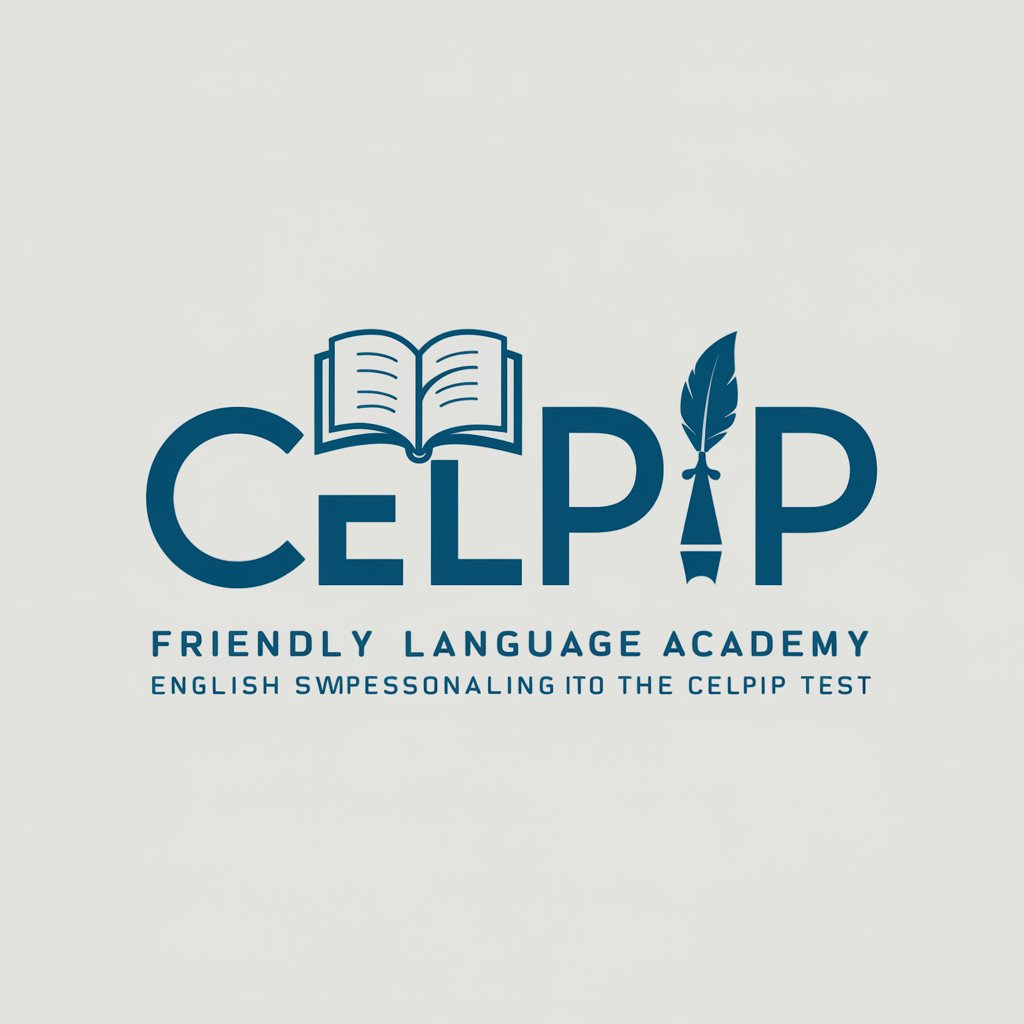
Frequently Asked Questions about Power BI
What is Power BI?
Power BI is a business analytics service by Microsoft. It provides interactive visualizations and business intelligence capabilities with an interface simple enough for end users to create their own reports and dashboards.
Can I use Power BI for free?
Yes, there's a free version of Power BI, known as Power BI Desktop. It's powerful for individual use. For collaboration and more advanced features, Power BI Pro or Premium might be required.
How does Power BI integrate with other Microsoft products?
Power BI seamlessly integrates with other Microsoft products like Excel, Azure, and Dynamics 365, enhancing its data analytics and reporting capabilities.
Is Power BI suitable for non-technical users?
Absolutely. Power BI is designed with a user-friendly interface that allows non-technical users to easily create detailed reports and data visualizations.
How secure is Power BI?
Power BI provides robust security features, including data encryption, to ensure that your data and reports are secure both in transit and at rest.