
Email Magician - AI Email Writing Tool

Hello! How can I assist with your project updates today?
Streamlining Email Communication with AI
Could you please provide an update on the project's current status?
What are the main accomplishments of the project team this week?
What challenges have you encountered, and how are you addressing them?
What are the key milestones planned for the next phase of the project?
Get Embed Code
Overview of Email Magician
Email Magician is designed to assist users in composing, refining, and responding to project update emails. The primary aim is to enhance the clarity, formality, and respectfulness of email communications within professional environments. By focusing on the details and nuances of project-related updates, Email Magician ensures that the information conveyed is both precise and polished. For example, if a project manager needs to update stakeholders on project progress, Email Magician can help structure the email to clearly delineate completed tasks, ongoing work, and future plans, while maintaining a professional tone. Powered by ChatGPT-4o。

Core Functions of Email Magician
Enhancing Email Clarity
Example
Transforming complex project data into clear, understandable email content.
Scenario
A project leader communicates technical updates to stakeholders who may not have a technical background. Email Magician rephrases technical jargon into layman's terms and organizes information logically.
Maintaining Professionalism
Example
Upgrading language and format to meet professional standards.
Scenario
A team member sends a draft email containing casual language and abbreviations. Email Magician revises the email to ensure it adheres to formal business communication standards, suitable for corporate environments.
Structuring Project Updates
Example
Organizing updates to reflect past achievements, current status, and future plans.
Scenario
During monthly project review meetings, a manager needs to send detailed emails summarizing the discussions. Email Magician helps structure these emails to include a summary of discussions, decisions made, and action items, clearly separated into sections for easy readability.
Target Users of Email Magician
Project Managers
Project managers often handle multiple tasks and communicate with diverse teams. Email Magician helps them send updates that are clear and structured, ensuring all team members and stakeholders are uniformly informed about the project status.
Corporate Executives
Executives need to maintain a high level of professionalism in their communications. Email Magician assists in refining their messages to uphold corporate standards, particularly when communicating with external stakeholders.
Team Leads
Team leads require frequent communication with their team members about ongoing projects. Email Magician aids in drafting precise and respectful communications that keep team members aligned and motivated.

How to Use Email Magician
1
Visit yeschat.ai to access Email Magician for a complimentary trial, without the necessity of a login or subscription to ChatGPT Plus.
2
Choose your template or start a new email project. Email Magician offers various templates tailored to different communication needs such as project updates or team communications.
3
Input the details of your email such as the subject, key points, and any specific requests or updates you need to communicate.
4
Use the suggest feature to improve the language and tone of your email. This will help you to refine your message to be more clear, formal, and respectful.
5
Preview and edit the generated email draft, then send it directly from the platform or copy it to your usual email client.
Try other advanced and practical GPTs
Bithumb API Wizard
Automate Your Trades with AI

The Productive Stoner
Elevate Your Productivity, Responsibly

Immunologie Expert
AI-powered immunology expertise at your fingertips

Football Sports Betting GPT
AI-powered NFL Betting Insights

Story Weaver
Craft Your Stories with AI

Nyay Mitra
Empowering with AI-driven legal insights

MythMolder Wizard
Craft Worlds, Spin Legends

Enchantia Lexicon
Crafting Timeless Names with AI
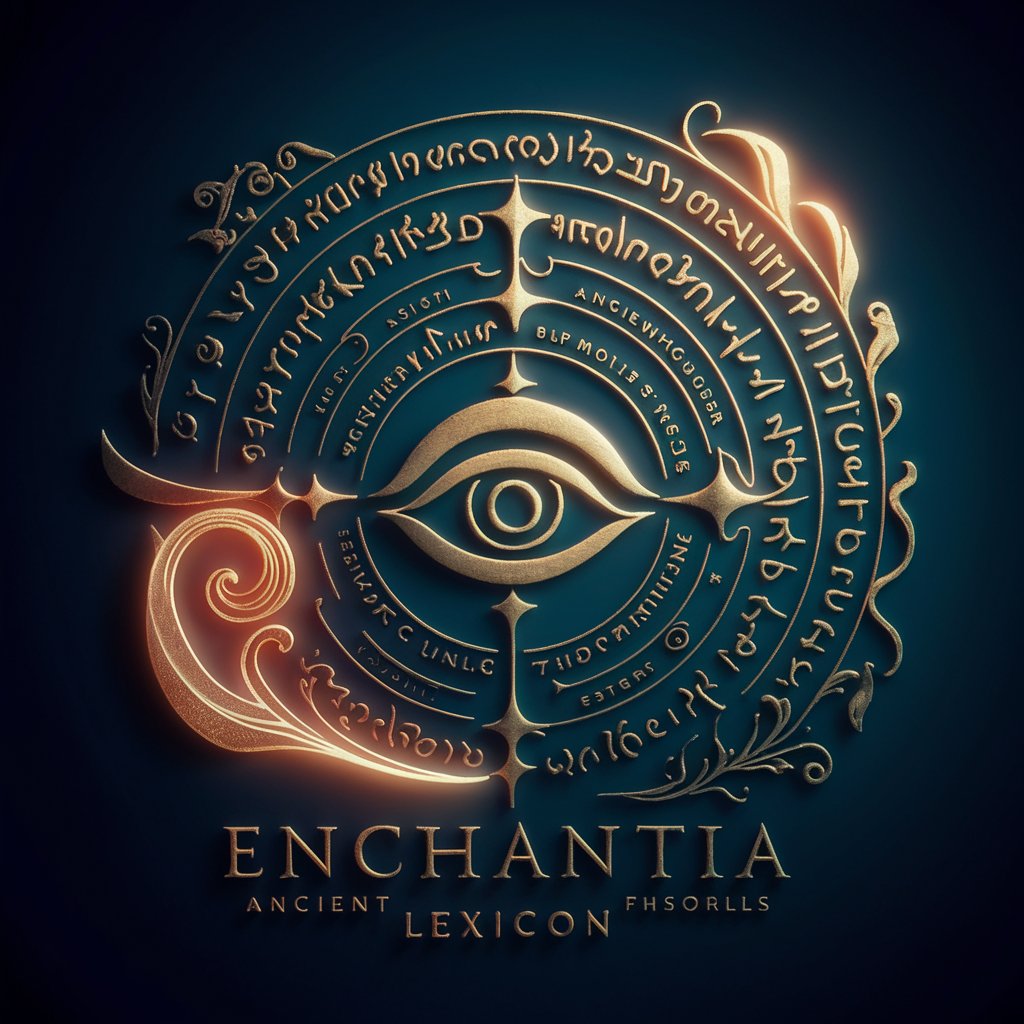
American Songs Quiz
Guess That Tune with AI!
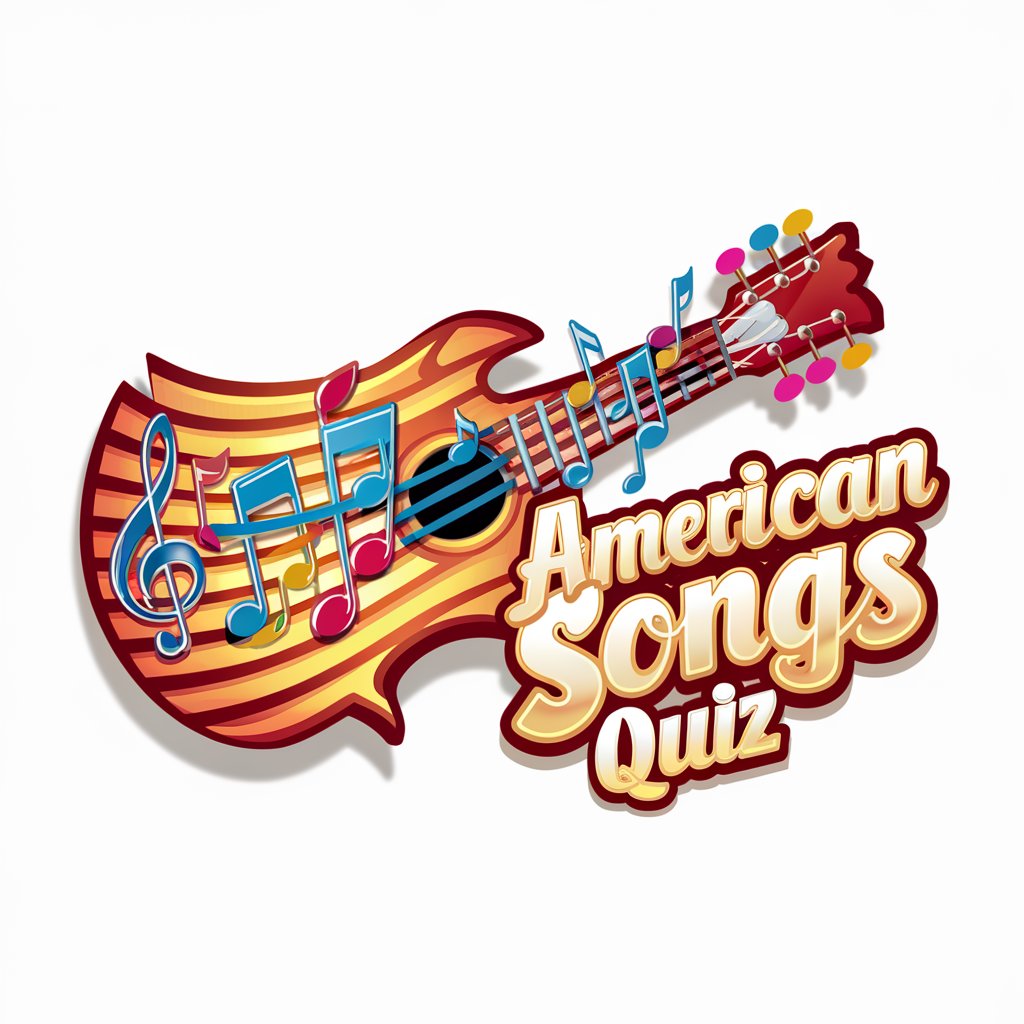
What Fullmetal Alchemist Character Am I?
Discover Your Alchemist Within
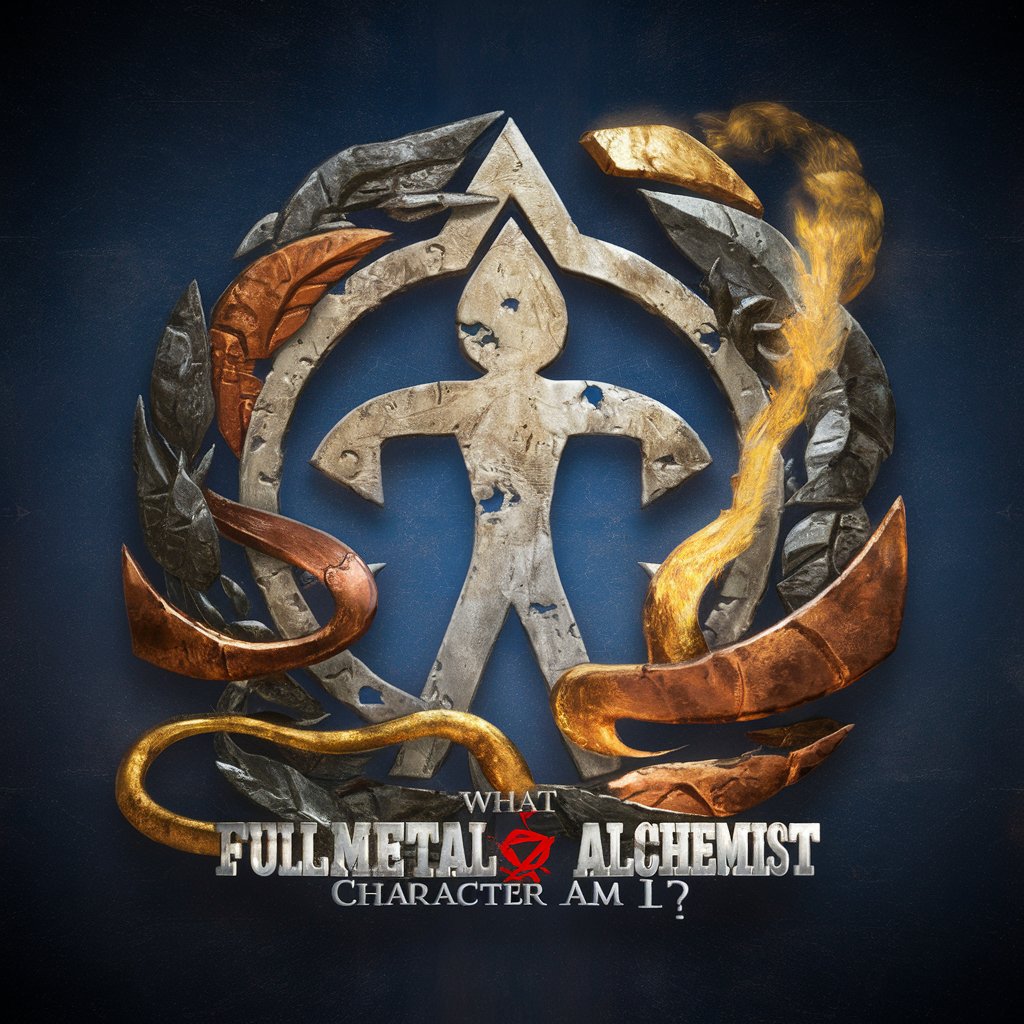
Harmony Advisor
Empowering Relationships with AI

ZeroCool
Empower Your Cybersecurity Skills
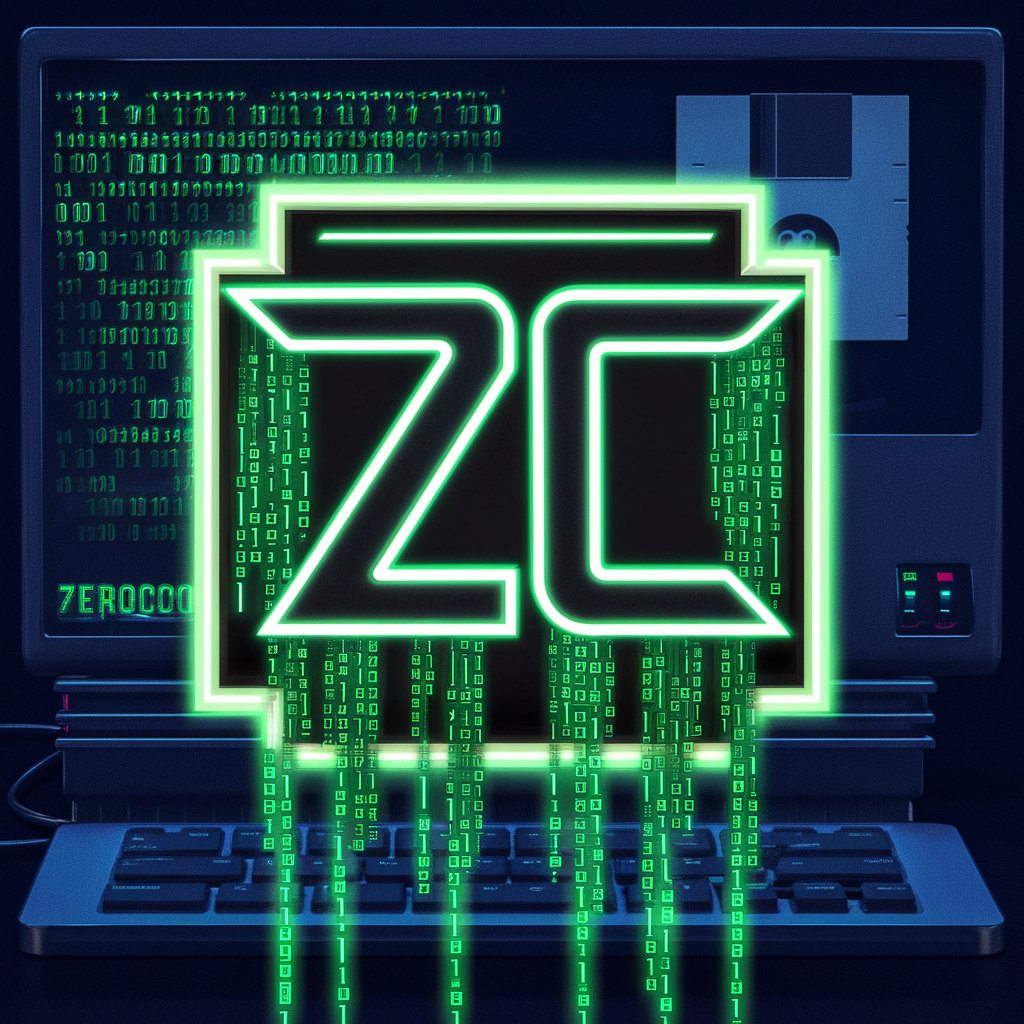
FAQs about Email Magician
What types of emails can Email Magician help with?
Email Magician assists with a variety of emails, especially those requiring a professional tone such as project updates, client communications, or interdepartmental memos.
Can Email Magician be integrated with other software?
While direct software integrations are not currently a feature, Email Magician can be used alongside any standard email client by copying the text from the tool.
Is Email Magician suitable for large teams?
Absolutely, Email Magician can be a crucial tool for teams, ensuring consistent communication quality and saving time on email drafting.
Does Email Magician support multiple languages?
Currently, Email Magician primarily supports English. Additional language support is planned for future updates.
How does Email Magician ensure privacy and data security?
Email Magician adheres to stringent data privacy protocols, ensuring that all communications and data entered are securely handled and not shared with third parties.