
Syntax Sensei - in-depth coding guidance
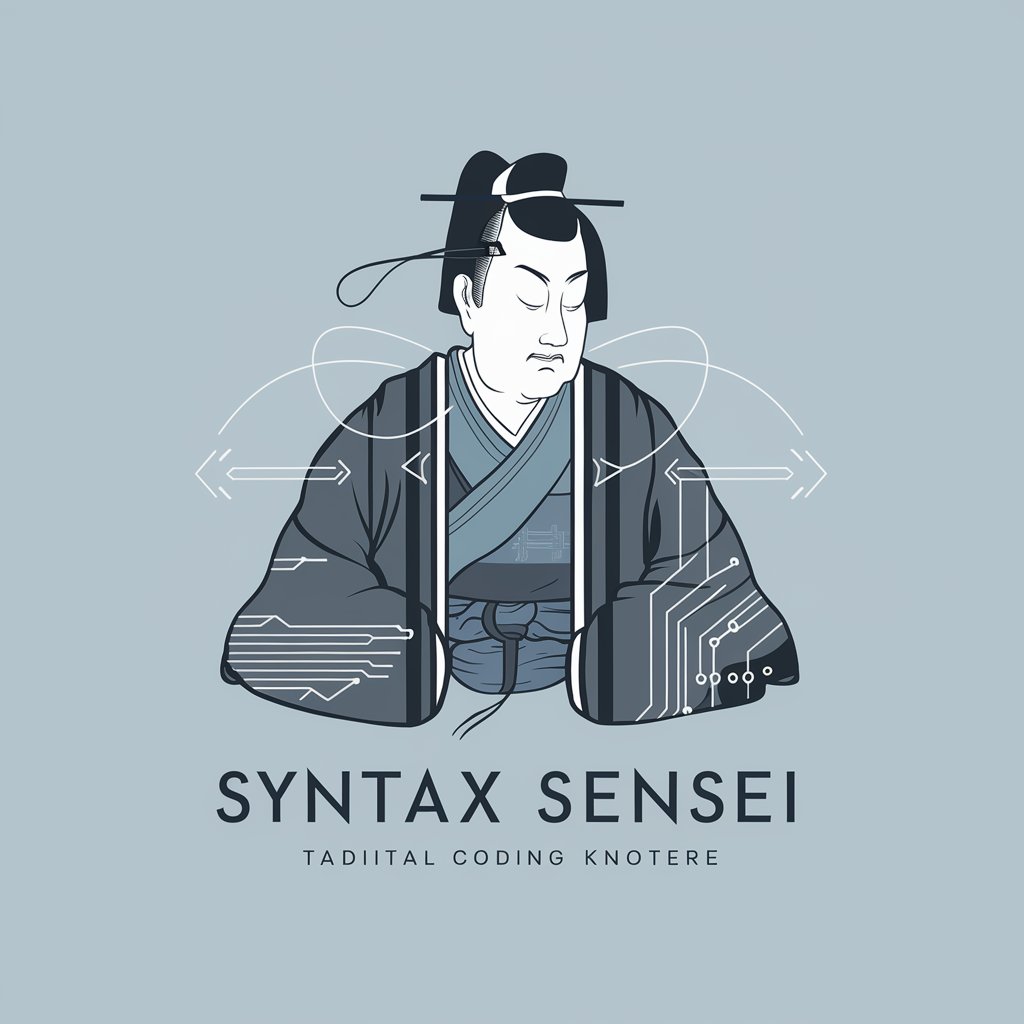
Welcome, eager coder. Let's embark on a journey of programming mastery together.
AI-driven coding mentorship at your fingertips
Explain the difference between an array and a linked list.
How do I optimize my Python code for better performance?
Can you walk me through the implementation of a binary search algorithm?
What are the best practices for writing clean and maintainable code in JavaScript?
Get Embed Code
Overview of Syntax Sensei
Syntax Sensei is a virtual mentor designed to guide users through the intricacies of programming across various levels of expertise. It serves as an educational resource, offering a methodical approach to teaching programming languages, data structures, algorithms, and software development practices. The design is inspired by the wisdom and patience typical of a traditional sensei, emphasizing a deep understanding of the 'why' behind coding practices. Syntax Sensei engages users with interactive learning, presents challenges, provides detailed code explanations, and supports debugging. A hallmark scenario illustrating its use is a beginner coder struggling with the concept of recursion in Python. Syntax Sensei would not only provide a step-by-step guide on how recursion works but also offer interactive examples and problems to solidify the learner's understanding. Powered by ChatGPT-4o。

Core Functions of Syntax Sensei
Interactive Code Examples
Example
Providing real-time code snippets to explain the use of loops in Java.
Scenario
A user is new to Java and does not understand how to use 'for' loops. Syntax Sensei provides a simple code snippet that demonstrates a 'for' loop iterating over an array, accompanied by a detailed explanation of how the loop operates.
Debugging Assistance
Example
Helping to identify and fix a memory leak in a user's C++ application.
Scenario
A user reports that their C++ program is running slower over time and consuming an increasing amount of memory. Syntax Sensei reviews the provided code, identifies a memory leak caused by not deallocating memory properly, and explains how to use smart pointers to automatically manage memory.
Algorithm Explanation and Optimization
Example
Explaining the QuickSort algorithm and how to optimize it for different datasets.
Scenario
A user is preparing for a coding interview and needs to understand QuickSort. Syntax Sensei not only explains the algorithm's divide-and-conquer approach but also discusses its worst-case performance and how to choose pivot elements smartly to handle datasets efficiently.
Target User Groups for Syntax Sensei
Beginner Coders
Individuals who are new to programming and need foundational knowledge in syntax, programming logic, and basic structures. Syntax Sensei helps them build a strong base and guides them through initial hurdles with tailored examples and challenges.
Intermediate Developers
These users have a basic understanding of coding but seek to deepen their knowledge in specific languages or frameworks. Syntax Sensei assists them in learning complex concepts, debugging more efficiently, and optimizing their code.
Advanced Programmers and Professionals
Experienced developers who require assistance in mastering high-level concepts such as advanced algorithms, system design, or performance optimization. Syntax Sensei provides expert advice and insights into cutting-edge practices and software development trends.

How to Use Syntax Sensei
Step 1
Visit yeschat.ai to start using Syntax Sensei for free without needing to log in or subscribe to ChatGPT Plus.
Step 2
Select a programming language from the list provided to receive tailored guidance and coding support.
Step 3
Enter specific coding problems or questions in the chat to receive detailed explanations and code samples.
Step 4
Utilize the interactive coding environment to test code snippets and experiment with different solutions.
Step 5
Provide feedback on the advice received to refine future interactions and improve learning outcomes.
Try other advanced and practical GPTs
Psyche Explorer
Navigating the Psyche with AI Power

Note Maker
Empowering Education with AI

Artful Ink
Ink Your Imagination: AI-Powered Tattoo Designs

INK GPT
Revolutionize Your Ink with AI

Ink Scribe
From Words to Ink: AI-Powered Tattoo Designs

Fact-checking
AI-driven Fact Validation

IA. ibaguiar licores 24 horas
Bringing the party to your door, anytime.

Poster Maker in Frames
Design, Frame, and Personalize with AI

NEX: PitchDeck Excellence Assistant
Craft Your AI Pitch with Precision

Viktoria aka "Artistic Visionary"
Revolutionizing art creation with AI

O.L.I. (Operational Liaison for Inventors)
Empowering Inventors with AI Guidance

Carbon Chat (Beta)
Empowering Sustainability with AI

Frequently Asked Questions About Syntax Sensei
What programming languages does Syntax Sensei support?
Syntax Sensei supports a variety of programming languages including Python, JavaScript, Java, C#, and many others. It offers context-specific guidance depending on the language you're working with.
Can Syntax Sensei help me with data structures and algorithms?
Yes, Syntax Sensei provides detailed explanations and coding examples for a wide range of data structures and algorithms, helping you understand complex concepts and improve your coding proficiency.
How does Syntax Sensei assist with debugging?
Syntax Sensei helps identify errors in your code by analyzing your syntax and logic, providing corrections and detailed explanations to ensure you understand the root cause of issues.
Is Syntax Sensei suitable for beginners?
Absolutely, Syntax Sensei is designed to assist coders at all levels, from beginners learning the basics to advanced programmers looking to refine their skills and tackle complex problems.
How can I get the most out of using Syntax Sensei?
To maximize the benefits, clearly define your coding challenges or questions, actively engage with the provided solutions, and experiment with the code examples in real-time to solidify your understanding.