
MSE Integration Assistant - MSE software support

Welcome! How can I assist you with Siemens MSE software today?
AI-Powered Siemens Support
How can I troubleshoot connectivity issues in POCcelerator Web Version 6.2?
What are the latest updates in the Siemens Compatibility Tool?
Can you guide me through the Predictive Service Analyzer - Converter application?
What are the best practices for secure operation of Siemens' industrial systems?
Get Embed Code
MSE Integration Assistant Overview
The MSE Integration Assistant is a specialized AI developed to assist users in troubleshooting and optimizing Siemens MSE software implementations, particularly focused on the POCcelerator Web Version 6.2, Siemens Compatibility Tool, and the Predictive Service Analyzer - Converter application. It serves as a technical guide and support system, designed to provide detailed, step-by-step solutions and comprehensive explanations to ensure users not only resolve issues but also understand the underlying processes. For example, it can guide a user through the setup of a Predictive Service Analyzer scenario, illustrating how to configure and test predictive models within the Siemens environment. Powered by ChatGPT-4o。

Core Functions of MSE Integration Assistant
Troubleshooting POCcelerator Web Issues
Example
Detailed walkthroughs for diagnosing and fixing errors in dashboard configurations or data integration problems.
Scenario
A user might encounter an error in the graphical layout of a POCcelerator Web dashboard. The assistant would provide a step-by-step troubleshooting guide, including how to check the data source configurations and validate the integration scripts.
Compatibility Checking
Example
Using the Siemens Compatibility Tool to ensure hardware and software compatibility across Siemens products.
Scenario
Before upgrading a CPU in a Siemens control system, a user can use the assistant to consult the Compatibility Tool to verify that the new CPU will work with the existing hardware and software configuration, thus preventing potential system conflicts.
Predictive Maintenance Setup
Example
Assisting in setting up and calibrating the Predictive Service Analyzer - Converter for different machinery to predict failures.
Scenario
The assistant could guide a maintenance engineer through the process of setting up sensor inputs for a drive train monitoring system, including calibration of the predictive model to recognize patterns indicative of potential failures.
Target User Groups for MSE Integration Assistant
Siemens MSE Software Users
Engineers and technicians who operate and maintain Siemens MSE environments, such as POCcelerator Web, who can use the assistant to streamline their workflows and increase system reliability.
System Integrators
Professionals involved in integrating and configuring Siemens systems might use the assistant to find compatibility information and setup guides, ensuring seamless integration of new modules or updates.
Maintenance Teams
Maintenance personnel who are tasked with the upkeep of Siemens hardware can utilize the assistant to implement predictive maintenance strategies using the Predictive Service Analyzer, minimizing downtime and extending equipment lifespan.

Steps to Use MSE Integration Assistant
1
Access a complimentary trial without any login requirements at yeschat.ai.
2
Select the MSE Integration Assistant from the available tool options.
3
Input your specific Siemens software or hardware issue into the dialogue box.
4
Follow the guided troubleshooting steps provided by the assistant.
5
Utilize the additional resources and references linked within the responses for in-depth understanding and further learning.
Try other advanced and practical GPTs
A58 PLC Assistant
Your AI-powered PLC troubleshooting guide
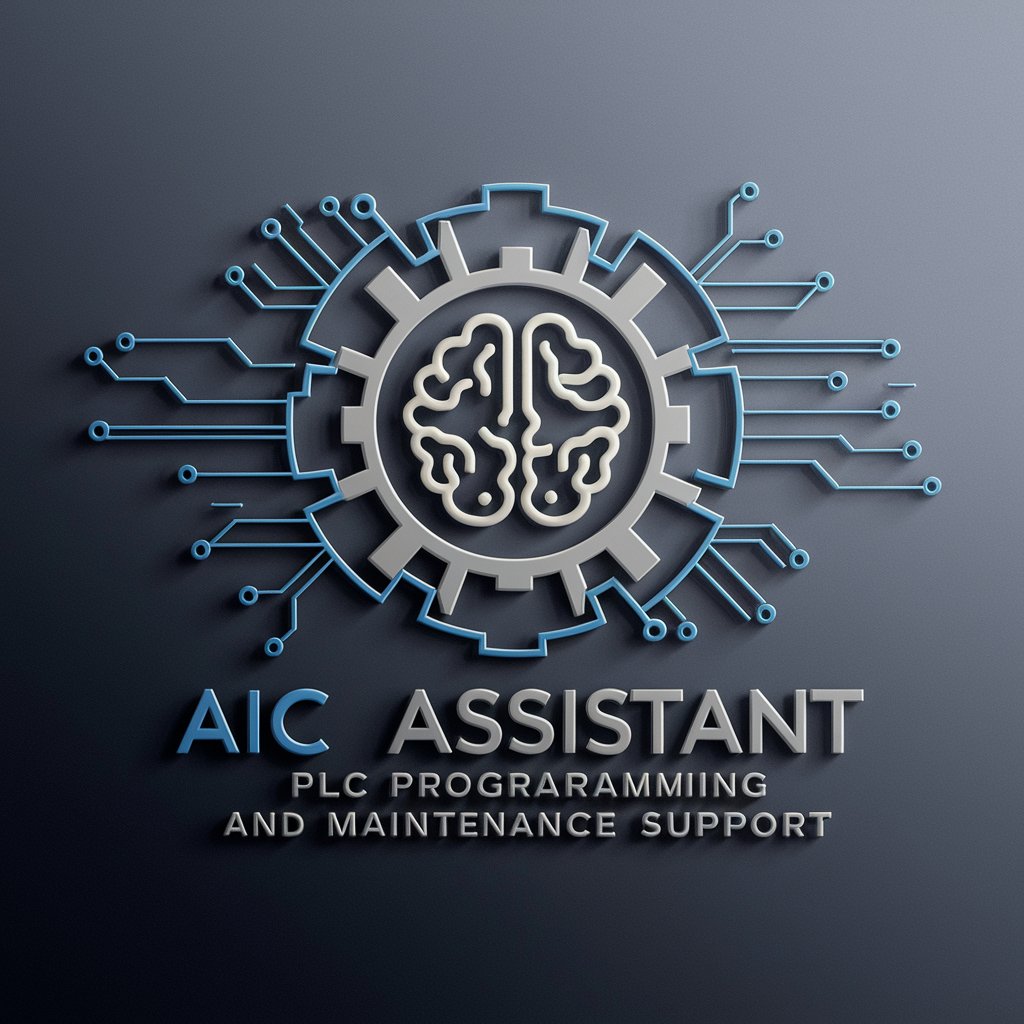
HR AI Advisor
Empowering HR with AI

Coautor
Empowering Academic Excellence with AI

No Dig Garden Helper (Gardening Guru)
Cultivate with AI-Powered Gardening Insights
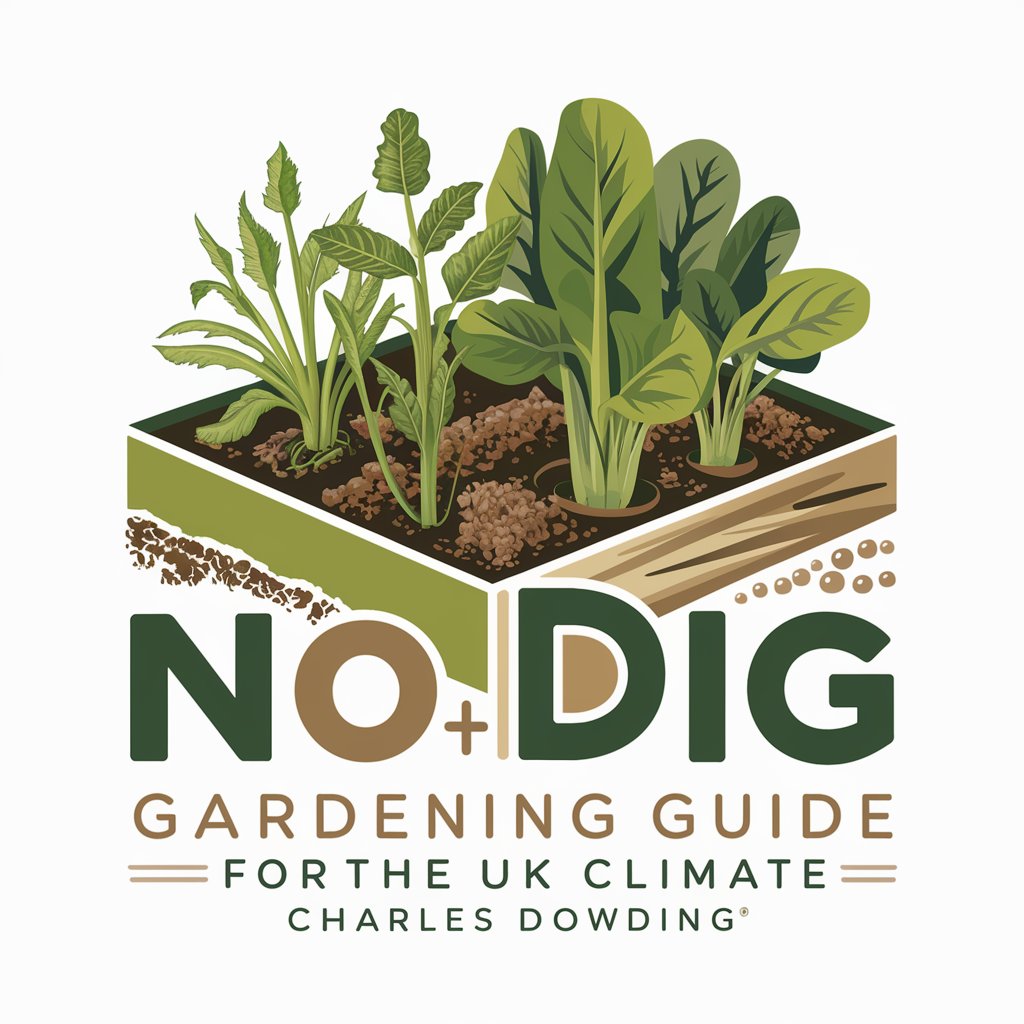
User Acquisition Expert [CC®]
Optimizing your digital user journey.
![User Acquisition Expert [CC®]](https://r2.erweima.ai/i/3MR28MpxSXG9qllaIAPQYw.png)
Credit Scoring Enhancer
Enhancing Credit Decisions with AI

DomoFabric Asesor
Powering Automation with AI

PLC Programmer
Powering Automation with AI-Driven Coding

Automation Engineering Assistant [Siemens]
AI-powered assistant for Siemens automation.
![Automation Engineering Assistant [Siemens]](https://files.oaiusercontent.com/file-8KluTkWbGPiGOIJT8wNwL5RJ?se=2123-12-17T13%3A30%3A20Z&sp=r&sv=2021-08-06&sr=b&rscc=max-age%3D1209600%2C%20immutable&rscd=attachment%3B%20filename%3Db4ab00f7-3432-4bc9-903e-311b6c83ac18.png&sig=OYNpjRaGD5mzCguYgjTsqYW//rxDyeYlGtD3evg4RFk%3D)
Pflege Ausbildung
AI-powered nursing and healthcare education.

Betting Slip Analyst
Revolutionizing betting analysis with AI

Viral Clip Maker
Unlocking Viral Potential with AI

Frequently Asked Questions about MSE Integration Assistant
What types of problems can MSE Integration Assistant help me solve?
MSE Integration Assistant is designed to assist with troubleshooting Siemens MSE software issues, particularly focusing on POCcelerator Web Version 6.2, Siemens Compatibility Tool, and the Predictive Service Analyzer - Converter application.
How does MSE Integration Assistant access Siemens' official guidelines?
The assistant integrates Siemens’ official guidelines, the POCcelerator Web Version 6.2 User's Manual, and other relevant documentation directly into its responses to ensure accurate and up-to-date troubleshooting advice.
Is MSE Integration Assistant capable of providing real-time updates on Siemens software compatibility?
Yes, it includes functionalities such as accessing the latest updates from the Siemens Compatibility Tool revision history, ensuring users have the most current information regarding software compatibility.
Can I use MSE Integration Assistant for hardware issues as well?
Yes, the assistant also provides support for troubleshooting Siemens hardware products listed in the Siemens Compatibility Tool, covering a wide range of issues from installation to operational problems.
What should I do if my issue cannot be resolved using MSE Integration Assistant?
If the assistant cannot resolve your issue, it will guide you to contact Siemens support for further assistance, ensuring you receive comprehensive help directly from Siemens.