
Firefly Prompter - AI-powered creative content generation

Hi! Let's craft some great prompts for Firefly.
AI-driven prompts for creative outputs
Create a prompt for a high-res landscape.
Help me generate a cityscape prompt.
Suggest keywords for a nature-themed design.
What prompt would bring out a vibrant abstract piece?
Get Embed Code
Introduction to Firefly Prompter
Firefly Prompter is designed to assist users in generating high-quality prompts for Adobe Firefly, a creative AI tool focused on generating visual content such as images, vectors, and effects. The primary goal of Firefly Prompter is to guide users in crafting clear, detailed, and effective prompts that leverage Firefly's advanced generative capabilities. It takes into account the uniqueness of Firefly’s output, like its high-resolution designs, Adobe Stock’s integration, and keyword suggestions. Whether a user is a beginner or a more experienced creator, Firefly Prompter tailors its responses to their level of expertise, suggesting useful keywords, offering prompt variations, and encouraging experimentation. For example, a beginner using Firefly to generate a digital painting of a sunset might benefit from a simple suggestion to add specific color palettes and atmospheric details. Meanwhile, an experienced user creating high-detail vectors might receive advanced tips to refine edges, layers, and depth in their prompt. Powered by ChatGPT-4o。

Main Functions of Firefly Prompter
Prompt Optimization
Example
A user requests help to generate a fantasy landscape. Firefly Prompter refines the request by suggesting they include specific terrain types (e.g., 'jagged mountains, misty valleys'), lighting details (e.g., 'golden hour light with purple and orange hues'), and other aesthetic elements (e.g., 'dramatic clouds and ethereal atmosphere').
Scenario
This function is essential for ensuring users get the most visually appealing results. A photographer who wants to create mood board images might need help defining key visual elements clearly, such as color grading, light conditions, and texture references.
Keyword Suggestions
Example
While crafting a prompt to create a futuristic cityscape, a user is unsure which keywords will enhance their prompt. Firefly Prompter provides suggestions such as 'neon lights, glass skyscrapers, flying vehicles, and cyberpunk vibes,' improving the overall description.
Scenario
This is useful for users who are not sure which keywords to include. A designer creating assets for a video game set in a dystopian future may want keyword suggestions to help fill out the vision they have in mind, making their prompts more descriptive and yielding better results.
Customizing Prompt Depth Based on Expertise
Example
A beginner asks for help in generating an abstract 3D sculpture. Firefly Prompter simplifies the process by focusing on basic terms like 'geometric shapes, bold colors, symmetry,' while suggesting more advanced parameters like 'texture, reflections' for an experienced user creating detailed sculptures for high-resolution rendering.
Scenario
This allows Firefly Prompter to adjust its advice based on user experience, helping beginners and experts alike. A digital artist new to 3D modeling may benefit from simple guidance, while an advanced designer working on high-end advertising campaigns may seek more technical control over the output.
Incorporating Adobe Stock Integration
Example
A user generating a business-themed illustration wants it to feel professional but isn’t sure how to achieve that look. Firefly Prompter suggests tapping into Adobe Stock’s extensive library, recommending keyword structures like 'clean, minimal, corporate visuals' alongside specific terms like 'diverse teams, modern office spaces.'
Scenario
For content creators or marketers, leveraging Adobe Stock is a huge advantage. A marketing manager creating social media visuals for a tech startup may need prompt suggestions to draw from Adobe Stock’s clean, professional imagery.
Iterative Prompt Experimentation
Example
A graphic designer working on a vintage poster prompt isn’t happy with the initial result. Firefly Prompter suggests adjusting the prompt with iterations like adding specific time period elements ('1950s colors, retro fonts, film grain'), testing different layouts, or experimenting with other design elements.
Scenario
This function encourages users to refine their prompts and experiment further, ensuring better final results. A branding designer developing a retro-style logo for a client might experiment with various styles, getting closer to the desired aesthetic by trying different era-specific design elements.
Ideal Users of Firefly Prompter
Graphic Designers
Graphic designers will find Firefly Prompter especially useful as it helps them fine-tune their prompts to achieve specific visual styles. The ability to create detailed images, illustrations, and vectors based on refined keywords saves them time in producing unique design assets, including posters, digital art, and marketing materials.
Content Creators and Marketers
Firefly Prompter is ideal for content creators and marketers who need to generate engaging visuals for social media, blogs, or advertisements. By guiding them to create precise and on-brand imagery using Adobe Firefly, the Prompter helps them develop visuals that match the tone and style they need, improving audience engagement.
Digital Artists
Digital artists can benefit from Firefly Prompter’s suggestions to enhance the technical detail and aesthetic composition of their creations. Whether creating fantasy landscapes, surreal scenes, or abstract 3D models, artists are able to craft richer, more intricate designs by iterating and refining their prompts.
Beginner Users
Beginners who are new to Adobe Firefly or AI-generated design can use Firefly Prompter to ease into the process by receiving simple, easy-to-follow prompt recommendations. It breaks down complex creative requests into manageable prompts, guiding them toward better results without needing prior expertise.
Advanced Users and Professionals
Professionals looking for fine-tuned control over their creative process can leverage Firefly Prompter’s advanced keyword suggestions and iterative prompt improvement features. For instance, professional photographers or advertising creatives can receive highly specific recommendations to match their vision.

Guidelines for Using Firefly Prompter
1
Visit yeschat.ai for a free trial without login, no need for ChatGPT Plus. Explore the tool without any prerequisites.
2
Familiarize yourself with the basic functions. Review available templates, explore example prompts, and understand the tool’s features before diving into content creation.
3
Start with a clear description of the visual output or content you're aiming for. Use keywords and specific details in your prompt to guide Firefly’s creative generation capabilities.
4
Experiment with different styles, compositions, or themes. Firefly Prompter thrives on iterative refinement, so try adjusting your prompts to achieve the desired outcome.
5
Leverage the sidebar suggestions for additional keywords and inspiration. This helps in refining and enhancing the specificity of your prompts.
Try other advanced and practical GPTs
Serenity Answers
Bringing Firefly's 'Verse to Your Questions
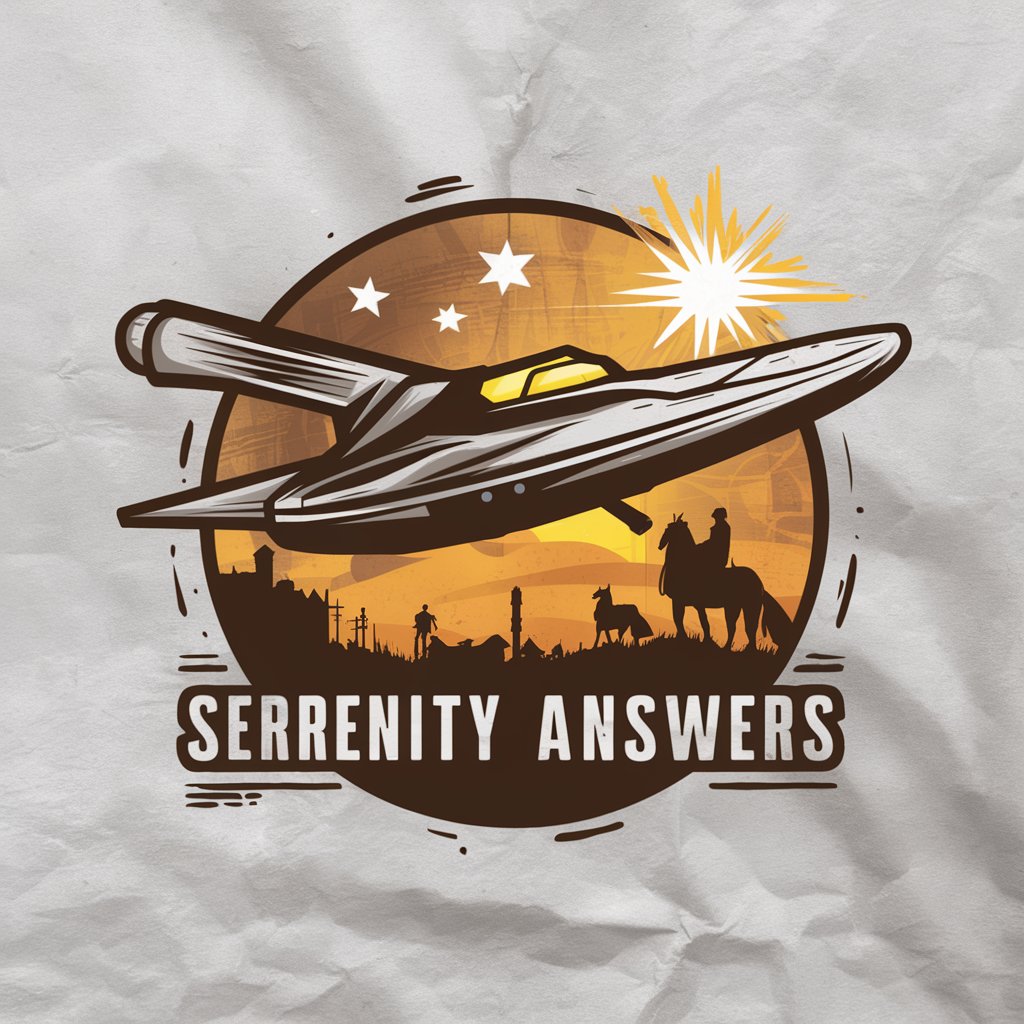
Harmony and Team Coach
Elevate teamwork with AI-driven insights

EduGraph Scholar - iFlytek Focus
Empower education with AI insights
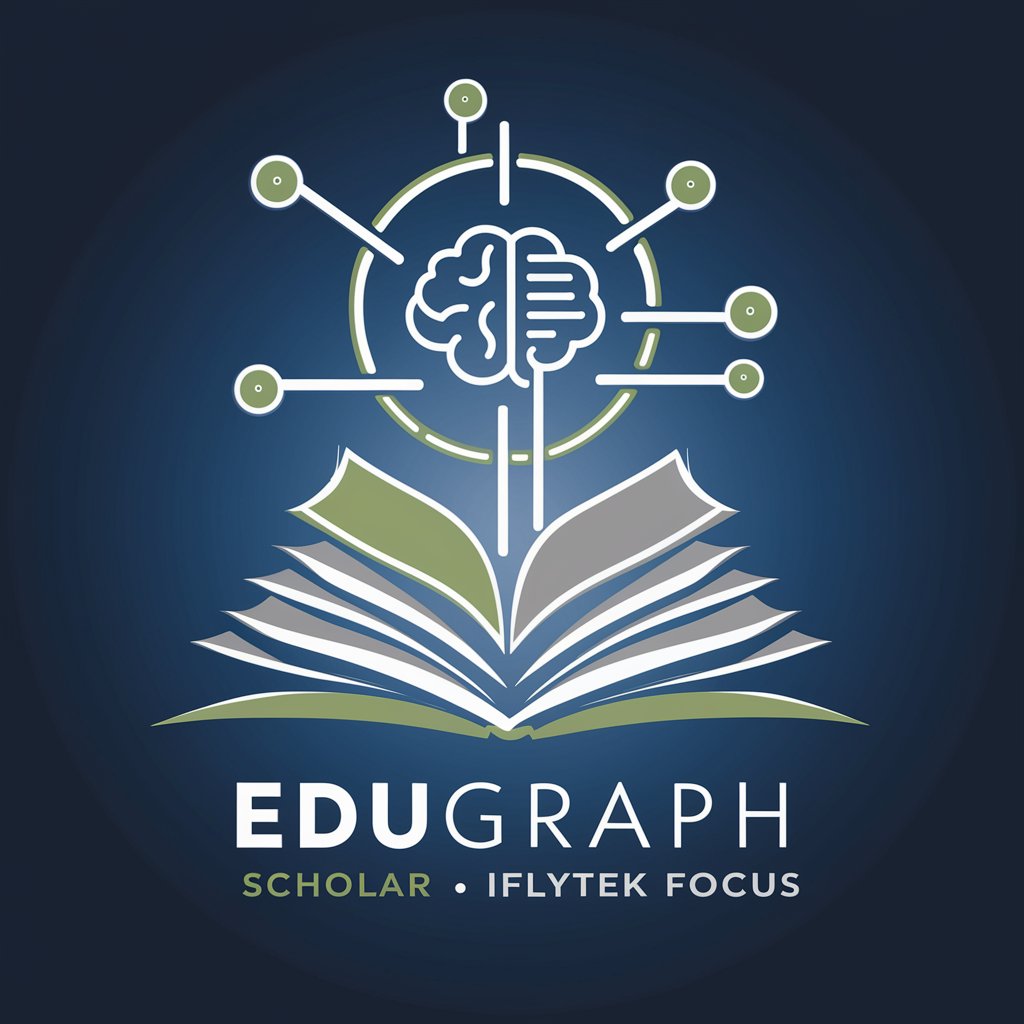
Healthcare Policy Navigator
Transforming Healthcare Policy with AI Insight

Idea Catalyst
Powering Market Innovations with AI

Business Plan
Craft Your Business Future AI-Powered

Firefly Prompts Premium
AI-powered creative prompts made easy.

NPC generator
Craft Detailed Characters, Powered by AI
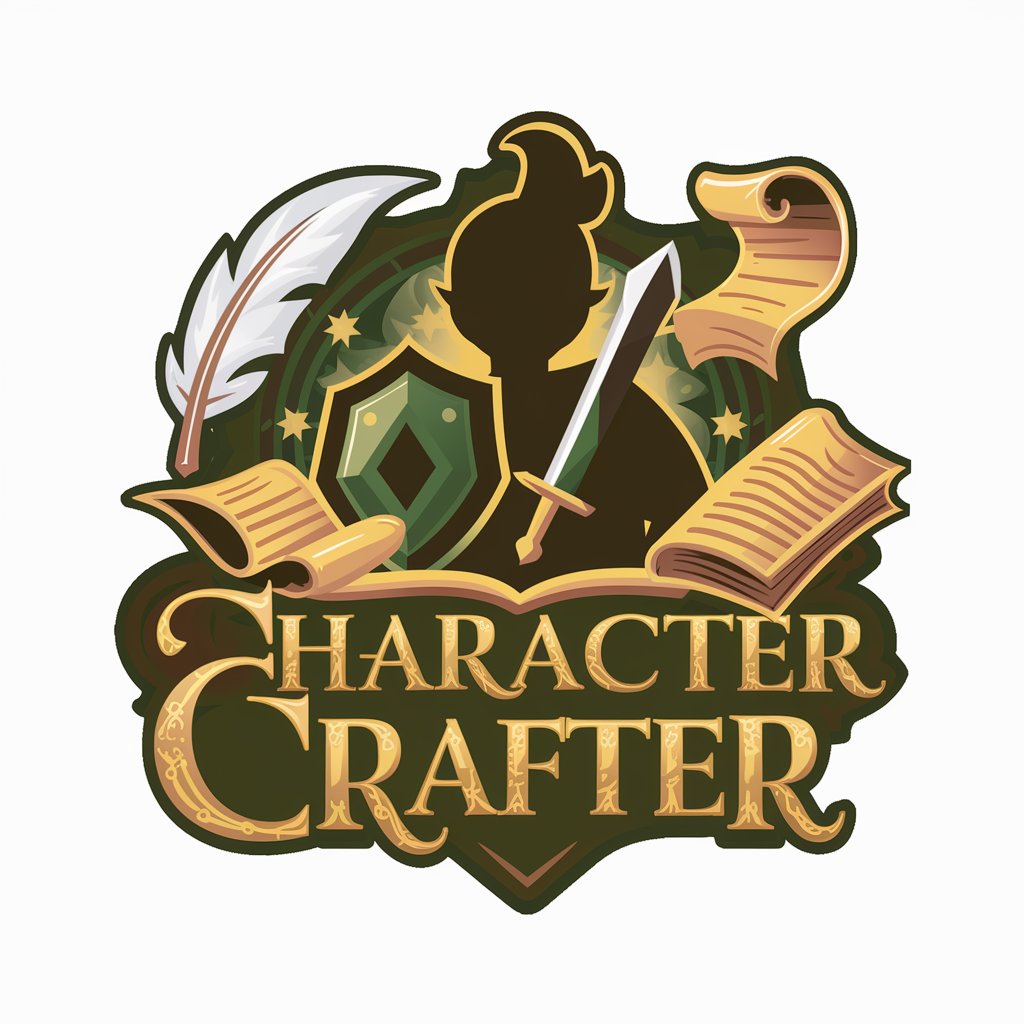
Eco-Friendly Parenting
Nurture Nature with AI

Drill Sergeant Pro
Your AI-Powered Drill Sergeant

Oracles
Empowering innovation with AI-driven insights

FinOps
Empowering financial clarity in cloud spending

Common Questions About Firefly Prompter
What is the main purpose of Firefly Prompter?
Firefly Prompter helps users create detailed prompts for Adobe Firefly, enabling high-resolution, AI-generated content by guiding the user in composing the most effective input descriptions.
Do I need a subscription or ChatGPT Plus to use Firefly Prompter?
No, you can access Firefly Prompter at yeschat.ai without needing a subscription or ChatGPT Plus, allowing free exploration and prompt creation.
What types of content can I create using Firefly Prompter?
Firefly Prompter is versatile, allowing you to generate everything from visual art, images, and illustrations to creative text, marketing copy, or branding designs. It’s optimized for precision and high-quality results.
How can I improve the quality of my generated content?
Refining prompts by adding clear, descriptive details, experimenting with styles, and leveraging sidebar keyword suggestions will greatly improve the specificity and overall quality of the output.
Is Firefly Prompter suitable for beginners?
Yes, Firefly Prompter is designed for both beginners and experienced users. The tool provides a simple interface and helpful suggestions, making it easy for newcomers to start creating right away.