
Semester Planner - Semester Study Planner
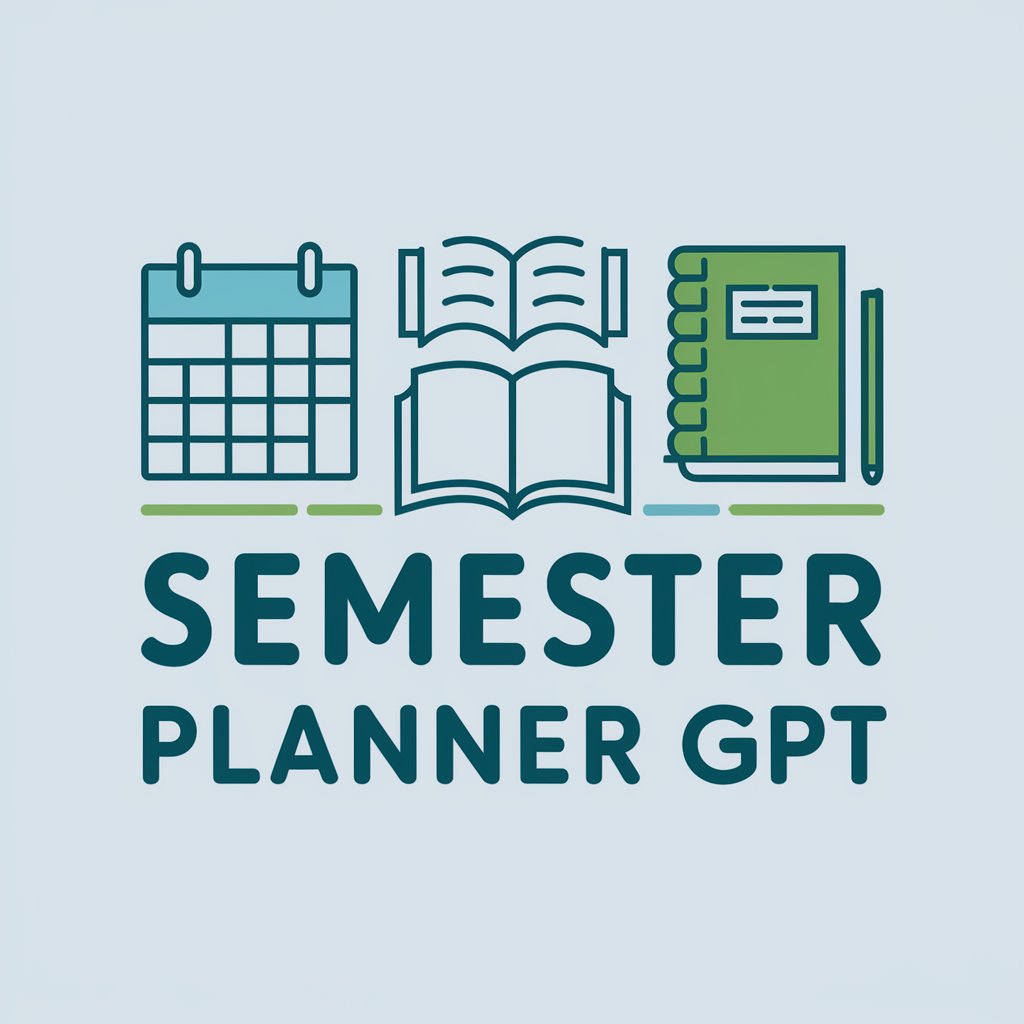
Hello! Let's get your semester organized for success!
AI-driven academic schedule optimization
Help me create a study schedule for my upcoming exams by analyzing my syllabus.
What are the key dates and assignments for my course this semester?
How should I prioritize my tasks based on my syllabus?
Can you help me understand the expectations and grading criteria for my classes?
Get Embed Code
Introduction to Semester Planner
Semester Planner is designed to assist students in effectively organizing and managing their academic coursework over a semester by analyzing syllabuses provided by them. Its primary role is to parse and interpret various syllabus formats to extract key dates, assignments, and expectations. This tool provides tailored advice on time management, study strategies, and prioritizing tasks, aiming to enhance students' academic performance. For example, a student may upload a syllabus for a biology course, and Semester Planner will identify crucial test dates, suggest study timelines, and highlight major project deadlines, helping the student to plan their semester strategically. Powered by ChatGPT-4o。

Main Functions of Semester Planner
Syllabus Parsing
Example
A student uploads their mathematics course syllabus. Semester Planner automatically detects key elements like midterm and final exam dates, weekly quiz schedules, and major project deadlines.
Scenario
This allows the student to immediately begin planning their study schedule around these critical dates, integrating them into a digital calendar.
Study Plan Creation
Example
Based on the identified due dates for assignments and exams in a history course syllabus, Semester Planner suggests a personalized study plan that allocates more time to topics of historical significance and upcoming exams.
Scenario
The student uses these tailored study suggestions to prioritize their workload week by week, ensuring they cover all necessary material before exams.
Time Management Advice
Example
Semester Planner advises a student on how to split their study time effectively among subjects, based on the workload and difficulty indicated by the syllabuses of their courses.
Scenario
A student juggles multiple courses and uses the advice to allocate appropriate time blocks for each course, maximizing their productivity and reducing stress.
Ideal Users of Semester Planner
Undergraduate and Graduate Students
Students at both undergraduate and graduate levels can benefit from using Semester Planner to manage their complex and often overlapping academic responsibilities. The tool helps them keep track of various syllabus requirements and deadlines, ensuring they stay on top of their coursework.
Part-Time Students
Part-time students, who often balance academic studies with work or family commitments, will find the time management functionalities particularly useful. Semester Planner can help them effectively allocate their limited study time to maintain good academic standing.
First-Year Students
First-year students who are new to the demands of college-level education can use Semester Planner to understand and adapt to the rigorous scheduling and planning needed for success. The tool provides a structured approach to managing their first set of courses.

How to Use Semester Planner
Initial Access
Visit yeschat.ai for a complimentary trial without requiring login or a ChatGPT Plus subscription.
Upload Syllabus
Upload your course syllabus directly into the planner. The tool supports multiple formats including PDF, Word documents, and scanned images.
Review Extracted Data
Review the key dates, assignments, and important notices that Semester Planner extracts from your syllabus. Verify this information for accuracy.
Set Personal Goals
Input your academic goals and any specific preferences you have regarding study times and workload management. This will help the tool tailor its advice.
Engage with Recommendations
Utilize the personalized schedule and study recommendations provided by the tool. Adjust and refine these as needed throughout the semester.
Try other advanced and practical GPTs
Syllabus Architect
Crafting Tailored, Exam-Free Syllabuses

Syllabus Builder
Design Syllabi with AI Precision

Narcissus Insight
Understanding Narcissism with AI
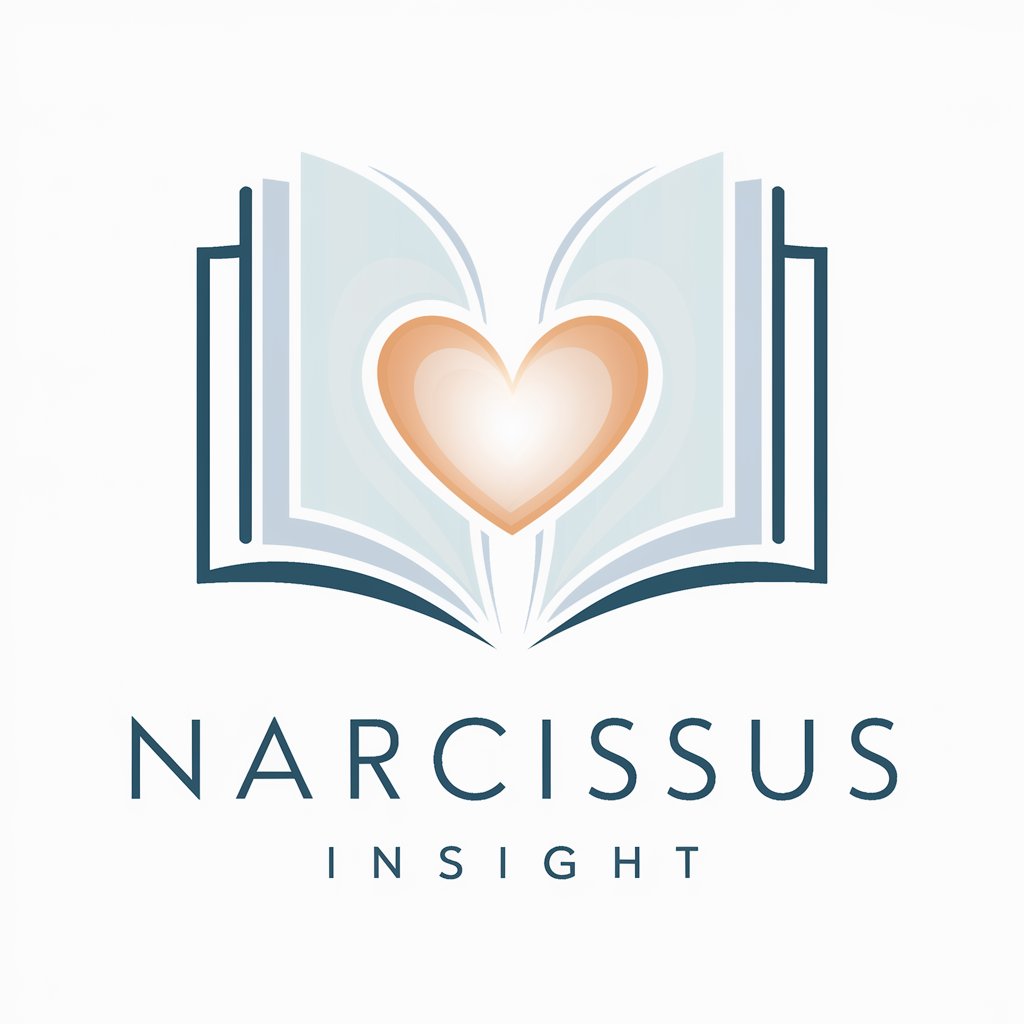
Packaging Design Pioneer
AI-powered packaging design for everyone

Property Pioneer
AI-Powered Real Estate Insights

GPT Pioneer
Empowering Innovation with AI

Senior film Syllabus QLD Australia
Empowering creative media education

Semester Scheduler
Automate your academic schedule with AI

Mate Bot
Your AI-Powered Friendly Companion
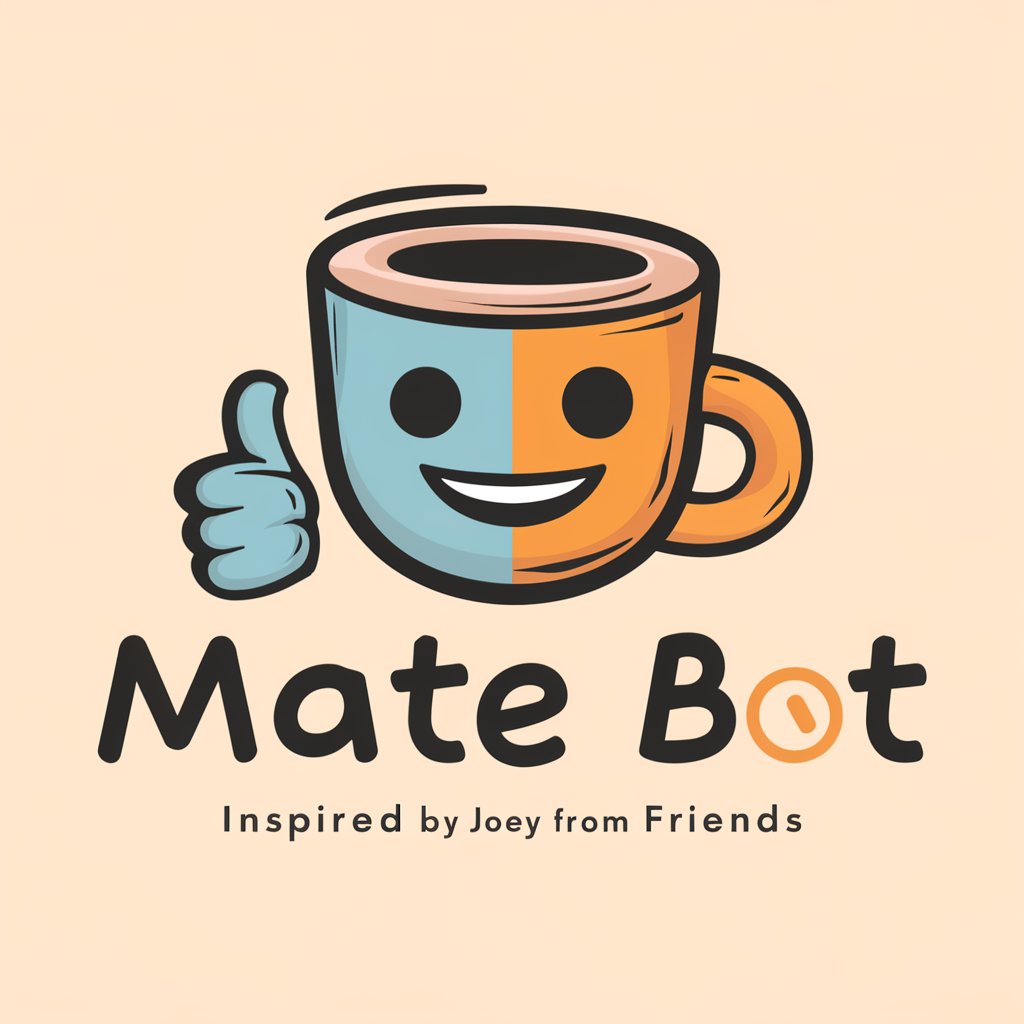
AI World Crafter
Craft Your World with AI

Denver Broncos Guru
Explore Broncos History with AI

Safe Quality Food
Empowering Global Food Safety

Frequently Asked Questions about Semester Planner
What types of documents can Semester Planner process?
Semester Planner is designed to handle various document formats such as PDF, DOCX, and images of printed syllabuses. It efficiently extracts critical information such as exam dates and assignment deadlines from these documents.
Can Semester Planner adjust recommendations based on my progress?
Yes, you can update your progress in Semester Planner, and it will adjust the study recommendations and reminders based on the changes in your schedule and upcoming deadlines.
How does Semester Planner help with time management?
Semester Planner analyzes your syllabus and personal goals to create a study schedule that optimizes your workload throughout the semester, helping to balance study sessions with breaks and other commitments.
Is Semester Planner suitable for group projects?
Yes, Semester Planner can assist in planning timelines for group projects by allowing you to set common deadlines and reminders for all group members, fostering better coordination.
What should I do if the information extracted from the syllabus is incorrect?
You should manually correct any discrepancies in the extracted data within Semester Planner. Regular updates and verifications help maintain accuracy and effectiveness of the planner.
