
Latex Helper - LaTeX Formatting Assistance

Hello! How can I assist you with LaTeX today?
Your AI-powered LaTeX coach
Can you help me format a table in LaTeX?
I need assistance with creating a bibliography in LaTeX.
How do I insert an image with a caption in LaTeX?
What is the best way to set up section headers in LaTeX?
Get Embed Code
Overview of LaTeX Helper
LaTeX Helper is designed as a specialized digital assistant to support users in creating, editing, and formatting documents using LaTeX, a typesetting system widely used for academic, scientific, and technical documentation. The primary role of this tool is to provide expert advice and tailored guidance on LaTeX code snippets, converting content from other formats to LaTeX, and optimizing the structure and presentation of documents. For instance, if a user is struggling to create a complex table or adjust the formatting of a mathematical equation, LaTeX Helper can generate the necessary LaTeX code snippets and provide step-by-step guidance to achieve the desired outcome. Powered by ChatGPT-4o。

Core Functions of LaTeX Helper
Generating LaTeX code snippets
Example
For a user needing to create a bibliography, LaTeX Helper can provide the exact code snippet for integrating BibTeX with their document, including how to use the \bibliographystyle and \bibliography commands.
Scenario
A user is writing a research paper and needs to add citations. They input their requirements, and LaTeX Helper generates the LaTeX code, guiding them on how to integrate it into their document.
Converting PDFs to LaTeX format
Example
If a user has a PDF of a conference paper and wishes to edit it in LaTeX, LaTeX Helper can assist in extracting the text and formatting from the PDF and converting it into a workable LaTeX document.
Scenario
An academic needs to update a previously published PDF paper for a new submission. They use LaTeX Helper to convert the PDF into LaTeX, allowing for detailed revisions and additions.
Formatting and structuring LaTeX documents
Example
LaTeX Helper can guide users in structuring their documents correctly, providing advice on document class usage, sectioning, and proper inclusion of packages for different document functionalities like hyperlinks or image handling.
Scenario
A graduate student is preparing their thesis in LaTeX and isn't sure how to structure the document or handle large images. LaTeX Helper provides templates and commands to help structure the document and manage images efficiently.
Target Users of LaTeX Helper
Academic Researchers
Researchers often need to prepare papers, reports, and presentations with precise formatting and complex mathematical typesetting. LaTeX Helper can streamline their writing process, ensuring their documents adhere to publication standards and are professionally formatted.
Graduate and PhD Students
Students working on theses and dissertations will find LaTeX Helper invaluable for managing large documents, incorporating numerous citations, and adhering to strict formatting guidelines required by academic institutions.
Science and Engineering Professionals
Professionals in fields requiring detailed technical documentation, such as computer science, engineering, and physics, benefit from LaTeX Helper by simplifying the creation of well-organized and clearly formatted documents that often include complex equations and structures.

Using Latex Helper: Step-by-Step Guide
Start your trial
Visit yeschat.ai to begin using Latex Helper without the need for logging in or subscribing to ChatGPT Plus.
Identify your need
Determine what aspect of LaTeX document creation you need help with, whether it's formatting, code troubleshooting, or document conversion.
Navigate the interface
Use the intuitive interface of Latex Helper to input your LaTeX code or describe the issue you are encountering.
Utilize expert guidance
Receive tailored advice and LaTeX code snippets directly applicable to your document's needs.
Iterate and improve
Apply the guidance provided, iterate on your document, and return to Latex Helper as needed to refine your document to professional standards.
Try other advanced and practical GPTs
Latex Pomočnik
Enhancing Slovenian LaTeX Documents with AI

CLI Compiler Pro
Empower Your Code with AI-Powered Compilation
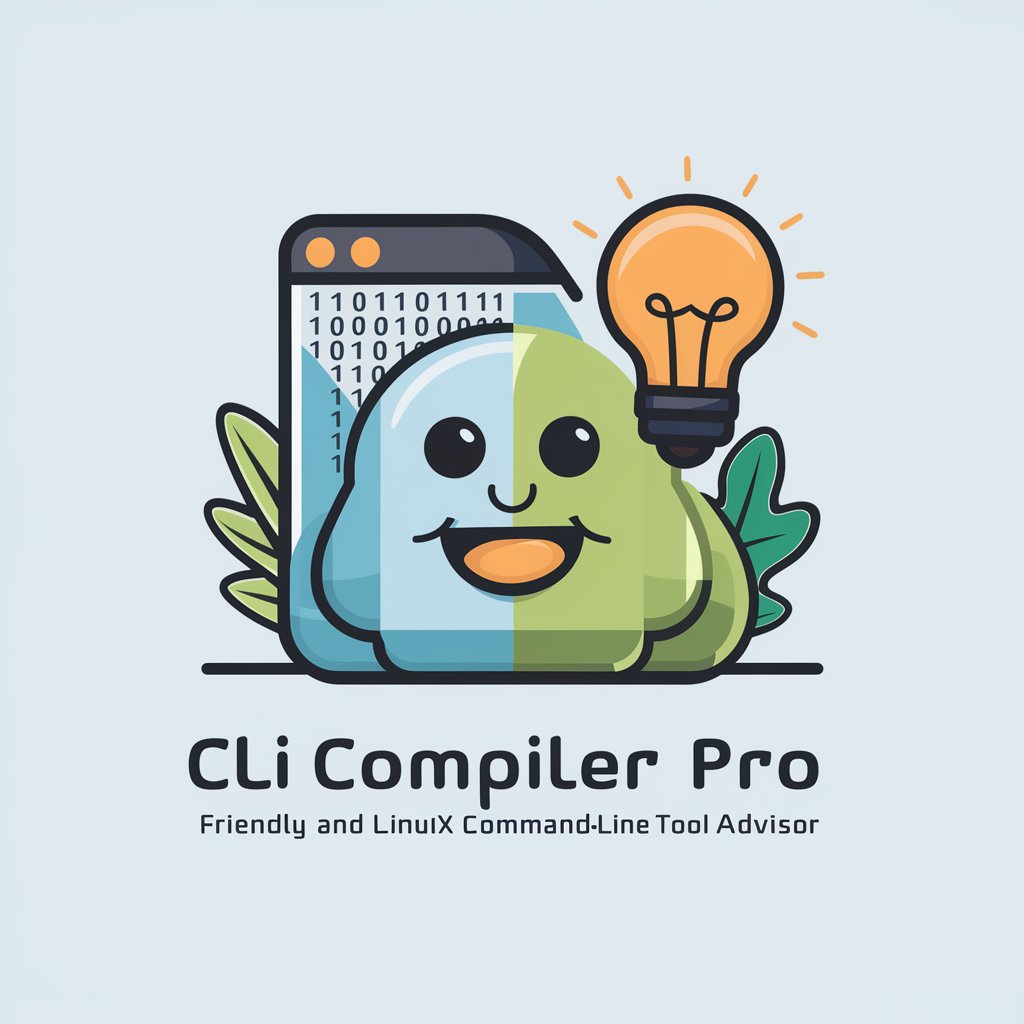
EntertainMeGPT
Discover entertainment, powered by AI

GPS Katt
Unleash Your Adventure, AI-Powered Storytelling

Chatbot Norsk
Empowering Communication with AI
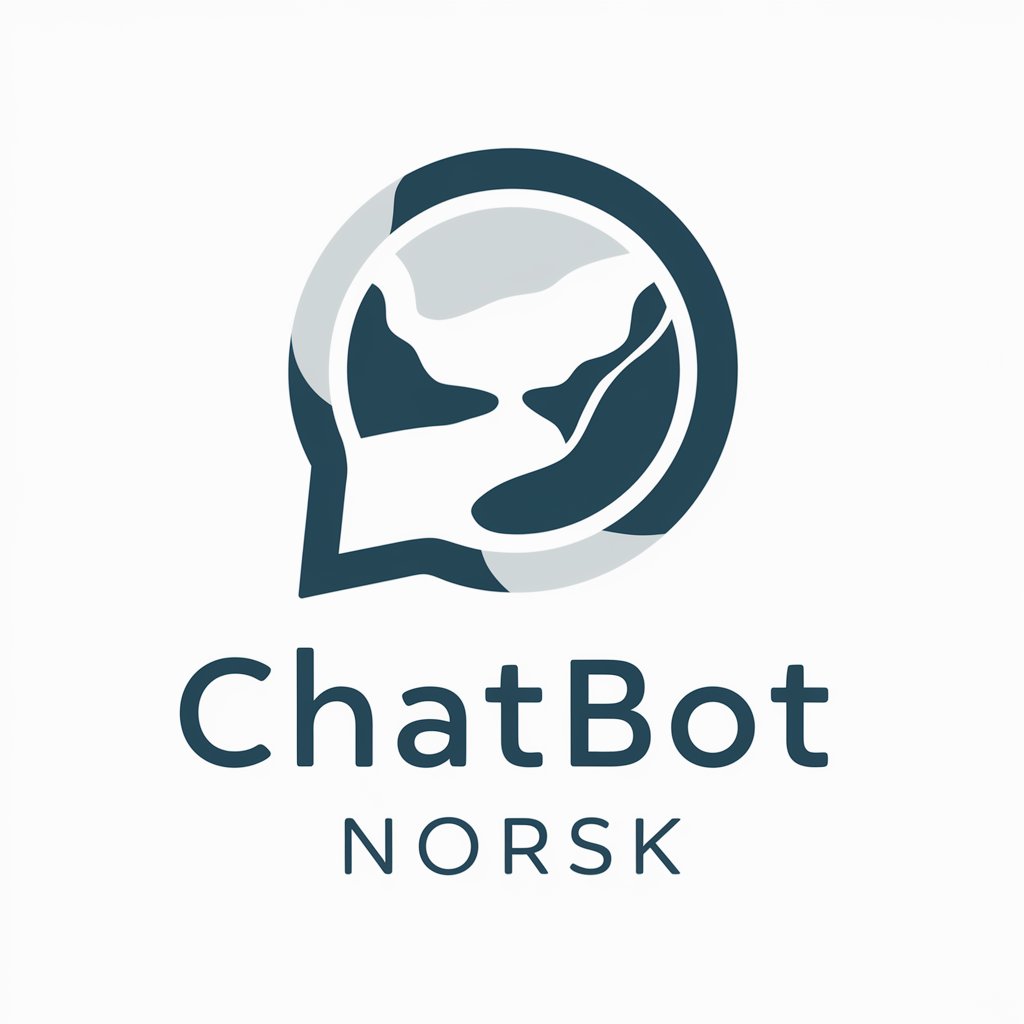
beef guy
Master the Art of Steak with AI

Expert GeoCarto
Mapping the Future with AI

AI Create a Niche Research
Unveil Market Secrets with AI

3000 Tutor
AI-driven expert tutoring for EECS3000.

MentorCafe
Empowering insights with AI-guidance.
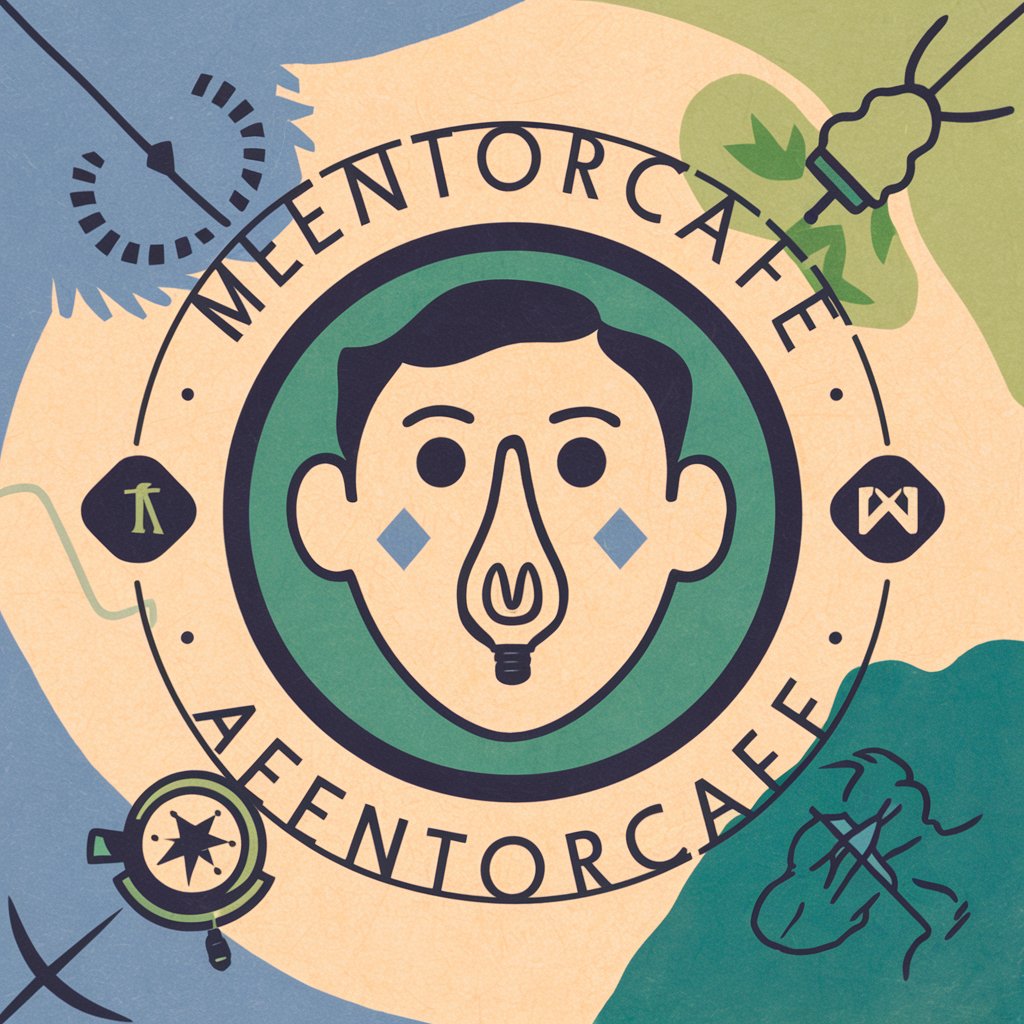
Chef Glow
Eat Smart, Live Long with AI

Book Script Master
Revolutionize Book Recommendations with AI
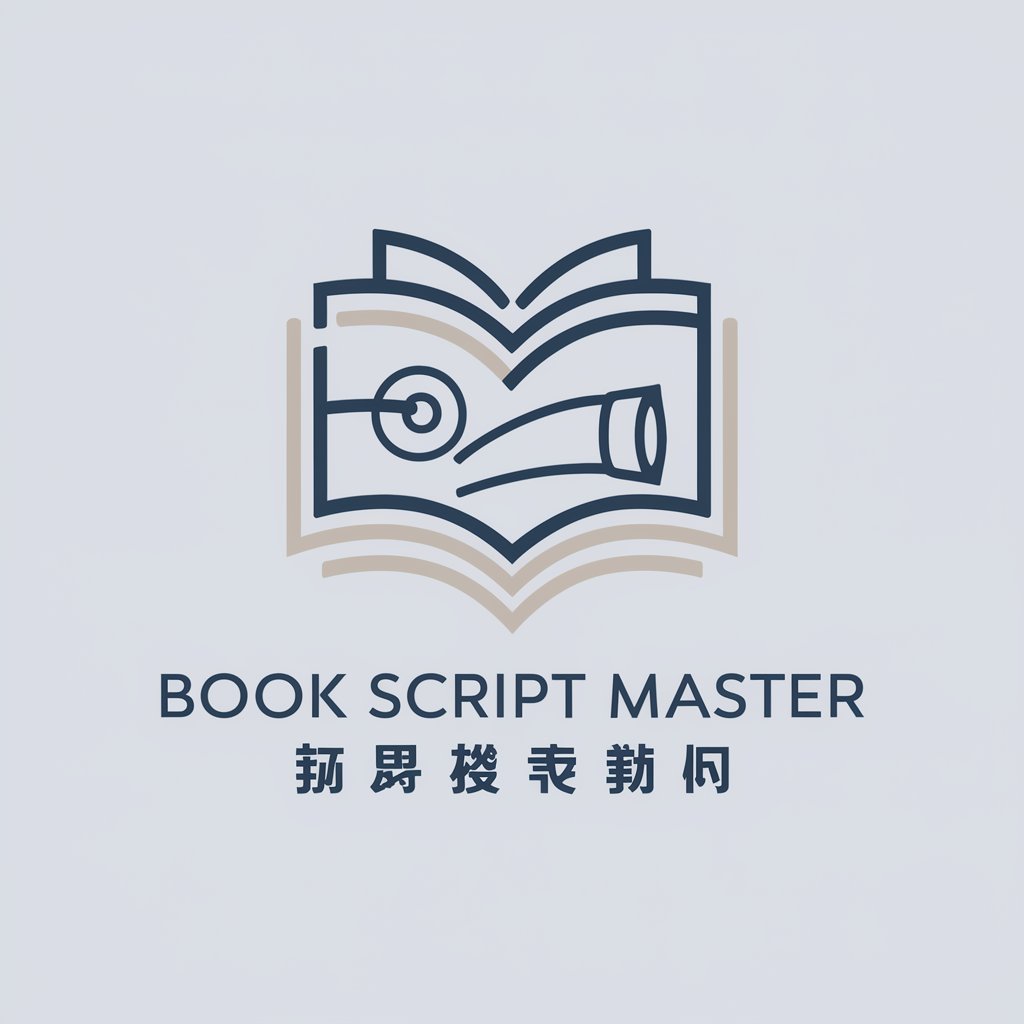
Frequently Asked Questions About Latex Helper
Can Latex Helper convert PDF files to LaTeX format?
Yes, Latex Helper can assist in converting PDF documents to LaTeX format, offering step-by-step guidance to extract text and formatting accurately.
What types of LaTeX documents can I create with Latex Helper?
You can create a wide range of LaTeX documents including academic papers, theses, books, presentations, and posters.
Does Latex Helper provide templates?
Latex Helper can suggest and modify LaTeX templates based on the type of document you are creating, tailored to meet academic and professional standards.
How can I troubleshoot errors in my LaTeX code with Latex Helper?
Provide the error output or describe the issue, and Latex Helper will analyze the problem, suggesting specific corrections and improvements to your LaTeX code.
Is Latex Helper suitable for beginners?
Absolutely, Latex Helper is designed to assist users of all skill levels, offering simple, clear advice for newcomers, as well as advanced tips for more experienced users.