
Webflow Bot - Webflow-specific design aid

Hello! How can I assist you with Webflow today?
Elevate your Webflow projects with AI
How do I set up a 301 redirect in Webflow?
What are the best practices for using CSS in Webflow?
Can you explain how to integrate JavaScript in a Webflow project?
What steps should I follow to optimize my website's SEO using Webflow?
Get Embed Code
Introduction to Webflow Bot
Webflow Bot is a specialized digital assistant designed to provide expert guidance and assistance in web design, focusing specifically on utilizing Webflow. It aids users in understanding and applying various web design concepts, troubleshooting issues, and mastering the utilization of Webflow's platform. The bot provides actionable advice, code examples, and step-by-step guidance on topics ranging from basic HTML, CSS, JavaScript to intricate Webflow-specific features like 301 redirects. For instance, if a user is unsure how to implement responsive design within Webflow, the bot can offer direct, example-driven advice to clarify the process. Powered by ChatGPT-4o。

Main Functions of Webflow Bot
Providing Guidance on Webflow Features
Example
Assisting users in setting up 301 redirects within Webflow, explaining when, why, and how to implement them effectively.
Scenario
A user needs to update their website structure without losing SEO rankings. The bot would explain how to create and manage 301 redirects to preserve link equity and user traffic.
Troubleshooting Webflow Issues
Example
Offering solutions and troubleshooting steps for common issues like layout problems or integration errors.
Scenario
A user encounters a problem where their Webflow site is not displaying correctly on mobile devices. The bot provides specific CSS fixes and Webflow settings adjustments to resolve the issue.
Educational Resource on Web Design Principles
Example
Explaining fundamental web design principles such as responsiveness, user experience, and accessibility within the context of Webflow.
Scenario
A beginner in web design seeks to understand how to make their Webflow site accessible. The bot provides guidelines on accessibility best practices and how to implement them in Webflow.
Ideal Users of Webflow Bot Services
Web Design Professionals
Experts in web design who seek to optimize their use of Webflow can leverage the bot for advanced tips, troubleshooting, and best practices to enhance their workflow and project outcomes.
Business Owners and Marketers
Individuals responsible for managing their company's online presence can use the bot to gain insights into maintaining and updating their Webflow sites, ensuring they remain effective and competitive.
Webflow Beginners
Newcomers to Webflow who require step-by-step guidance and foundational knowledge can benefit from the bot's clear instructions and educational content, accelerating their learning curve and confidence in using the platform.

How to Use Webflow Bot
1
Visit yeschat.ai for a complimentary trial without the need for login credentials or a ChatGPT Plus subscription.
2
Select the Webflow Bot from the available options to start tailoring your web design queries specifically for Webflow-related issues.
3
Input your query related to Webflow design, such as setting up 301 redirects, custom code integration, or layout design, into the chat interface.
4
Review the comprehensive response from Webflow Bot, which includes direct guidance, code snippets, or step-by-step instructions tailored to your question.
5
Utilize the provided information in your Webflow project. For further queries or clarification, repeat the process as necessary.
Try other advanced and practical GPTs
Flutter Friend
Empower Your Flutter Skills with AI

Academic Advisor
Elevating Academic Research with AI

API Integrator
Seamlessly Integrate APIs with AI-Powered Efficiency

Tech Integrator
Powering Communication with AI

Backend integrator
Empower Your Backend with AI

Green tech lighter
Empowering Green Innovation with AI

Automotive Mechanic for Car Dealers and the Public
Revolutionizing Auto Repairs with AI

Car dealers
Empowering dealerships with AI

Hypercar Concept AI
Crafting the Future of Hypercars

Habesha Design Helper
Empower Your Creativity with AI-Driven Cultural Designs

Circuit Wizard
Empowering your circuit designs with AI
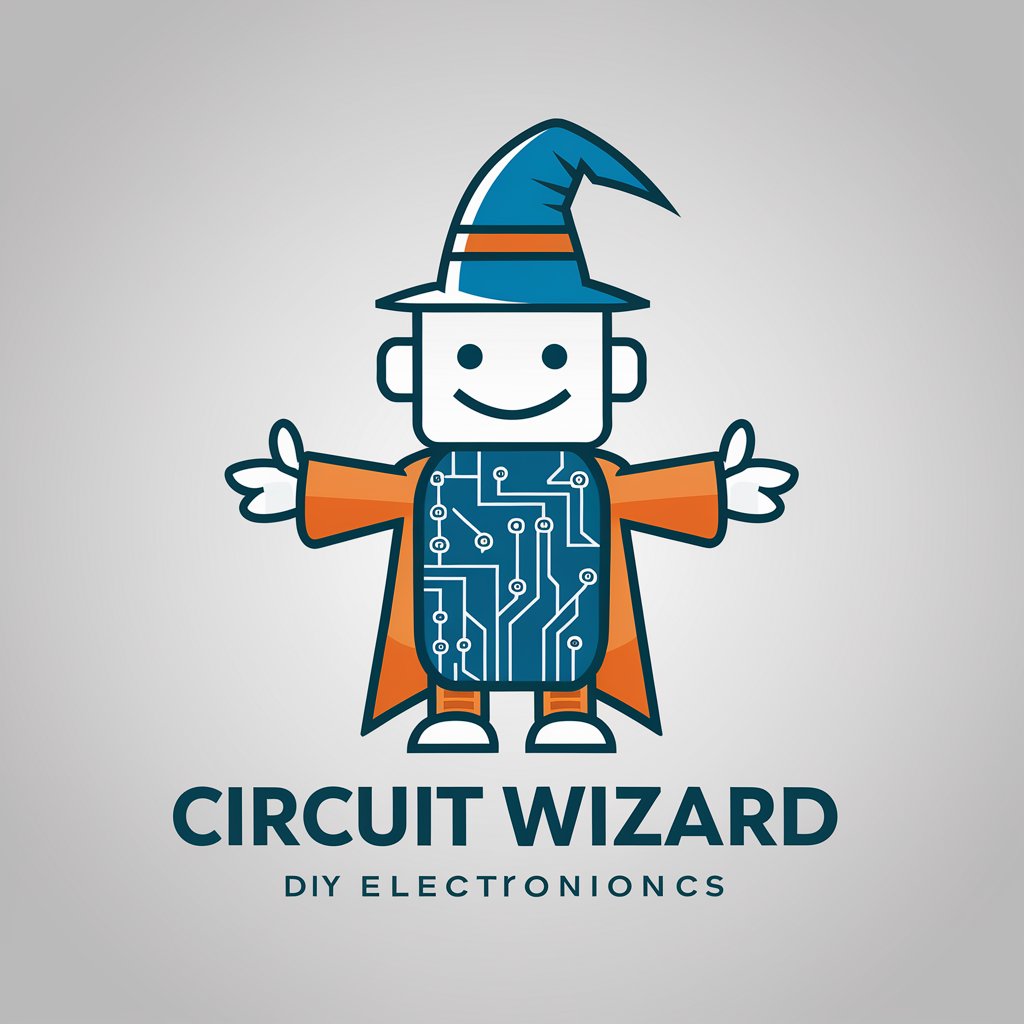
Audio to Text
Transform audio to text with AI precision.
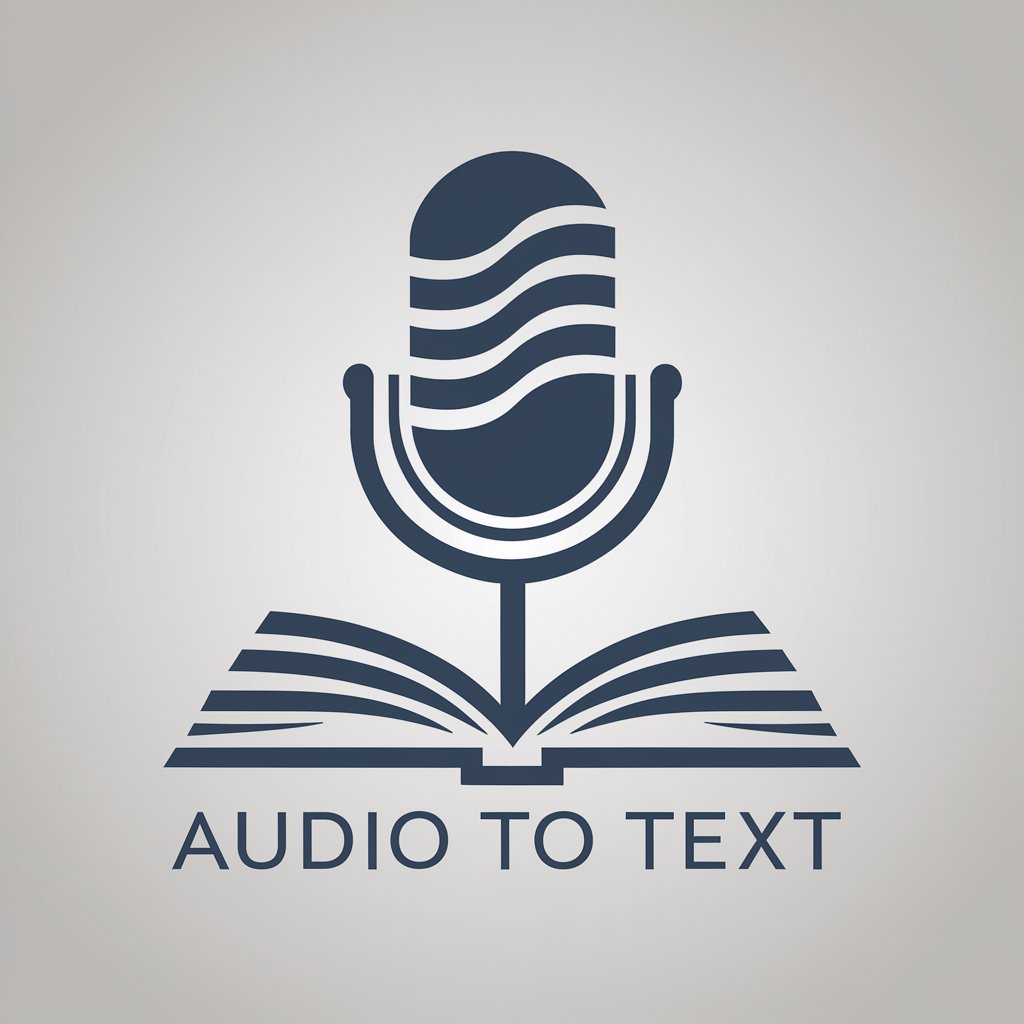
Detailed Q&A About Webflow Bot
What is Webflow Bot and how can it help me?
Webflow Bot is a specialized AI assistant designed to help users with Webflow-specific queries. It can provide assistance with HTML, CSS, JavaScript, and Webflow platform itself, offering code snippets, design tips, and troubleshooting help.
Can Webflow Bot help with setting up 301 redirects in Webflow?
Yes, Webflow Bot can guide you through the process of setting up 301 redirects, including page or folder redirections, wildcard redirects, and using escape characters in URLs, ensuring your site maintains SEO rankings and user access during changes.
How does Webflow Bot assist with custom code integration?
Webflow Bot provides detailed instructions and examples for integrating custom HTML, CSS, and JavaScript code into your Webflow projects, helping you extend the functionality and design of your web pages.
Can I get design advice from Webflow Bot?
Yes, Webflow Bot offers design advice tailored to Webflow's capabilities, including responsive design principles, layout optimization, and styling tips to enhance the visual appeal and user experience of your website.
Does Webflow Bot provide support for troubleshooting Webflow issues?
Absolutely, Webflow Bot can help identify and solve common Webflow issues, such as problems with site publishing, interactions not working as expected, and issues with site responsiveness, providing actionable solutions to get your project back on track.