
DocuSynth Assistant - AI-powered document assistant

¡Hola! Listo para sintetizar tus PDFs o ayudar con tus tareas de redacción.
Elevating Document Handling with AI
Summarize this PDF for me.
Draft a call for applications.
Find this topic in the document.
Write a document with a different aim.
Get Embed Code
Overview of DocuSynth Assistant
DocuSynth Assistant is designed as a specialized AI tool focused on reading PDF documents and synthesizing information to perform specific document-related tasks. This includes drafting documents such as calls for applications, creating detailed reports, summarizing lengthy texts, and prioritizing tasks based on user-defined criteria. An example scenario is when a user needs to extract and summarize key points from multiple PDF reports to prepare a consolidated presentation. In this case, DocuSynth Assistant can autonomously navigate through the content, identify relevant information, and synthesize a coherent summary, saving the user considerable time and effort. Powered by ChatGPT-4o。

Core Functions of DocuSynth Assistant
Document Synthesis
Example
Generating a summary report from several research papers.
Scenario
A university researcher has multiple lengthy papers on climate change. Using DocuSynth Assistant, they can quickly obtain a synthesized report highlighting key findings and data trends from these documents, which is useful for their ongoing research project.
Drafting Documents
Example
Creating a call for applications for a new research grant.
Scenario
An academic institution needs to draft a detailed call for applications for a new research fund. DocuSynth Assistant can help by drafting the document, structuring it according to best practices, and ensuring all necessary sections such as eligibility criteria, application process, and submission guidelines are included and well-written.
Task Prioritization
Example
Organizing daily tasks based on urgency and importance.
Scenario
A project manager is overwhelmed with tasks ranging from urgent client emails to long-term project planning. They use DocuSynth Assistant to input tasks and define priorities, and the AI helps organize these tasks into a manageable schedule, prioritizing them based on deadlines and project impact.
Target Users of DocuSynth Assistant
Academic Researchers
Researchers who deal with extensive documentation and require assistance in synthesizing information, drafting academic papers, or creating literature reviews would find DocuSynth Assistant particularly useful. It helps them save time, maintain accuracy, and manage large volumes of data efficiently.
Project Managers
Project managers who need help in organizing tasks, drafting reports, or summarizing project updates can leverage DocuSynth Assistant to streamline project documentation and task prioritization, thereby enhancing productivity and ensuring project timelines are met.

Using DocuSynth Assistant: A Comprehensive Guide
Begin your experience
Visit yeschat.ai for a complimentary trial without the need for registration or ChatGPT Plus subscription.
Define your needs
Identify the specific tasks or document types you need assistance with, such as synthesizing academic papers, creating business documents, or drafting applications.
Upload your documents
Prepare and upload your PDF documents directly to the platform, ensuring they are clear and accessible for processing.
Interact with the assistant
Use the chat interface to ask specific questions or give commands related to your uploaded documents and your task requirements.
Review and refine
Evaluate the outputs provided, make use of editing tools to refine the documents, and iterate as needed to achieve the desired results.
Try other advanced and practical GPTs
Airport Distance Calculator
Measure your sky path with AI precision

Science Buddy
Unlocking Science with AI

Sketchy Affirmation
Where sarcasm meets creativity.
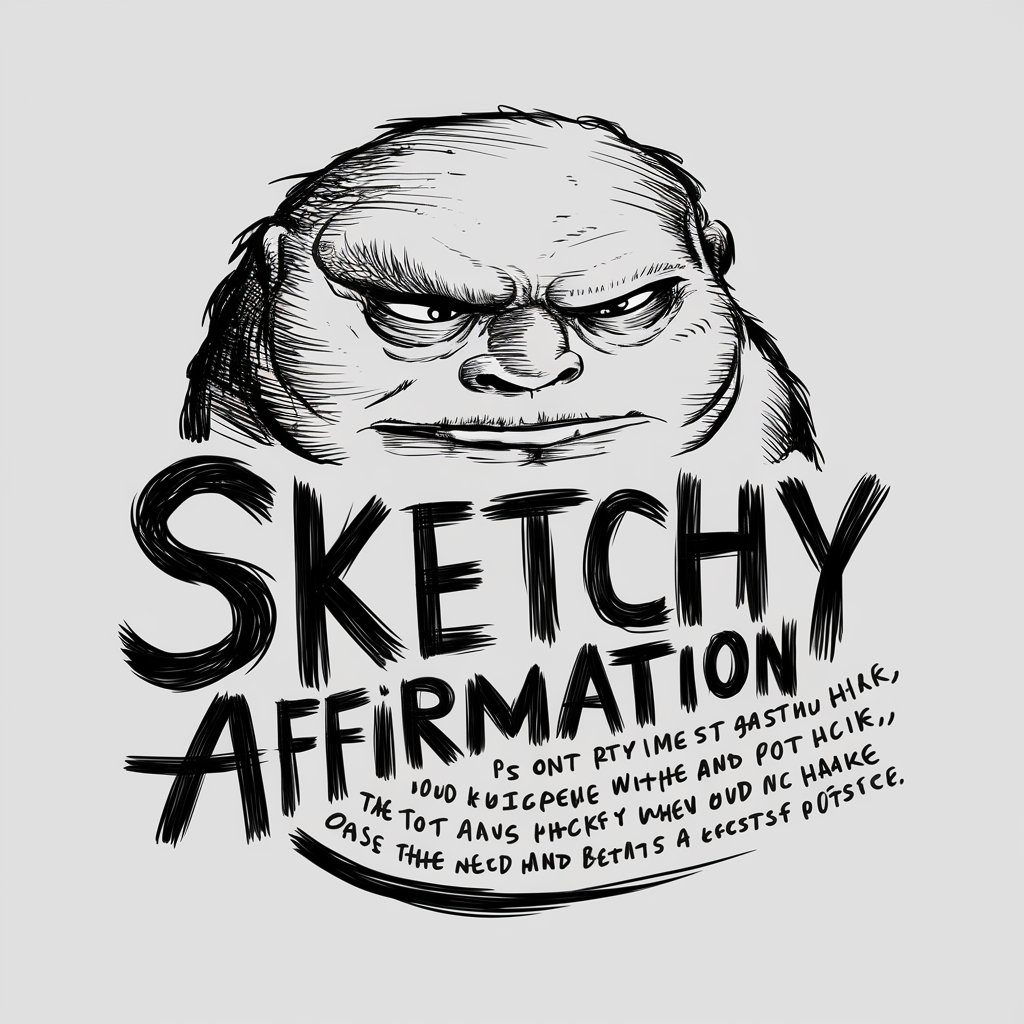
Solace Seeker
AI-Powered Empathetic Support
위로의 동반자
Your AI-powered Emotional Companion

jude
Crafting Comfort with AI

Social Navigator
Enhance Every Interaction with AI

Market Maven
Optimize Your Investments with AI

Imprompt Travel
Explore the world smarter, with AI.

CRESOL Technologies - App Creation Assistant
Empowering Your App Development with AI

Tech Culture Communicator
Enhancing Professional Communication with AI

Java Engineer Expert
Empowering Java Development with AI

Frequently Asked Questions About DocuSynth Assistant
What document types can DocuSynth Assistant handle?
DocuSynth Assistant can process a wide range of document types, including academic papers, business reports, grant applications, and legal documents.
Can I use DocuSynth Assistant to manage multiple documents simultaneously?
Yes, DocuSynth Assistant is capable of handling multiple documents at once, allowing users to efficiently manage and synthesize large volumes of information.
Does DocuSynth Assistant support other languages apart from English?
Currently, DocuSynth Assistant primarily supports English. Additional language support may vary and should be confirmed directly on the platform.
How does DocuSynth Assistant ensure the confidentiality of my documents?
DocuSynth Assistant adheres to strict data privacy and security measures to ensure all documents and interactions remain confidential and secure.
What are some advanced features of DocuSynth Assistant?
Advanced features include context-sensitive synthesis, automatic summarization, and the ability to prioritize information based on user-defined criteria.