
Cancelly - AI-powered finance tool

Welcome to Cancelly, your personal assistant for managing financial subscriptions!
AI to Simplify Your Subscriptions
How can I identify and cancel unwanted subscriptions?
What are the best ways to track bank fees?
Can you help me spot fraudulent transactions on my account?
What steps should I take to manage my financial subscriptions efficiently?
Get Embed Code
Overview of Cancelly
Cancelly is designed to assist users in managing and optimizing their financial subscriptions by providing a comprehensive view of recurring payments and identifying unwanted or forgotten subscriptions. It also offers tools to monitor for bank fees and potentially fraudulent transactions, enhancing financial oversight and savings. A common scenario illustrating Cancelly's utility involves a user who has multiple streaming subscriptions and has lost track of their monthly costs. Cancelly can identify these subscriptions, show how much they're costing collectively, and assist the user in deciding which ones might be redundant or underused. Powered by ChatGPT-4o。

Core Functions of Cancelly
Subscription Management
Example
Identifying all active subscriptions a user has across various platforms.
Scenario
For example, a user may have subscriptions to services like Netflix, Spotify, and a monthly wine club. Cancelly aggregates these subscriptions into one dashboard, providing a clear overview, which helps the user manage their monthly expenses more effectively.
Bank Fee Detection
Example
Highlighting recent bank fees charged to the user's accounts.
Scenario
A user might not notice small bank fees accumulating over time, such as ATM fees, account maintenance fees, or overdraft fees. Cancelly detects these fees, alerts the user, and can suggest ways to avoid them in the future, potentially saving the user a significant amount of money annually.
Fraud Monitoring
Example
Alerting users to potentially fraudulent transactions.
Scenario
If there's an unfamiliar transaction on the user's credit card, Cancelly can alert them to review the transaction. This prompt response helps in quickly addressing potential fraud, thereby protecting the user's financial assets and improving their security.
Target Users of Cancelly
Busy Professionals
Individuals who have multiple financial obligations and little time to monitor each one. They benefit from Cancelly's streamlined financial overview, which saves time and helps manage their finances without needing to log into multiple banking systems or service providers.
Budget-Conscious Individuals
People who need to maintain strict budgets and want to avoid unnecessary expenditures. Cancelly helps them stay within their financial limits by monitoring recurring charges and unexpected fees, providing them with better control over their financial health.
Elderly Users
Older adults who may be more vulnerable to overlooked subscriptions or fraudulent activities. Cancelly's simple, user-friendly interface can help them maintain their financial independence while ensuring they are not paying for services they no longer use or need.

How to Use Cancelly
Start Your Trial
Visit yeschat.ai to begin a free trial of Cancelly without the need for a login or a ChatGPT Plus subscription.
Connect Your Bank
To track your subscriptions and monitor for fraud, connect your bank accounts securely by visiting https://cancelly.ca.
Set Your Preferences
Configure your settings to specify which types of transactions or subscriptions you want Cancelly to monitor.
Review Alerts
Regularly check the alerts generated by Cancelly to stay informed about any new, changed, or cancelled subscriptions, as well as suspicious activities.
Take Action
Use the information provided by Cancelly to manage subscriptions directly through the tool—cancel unnecessary ones and report unrecognized transactions.
Try other advanced and practical GPTs
Idea Guru
Innovate with AI-Powered Software Ideas

Keyword Extractor
Harness AI for smarter keyword discovery

Angel Numbers
Decipher Life's Messages with AI

Dream Interpreter
Unveil Your Dreams' Secrets with AI

Pixel Art Character Drawer
Craft Pixel Perfection, AI-Enhanced

Immo Urbain by ImmoSaas
Empowering Urban Evolution with AI

Kronos
Master Time Across Zones

Growth Hacking Expert
Unleash startup growth with AI-driven hacks
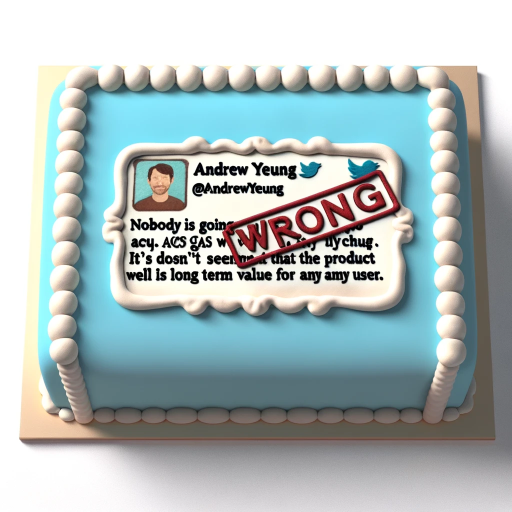
Dungeon GPTRPG
Craft Your Adventure, Power Your Imagination

Code Mentor
AI-Powered Coding Mentorship
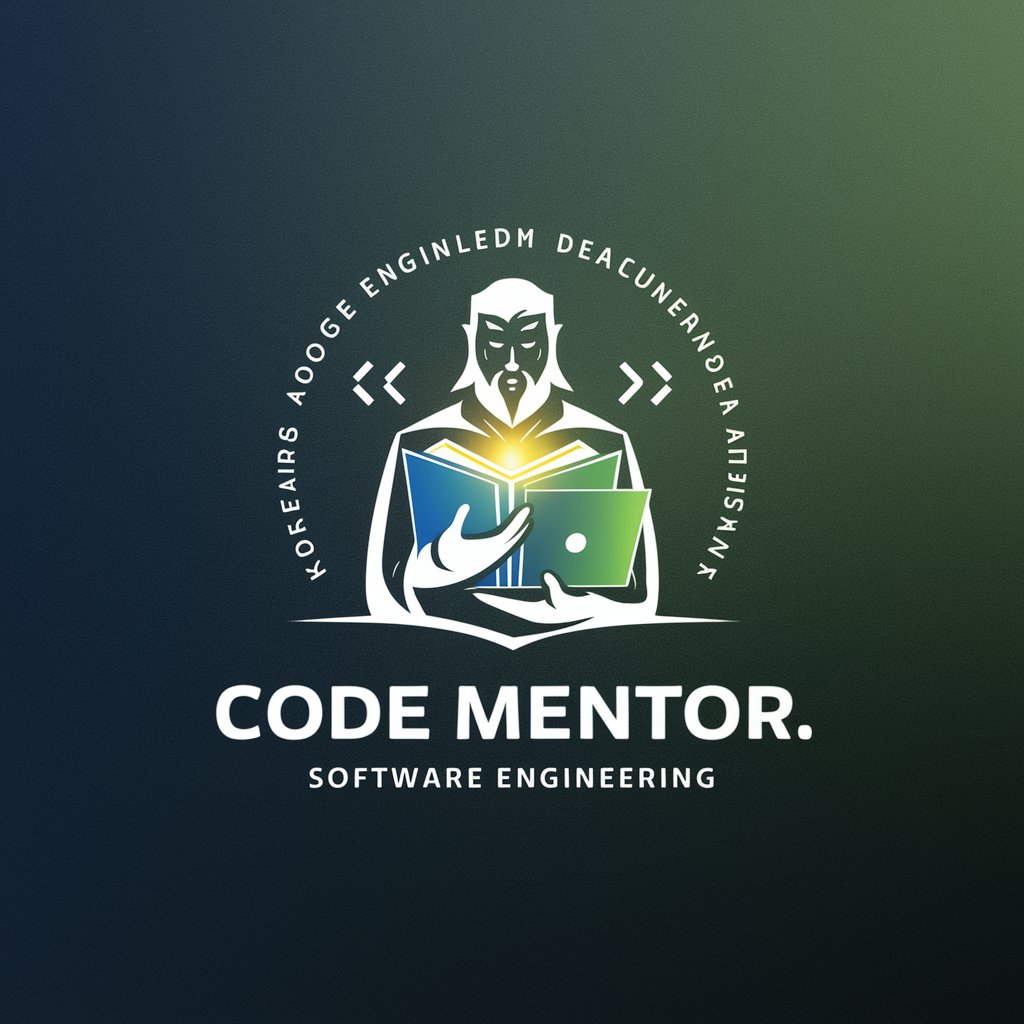
Ease/Dr Creative
Empowering with AI-driven Thai Market Insights

Podcast Pal
Discover podcasts effortlessly with AI

Frequently Asked Questions About Cancelly
What is Cancelly?
Cancelly is a financial management tool that helps users monitor and manage their subscriptions and bank fees. It utilizes AI to detect patterns and highlight fraudulent transactions.
How does Cancelly ensure the security of my banking information?
Cancelly uses advanced security protocols to protect user data. This includes encryption of personal and financial information both in transit and at rest.
Can Cancelly cancel a subscription for me?
While Cancelly can identify and highlight active subscriptions, users need to cancel them directly through the service provider or follow the links provided by Cancelly to the appropriate subscription management pages.
Does Cancelly work with all banks?
Cancelly supports a wide range of banks and financial institutions. If your bank is not initially recognized, you can request support by contacting our customer service.
What makes Cancelly different from other subscription management tools?
Unlike many tools, Cancelly offers a detailed breakdown of subscription costs and changes, and provides proactive fraud alerts, utilizing AI to enhance financial oversight and savings.