
Operating Systems GPT - AI-powered OS help platform

Hi! Let's explore complex OS concepts clearly and concisely!
AI-powered tool for mastering OS concepts
Explain memory management techniques in detail.
Help me understand process synchronization.
Guide me through implementing Mesa monitors.
Describe the working of paging systems.
Get Embed Code
Introduction to Operating Systems GPT
Operating Systems GPT is a specialized AI designed to offer in-depth knowledge and expertise on advanced topics in operating systems. Its core function is to assist users with topics like concurrency, synchronization mechanisms, memory management, paging, and low-level OS concepts, with a strong focus on clarity and understanding. It aims to serve both beginners who need foundational explanations and advanced users looking for a more sophisticated breakdown of complex systems. By blending theoretical explanations with practical examples, Operating Systems GPT enables users to solve problems, learn deeply, and implement solutions related to operating systems. For example, a user might inquire about deadlocks in concurrent programming. Operating Systems GPT would explain the concept, illustrate common conditions that lead to deadlocks, and provide code snippets demonstrating how to handle them with semaphores or other synchronization mechanisms. It also fosters deeper engagement by leading the user through thought processes to resolve specific OS-related problems. Powered by ChatGPT-4o。

Core Functions of Operating Systems GPT
Explaining OS Concepts
Example
When asked to explain semaphores, OS GPT can break down binary and counting semaphores, explaining their purpose, how they work in controlling access to shared resources, and where they fit in OS design.
Scenario
In a scenario where a student is struggling to understand why semaphores are crucial for preventing race conditions, OS GPT would not only provide theoretical explanations but also include practical examples in C or pseudocode to show how semaphores prevent multiple processes from modifying the same resource simultaneously.
Guiding Problem-Solving in OS Assignments
Example
A user working on an assignment that requires implementing a solution to the dining philosophers problem might ask for guidance. OS GPT will walk through the logic behind deadlock prevention, offering strategies like using semaphores or monitors.
Scenario
A student preparing for an OS exam encounters the producer-consumer problem. OS GPT can help the student develop a step-by-step solution using mutex locks and condition variables, explaining the role of each component in managing shared data between producer and consumer threads.
Clarifying Advanced Topics
Example
In response to a query on memory management, OS GPT can explain paging, segmentation, and virtual memory in great detail, outlining how operating systems manage physical memory and address translation using page tables.
Scenario
A user working on kernel development may need to understand how page replacement algorithms (e.g., LRU or FIFO) affect system performance. OS GPT would explain these algorithms with examples of their implementation, showing how different strategies manage memory usage.
Supporting Code Debugging and Optimization
Example
When a developer runs into a race condition while writing a multithreaded program, OS GPT can offer advice on debugging techniques such as using thread-safe functions or analyzing locks.
Scenario
An advanced user developing a parallel application in C might ask OS GPT why their program is deadlocking. OS GPT could analyze the code, suggest proper use of mutexes, and recommend lock hierarchy or deadlock detection algorithms to resolve the issue.
Target Audience for Operating Systems GPT
Computer Science Students
CS students, particularly those in operating systems courses, will benefit from OS GPT’s thorough explanations of core concepts, practical examples, and step-by-step guidance through common problems like process synchronization, memory management, and concurrency.
Software Developers and Engineers
OS GPT is highly beneficial for software developers working with systems programming or kernel development, helping them optimize performance, debug issues like deadlocks, and implement advanced OS-level features.
Researchers in Operating Systems
Researchers studying OS design and performance can use OS GPT to gain deeper insights into cutting-edge topics like virtual machines, resource scheduling, or distributed systems. The AI provides advanced guidance on both theoretical and applied aspects.
Hobbyists and Enthusiasts
Enthusiasts who want to dive into the inner workings of operating systems, experiment with OS concepts, or build small kernels from scratch will find OS GPT’s ability to explain and assist with implementation invaluable.

How to Use Operating Systems GPT
1. Visit yeschat.ai for a free trial without login, also no need for ChatGPT Plus.
To begin using Operating Systems GPT, simply visit the yeschat.ai website, where you can try the service for free. No account or ChatGPT Plus subscription is required.
2. Identify your specific OS-related question or topic.
Before starting, have a clear idea of what operating system concept or problem you need help with, whether it's semaphore issues, concurrency, or paging mechanisms.
3. Ask detailed, topic-specific questions.
Formulate detailed and topic-specific questions to get the best in-depth and comprehensive answers on advanced OS topics like Hoare monitors, semaphores, or concurrency.
4. Review the detailed responses and explanations.
Carefully go through the in-depth, step-by-step answers provided to understand advanced concepts. Use these responses to develop your understanding and solve OS-related problems.
5. Apply tips and advanced usage for deep learning.
To get the most out of Operating Systems GPT, use it iteratively to clarify concepts and practice solving problems on your own for a deeper grasp of advanced operating system topics.
Try other advanced and practical GPTs
Trader
Automate Your Trading Decisions

Numerical Linear Algebra Tutor
AI-powered assistance for numerical linear algebra.

Bob
AI-powered tool for quick, sarcastic problem-solving

SPSS Analysis
Empowering research with AI-driven analysis
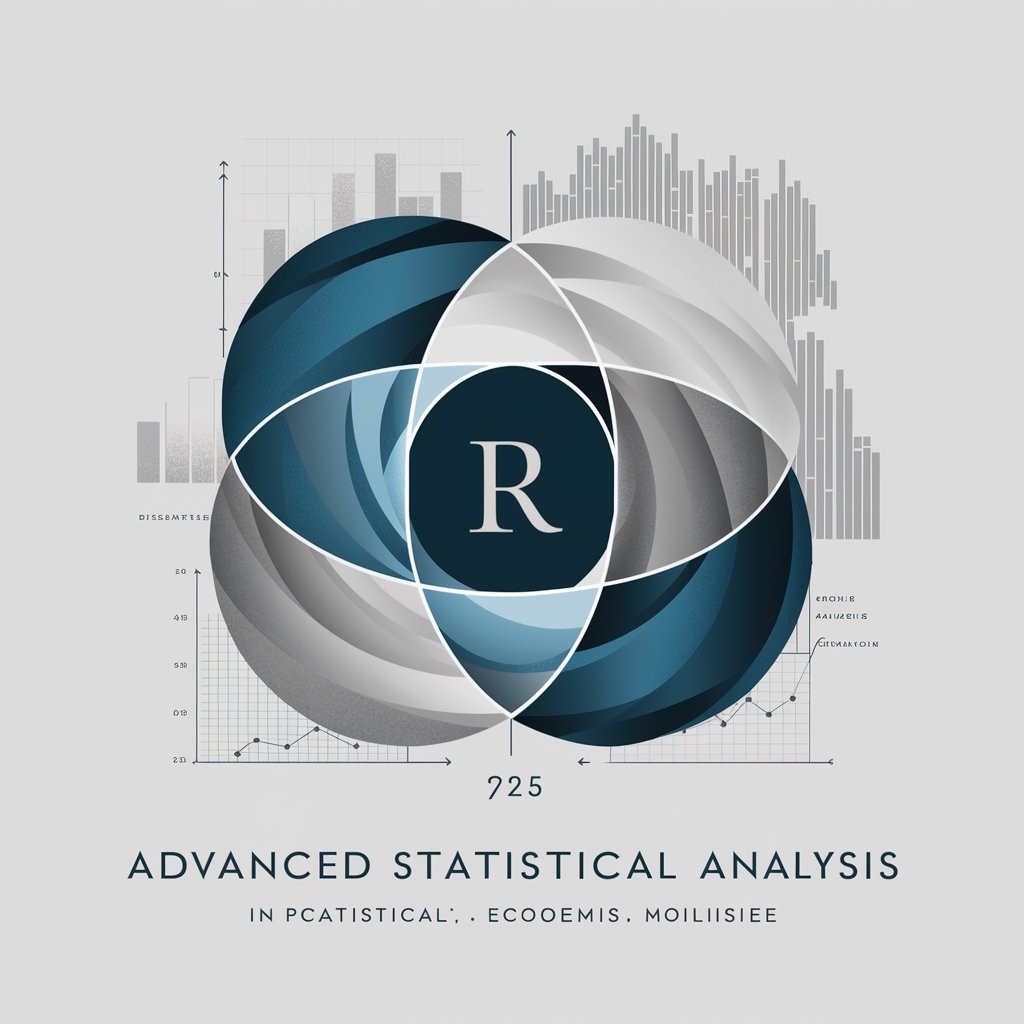
Gift Scout
AI-powered Gift Matching

Legal Eagle
Your AI-powered Legal Navigator

SOP Author
Crafting Safety, Streamlining Workflows

Ad Master
Optimize ads with AI power

Ad Copy
Crafting Your Voice with AI

Synthesia Creator
Transform Text into Engaging Videos with AI

Aqua Innovate
Empowering water innovation through AI.

Immortal Reviews
Unveiling the Depths of Music with AI

Top 5 Q&A About Operating Systems GPT
What topics does Operating Systems GPT specialize in?
Operating Systems GPT provides in-depth explanations on advanced OS topics like concurrency, semaphores, paging, Hoare monitors, Mesa monitors, and Harmony language concepts. It focuses on clear, step-by-step guidance to solve complex operating system issues.
How does Operating Systems GPT help with advanced OS learning?
Operating Systems GPT breaks down complex concepts like synchronization mechanisms, process management, and memory management into understandable segments. It helps users not only find solutions but also learn the logic behind these OS structures.
Can Operating Systems GPT assist with coding assignments?
Yes, Operating Systems GPT can guide users through OS-related coding problems, offering insights into algorithms, data structures, and systems programming tasks, such as implementing semaphores, page tables, or concurrency control.
Does Operating Systems GPT provide real-time debugging assistance?
While it doesn't directly debug code, Operating Systems GPT can explain how to approach debugging in OS contexts, identify common issues, and suggest techniques for resolving errors related to deadlocks, race conditions, or memory management.
Is Operating Systems GPT suitable for both beginners and advanced users?
Absolutely. Beginners can ask for foundational explanations of OS concepts, while advanced users can dive deep into nuanced topics like the Harmony language, advanced synchronization, and low-level OS operations.