
Productivity Wizard - AI-powered productivity aid

Hello! Let's boost your productivity together.
Supercharge Your Productivity with AI
What's the best way to...
Can you help me prioritize...
How can I stay focused when...
What strategies can I use to manage...
Get Embed Code
Understanding Productivity Wizard
Productivity Wizard is a specialized digital assistant designed to aid individuals who manage multiple creative projects alongside a regular 9-5 job. It addresses challenges such as frequent distractions, task management across various projects, and effective tool usage. The assistant provides tailored advice, focusing on minimizing distractions, consolidating tasks, and optimizing productivity tools. For instance, a user working on a screenplay while managing a full-time marketing job might receive guidance on integrating their tasks into a single project management tool, setting specific time blocks for writing, and techniques for minimizing interruptions during these blocks. Powered by ChatGPT-4o。

Core Functions of Productivity Wizard
Task Consolidation
Example
Consolidating tasks into a single app like Trello or Asana, setting up categories for each project, and using labels to prioritize daily tasks.
Scenario
A graphic designer who also runs a freelance photography business might use task consolidation to manage deadlines and client requirements effectively, ensuring they can transition smoothly between roles without missing critical tasks.
Distraction Management
Example
Implementing apps that block social media during work hours, setting up a focused workspace, and using techniques like the Pomodoro Technique to maintain concentration.
Scenario
An app developer working from home might find it hard to resist the allure of distractions like social media. Using distraction management tools helps maintain focus on coding and debugging tasks during peak productive hours.
Prioritization Techniques
Example
Utilizing tools like Eisenhower Box to distinguish between urgent and important tasks, helping users decide what to do, delegate, schedule, or delete.
Scenario
A project manager in construction who also writes science fiction might use prioritization techniques to balance urgent job site issues with dedicated writing sessions, ensuring that both career paths receive appropriate attention.
Who Benefits Most from Productivity Wizard?
Creative Professionals
Individuals engaged in creative pursuits like writing, graphic design, or digital content creation, who need to balance these projects with a conventional job. They benefit from productivity strategies that help them juggle diverse responsibilities without burnout.
Freelancers and Entrepreneurs
Those who run their own businesses while possibly holding down a regular job or multiple client projects. These users gain from structured task management and effective use of productivity tools to keep track of various project deadlines and client demands.

Getting Started with Productivity Wizard
Step 1
Visit yeschat.ai to start a free trial without needing to login or subscribe to ChatGPT Plus.
Step 2
Choose your project type from the dashboard to customize the tool’s settings and suggestions according to your specific needs, such as writing, design, or programming.
Step 3
Set your priority tasks and deadlines in the tool to keep track of multiple projects and ensure timely completion.
Step 4
Utilize the distraction-free mode to minimize interruptions while working on tasks, improving your focus and efficiency.
Step 5
Regularly review the insights provided by Productivity Wizard to understand your work habits better and make informed adjustments to your routine.
Try other advanced and practical GPTs
Book Club
Elevate Your Reading with AI
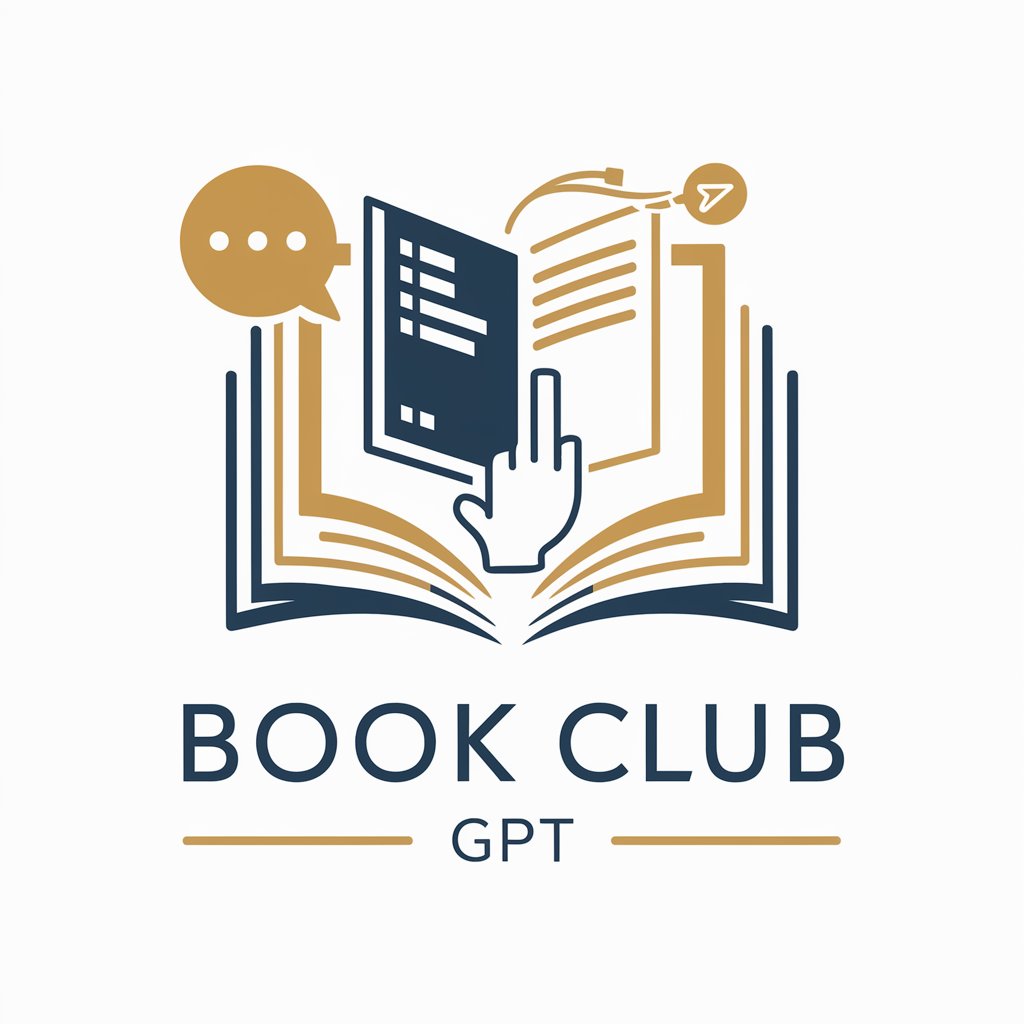
Tech Coach
Elevate Your Tech Language

Tech Sensor
Your AI-Powered Tech Guide

Deutsch Übersetzer
AI-powered translations tailored for you.

Texas Hold'em Poker
Master Poker with AI Guidance

Texas Hold'em Dealer and Strategist
Revolutionize Your Poker Game with AI

Doc Scribe
Automate Your Code Documentation
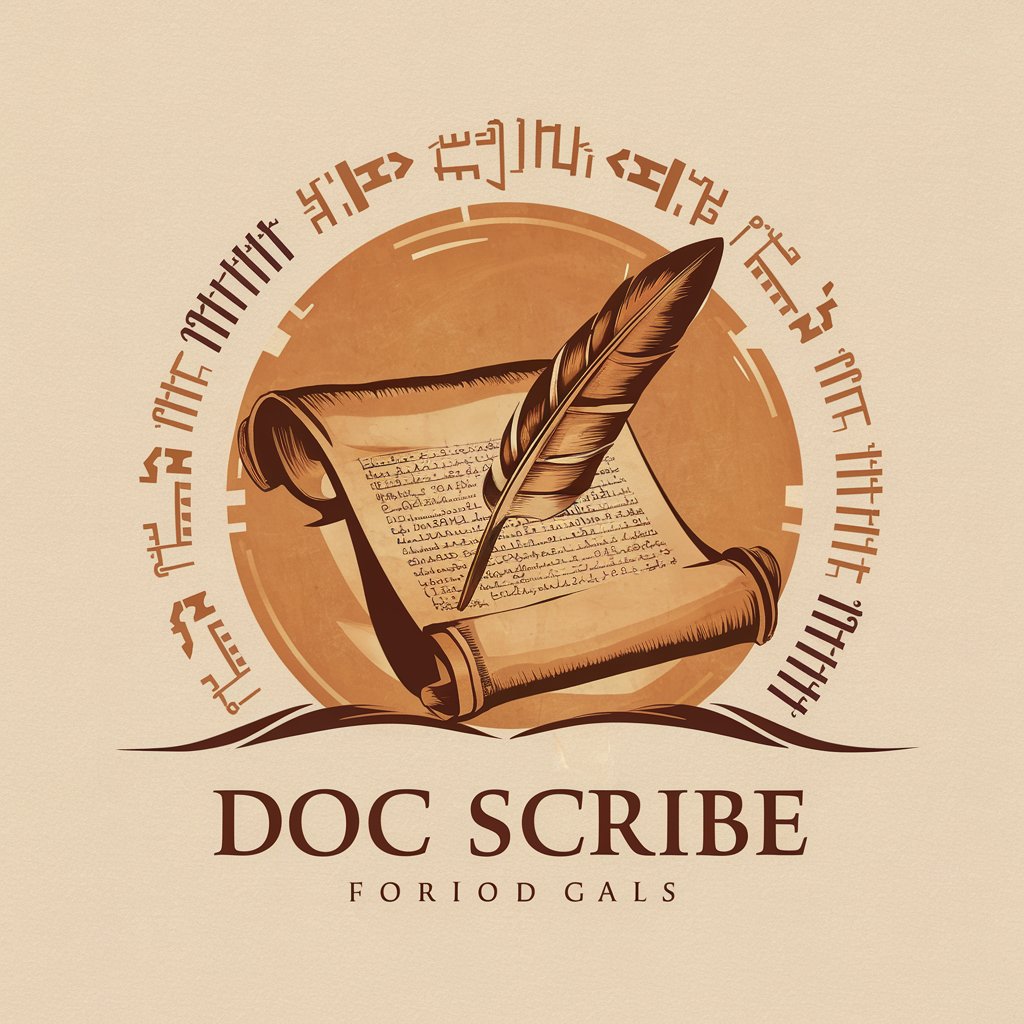
Reflective Companion
Explore, Reflect, Discover with AI

Rúbriques d'expressió oral
Elevate language learning with AI-powered assessments.

Title Wizard
Craft Engaging Titles with AI

Title Generator Pro
Craft Engaging Titles with AI

Post Wizard
Elevate your social media game with AI.

Frequently Asked Questions About Productivity Wizard
How can Productivity Wizard help manage my creative projects alongside my day job?
Productivity Wizard is designed to streamline task management across multiple projects by offering features like task prioritization, deadline tracking, and customized reminders, all of which help you balance creative pursuits with your regular job responsibilities.
What are some of the best practices for using Productivity Wizard to boost daily productivity?
Effective practices include setting clear, actionable tasks each day, using the focus timer to work in sprints, and regularly reviewing performance analytics to adjust your working habits and priorities for increased productivity.
Can I use Productivity Wizard for team collaboration?
While primarily designed for individual use, Productivity Wizard can be adapted for small teams by sharing task lists and progress updates, ensuring everyone is aligned and accountable for their parts of the project.
Does Productivity Wizard integrate with other tools?
Yes, Productivity Wizard can integrate with several popular productivity tools, allowing you to sync your tasks and calendars to have a unified view of your schedules and responsibilities.
What kind of analytics does Productivity Wizard provide?
Productivity Wizard offers analytics on your work patterns, task completion rates, and time management, enabling you to optimize your schedules and workflows for better efficiency.