
Re-write Text - AI-powered text rephrasing tool

AI-powered text rephrasing made easy
Get Embed Code
Introduction to Re-write Text
Re-write Text is an AI-powered service designed to help users rephrase, enhance, and adapt text according to specific styles or requirements. The primary function of Re-write Text is to transform the given content into a new version while retaining its original meaning. This tool is valuable for various applications, such as making text more formal or friendly, translating technical jargon into layman's terms, or creating summaries from complex information. For instance, if a user wants to convert a technical research paper into an easy-to-understand article for a general audience, Re-write Text can simplify the language while preserving the core ideas and concepts. Powered by ChatGPT-4o。

Main Functions of Re-write Text
Text Rephrasing
Example
Converting an academic abstract into a more accessible summary.
Scenario
A researcher needs to share the findings of a study with a non-specialist audience. Re-write Text can rephrase complex sentences into simpler language, ensuring the content is understandable without losing its essence.
Style Adaptation
Example
Transforming a formal email into a more casual and friendly tone.
Scenario
An HR professional needs to communicate a new policy to employees in a way that feels approachable. Re-write Text can take the formal language of the policy document and rewrite it in a conversational tone that resonates better with the staff.
Content Summarization
Example
Creating a concise summary of a long report.
Scenario
A business executive receives a lengthy market analysis report. They use Re-write Text to generate a summary that highlights the key points, making it easier to quickly grasp the essential information.
Language Simplification
Example
Translating legal or medical terminology into everyday language.
Scenario
A healthcare provider wants to ensure their patients understand a complex medical diagnosis. Re-write Text can simplify the medical jargon into plain English, improving patient comprehension and engagement.
Tone Adjustment
Example
Changing a critical review to a more constructive feedback format.
Scenario
An educator is reviewing student essays and wants to provide feedback that is supportive rather than overly critical. Re-write Text can adjust the tone of the comments to be more positive and encouraging.
Ideal Users of Re-write Text
Professionals
Professionals such as writers, editors, marketers, and business executives who need to adapt text for different audiences, maintain consistency in communication, or create content that fits specific guidelines would benefit greatly from Re-write Text. The tool helps them efficiently produce tailored content, whether for reports, articles, emails, or presentations.
Educators and Students
Educators and students can use Re-write Text to rewrite complex materials into more digestible content, create summaries, or adapt academic work for different formats or audiences. This is especially useful for simplifying textbook content or converting research into articles or presentations.
Customer Service Representatives
Customer service teams can use Re-write Text to adjust the tone and clarity of their communications, ensuring messages are friendly, clear, and suited to customer needs. This enhances customer satisfaction by providing responses that are polite, professional, and empathetic.
Content Creators and Influencers
Bloggers, YouTubers, and social media influencers can use Re-write Text to repurpose their content across different platforms, adjusting the style and tone to suit each audience. For example, a long-form blog post could be condensed into social media snippets or an engaging video script.
Non-Native English Speakers
Non-native English speakers who want to improve their written communication skills or adapt their writing to different contexts (such as academic, business, or casual) can use Re-write Text to refine their text, making it more fluent and appropriate for the intended audience.

Guidelines for Using Re-write Text
1
Visit yeschat.ai for a free trial without login, also no need for ChatGPT Plus.
2
Enter or paste the text you want to rephrase in the provided input box.
3
Select any preferred style or tone if customization options are available, or specify how you'd like the text to be rewritten.
4
Submit the text and wait for the AI to generate the rephrased version in just a few seconds.
5
Review the output, make any final adjustments as necessary, and use the rewritten content for your desired purpose.
Try other advanced and practical GPTs
RE/MAX Investment Property
AI-Powered Real Estate Guidance

MS -- RE
Empowering Innovation with AI

Rechtschreibung & Grammatik
AI-powered grammar and spelling correction.

Rechtschreib-Roboter
Enhance your writing with AI precision.

Rechtschreibung/Formatierung
Elevate Your Writing with AI-Powered Precision

Deutsch Business & Grammatik: Rechtschreibung&Stil
Enhance Your German Texts with AI

Property Scout
Empowering Property Decisions with AI

Loop de Loop Larry - Aviation/Pilot
Elevate Your Flight with AI Guidance

Training Buddy
Empower Your Sales with AI

ISTQB Training
Master Software Testing with AI

Humor Training
Elevate your speech with AI-powered humor.

Mohammad and Moses
Dialogue with Divine Wisdom
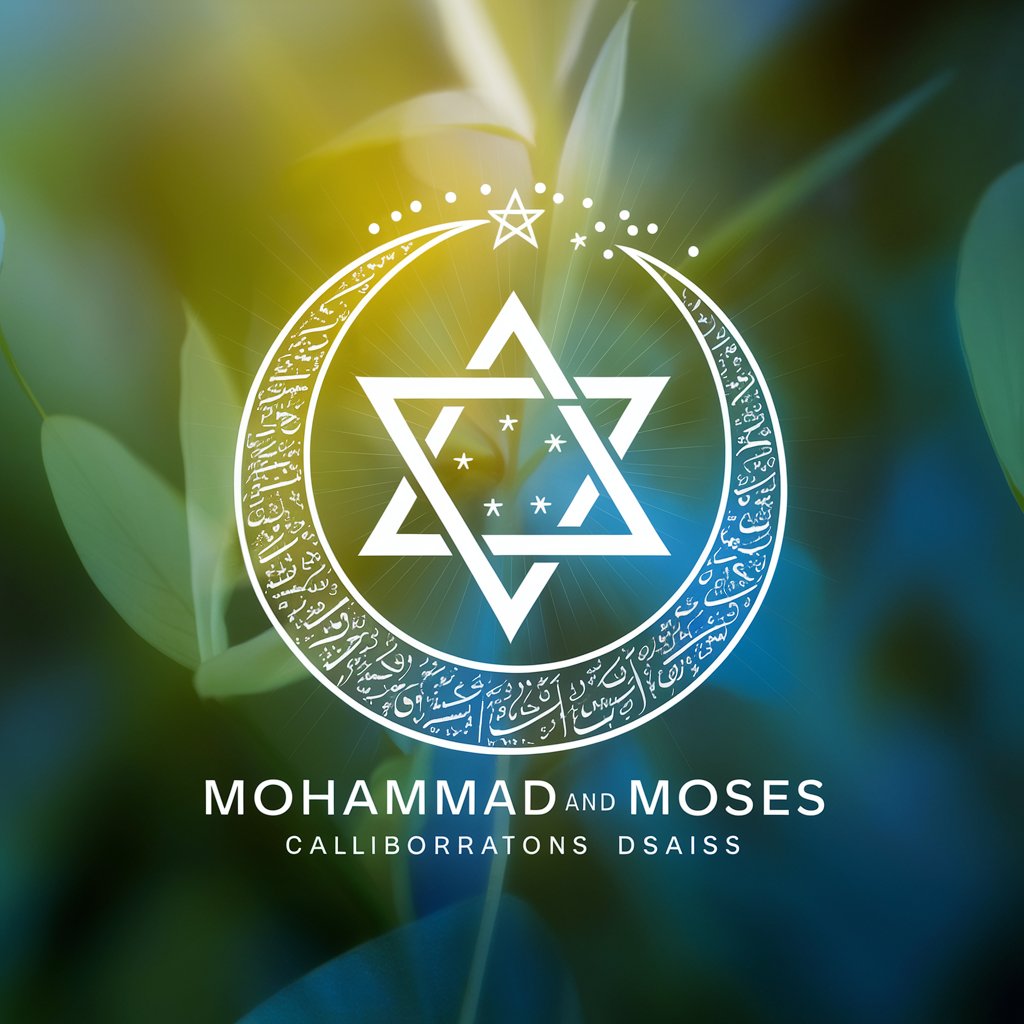
Common Questions About Re-write Text
What is Re-write Text used for?
Re-write Text is designed to help users rephrase content in various styles and tones. It's ideal for enhancing clarity, adjusting formality, and avoiding redundancy, whether for academic, business, or casual writing.
Do I need to create an account to use Re-write Text?
No, you can use Re-write Text without creating an account. Simply visit the platform and start using the tool instantly, with no login or subscription required.
What customization options are available?
Re-write Text allows you to customize the output by selecting a specific tone or style, such as formal, casual, or professional, depending on your needs.
Can Re-write Text handle long-form content?
Yes, Re-write Text can process large chunks of text, making it suitable for essays, reports, or longer documents that need rephrasing.
Is there a limit to how many times I can use Re-write Text?
There is no strict limit during the free trial, allowing you to rephrase as much content as you need without restrictions on usage frequency.