
Document Design - AI-powered document design assistant

AI-powered document design for all writing needs.
List every type of document structure.
Business report structure.
Tips for writing a short story.
Blog post formatting.
Get Embed Code
Overview of Document Design
Document Design is a specialized tool focused on helping users create well-structured, purpose-driven written documents across a wide range of contexts. The primary goal is to enhance the clarity, professionalism, and effectiveness of various types of written communication by tailoring content, layout, and style to the intended audience and purpose. Document Design covers numerous document types, including academic papers, business reports, technical manuals, creative writing, and personal correspondence. It emphasizes the importance of understanding both the form and function of documents, ensuring they are optimized for both print and digital mediums. For example, in a scenario where a business needs to draft a proposal, Document Design ensures that the structure is clear, the language is precise, and the visual elements such as charts or tables are properly integrated to support the argument, making the proposal persuasive and professional. Powered by ChatGPT-4o。

Core Functions of Document Design
Structuring Professional Documents
Example
Business reports, proposals, and memos require clear headings, subheadings, and logical organization of content to convey complex information efficiently.
Scenario
In a business setting, a team is preparing an annual report. Document Design ensures the report has a clear structure, including sections for an executive summary, financial analysis, and future projections. By using visual elements like charts and tables, the data is made more digestible for the stakeholders.
Tailoring Academic Writing
Example
Adhering to citation styles like APA, MLA, or Chicago is crucial for academic papers to meet the standards of universities and journals.
Scenario
A university student is writing a thesis and needs to use APA formatting. Document Design assists in organizing citations, ensuring correct formatting for in-text references, and structuring the document with sections like abstract, methodology, and conclusion.
Optimizing Digital Content
Example
Blog posts, social media, and web articles require engaging, scannable content that works well in a digital format with appropriate use of SEO practices.
Scenario
A digital marketer is tasked with creating a blog post. Document Design helps craft a post that is visually appealing with subheadings, bullet points, and SEO-friendly keywords, ensuring better visibility and engagement online.
Crafting Technical Manuals
Example
Technical documentation often includes step-by-step instructions, diagrams, and FAQs that help users understand complex systems or products.
Scenario
An engineering firm is developing a user manual for a new piece of machinery. Document Design aids in breaking down complex technical instructions into simple steps, using diagrams to explain parts of the machine, and formatting the manual for ease of reference.
Enhancing Creative Writing
Example
Creative writing like novels, poetry, and short stories benefit from a focus on narrative structure, tone, and style to evoke emotional responses from readers.
Scenario
A fiction writer is working on a short story for publication. Document Design assists in refining the narrative arc, ensuring characters are well-developed, and structuring dialogue for greater emotional impact.
Personal Correspondence and Etiquette
Example
Emails, thank-you notes, and letters require an appropriate tone and structure based on the formality of the situation and the recipient.
Scenario
An employee needs to send a formal thank-you note after a job interview. Document Design helps structure the email with a polite and professional tone, ensuring that the language is concise yet courteous.
Target User Groups for Document Design
Business Professionals
Business professionals often need to create reports, proposals, presentations, and emails. Document Design helps them ensure that these documents are clear, persuasive, and appropriately formatted for the intended audience, thus improving communication within teams and with clients.
Students and Academics
Students and academics frequently produce research papers, theses, and essays that require strict adherence to citation styles and academic structures. Document Design helps ensure that their work is properly formatted, well-organized, and meets the expectations of academic institutions.
Content Creators and Digital Marketers
Content creators and marketers produce web articles, blog posts, and social media content that need to be engaging and optimized for digital platforms. Document Design assists in structuring these documents for readability, SEO, and engagement with online audiences.
Technical Writers and Engineers
Technical writers, engineers, and developers need to create user manuals, technical documentation, and instruction guides. Document Design helps them organize complex information into user-friendly formats, often including diagrams and detailed instructions to facilitate understanding.
Authors and Creative Writers
Creative writers, such as novelists and poets, rely on Document Design to shape their narrative structure, refine their prose, and enhance the emotional and thematic impact of their work. Document Design helps them polish their work for publication or performance.
Job Seekers and Professionals
Individuals seeking jobs or career advancement often need to create professional correspondence like cover letters, resumes, and follow-up emails. Document Design aids them in crafting these documents with the appropriate tone, structure, and level of formality to make a strong impression on potential employers.

How to Use Document Design
1. Visit yeschat.ai for a free trial without login.
No ChatGPT Plus is required. Access the tool directly and begin using Document Design to explore its features.
2. Identify your document needs.
Consider the type of document you're creating (e.g., academic paper, business report, email) and select the appropriate structure and style guidance.
3. Use structured templates and suggestions.
Leverage built-in guidelines and templates for various document types to streamline the writing process and ensure proper formatting.
4. Customize the content for your audience.
Adapt the tone, language, and structure based on your specific audience and purpose, ensuring clarity and effectiveness.
5. Review and optimize with feedback.
After drafting, use the editing suggestions to improve readability, style, and layout, refining your document for final delivery.
Try other advanced and practical GPTs
Climbing Designer
Empowering Your Climbing Stories

Illustrator Expert
Empowering Your Design Creativity with AI

NBA Fantasy & Bet Real-Time Guide
Optimize Your Fantasy League with AI-Powered Insights

BET MASTA
Enhancing Your Bets with AI

ChatBot Builder
AI-powered tool for seamless chatbots

FMP Expert Help
AI-powered FileMaker Pro expertise on demand

魅力的な記事紹介文クリエーター
Craft Captivating Article Introductions Instantly

Invoice Inspector
Streamlining Accuracy with AI

Medi Scan
Empowering Safe Medication Use with AI

入力内容は本当か?嘘か?
Ascertain truth with AI-powered verification.
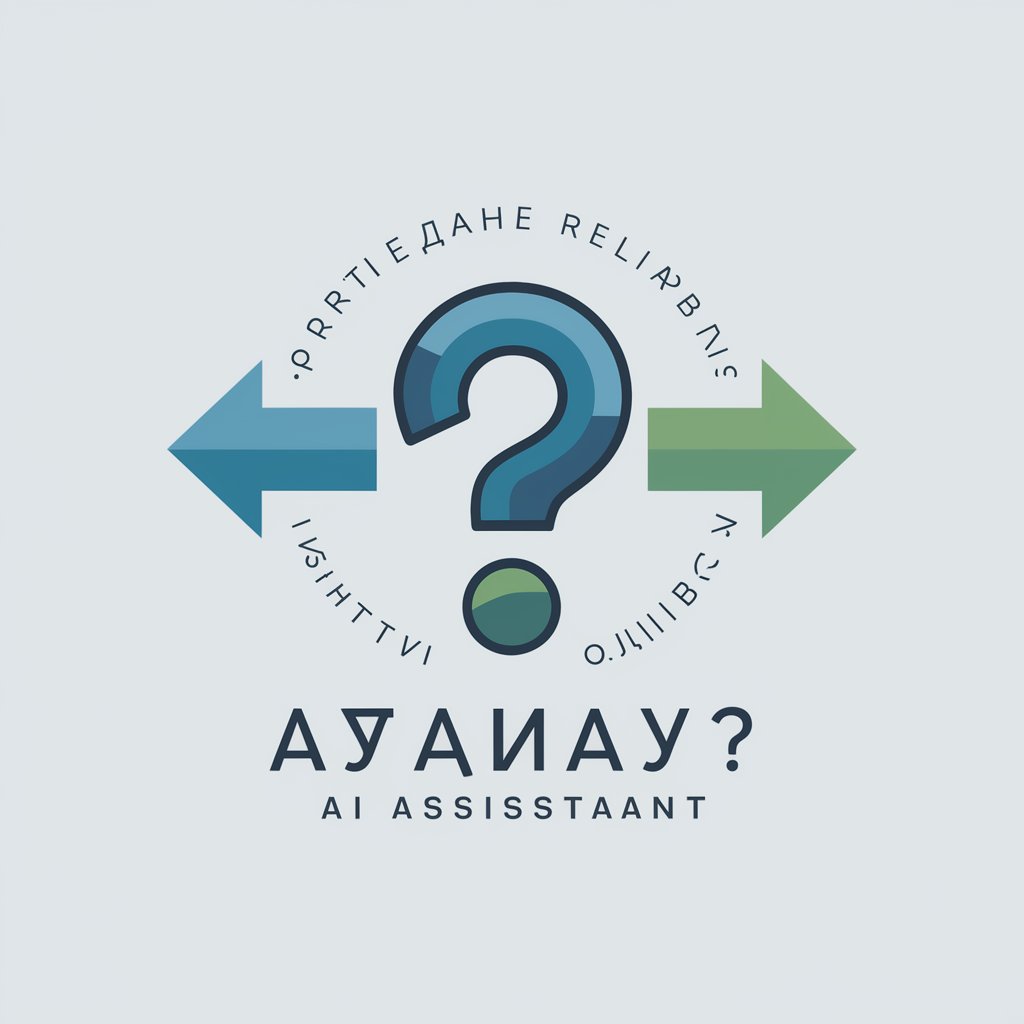
ダイエット皮肉屋
Sharp Wit for Diet Grit
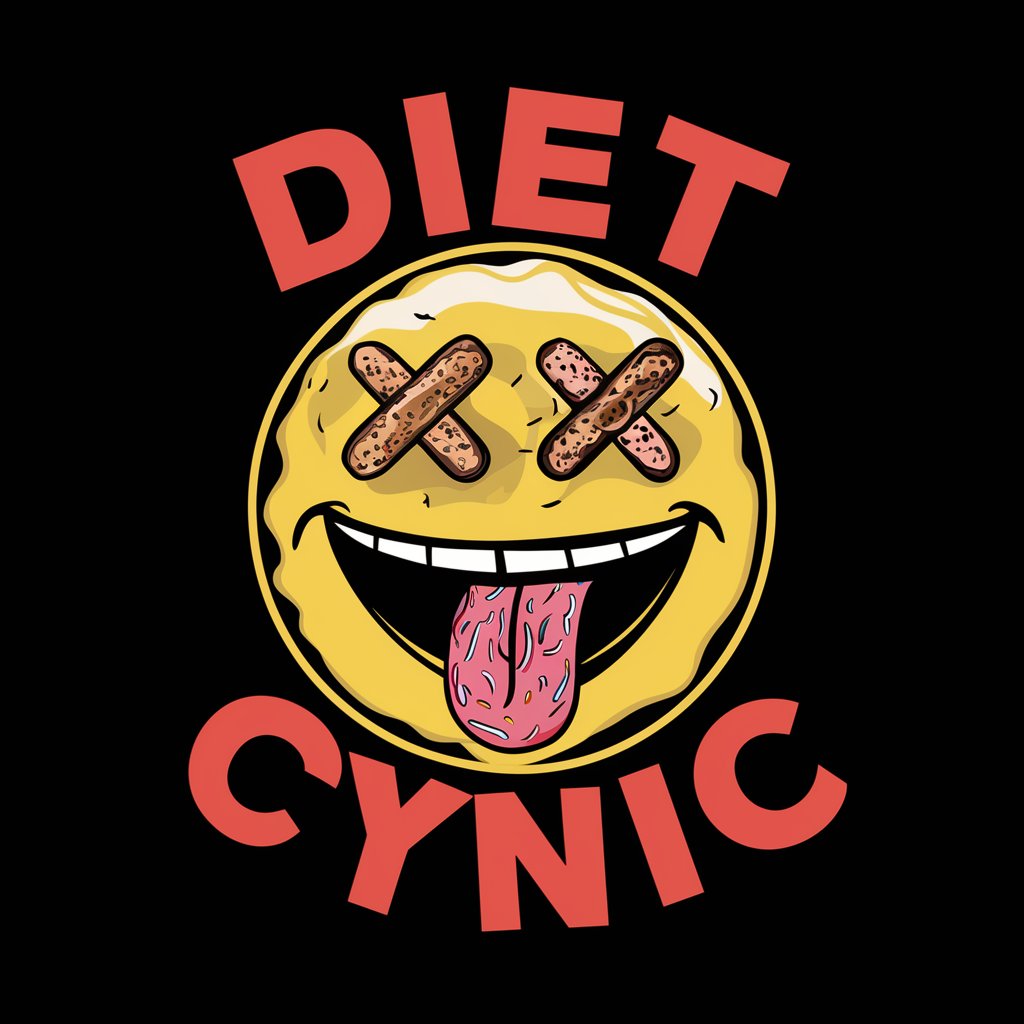
鉄道リアル画像制作機
Visualize Trains with AI Precision

Q&A About Document Design
What types of documents can Document Design assist with?
Document Design supports a wide range of document types including academic essays, business reports, technical manuals, creative writing, and personal correspondence. Each type comes with tailored guidelines and templates to ensure proper formatting and structure.
How does Document Design improve document formatting?
Document Design provides templates and formatting rules specific to each document type, ensuring that elements such as headings, citations, and layout follow professional standards. It helps users apply correct styles like MLA, APA, or business report formats effortlessly.
Can Document Design assist with visual elements in documents?
Yes, it offers guidance on incorporating visual elements like charts, graphs, and images. It ensures these elements are placed appropriately, enhancing the document’s readability and effectiveness without disrupting its flow.
Is Document Design suitable for creative writing?
Yes, it supports creative writing, offering advice on narrative structure, character development, and thematic consistency. Whether it's a short story, novel, or poem, the tool helps maintain a coherent style while encouraging originality.
How can Document Design assist with digital writing?
Document Design adapts content for digital platforms such as blogs, websites, and social media by providing tips on optimizing tone, layout, and structure for online readers. This ensures engaging and SEO-friendly content.