
DnD Character Crafter - AI DnD character creator

Welcome, adventurer! Ready to begin your character creation journey?
AI-driven DnD character generator
Shall we begin?
Get Embed Code
Introduction to DnD Character Crafter
DnD Character Crafter is designed as an interactive assistant for guiding players through the step-by-step process of creating characters for Dungeons & Dragons (D&D). The primary function of this tool is to help users build customized characters by walking them through each of the key decisions, such as selecting a race, class, background, and allocating ability scores. It ensures that users follow the D&D rules accurately while creating their characters, offering them options to either pick or randomize various elements. For example, a user might start by choosing a race like an Elf, then be guided through choosing a class such as a Fighter, and finally set attributes like Strength, Dexterity, etc. By the end of the process, the tool generates a personalized character profile and visual illustration, making it ideal for both new and experienced D&D players. Additionally, the tool provides in-depth descriptions of races and classes from official D&D source material, helping users make informed decisions. Powered by ChatGPT-4o。

Main Functions of DnD Character Crafter
Race Selection
Example
A player might choose a Half-Elf race, and the tool would display a description explaining the Half-Elf's +2 Charisma bonus, darkvision ability, and Fey ancestry.
Scenario
In a new campaign, a player creating a social-oriented character might use DnD Character Crafter to select Half-Elf for its charisma bonuses to help with diplomacy and persuasion roles.
Class Selection
Example
A player selects the Druid class, and the tool provides details on Druid abilities such as Wild Shape and spellcasting.
Scenario
For a campaign set in a forest, a player might choose a Druid to use Wild Shape abilities to scout the environment and offer healing through nature spells.
Ability Score Assignment
Example
The player assigns ability scores to Strength, Dexterity, Constitution, etc., either manually or through the point buy system (27 points available).
Scenario
A player building a frontline Fighter might assign a high score to Strength for powerful melee attacks and Constitution for durability in combat.
Skill Selection
Example
The tool presents options like Acrobatics, Animal Handling, or Arcana, with descriptions of each skill's uses in the game.
Scenario
In a mystery-focused campaign, a player might prioritize Investigation and Perception skills to help their character uncover hidden clues or secrets.
Character Description and Background Creation
Example
After defining physical traits (height, weight, eye color), a player writes a backstory, or the tool generates one based on the player's choices.
Scenario
For a campaign with an emphasis on role-playing, the player uses the tool to craft a detailed backstory about their character's upbringing and motivations for adventuring.
Visual Character Generation
Example
Based on the player's chosen details, the tool generates a character illustration in a detailed comic-book style.
Scenario
A player uses the tool to visualize their character, a Tiefling Warlock, with specific features like horns and a dark aura, ready to be used as a reference during gameplay.
Ideal Users of DnD Character Crafter
New Players
DnD Character Crafter is highly beneficial for new players unfamiliar with the intricacies of D&D character creation. By offering a guided, step-by-step process, it removes much of the complexity and allows newcomers to understand the significance of each choice while also providing the option to randomize decisions if they feel overwhelmed.
Experienced Players
Seasoned D&D players looking for a streamlined way to create detailed characters for new campaigns can use this tool to experiment with different combinations of races, classes, and backgrounds. The automated process saves time while still providing flexibility in customization.
Dungeon Masters
Dungeon Masters can benefit from DnD Character Crafter by using it to create NPCs quickly or to assist players in character creation during sessions. It can help ensure that characters are balanced and fit the campaign's narrative, easing the workload on DMs.
Role-Playing Enthusiasts
Players who enjoy deep role-playing experiences and detailed backstories will appreciate the tool’s ability to craft intricate characters with vivid descriptions and backstories. The ability to generate character portraits also adds an extra layer of immersion.

Guidelines for Using DnD Character Crafter
Visit yeschat.ai for a free trial without login, also no need for ChatGPT Plus.
Access the tool instantly via the website and start creating your character without the hassle of account creation.
Select a race for your character.
The first step is to choose a race, such as human, elf, or dragonborn, from a comprehensive list of playable races sourced from the guide.
Choose a class.
Based on your preferred role in the game, pick from classes like Barbarian, Wizard, or Rogue, all detailed step-by-step in the tool.
Allocate ability points.
Distribute your character's ability points across attributes like Strength, Dexterity, and Intelligence, with the option to randomize or manually assign.
Define background and skills.
Choose a background and specify skills such as Acrobatics or Animal Handling, helping to shape your character's story and role in the game.
Try other advanced and practical GPTs
АРСЕН БАЗАНЯН
Empower decisions with AI-driven alpha insights

iOS Developer Guide
AI-powered insights for iOS developers

iOS Developer
AI-powered assistant for iOS development

Jenny: Cinema Chats
Dive into the cinematic universe with AI

Brief AV
Empower Your Writing with AI

🔑 God of Prompt
AI-powered prompt generator for content creation.

Лесной Эксперт
Unlock the secrets of the forest with AI
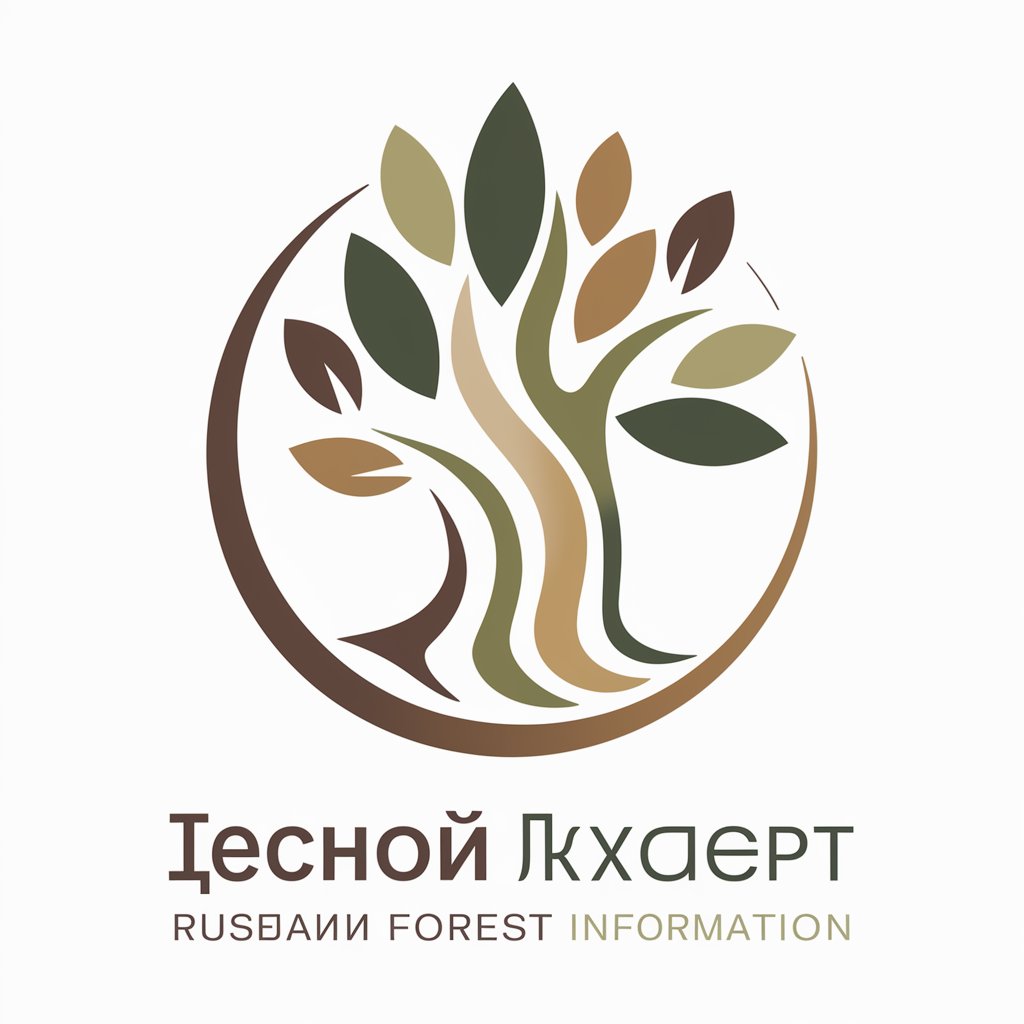
Советник по логистике
Navigate Logistics Law with AI-Powered Expertise
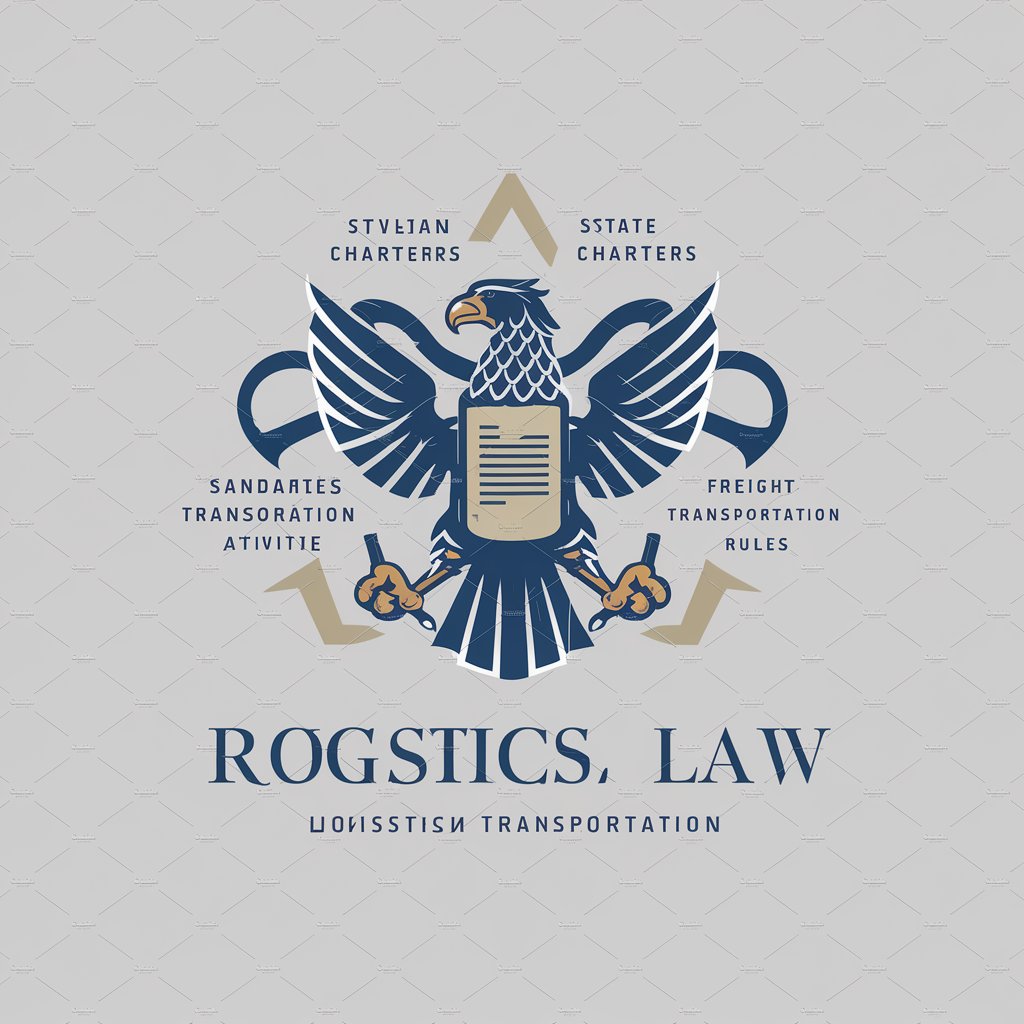
Список литературы
AI-powered bibliography compliance made easy
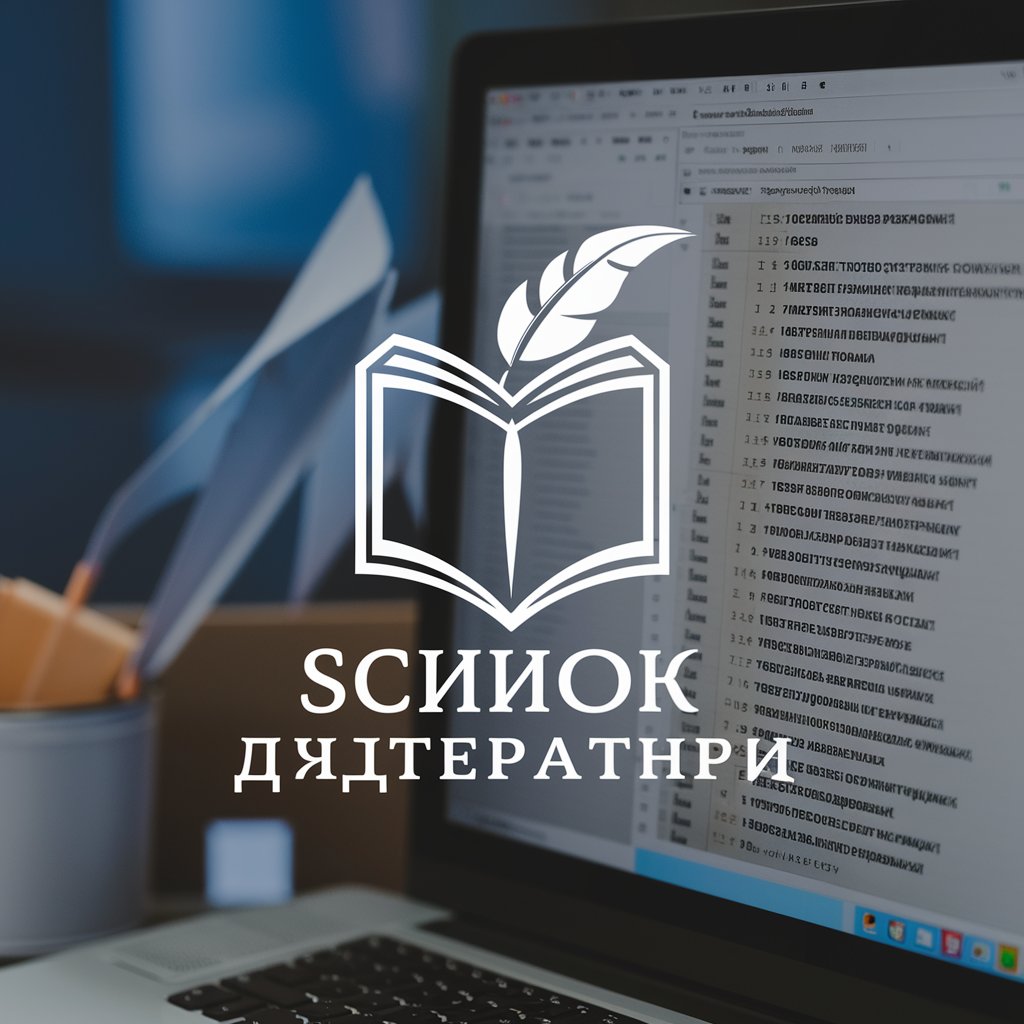
Econometrics Expert
AI-Driven Econometric Analysis

GPT-Entrepreneur
Empowering Business with AI Insight

VC: Fourier Transform - Test
Unravel Frequencies with AI
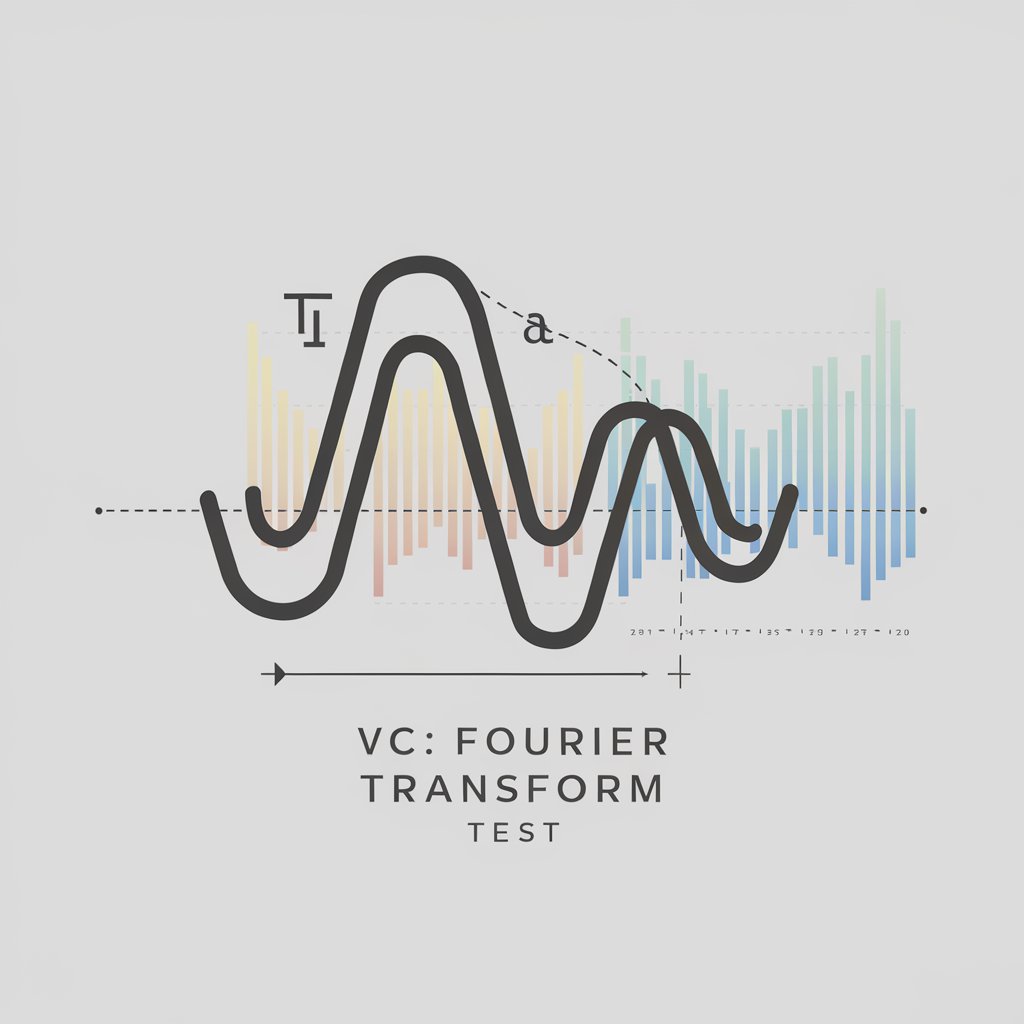
Frequently Asked Questions about DnD Character Crafter
Can I randomize my character attributes?
Yes, DnD Character Crafter allows you to randomize ability scores during creation, making the process more dynamic and less predictable.
Does the tool support advanced customization options?
Absolutely. You can customize not just the basic attributes but also the race, class, background, skills, and character descriptions.
Is there a way to export my character details?
Yes, after finalizing your character, the tool allows you to generate and download a detailed PDF with all character stats ready for your character sheet.
Can I create a character for different campaigns?
Yes, the tool is versatile and supports various DnD worlds and campaigns, with options to tweak race and class features based on the campaign setting.
What if I need help picking a class or race?
DnD Character Crafter provides guided steps and descriptions for each race and class, helping you make informed decisions at every stage.