
Invoice & Receipt Organizer - AI-powered invoice management

Ready to process your invoices! Provide your Google Spreadsheet URL and invoice file to get started.
AI-driven invoice and receipt organizer.
Get started 🚀
How does it work❔
How to manage columns❔
Get Embed Code
Introduction to Invoice & Receipt Organizer
Invoice & Receipt Organizer is a specialized tool designed to streamline the process of managing and organizing invoices and receipts. The primary purpose of this tool is to help users extract data from invoices in various formats (PDF, JPG, PNG) and automatically store that data in a Google Spreadsheet. This service is particularly useful for businesses, freelancers, and individuals who deal with a large number of invoices and need an efficient way to record and analyze financial transactions. For example, a small business owner can upload their monthly invoices, and the system will automatically extract details like the invoice number, date, items, prices, and tax information, and populate them into a pre-configured Google Spreadsheet. Powered by ChatGPT-4o。

Main Functions of Invoice & Receipt Organizer
Invoice Data Extraction
Example
A freelancer receives multiple invoices from different clients. By uploading these invoices to the system, the tool extracts all necessary details such as invoice numbers, dates, item descriptions, and total amounts.
Scenario
The extracted data is then automatically stored in a Google Spreadsheet, allowing the freelancer to easily track income and expenses.
Google Spreadsheet Integration
Example
A small business owner uses a Google Spreadsheet to manage their accounts. The system can either create a new spreadsheet or integrate with an existing one to store invoice data.
Scenario
Once the invoices are uploaded, the extracted data is systematically organized into different columns like item name, price, tax, and total amounts, making financial reporting much easier.
Data Customization and Management
Example
An accountant wants to customize the columns in their Google Spreadsheet to match their company's specific reporting needs.
Scenario
The system allows the accountant to reorder, add, or remove columns, ensuring that the data is recorded in a way that suits their workflow.
Automatic Data Population
Example
A sales manager regularly receives invoices from various vendors. Instead of manually entering the data into a spreadsheet, they upload the invoices to the system.
Scenario
The system automatically populates the Google Spreadsheet with all relevant data, reducing the risk of errors and saving time.
Ideal Users of Invoice & Receipt Organizer
Small Business Owners
Small business owners often deal with numerous invoices and receipts on a monthly basis. The Invoice & Receipt Organizer simplifies the process of recording and managing this financial data, making it easier to keep track of expenses, income, and tax obligations.
Freelancers
Freelancers who work with multiple clients need an efficient way to manage their invoices. This tool helps them organize all their financial documents in one place, ensuring that they can easily monitor payments and outstanding invoices.
Accountants
Accountants require precise and organized financial data. The Invoice & Receipt Organizer provides a streamlined way to extract and organize invoice data into customized spreadsheets, making it easier to prepare financial reports and manage accounts.
Corporate Finance Teams
For larger organizations with dedicated finance teams, this tool can automate the extraction of invoice data, reducing manual data entry, minimizing errors, and allowing teams to focus on analysis and strategy.

How to Use Invoice & Receipt Organizer
Step 1
Visit yeschat.ai for a free trial without login, also no need for ChatGPT Plus.
Step 2
Create a Google Spreadsheet and share its editable link or allow the system to create one automatically.
Step 3
Upload your invoice file in PDF, JPG, or PNG format.
Step 4
The system will automatically parse and extract key invoice data, like seller and buyer details, invoice number, items, and payment information.
Step 5
The extracted data is stored in the shared Google Spreadsheet, organized into neat columns for easy access and analysis.
Try other advanced and practical GPTs
Career Compass
Empowering Your Career Journey

Mom's Compass
Nurturing Tomorrow's Brilliance, Today
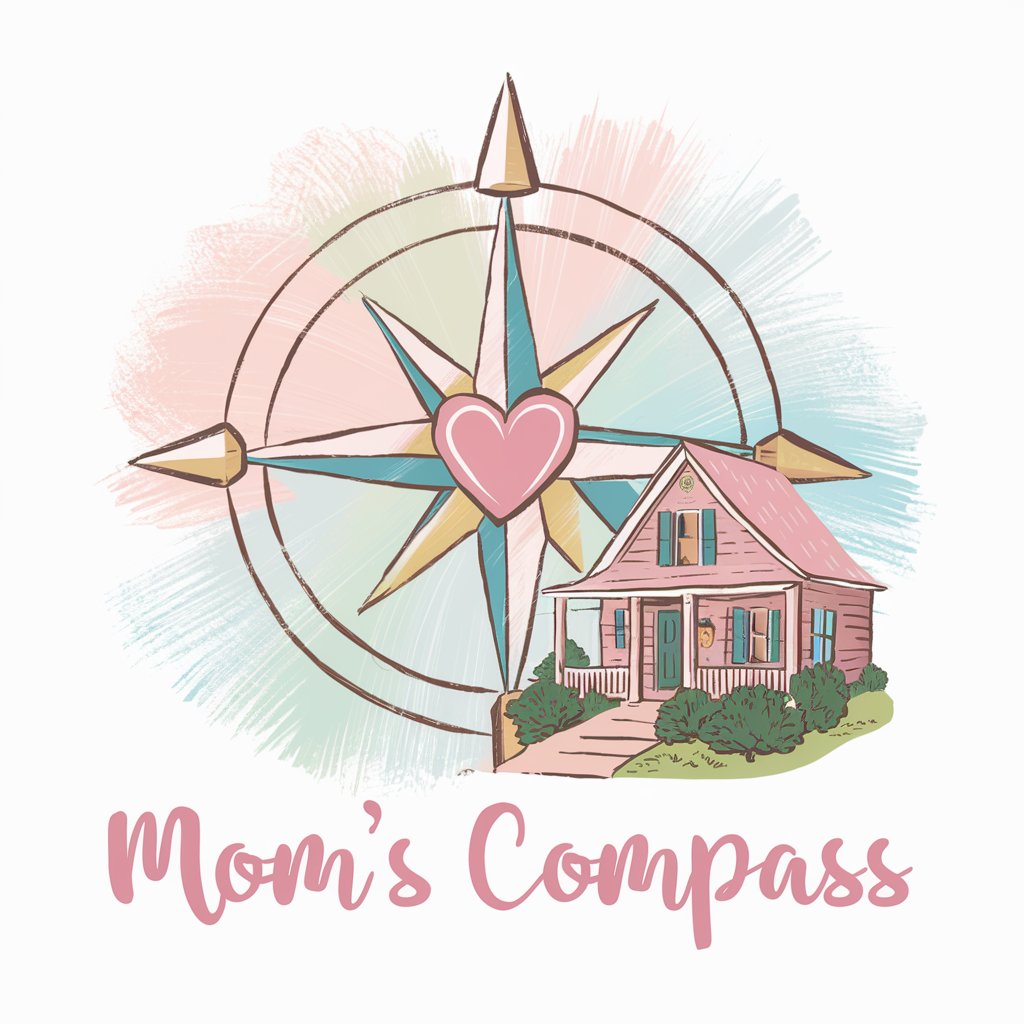
5歳児
Engage kids with AI-powered chat.

4 Thoracic Surgery
Empowering thoracic care through AI
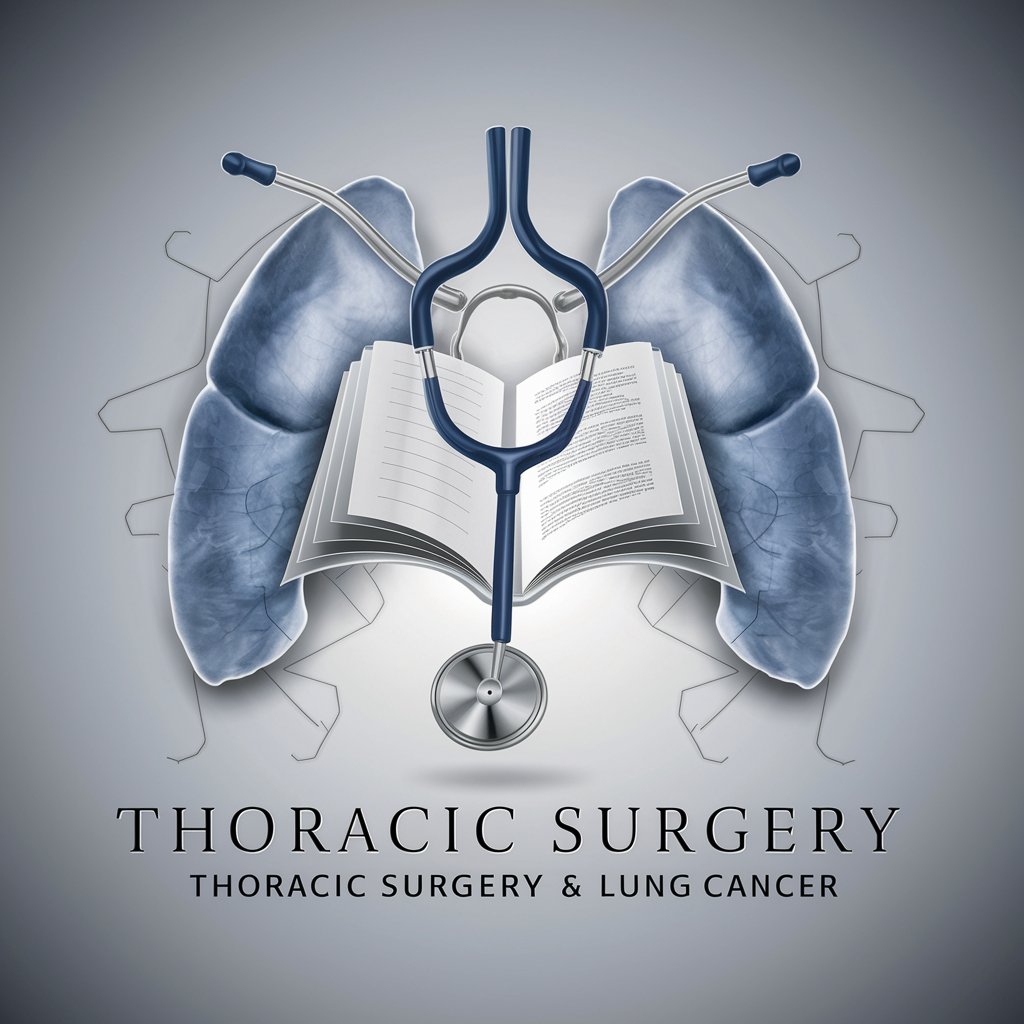
Optimization Methods
Empower Decisions with AI-driven Optimization
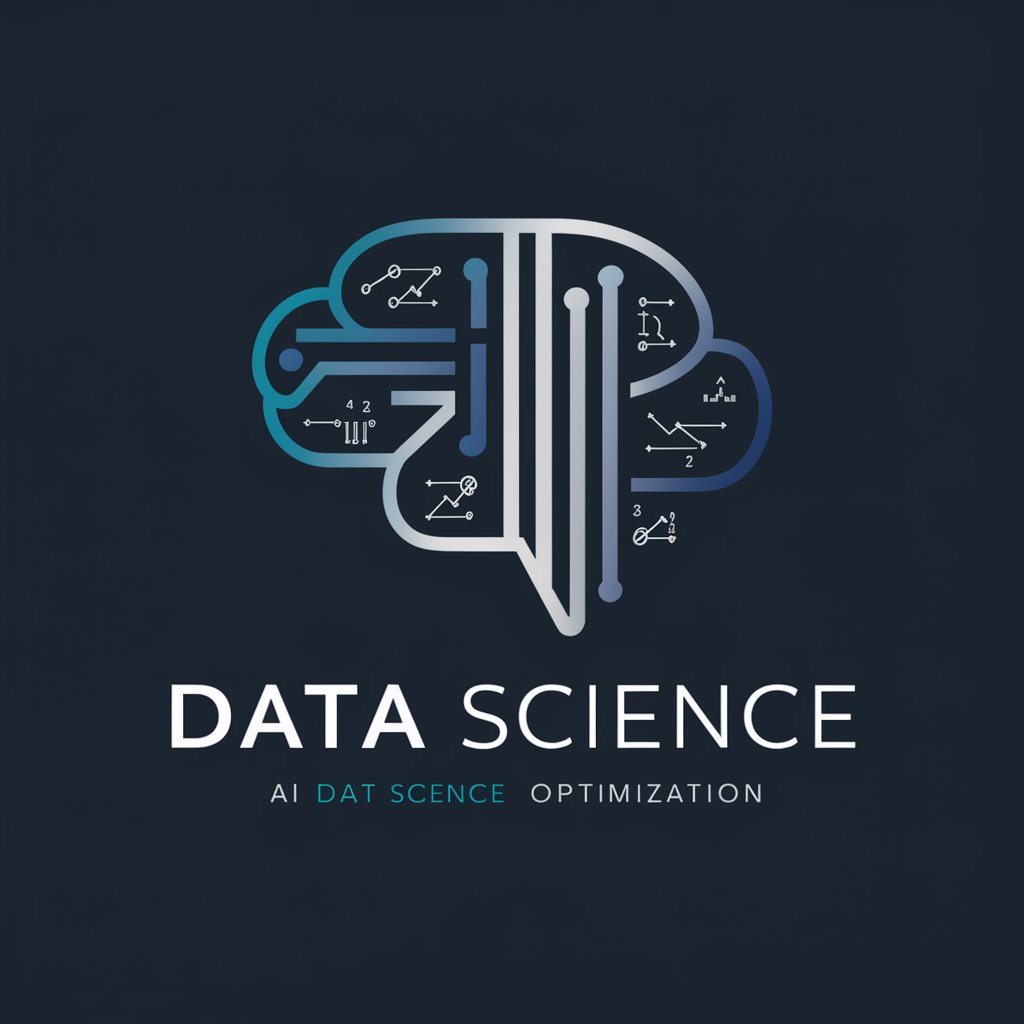
托福写作批改神器
AI-Powered TOEFL Writing Enhancement

FP(ファイナンシャルプランナー)技能検定【最短合格】3級 模試トレ
AI-driven FP Certification Preparation

MJ Prompt Generator V6
AI-powered prompt generator for artists
2how MJ Product & Food
AI-powered tool for product and food visuals

デフォルメ キャラクター クリエイター
Bring Your Characters to Life with AI

Copywriter
Crafting Words That Resonate, Powered by AI
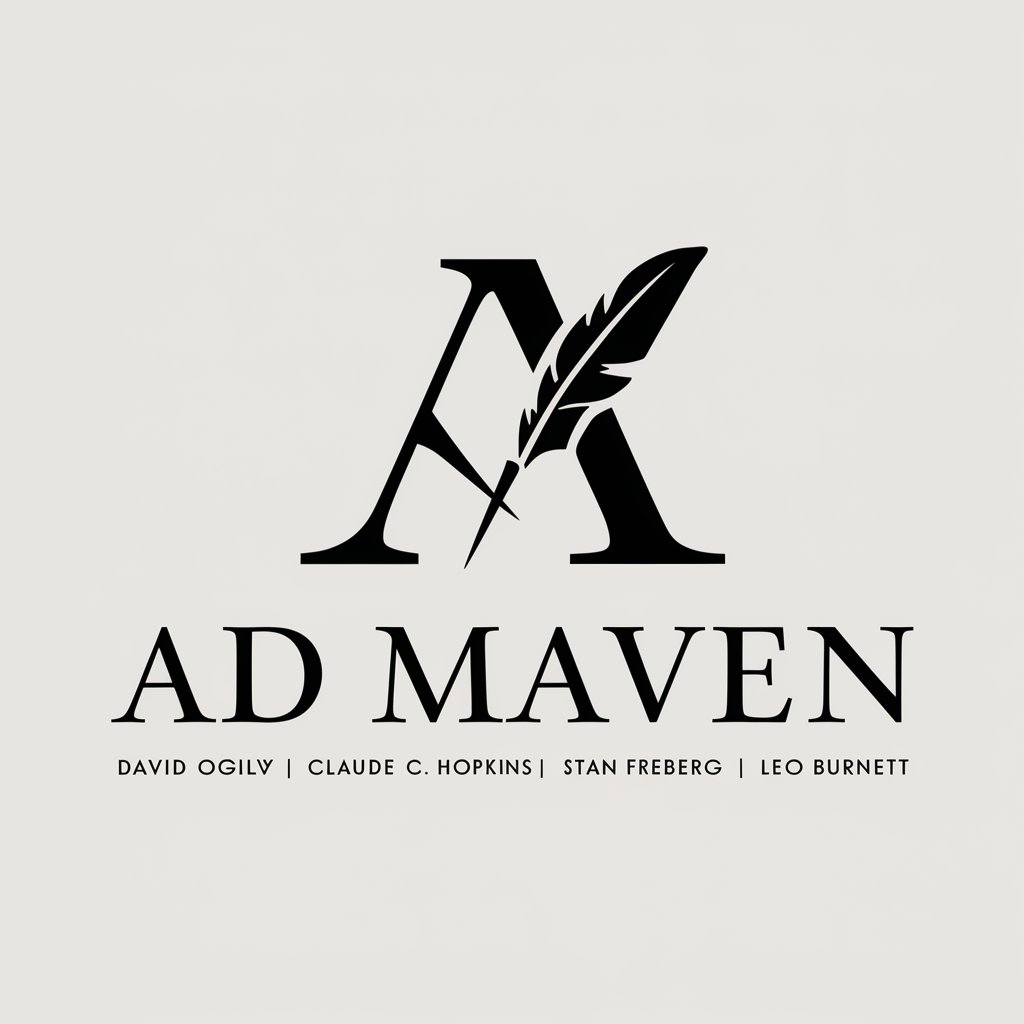
Transcript Analyst
Streamlining Logistics with AI

Common Questions About Invoice & Receipt Organizer
What formats of invoices are supported?
Supported formats include PDF, JPG, and PNG. The system can extract data from both text-based PDFs and image-based invoices.
Can I use my own Google Spreadsheet?
Yes, you can paste a link to your Google Spreadsheet, but ensure it's set to 'Anyone with the link can edit'. If you don't have one, the system can create a new spreadsheet automatically.
What information is extracted from the invoice?
The system extracts invoice number, date, item details, pricing (net, tax, gross), seller and buyer information, payment details, and more.
Can I customize the spreadsheet columns?
Yes, you can adjust the spreadsheet columns to fit your preferences. Future invoices will adhere to your customized structure for seamless data organization.
How secure is my data?
Your data is only processed locally and saved in your own Google Spreadsheet. The system doesn’t store or share your data.