
Correcteur FR - French text correction AI

Bonjour! Comment puis-je aider à améliorer votre français aujourd'hui?
Enhance your French with AI
Get Embed Code
Introduction to Correcteur FR
Correcteur FR is a specialized tool designed to improve the quality of written French by identifying and correcting grammatical, orthographic, and typographical errors. Its primary function revolves around enhancing the clarity, coherence, and overall readability of French texts, catering to both native speakers and learners of the language. For example, it can correct a text that contains common mistakes such as 'sa va?' to the correct form 'ça va ?', or adjust complex sentence structures that may confuse readers. Powered by ChatGPT-4o。

Main Functions of Correcteur FR
Grammar and spelling correction
Example
Transforms 'Il mangeait sont gâteau.' to 'Il mangeait son gâteau.'
Scenario
Used in academic writing, professional emails, and publications to ensure the text is error-free.
Typographical correction
Example
Adjusts 'Bonjour!Comment ça va?' to 'Bonjour ! Comment ça va ?'
Scenario
Improves readability in formal and informal French texts by ensuring correct spacing and punctuation.
Style and coherence improvement
Example
Modifies a redundant or awkwardly structured sentence to make it clear and concise.
Scenario
Applied in novel writing, content creation, and marketing materials to enhance the flow and impact of the text.
Ideal Users of Correcteur FR Services
French language learners
Individuals learning French can use Correcteur FR to correct their exercises, essays, or any written assignments, helping them to learn from their mistakes and improve their language proficiency.
Professional writers and editors
This group includes authors, journalists, and content creators who aim to produce high-quality French texts. Correcteur FR assists by ensuring their drafts are free of errors before publication.
Academic and research community
Students, researchers, and academics writing dissertations, research papers, or articles in French benefit from Correcteur FR by ensuring their work adheres to the highest standards of linguistic accuracy.

How to Use Correcteur FR
1
Visit yeschat.ai for a complimentary trial, no ChatGPT Plus or login required.
2
Enter the text you wish to correct in the provided text box.
3
Click the 'Correct' button to submit your text for correction.
4
Review the corrections made by Correcteur FR, which will include orthographic and grammatical adjustments.
5
Apply or revise the suggested changes to your text as needed for optimal results.
Try other advanced and practical GPTs
BibleGPT (FR)
Unlock biblical wisdom with AI
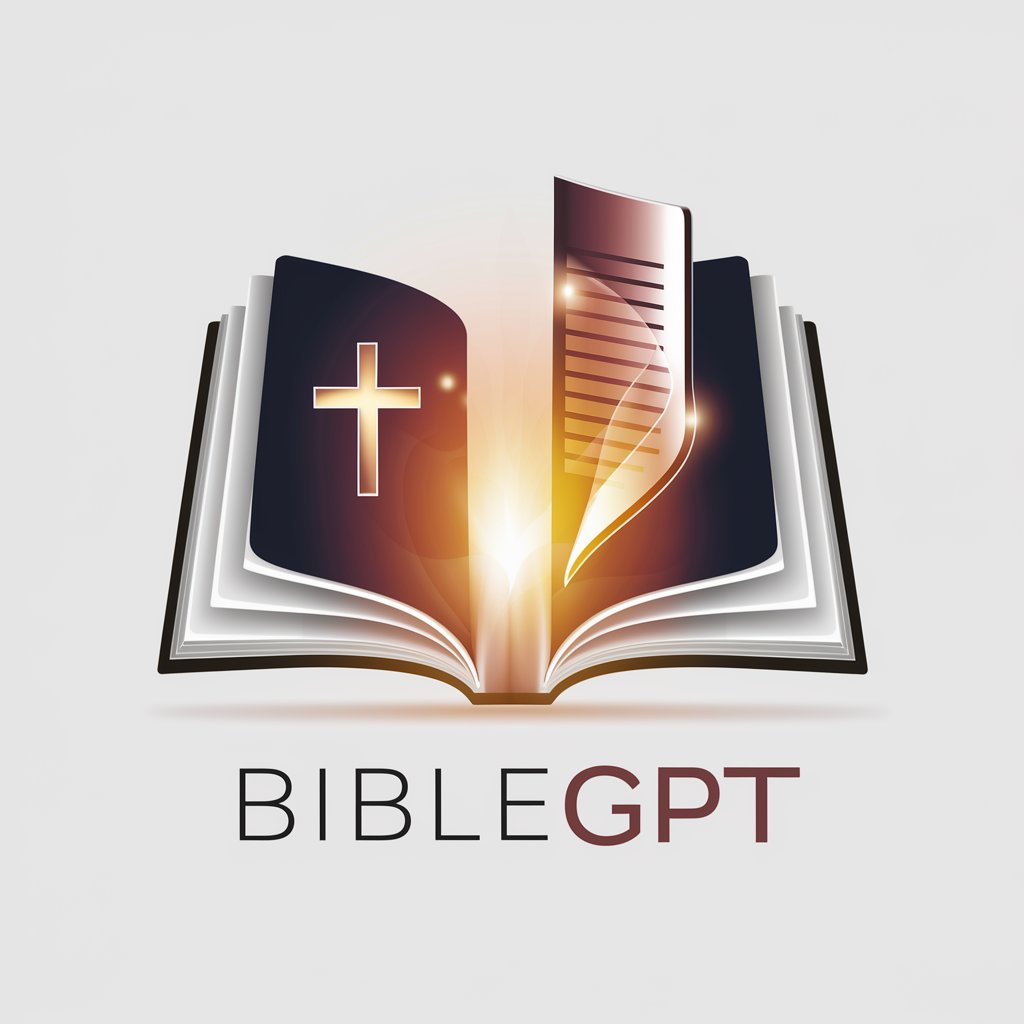
Startup Mentor
Empowering Startups with AI Insight

Finance Expert
AI-Powered Financial Analysis at Your Fingertips

PowerBI Assistant
Elevate Power BI with AI

Blockchain Assistant
Empowering blockchain understanding with AI
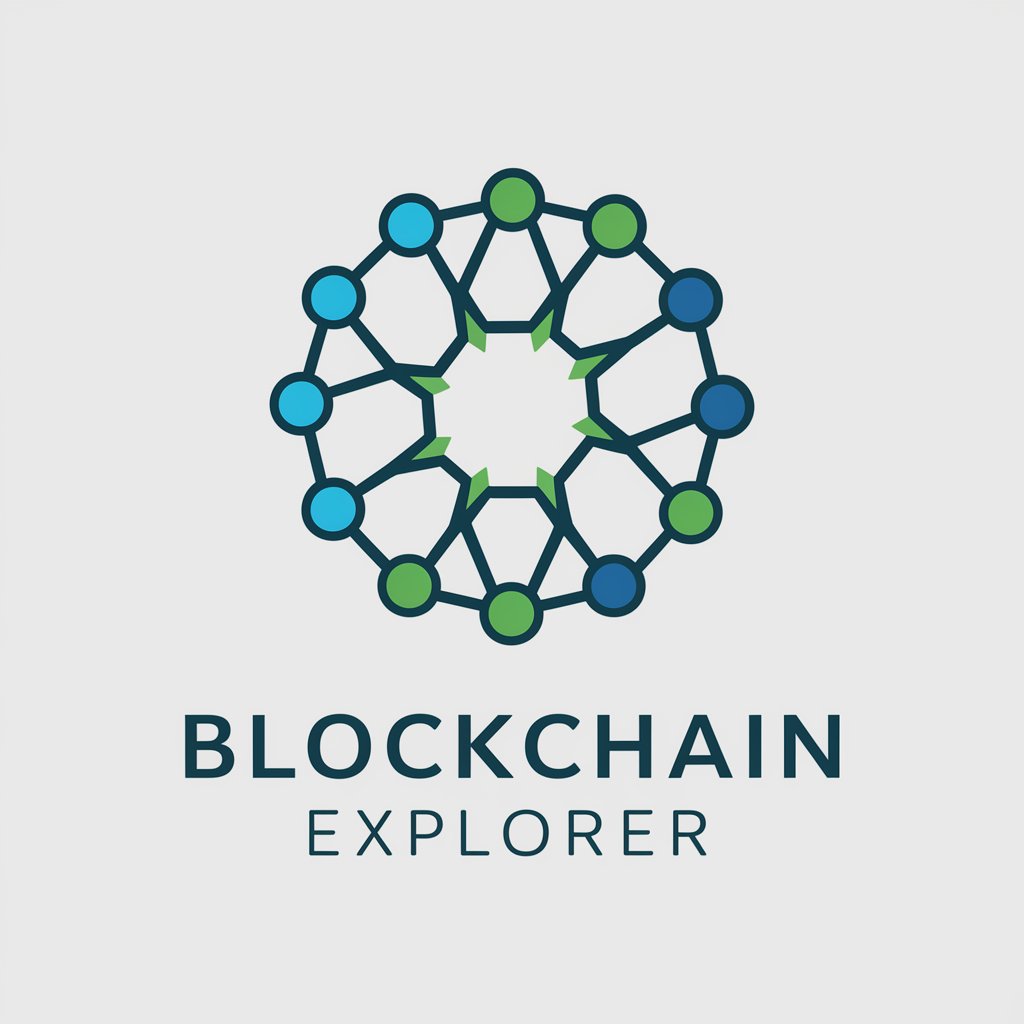
Transcript Analyst
Streamlining Logistics with AI

MBA Mentor
Empowering Business Education with AI

MBA Project Paper Generator
Empowering Your MBA Journey with AI

Plan de Negocios MBA
AI-driven solutions for your business growth.

AI Ethics Educator
Empowering Ethical AI Decisions
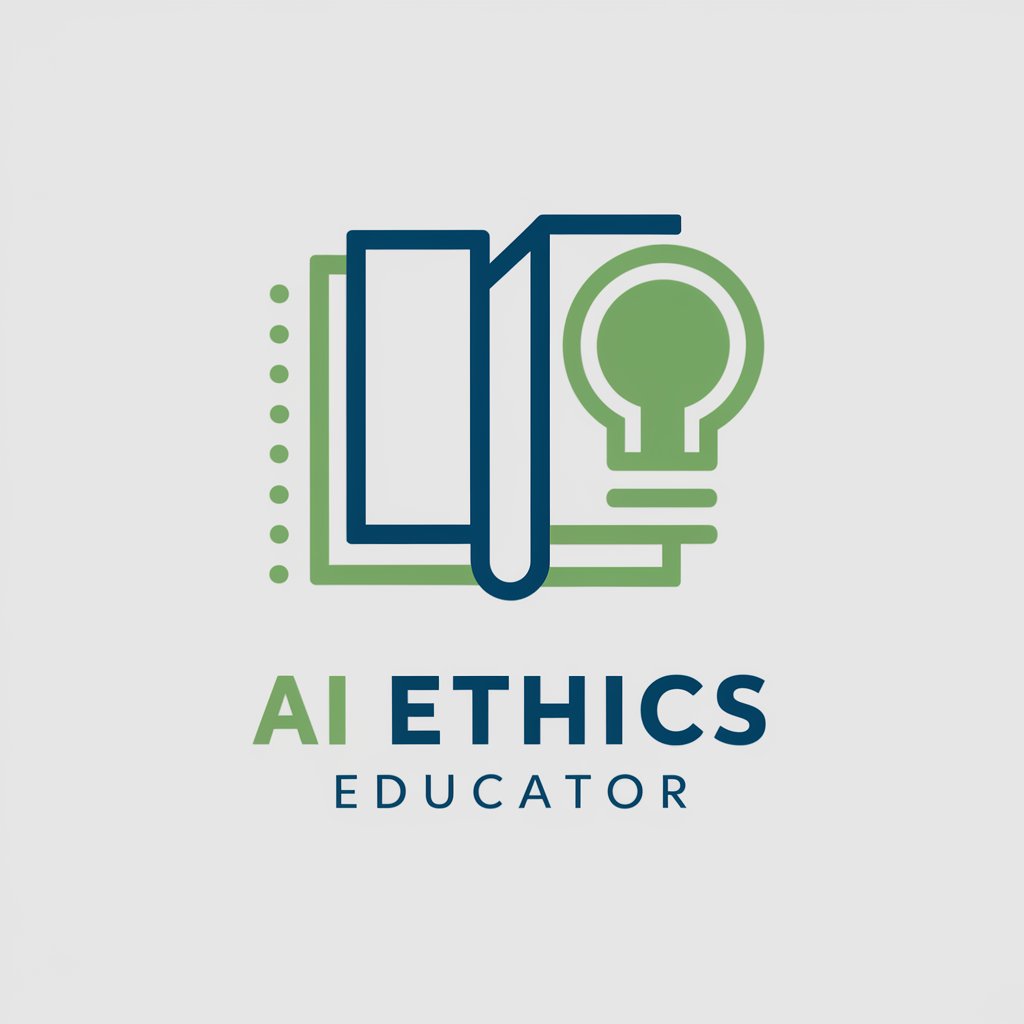
Environmental Ethics Mentor
Empowering Ethical Environmental Decisions

Grandpa
Empowering conversations with AI wisdom.

Frequently Asked Questions about Correcteur FR
What types of errors can Correcteur FR identify and correct?
Correcteur FR can identify and correct a wide range of errors, including spelling mistakes, grammatical errors, punctuation issues, and syntax errors.
Is Correcteur FR suitable for correcting texts in languages other than French?
Correcteur FR is specifically designed for French texts, and its correction capabilities are optimized for the French language.
Can I use Correcteur FR for professional documents?
Yes, Correcteur FR is suitable for a variety of document types, including academic papers, business communications, and personal writings.
Does Correcteur FR offer suggestions for improving my text's readability?
While Correcteur FR focuses primarily on correcting errors, its adjustments can indirectly improve the overall readability of your text.
How does Correcteur FR handle context-sensitive corrections?
Correcteur FR utilizes advanced AI algorithms to understand the context of your text, ensuring that corrections are appropriate and maintain the intended meaning.