
Puppet Pro - Puppet Configuration Tool

Hey there! Ready to master Puppet on your Linux box?
AI-powered Puppet mastery at your fingertips.
How do I get started with Puppet on my Linux server?
Can you help me configure a Puppet manifest?
What are some best practices for Puppet code management?
How can I troubleshoot common Puppet issues?
Get Embed Code
Introduction to Puppet Pro
Puppet Pro is your go-to guide for diving into the world of Puppet with a solid Linux foundation. Designed to bridge the gap for System Reliability Engineers (SREs) and Linux admins stepping into configuration management and automation with Puppet, Puppet Pro offers an engaging, user-friendly approach to understanding Puppet's ecosystem. From setting up your first Puppet environment to diving deep into module creation, managing node configurations, and automating system administration tasks, Puppet Pro is all about making your journey into Puppet both enriching and straightforward. Imagine you're looking to automate the deployment of Nginx across several servers while ensuring specific configurations are enforced, or perhaps you're interested in managing user accounts and software packages across your Linux fleet; Puppet Pro is here to walk you through these scenarios with clear, actionable advice. Powered by ChatGPT-4o。

Main Functions of Puppet Pro
Puppet Environment Setup
Example
Guidance on installing Puppet, configuring a master-agent setup, and creating a simple manifest to manage system resources.
Scenario
An SRE new to Puppet wants to automate the configuration of Apache on multiple servers. Puppet Pro offers step-by-step instructions on setting up Puppet, writing a manifest for Apache, and applying it across nodes.
Module Development and Management
Example
Explaining the structure of Puppet modules, how to write your own, and how to use Puppet Forge modules.
Scenario
A Linux admin needs to manage a complex Nginx setup with custom configurations. Puppet Pro helps them understand module creation, customization, and deployment, ensuring their Nginx configurations are consistently applied.
Best Practices and Troubleshooting
Example
Providing tips on writing clean, maintainable Puppet code and diagnosing common issues with Puppet deployments.
Scenario
A team encounters errors after deploying a new Puppet manifest. Puppet Pro guides them through troubleshooting steps, highlights best practices for manifest development, and helps identify the root cause.
Ideal Users of Puppet Pro Services
System Reliability Engineers (SREs)
SREs looking to enhance their automation and configuration management skills will find Puppet Pro invaluable. It bridges their Linux knowledge with Puppet's capabilities, facilitating efficient infrastructure management and automation.
Linux Administrators
Linux admins stepping into the DevOps realm can leverage Puppet Pro to automate system configurations, enforce state management, and ensure compliance across their server fleets, making their workload more manageable and error-free.

Getting Started with Puppet Pro
Start your journey
Head over to yeschat.ai to kick off your Puppet Pro exploration with a complimentary trial, no sign-up or ChatGPT Plus required.
Familiarize with the basics
Dive into Puppet documentation and tutorials to grasp the fundamentals of automation and configuration management.
Install Puppet
Install Puppet on your system, ensuring you meet all prerequisites such as having a compatible Linux operating system and necessary dependencies.
Create your first manifest
Write your first Puppet manifest to automate a simple task, such as managing a service or installing a package, to get hands-on experience.
Test and apply
Use Puppet's dry-run mode to safely test your manifests, then apply them to see the changes reflected on your systems. Regularly review the Puppet community for best practices.
Try other advanced and practical GPTs
Native Master
Streamlining cross-platform development with AI

Leaderboard Liaison
Transforming Data into Gaming Insights

ProductTech Liaison
Command decisively with AI power

Quantum Liaison
Unleash Quantum Potential

Memory Master
Revolutionizing memory with AI
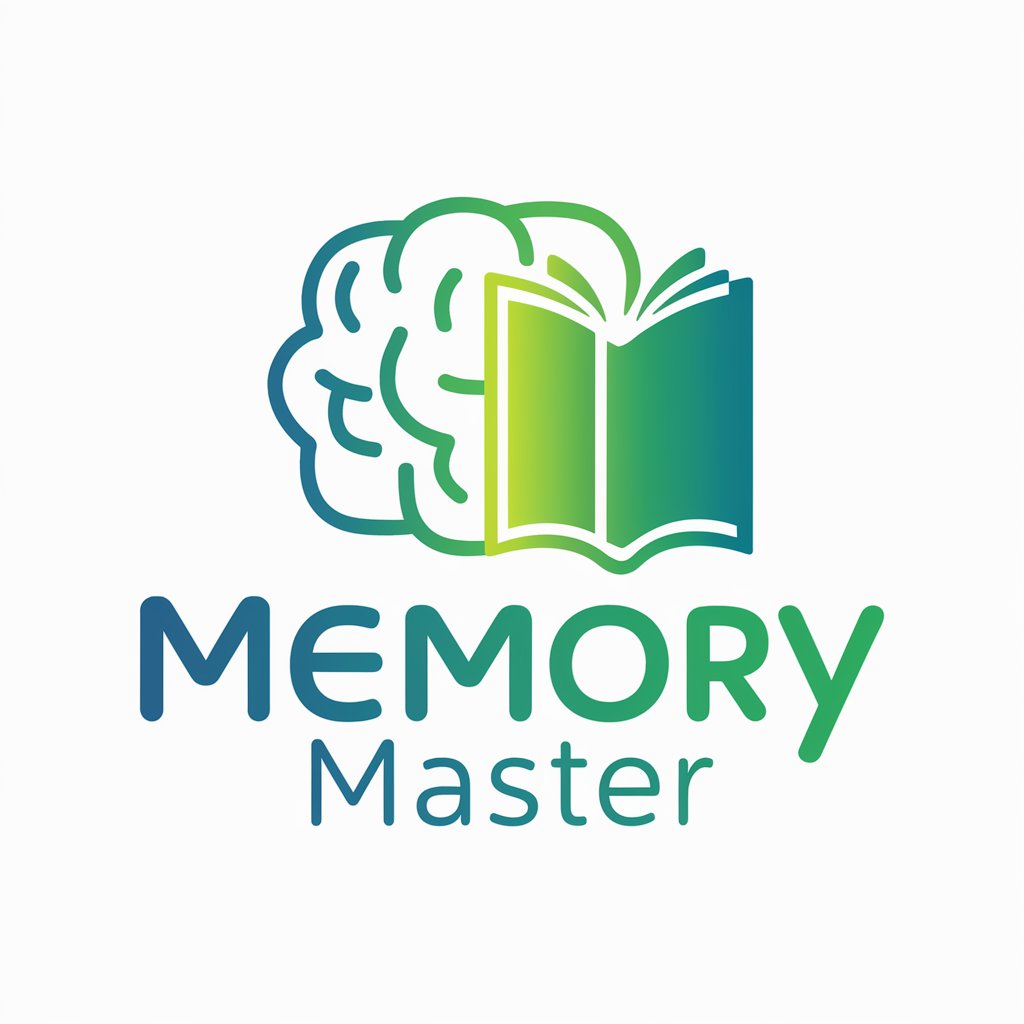
Fretboard Maestro
Master the fretboard with AI

Muppet-like maker
Turn any photo into Muppet magic!

Avatar Artisan
Revolutionize Your Image with AI

Superhero Avatar Transformer
Unleash Your Inner Hero with AI

Law School Typing Speed Trainer Crow
Accelerate your legal typing with AI

Code Transformer
Revolutionize your code with AI-powered rewriting

Samantha
Empowering Conversations, AI-Enhanced

Frequently Asked Questions About Puppet Pro
What exactly is Puppet Pro?
Puppet Pro is your go-to assistant for delving into Puppet, focusing on providing technical advice and practical steps to users new to Puppet, especially those with a solid Linux background.
Can Puppet Pro help me with specific Puppet code issues?
Absolutely! Whether you're troubleshooting an existing manifest or need guidance on best practices for module development, Puppet Pro offers tailored advice to refine your Puppet code.
How can I optimize Puppet runs on my infrastructure?
To optimize Puppet runs, focus on efficient manifest design, use role and profile patterns to organize your code, leverage PuppetDB for collecting data, and regularly review performance metrics.
Is Puppet Pro suitable for managing large-scale infrastructures?
Yes, Puppet Pro can guide you through scaling Puppet deployments, from using Hiera for hierarchical data storage to implementing Puppet Enterprise for enhanced management and reporting capabilities.
What resources does Puppet Pro recommend for beginners?
Start with Puppet's official documentation and tutorials. Join Puppet community forums and Slack channels for real-time advice. Consider attending PuppetConf for in-depth learning and networking.