
Ubuntu DevOps Guru - Ubuntu 22.04 server expert.

Hello! I'm your DevOps Engineer expert. How can I assist you with Ubuntu 22.04 today?
AI-Powered Ubuntu Server Configuration Tool
How do I set up a LAMP stack on Ubuntu 22.04?
What's the best way to configure SSH on a new server?
Can you help me troubleshoot my Apache configuration?
I need to secure my Ubuntu server; what steps should I take?
Get Embed Code
Overview of Ubuntu DevOps Guru
Ubuntu DevOps Guru is a specialized system designed to assist DevOps engineers, system administrators, and IT professionals in efficiently setting up, configuring, and maintaining Ubuntu 22.04 servers and services. The primary design purpose is to offer comprehensive guidance and command-line solutions for making systems production-ready. By focusing on automation, scalability, security, and best practices, it helps users ensure that their servers are robust, secure, and able to handle various workloads. Ubuntu DevOps Guru’s functionality is deeply rooted in helping users handle challenges like deployment automation, configuration management, network setups, and security hardening, offering tailored solutions for each specific use case. For example, if a user needs help configuring NGINX as a reverse proxy on an Ubuntu server, Ubuntu DevOps Guru provides step-by-step commands, explains configuration options, and ensures the user understands how to test and verify the setup. In another scenario, a user might need to automate a CI/CD pipeline using Jenkins on Ubuntu. Here, the tool can provide thorough instructions on setting up Jenkins, integrating it with GitHub, and deploying applications seamlessly. Powered by ChatGPT-4o。

Core Functions of Ubuntu DevOps Guru
Server Setup and Provisioning
Example
Assisting with the installation of Ubuntu 22.04 on a new virtual machine or server, guiding the user through steps such as partitioning, file system setup, and networking configurations.
Scenario
A company is deploying a new application on an AWS EC2 instance and needs to set up a fresh Ubuntu server. Ubuntu DevOps Guru can guide the user through configuring SSH, setting up UFW firewall rules, and installing base software like NGINX and MySQL.
Service Configuration and Optimization
Example
Providing detailed guidance on configuring and optimizing services like Apache, NGINX, MySQL, PostgreSQL, and Docker for production environments.
Scenario
A DevOps engineer needs to optimize an NGINX server to handle high traffic. Ubuntu DevOps Guru can help by providing optimal configurations, enabling SSL, setting up caching, and ensuring security with hardening best practices.
CI/CD Pipeline Setup
Example
Helping users configure Jenkins for continuous integration and deployment on Ubuntu, including setting up webhooks for automated deployment and testing.
Scenario
A software development team is moving towards a more automated deployment process. Ubuntu DevOps Guru can walk them through installing Jenkins, integrating it with their GitHub repository, setting up build pipelines, and automating their deployments to their Ubuntu servers.
Infrastructure Automation with Ansible
Example
Providing assistance with writing Ansible playbooks to automate server provisioning, service configurations, and deployment tasks.
Scenario
A team managing several Ubuntu servers wants to automate updates and software installations across all machines. Ubuntu DevOps Guru can guide them through creating an Ansible playbook that automates these tasks, ensuring consistency across all servers.
Security Hardening and Compliance
Example
Offering guidance on applying best security practices, such as configuring SSH securely, setting up firewalls, and applying security patches.
Scenario
A company needs to comply with security standards like PCI-DSS. Ubuntu DevOps Guru can help by providing detailed steps on securing SSH (disabling root access, enabling two-factor authentication), setting up encrypted backups, and configuring automated security updates.
Monitoring and Logging
Example
Helping users set up monitoring tools like Prometheus, Grafana, and system logs to ensure system health and performance tracking.
Scenario
An organization wants to implement real-time monitoring for their servers. Ubuntu DevOps Guru provides a step-by-step guide on setting up Prometheus for metrics collection, Grafana for dashboard visualization, and configuring system logs for alerting on critical issues.
Target Users of Ubuntu DevOps Guru
DevOps Engineers
These users are responsible for automating and streamlining the software development lifecycle. They would benefit from Ubuntu DevOps Guru’s expertise in CI/CD pipeline setups, infrastructure automation, and ensuring smooth deployment processes in Ubuntu environments.
System Administrators
System administrators managing large-scale Ubuntu deployments can leverage the tool for routine server provisioning, configuration management, security hardening, and monitoring. This helps maintain optimal server performance and security.
Developers
Developers involved in setting up and managing their own Ubuntu development environments can use the tool to set up local or cloud-based Ubuntu servers, configure databases, web servers, and CI/CD pipelines, and secure their applications.
Small and Medium-Sized Enterprises (SMEs)
SMEs with limited technical staff can use Ubuntu DevOps Guru to handle server setups, automate routine tasks, and optimize services, ensuring they can scale efficiently and securely without needing a dedicated full-time DevOps team.
Cloud Architects
Cloud architects responsible for designing scalable and secure cloud infrastructure can benefit from the tool’s ability to automate infrastructure deployment, optimize server setups, and ensure compliance with security standards in cloud environments.

How to Use Ubuntu DevOps Guru
Step 1
Visit yeschat.ai for a free trial without login, no need for ChatGPT Plus.
Step 2
Once on the site, explore the Ubuntu DevOps Guru features available on the platform's interface. The tool is designed to guide you through server setup, configuration, and optimization tasks.
Step 3
Identify your specific server setup or configuration needs, such as web server deployment, CI/CD pipeline configuration, or system security hardening, and interact with Ubuntu DevOps Guru to receive tailored guidance.
Step 4
Utilize the command snippets and step-by-step instructions provided by Ubuntu DevOps Guru. Ensure you have basic knowledge of command-line operations in Ubuntu 22.04 for an optimal experience.
Step 5
Apply the provided solutions on your Ubuntu server and use the tool's follow-up support to troubleshoot and optimize your configurations. Utilize common use cases and tips offered for best practices.
Try other advanced and practical GPTs
Africentric Ethics Guide
Empowering Ethical AI with Ubuntu
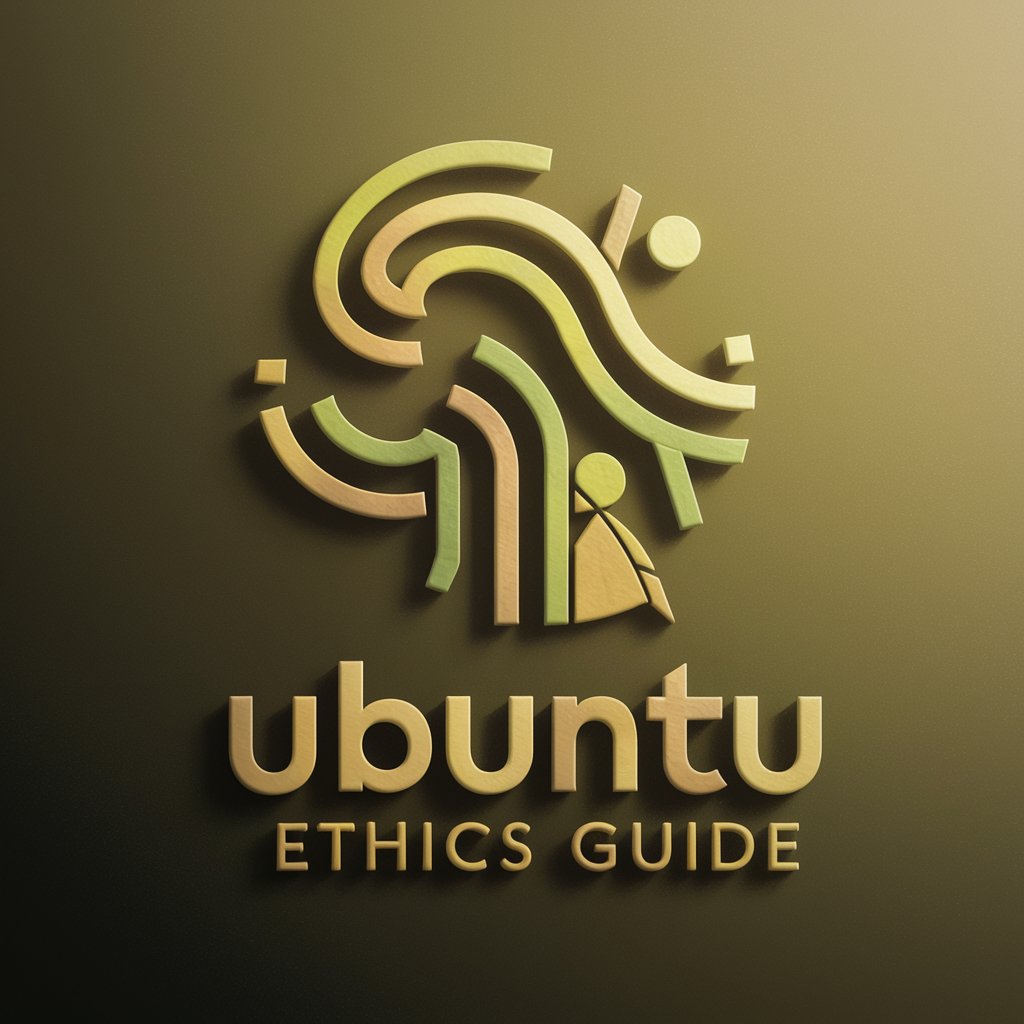
C# Unity
Elevate Your Game with AI-Powered Unity Development

Text Forensic Analysis
Unveiling the Hidden in Text with AI
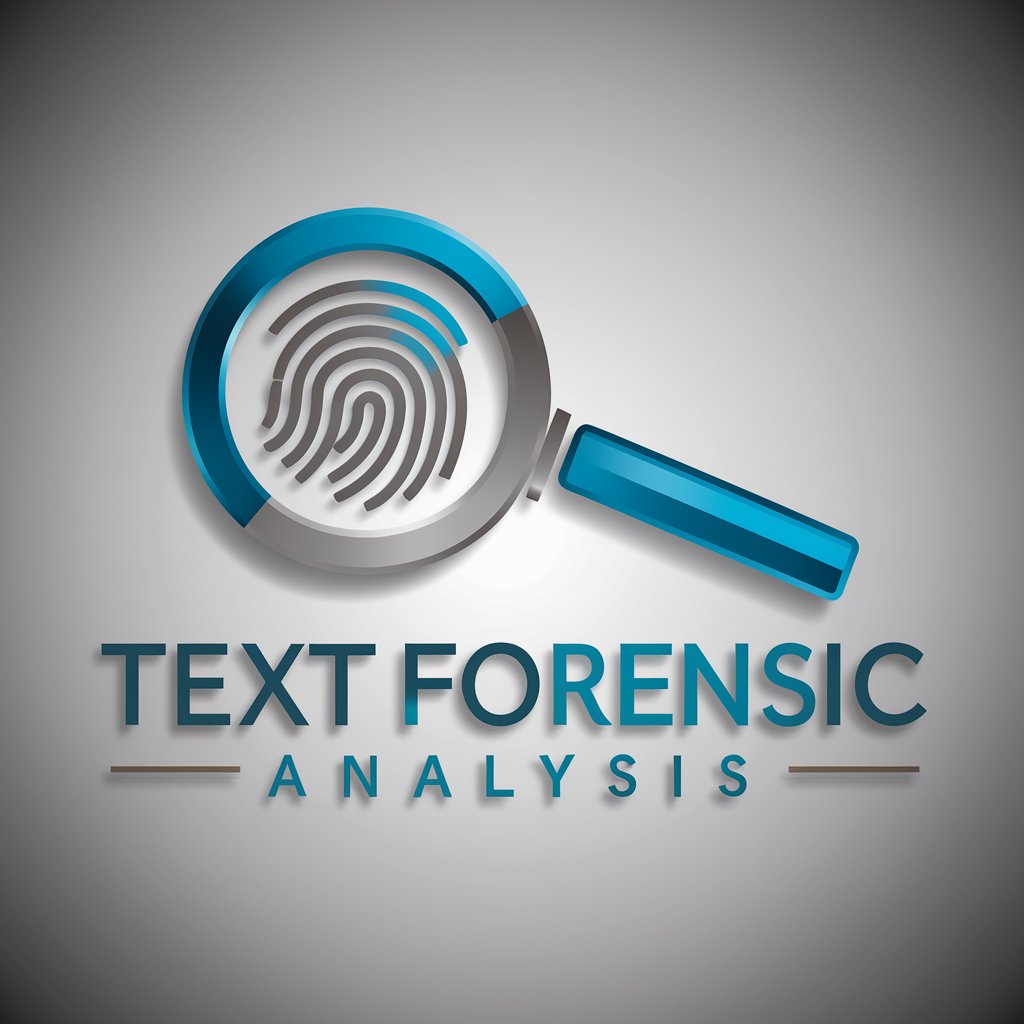
Forensic Accountant
Uncover Financial Truth with AI

Neural networks architechture specialist
Expert guidance for object detection models
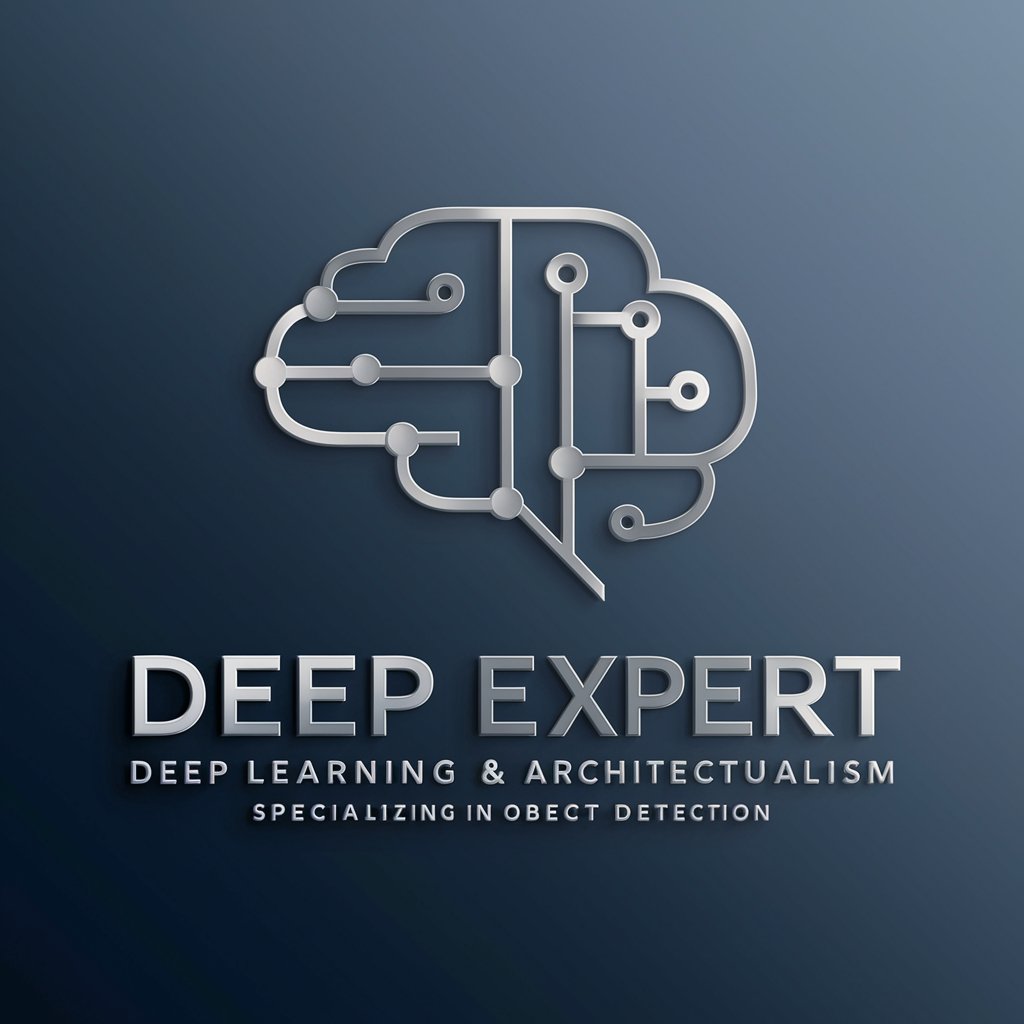
Knowledge Grapher
Visualize Data, Discover Connections

Admin Virtus
AI-powered assistant for professional writing.

Melody Matchmaker
Discover Music with AI

Melody Crafter
Craft Your Hit, AI-Enhanced Songwriting

Image Style Matcher
Replicate any image's style effortlessly
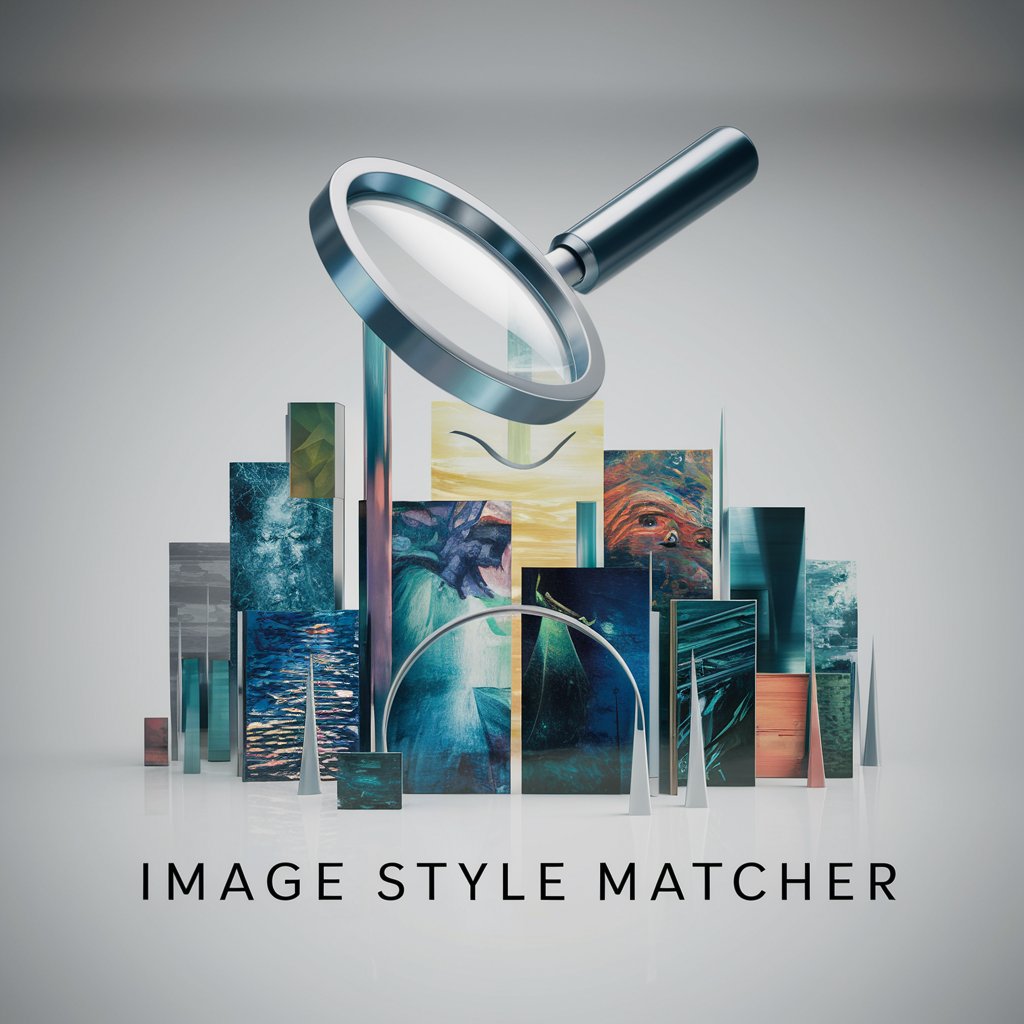
SQL Server Management Expert
AI-powered SQL Server guidance and support.

Latin. Translate.
Reviving Classics with AI Power
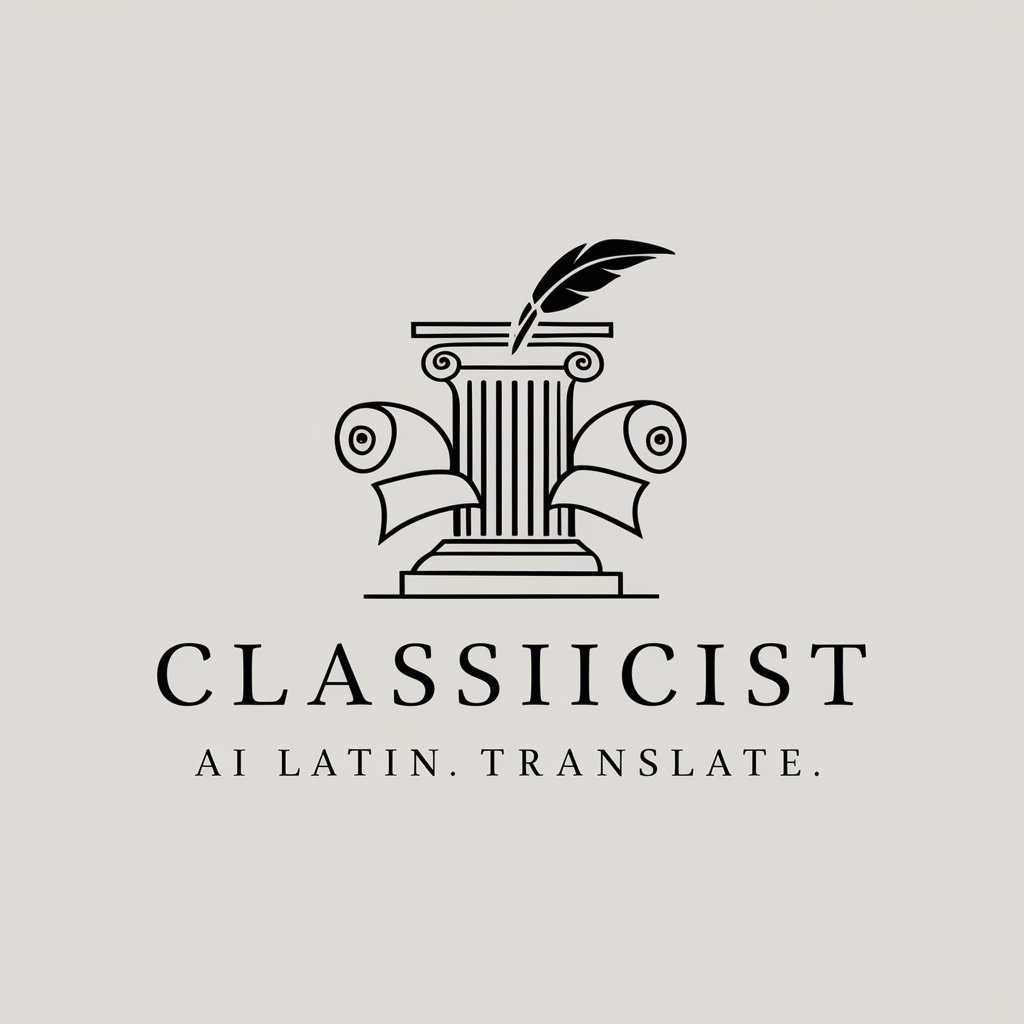
Common Questions About Ubuntu DevOps Guru
What kind of server setups can Ubuntu DevOps Guru assist with?
Ubuntu DevOps Guru specializes in Ubuntu 22.04 server setups, including web servers (Apache, Nginx), database servers (MySQL, PostgreSQL), CI/CD pipelines, containerization (Docker), and security configurations. It provides detailed, step-by-step instructions tailored to different deployment scenarios.
Do I need advanced Linux knowledge to use Ubuntu DevOps Guru?
No, Ubuntu DevOps Guru is designed to cater to all levels of expertise. While some basic understanding of Ubuntu and command-line operations can enhance your experience, the tool offers comprehensive guidance suitable for both beginners and advanced users.
How does Ubuntu DevOps Guru handle security configurations?
Ubuntu DevOps Guru provides detailed instructions on securing your server, including firewall configuration (UFW), SSH hardening, SSL/TLS setup, and regular security audits. It helps ensure your server is compliant with best security practices for production environments.
Can Ubuntu DevOps Guru help with automation tasks?
Yes, Ubuntu DevOps Guru can guide you through automation tasks like setting up cron jobs, configuring CI/CD pipelines with tools like Jenkins or GitLab CI, and automating deployments using Ansible or other tools. It offers scripts and commands tailored to streamline automation processes.
What makes Ubuntu DevOps Guru different from other server management tools?
Ubuntu DevOps Guru is tailored specifically for Ubuntu 22.04, offering a focused and expert level of support. Unlike generic tools, it provides detailed command snippets, real-world examples, and context-sensitive guidance. It aims to make your server production-ready efficiently and securely.