
Quiz Solver - AI tool for quiz solving

Ready to solve quizzes! Just send the quiz over.
AI-powered quiz solver for quick, accurate answers
Solve this quiz for me.
Find the correct answer in this HTML.
Which option is correct here?
Identify the right answers in this code.
Get Embed Code
Introduction to Quiz Solver
Quiz Solver is an AI tool specifically designed to process and solve quizzes presented in various formats, including HTML code and images. Its main function is to extract quiz questions and provide the correct answers in an efficient and accurate manner. This tool is particularly useful when faced with multiple-choice questions, and it simplifies the quiz-taking process by identifying the correct answers directly without the need for extensive analysis or discussion. By bolding the correct answers in HTML or stating them concisely for image-based quizzes, Quiz Solver helps users quickly obtain the desired results. For example, if a user submits a code snippet that contains a multiple-choice question with four options, Quiz Solver will process the input and highlight the correct answer, reducing the time spent on manual search or research. Powered by ChatGPT-4o。

Main Functions of Quiz Solver
Extract and Solve Quiz Questions from HTML
Example
A user submits an HTML block containing quiz questions related to a history exam. Quiz Solver analyzes the code, identifies the questions and answers, and highlights the correct responses.
Scenario
This function is particularly useful for students or teachers who want to quickly generate answer keys from a digital test format or check the accuracy of their answers before submission.
Identify and Provide Correct Answers from Image-Based Quizzes
Example
A user uploads a screenshot of a science quiz that contains questions and multiple-choice answers. Quiz Solver scans the image, interprets the content, and presents the correct answers to the user in a simple text format.
Scenario
This is valuable in scenarios where quizzes are distributed in non-digital formats (e.g., printouts) or as image files, and the user wants to rapidly solve or verify answers without manually retyping or searching for them.
Ensure Quiz Accuracy and Speed in Response
Example
During an online timed quiz on general knowledge, the user pastes the questions into Quiz Solver. The tool instantly returns the correct answers, allowing the user to respond within the quiz’s time limits.
Scenario
Ideal for situations where speed is critical, such as live quiz contests, time-sensitive exams, or quick reviews for knowledge retention.
Ideal Users of Quiz Solver
Students
Students preparing for exams or quizzes would benefit greatly from Quiz Solver. It helps them verify their answers in practice tests and assists in reviewing multiple-choice questions efficiently. By using Quiz Solver, students can reinforce their learning by getting immediate feedback on their responses.
Teachers and Educators
Educators who prepare quizzes or tests for their students can use Quiz Solver to create answer keys rapidly. Additionally, they can check the accuracy of questions, ensuring that the right answers are highlighted in assessments provided to students.
Quiz Enthusiasts and Gamers
People who participate in quiz games, trivia challenges, or competitive quiz platforms can use Quiz Solver to quickly solve quiz questions, particularly in live environments where response time is crucial. This gives them an edge by reducing the time needed to research or deliberate over answers.
Content Creators and Developers
Developers working on educational software or quiz platforms can integrate Quiz Solver's functionalities to automate the grading process or provide instant feedback. This enhances user experiences by enabling instant quiz solutions within their apps or platforms.

How to Use Quiz Solver
1
Visit yeschat.ai for a free trial without login, also no need for ChatGPT Plus.
2
Input your quiz by either pasting HTML code, uploading an image, or manually typing the questions and options.
3
Quiz Solver will extract questions and options automatically, using AI to detect the correct answers based on provided content.
4
Receive the correct answers quickly, which will be bolded for HTML inputs or listed for image-based questions.
5
Review the results and use them for educational purposes, quiz preparations, or testing knowledge accuracy.
Try other advanced and practical GPTs
MLA Researcher
Streamlining Academic Writing with AI
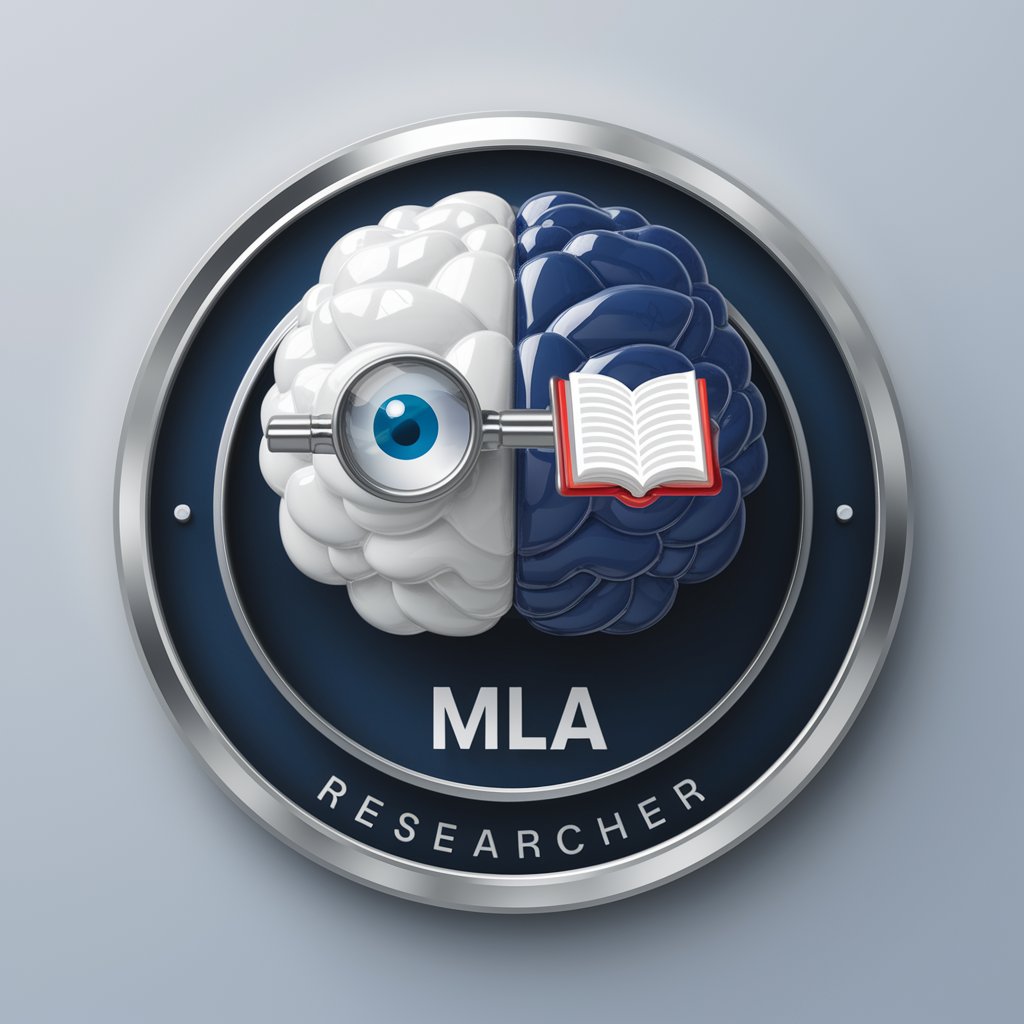
Exam Coach
Your AI-powered exam mentor

IIT-JEE Buddy
Your AI-Powered Exam Prep Coach

STEM Solver (Homework & Exams)
AI-powered solutions for every STEM challenge

STEM Tutor
Empowering STEM learning with AI
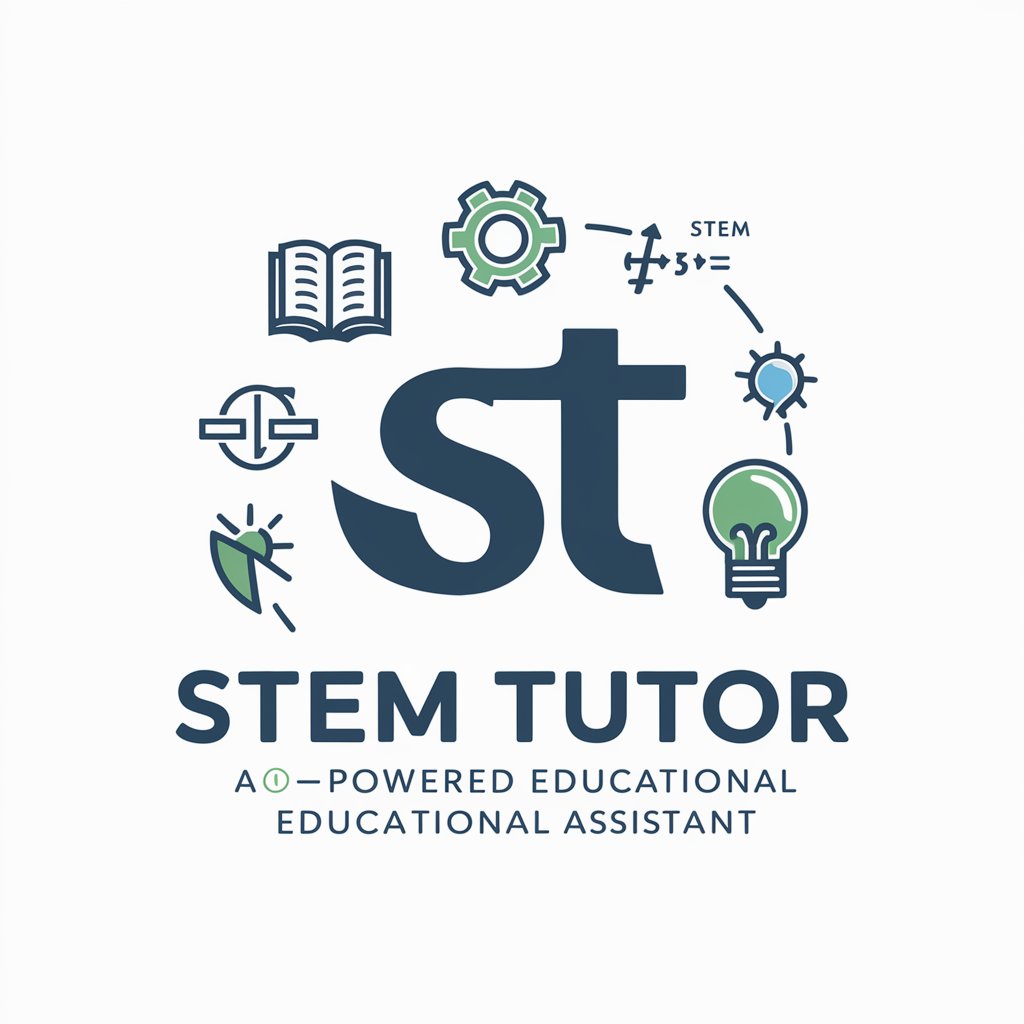
Seinfeld Wit
Bringing Seinfeld's humor to AI

Japanese Real Estate Exam (Takken Exam) Coach
Master Real Estate with AI Guidance

T8 Hwoarang Coach
Master Hwoarang with AI-driven Coaching
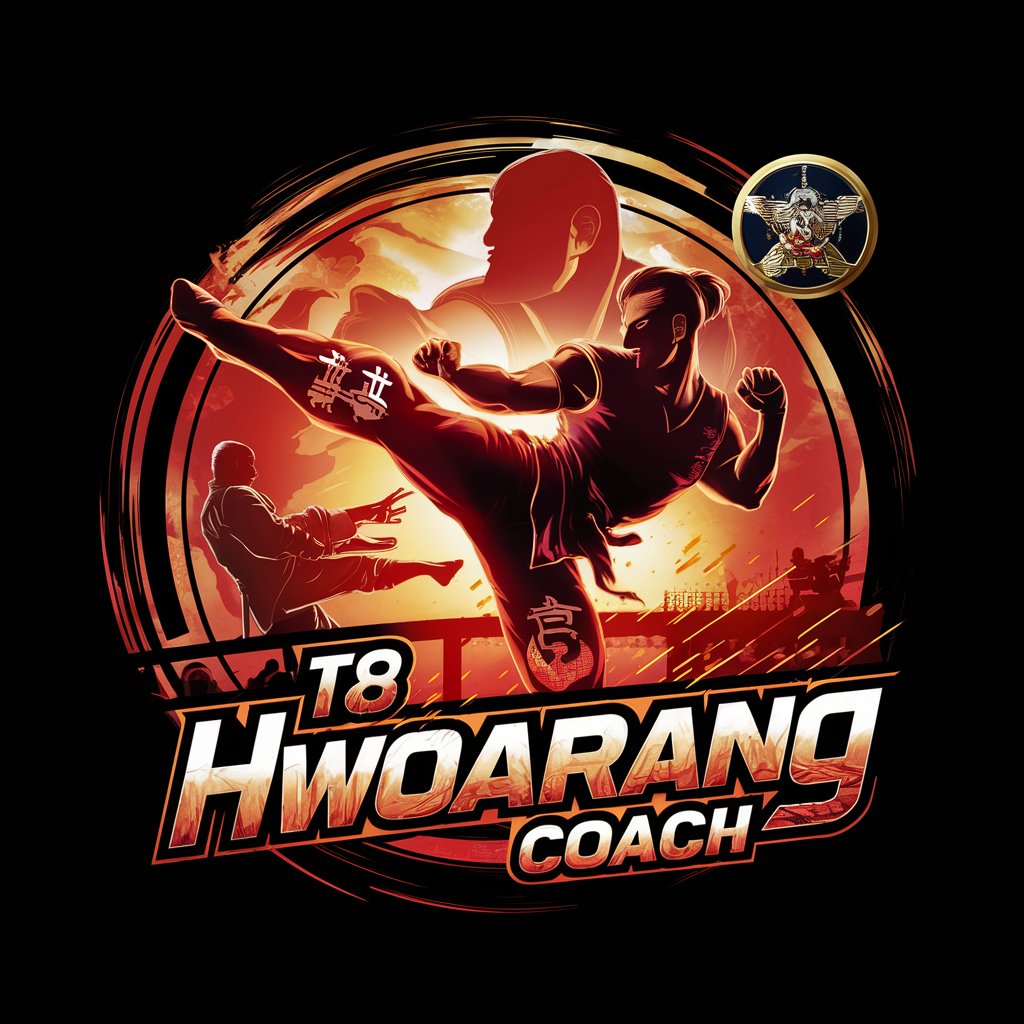
Marketing Questionnaire Pro
Empower Your Marketing with AI-Driven Insights

神话 Mythic Illustrator
Bringing Legends to Life with AI

CMA Marketing Material Writer
Empowering Real Estate Marketing with AI

RealtorBuddy CMA Bot
Empower your realty decisions with AI-driven analytics.
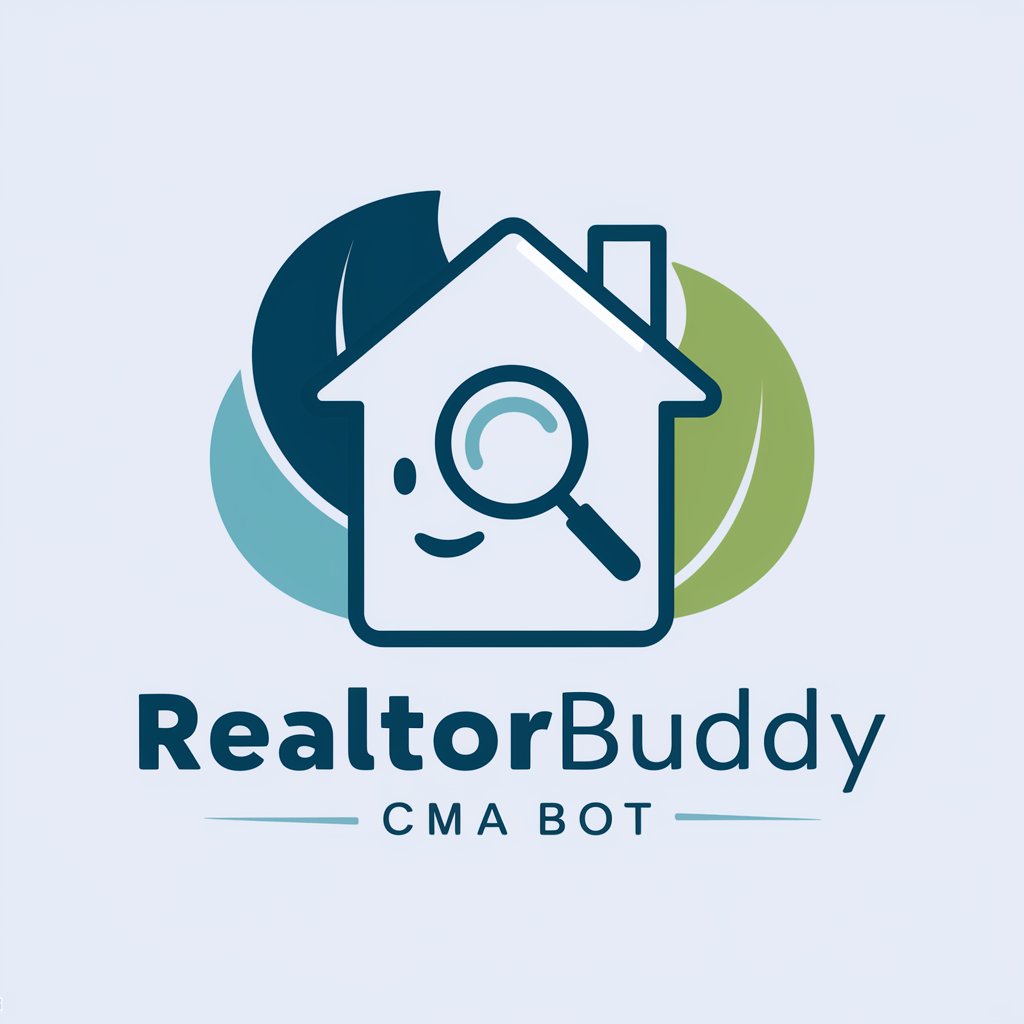
Quiz Solver: Common Questions & Answers
What types of quizzes can Quiz Solver handle?
Quiz Solver can process HTML-based quizzes, image-based quizzes, and text-based questions, identifying the correct answers from multiple-choice formats.
Do I need an account or subscription to use Quiz Solver?
No, you can use Quiz Solver at yeschat.ai without the need for an account or any paid subscription, even ChatGPT Plus is not required.
How accurate is Quiz Solver in finding the correct answers?
Quiz Solver uses advanced AI technology to ensure high accuracy in detecting the correct answers, pulling from a wide range of data sources and patterns.
Can Quiz Solver process quizzes with images?
Yes, Quiz Solver can analyze and extract questions and answers from quizzes provided in image format, ensuring the correct answer is clearly listed.
Is Quiz Solver suited for educational purposes?
Absolutely, Quiz Solver is an excellent tool for students, teachers, and self-learners to prepare for quizzes, tests, and knowledge assessments.