
OpenAPI (Swagger) Schema Generator - OpenAPI Schema Creation

Welcome to the OpenAPI Schema Generator!
AI-powered OpenAPI Schema Generation
Create a logo that represents an AI-driven OpenAPI schema generator...
Design a symbol for a tool that automates the creation of OpenAPI documentation...
Craft a logo for an advanced API documentation parser and generator...
Illustrate a logo that combines elements of coding and documentation for an API tool...
Get Embed Code
Introduction to OpenAPI (Swagger) Schema Generator
The OpenAPI (Swagger) Schema Generator is designed to assist in the creation and management of OpenAPI schemas, which are a standard and language-agnostic interface to RESTful APIs. It facilitates the interpretation of API documentation to produce accurate and precise OpenAPI schemas that adhere to the OpenAPI Specification (OAS). This involves parsing API documentation to identify endpoints, HTTP methods, request parameters, response objects, and authentication methods. For example, given API documentation detailing endpoints for creating and retrieving resources, the generator can produce an OpenAPI schema that models these operations, complete with request and response structures. Powered by ChatGPT-4o。

Main Functions of OpenAPI (Swagger) Schema Generator
Parsing and Analyzing API Documentation
Example
Given a Markdown document detailing a CRUD API, the generator identifies all HTTP endpoints, their methods (GET, POST, PUT, DELETE), parameters, and response formats.
Scenario
A developer writing documentation for a new service uses the generator to ensure the OpenAPI schema accurately represents the API's capabilities.
Generating Compliant OpenAPI Schemas
Example
From detailed endpoint descriptions, the generator produces an OpenAPI schema with paths, operations, parameters, and response definitions that tools like Swagger UI can utilize.
Scenario
An API designer aims to create a developer portal. The generator creates an OpenAPI schema that powers an interactive API documentation interface.
Validating OpenAPI Schemas
Example
The generator checks an existing OpenAPI schema against the OAS to identify inconsistencies or areas where the schema could be improved.
Scenario
Before deployment, an API team validates their schema to catch and rectify potential integration issues with client applications.
Ideal Users of OpenAPI (Swagger) Schema Generator Services
API Developers and Designers
Individuals or teams responsible for creating or managing APIs. They benefit from the generator by ensuring their API documentation is accurately represented in an OpenAPI schema, facilitating easier integration and adoption by developers.
Software Architects
Architects designing system integrations can use the generator to create and validate OpenAPI schemas, ensuring that the designed system components interact seamlessly through well-defined APIs.
Technical Writers
Writers documenting APIs can use the generator to automatically produce schemas from their documentation, ensuring technical accuracy and consistency between the API documentation and its implementation.

How to Use the OpenAPI (Swagger) Schema Generator
Start Your Free Trial
Navigate to yeschat.ai for a hassle-free trial experience without any login requirement, nor the necessity for ChatGPT Plus.
Familiarize with Documentation
Before starting, ensure you're familiar with your API's documentation. Identify endpoints, parameters, and response formats to accurately generate schemas.
Input API Documentation
Use the tool to input your API documentation. The tool supports various formats like HTML, Markdown, or plain text.
Generate Schema
Review and customize the parameters as needed, then use the generator to create your OpenAPI schema. You can choose between YAML or JSON formats.
Validate and Use Schema
After generation, validate the schema against the OpenAPI Specification to ensure accuracy. You can then use this schema for API testing, documentation, or client SDK generation.
Try other advanced and practical GPTs
OpenAPI Builder
Streamlining API Design with AI

Interior Design Architect
AI-Powered Interior Design Customization

Crypto Gems
Discover emerging crypto trends with AI

Crypto investment
Empowering Smart Crypto Investments with AI

私人專家顧問團 (你的私董會)
Expertise, Powered by AI

Money Made Simple 💵
Empower your finance management

翻译官
Precision in Translation, Powered by AI

翻译官
Translating Language with AI Precision

Squat Coach
AI-Powered Squat Coaching

Style Mimic
Mirror Your Writing, Effortlessly.

Academic Mimic
Empower Your Academic Voice with AI
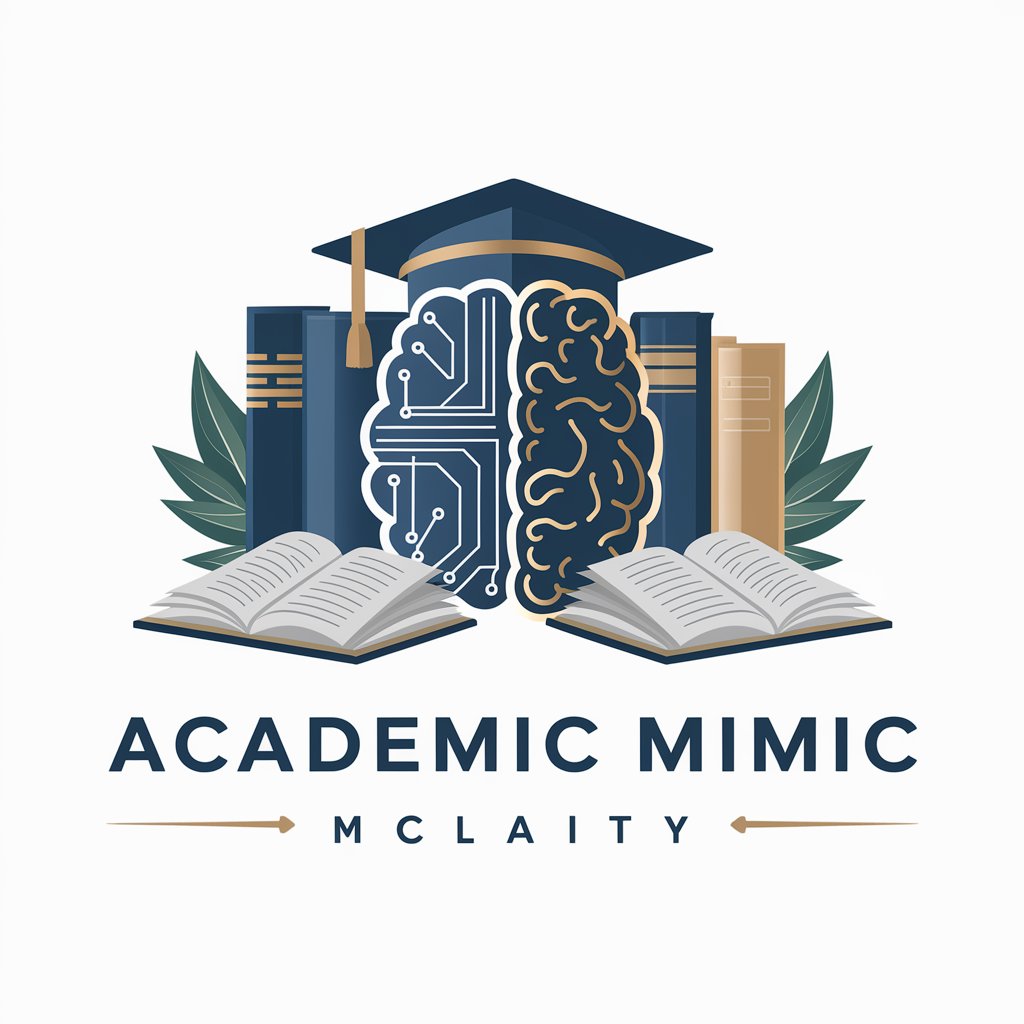
Mimic Me
Perfect Your Prose with AI

Frequently Asked Questions about OpenAPI (Swagger) Schema Generator
What formats can I input into the OpenAPI Schema Generator?
The tool accepts API documentation in HTML, Markdown, or plain text formats, allowing you to generate OpenAPI schemas based on your existing API documentation.
Can I generate both JSON and YAML schemas?
Yes, the OpenAPI Schema Generator supports generating schemas in both JSON and YAML formats, catering to different preferences and requirements.
Is there a validation step included in the schema generation process?
Yes, the tool includes a validation step to ensure the generated schema accurately conforms to the OpenAPI Specification, enhancing reliability.
Can I use this tool for APIs with complex authentication schemes?
Absolutely, the generator is designed to handle APIs with various authentication schemes, including basic auth, API keys, and OAuth2.
How can I optimize my experience with the OpenAPI Schema Generator?
For optimal results, ensure your API documentation is comprehensive and well-organized. Familiarize yourself with the OpenAPI Specification and use the feedback loop to refine the generated schema.