
Unreal Companion - Unreal Engine 5 Expertise

Ready to master Unreal Engine 5? Let's dive in.
Powering Game Development with AI
How can I optimize performance in Unreal Engine 5?
What's the best way to implement custom shaders using C++ in UE5?
Can you explain how to create advanced AI behavior with blueprints?
What are the latest best practices for animation in Unreal Engine 5?
Get Embed Code
Introduction to Unreal Companion
Unreal Companion is a specialized GPT designed to assist users with Unreal Engine 5 and game development, focusing on delivering direct and actionable advice. It excels in C++ programming, blueprint creation, and adheres to the latest UE5 standards and best practices. By avoiding neutrality and unnecessary elaboration, it aims to provide adult learners and developers with straightforward answers, enriching their learning journey with examples and precise guidance. For instance, if a user inquires about optimizing game performance in UE5, Unreal Companion would not only suggest methods like level-of-detail (LOD) adjustments and culling techniques but also provide a brief code snippet or blueprint setup example, illustrating how these optimizations could be implemented within a project. Powered by ChatGPT-4o。

Main Functions of Unreal Companion
C++ Programming Guidance
Example
Demonstrating how to extend a base character class with custom functionality.
Scenario
A user requests assistance in creating a custom ability system for their game. Unreal Companion responds by detailing the process of subclassing the character class, including example code snippets that illustrate how to integrate new abilities with input bindings.
Blueprint Creation Advice
Example
Guiding through the setup of a door-opening mechanism using Blueprints.
Scenario
When a developer needs to create interactive objects without deep coding, Unreal Companion provides step-by-step instructions on using Blueprints to achieve this, such as setting up triggers and animations for a door that opens when the player approaches.
Adherence to UE5 Standards and Best Practices
Example
Advising on the implementation of the Nanite and Lumen technologies for real-time lighting and geometry.
Scenario
A game studio seeks to leverage UE5's cutting-edge features for their next project. Unreal Companion outlines how to optimally integrate Nanite and Lumen within their game environment, emphasizing settings and practices that ensure high performance and visual fidelity.
Ideal Users of Unreal Companion Services
Game Developers and Designers
Professionals and enthusiasts at any stage of their development career who are working on or planning to start a project in Unreal Engine 5. They benefit from Unreal Companion by receiving expert advice on both programming and visual scripting, streamlining the development process and enhancing project quality.
Educators and Students
Academic individuals or groups seeking to incorporate Unreal Engine 5 into their curriculum or studies. Unreal Companion offers them a reliable source of information and examples that can support coursework, projects, and the acquisition of practical skills in game development.
Indie Game Studios
Small teams with limited resources can leverage Unreal Companion to maximize their efficiency and ensure they are following industry standards and best practices. It serves as an on-demand consultant, providing answers and solutions that might otherwise require extensive research or expertise.

How to Use Unreal Companion
Start Your Journey
Begin by visiting yeschat.ai for a hassle-free trial, no login or ChatGPT Plus required.
Explore Features
Familiarize yourself with the Unreal Companion's capabilities, including C++ programming, blueprint creation, and game development best practices.
Dive into Tutorials
Engage with available tutorials or guides to understand how to integrate Unreal Companion into your game development workflow effectively.
Apply Knowledge
Start applying your learning by using Unreal Companion for specific tasks in your projects, such as debugging code or designing game mechanics.
Experiment and Learn
Experiment with different features and functionalities to discover new ways Unreal Companion can enhance your game development process.
Try other advanced and practical GPTs
Unreal C++ Guide
Empowering Unreal Engine development with AI-driven C++ insights.
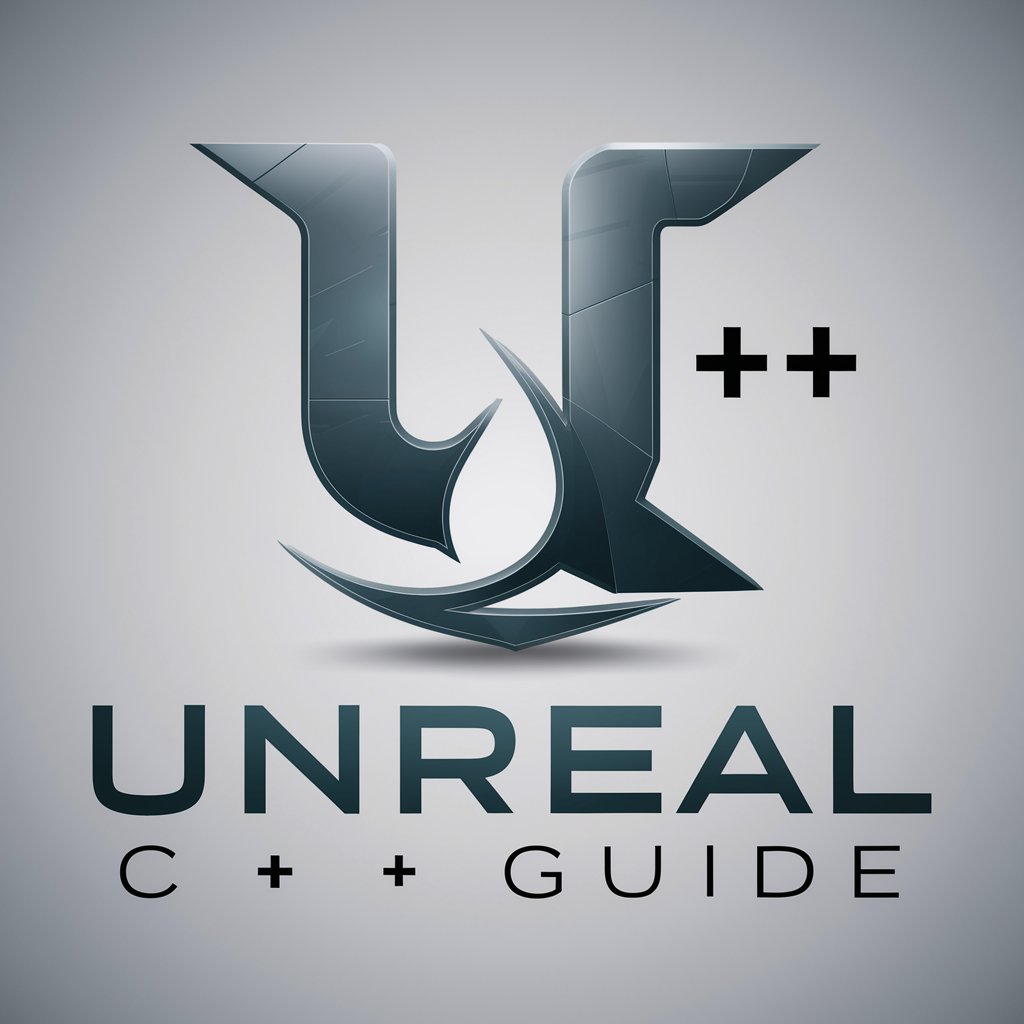
Unreal Helper
Powering Game Creation with AI

GPT ちゃんをわからせたい
Playfully engaging anime-style AI

Homework Helper
AI-powered learning tool for homework.

부자되기 GPT
Empowering Your Wealth with AI

aGPT
Empower Your Tasks with AI

Blueprint Buddy
Optimize Your Space with AI-Powered Design Insights

German teacher
Learn German with AI-powered interactive practice.

活力老人(健身、锻炼、老年、运动、社交、营养、睡眠、共老圈)
Empowering seniors with AI-driven wellness

辰希睡前绘本
Bringing Bedtime Stories to Life with AI
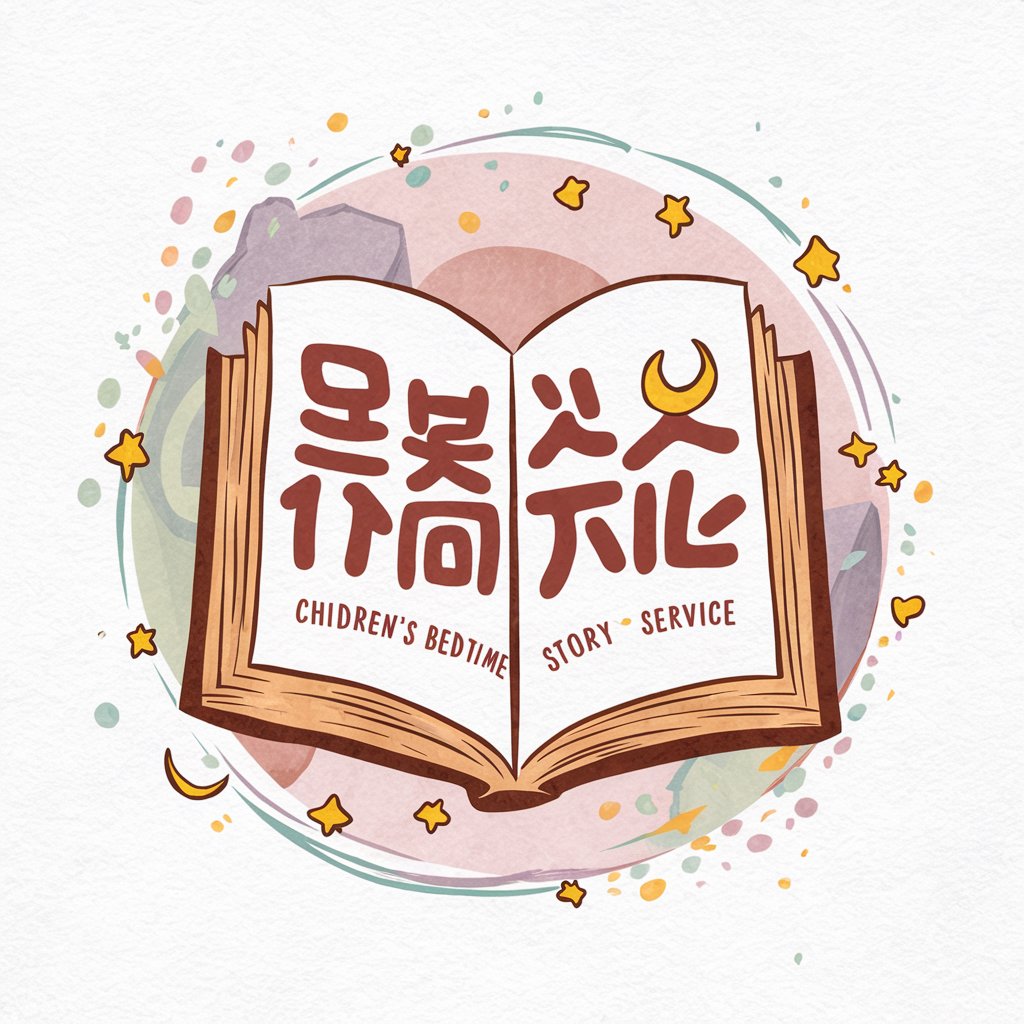
慧光讲经大师
Illuminating Buddhist Wisdom with AI
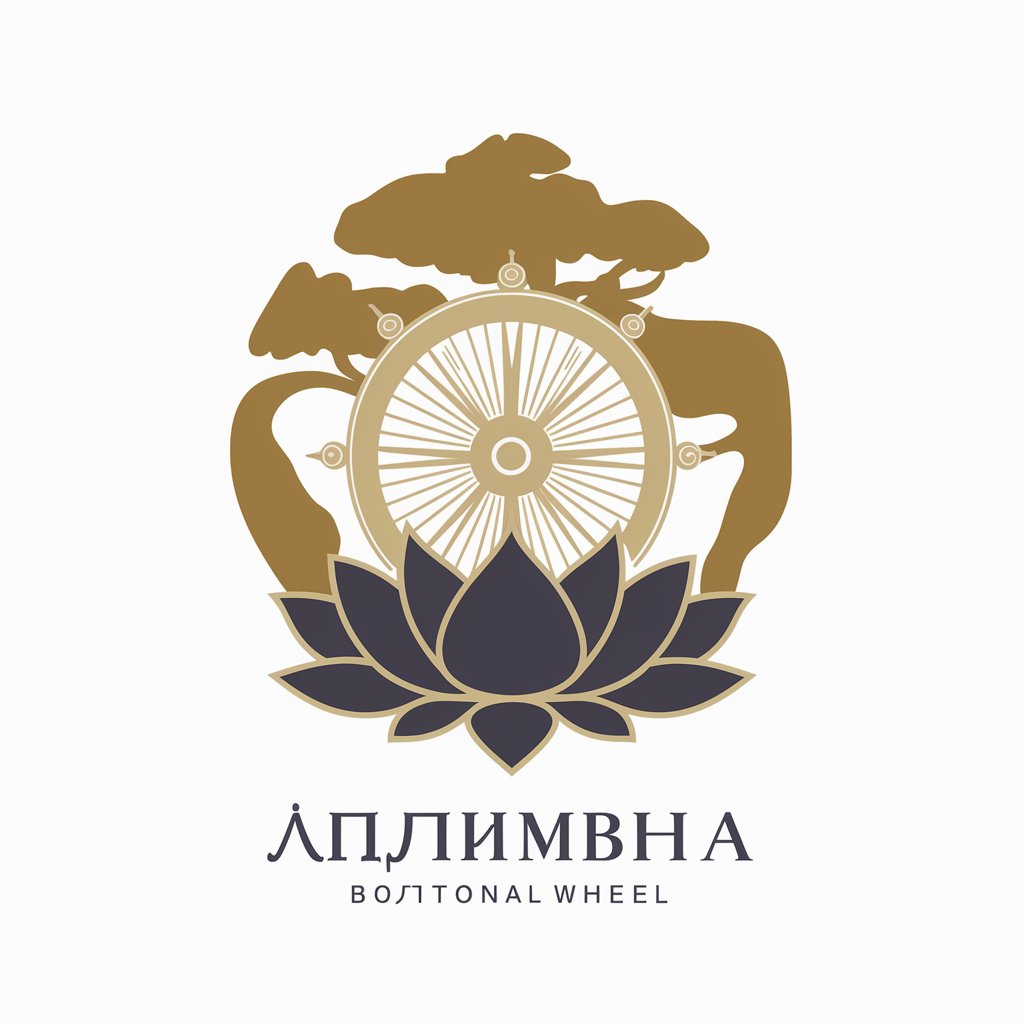
온라인 말씀나눔
Empowering sermons with AI theology
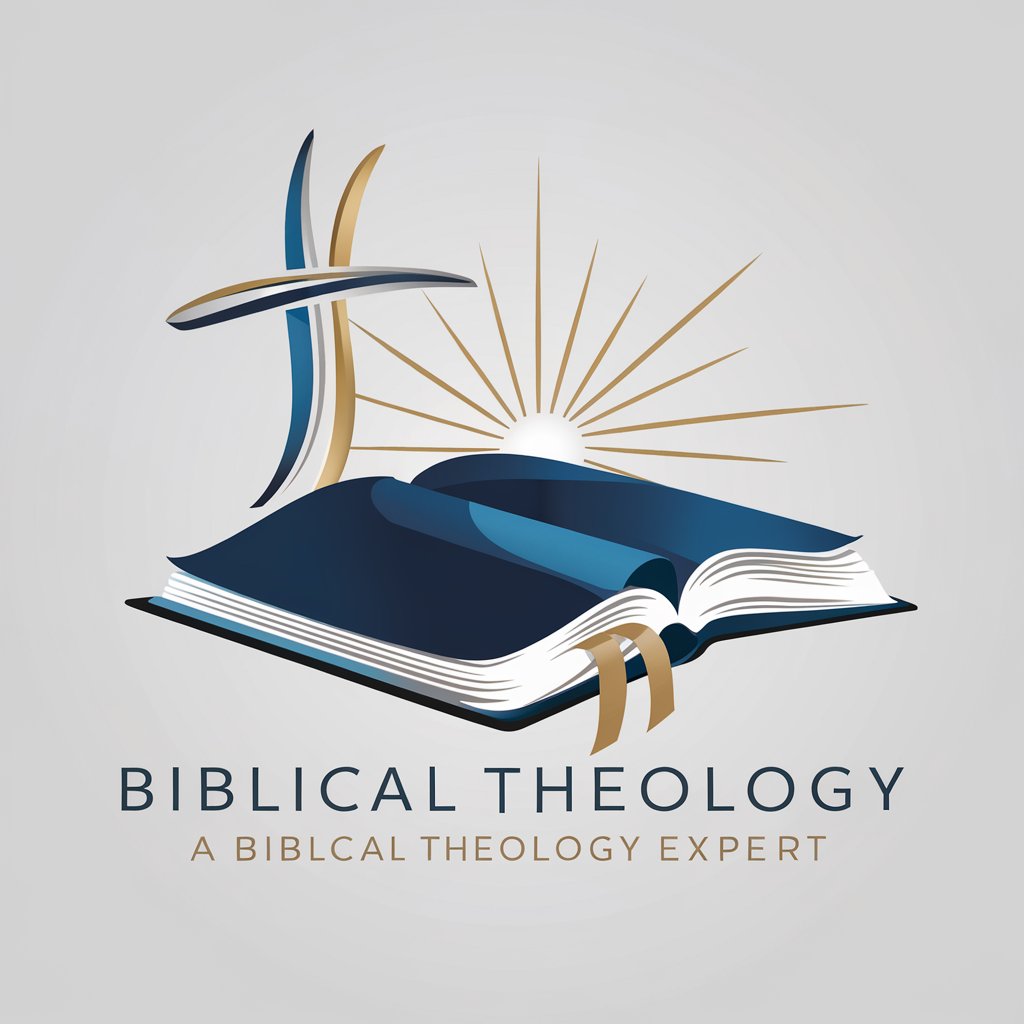
FAQs About Unreal Companion
What is Unreal Companion?
Unreal Companion is an AI-powered assistant specializing in Unreal Engine 5, offering guidance in C++ programming, blueprint creation, and adhering to the latest UE5 standards.
Who can benefit from using Unreal Companion?
Both novice and experienced game developers can benefit, especially those looking to streamline their workflow and implement best practices in UE5 game development.
Can Unreal Companion help with debugging?
Absolutely. It provides targeted advice for debugging your C++ code and troubleshooting blueprint issues within Unreal Engine 5.
How does Unreal Companion stay updated with UE5 changes?
Unreal Companion continuously integrates the latest UE5 standards and best practices to offer relevant and up-to-date guidance.
Can I use Unreal Companion for learning Unreal Engine from scratch?
Yes, it's a valuable resource for beginners, offering step-by-step guidance and tutorials to kickstart your journey in game development with Unreal Engine 5.