
Video Captions - YouTube video transcription tool

Welcome to Video Captions! How can I assist with your video transcription today?
AI-powered video transcriptions for all
How do I transcribe a specific segment of this YouTube video?
Can you provide a detailed summary of this video?
I need the transcription with timestamps for this video.
Help me create chapters for this video based on its content.
Get Embed Code
Introduction to Video Captions
Video Captions is a service designed to provide highly accurate and accessible transcriptions of YouTube video content. Its purpose is to break down barriers to video-based information by making content readable, searchable, and usable for a wide range of audiences. Video Captions allows users to transcribe entire videos or specific segments, with options to include timestamps for easier reference. This tool is aimed at improving accessibility for individuals with hearing impairments, learners, and those who prefer reading over watching. By converting speech to text, Video Captions helps make video content available in a format that can be edited, summarized, or used for educational purposes. For example, consider a language learner watching a tutorial video. With Video Captions, they can transcribe the video, enabling them to read along as they watch, helping with comprehension. A second scenario might involve a teacher who wants to use specific parts of a lecture for their course materials. They can transcribe a segment of the video, edit the text, and distribute it as part of their lesson. Powered by ChatGPT-4o。

Key Functions of Video Captions
Full Video Transcription
Example
A user wants to transcribe an hour-long documentary on YouTube to read it later.
Scenario
A university student studying for an exam prefers reading lecture content over watching videos. By using the full video transcription function, they transcribe the entire video and create a text version they can highlight and annotate.
Segmented Transcription
Example
A business professional needs only a five-minute section of a keynote speech transcribed for a report.
Scenario
Instead of transcribing a two-hour-long conference video, a marketing analyst identifies a key five-minute segment relevant to their project. Video Captions allows them to specify the time range, making it easier to extract that part for their written report.
Timestamp Integration
Example
A teacher wants to create chapter breaks for a long educational video, using timestamps to organize the content.
Scenario
An educator creates a lesson plan based on a 90-minute history video. With timestamp integration, the video transcription is organized into clear chapters (e.g., 'World War I Begins [0:15:00]', 'Treaty of Versailles [0:45:00]'). This structure allows students to navigate the material quickly, enhancing its educational value.
Content Summarization
Example
A viewer wants a brief overview of a 30-minute tutorial without reading the entire transcription.
Scenario
An engineering student finds a video tutorial on a specific software tool but doesn't have time to watch the entire video. Using the summarization feature, they generate a concise version of the tutorial’s key points and steps, allowing them to grasp the content quickly.
Text-based Video Search
Example
A researcher is looking for specific quotes from a speech given in a lengthy conference video.
Scenario
A legal researcher working on a case needs to find a specific phrase from a public speech that lasted two hours. After transcribing the video, they use text-based search to quickly locate and reference the exact moment of the quote, saving significant time compared to manually watching the video.
Ideal Users of Video Captions
Hearing Impaired Individuals
Users with hearing impairments benefit greatly from Video Captions by accessing video content in written form. Without relying on subtitles, which are not always available or accurate, they can fully engage with any spoken content on YouTube, making it accessible and easier to understand.
Language Learners
Language learners use transcriptions to read along with video content in the target language. This dual-input method (visual and auditory) enhances comprehension, vocabulary building, and pronunciation skills. Having the ability to transcribe specific segments allows them to focus on difficult sections and revisit important content.
Educators and Students
Teachers and students use the service to transcribe lectures, tutorials, or educational videos for easy reference. Teachers can create supplementary reading material from video content, while students may prefer reading transcriptions for note-taking and revision purposes, helping them to better retain information.
Content Creators and Video Editors
Content creators and video editors benefit from the transcription tool when editing, repurposing, or organizing content. Accurate transcriptions allow them to create scripts, captions, or blogs based on video material. The segmented transcription feature helps them quickly access the parts of the video that need to be edited or repurposed.
Researchers and Analysts
Researchers and analysts often need to extract specific information from long video content, such as interviews, conferences, or public speeches. Video Captions allows them to search transcribed text to quickly locate relevant sections, saving them significant time when working with large volumes of video data.

How to Use Video Captions
1
Visit yeschat.ai for a free trial without login, no need for ChatGPT Plus.
2
Input the YouTube video URL or video ID of the content you want transcribed.
3
Specify the segment or portion of the video you’d like transcribed, or choose the entire video.
4
Enable or disable timestamps, depending on your need for time markers in the transcript.
5
Generate the transcript and download or copy it for your desired use, such as academic work, content creation, or accessibility purposes.
Try other advanced and practical GPTs
Free Instagram Image Captions Generator
Craft engaging captions with AI magic

Social Media Post Captions
Craft Captivating, AI-Powered Captions

Puzzle Captions Master
Crafting Captions, Perfecting Puzzles

Nature Captions For Insta
Craft Your Nature Story, Powered by AI

Viral Captions
Craft Captivating Content with AI

Lake of the Ozarks Economic Advisor
Strategic Economic Insights at Your Fingertips

Wool. L
Enhance Your Productivity with AI

亚马逊运营专家
AI-powered Amazon business support

Soft Skills Guide
Elevate your potential with AI-driven soft skills training

Duurzame Skills
Empowering knowledge in healthcare and technology.

Homer Simpson
Chat live with Homer Simpson!

Simpson Sabio
Uncover 'The Simpsons' episodes with AI
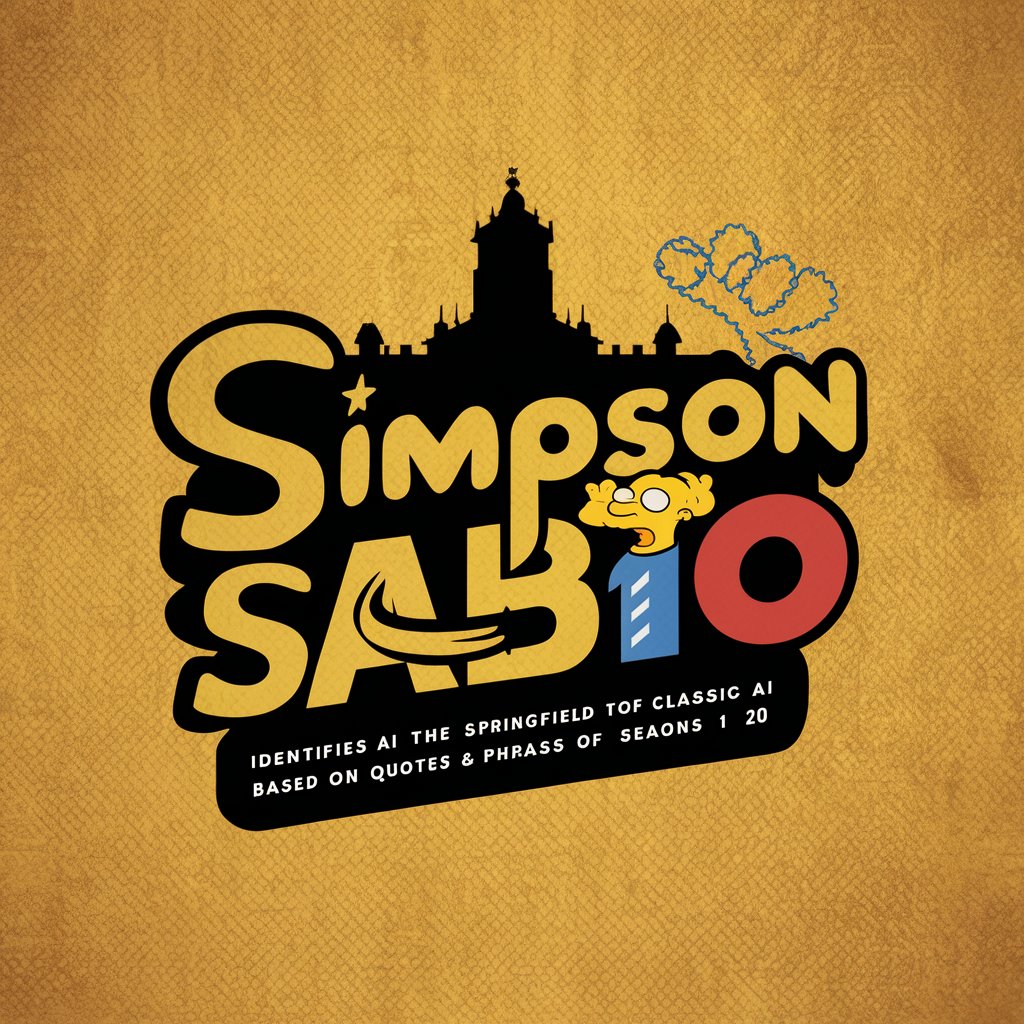
Frequently Asked Questions about Video Captions
Can I transcribe videos without a YouTube account?
Yes, Video Captions allows you to transcribe any public YouTube video by entering the video URL or ID without the need for a YouTube account.
Are there any video length limits for transcription?
No strict length limits are imposed, but videos are segmented into chunks of 2,000 words per transcription session. You can transcribe each segment individually for longer videos.
How do timestamps work in the transcriptions?
When timestamps are enabled, each line of the transcription is accompanied by a time marker, making it easy to match text with specific moments in the video.
Can I transcribe non-English videos?
Yes, Video Captions supports transcriptions in multiple languages, including non-English videos, as long as the video contains clear audio and speech.
What are the most common use cases for Video Captions?
Common use cases include creating video summaries, enhancing content accessibility for the hearing-impaired, generating academic or legal transcriptions, and simplifying content analysis for research.