
Table Maker - Automated Table Creation Tool

Hello! I'm here to help you create data tables effortlessly.
AI-powered, Instant Table Generation
Please list the columns you need for your data table.
What fields do you want to include in your table?
Provide the column headers for the table you want to create.
Can you specify the data fields for your table?
Get Embed Code
Introduction to Table Maker
Table Maker is a specialized tool designed to assist users in creating structured tables by generating column headers and placeholder records for data. Its primary function is to streamline the process of organizing and presenting information in tabular format. Table Maker employs a combination of predefined templates and user input to produce tables tailored to specific needs. For example, if a user needs to create a sales report with columns for date, product name, quantity sold, and revenue, Table Maker can automatically generate these headers and provide empty rows for filling in the corresponding data. Powered by ChatGPT-4o。

Main Functions of Table Maker
Automatic Column Header Generation
Example
Generating column headers such as 'Date', 'Product Name', 'Quantity Sold', and 'Revenue' for a sales report.
Scenario
A marketing analyst needs to compile monthly sales data into a report for the management team. Using Table Maker, they input the required fields, and the tool automatically creates the column headers, saving time and ensuring consistency.
Placeholder Record Creation
Example
Creating empty rows for data entry in each column of a table.
Scenario
A project manager is tasked with tracking project milestones and timelines. With Table Maker, they specify the milestones and associated deadlines, and the tool generates a table with blank rows ready for input.
Ideal Users of Table Maker
Data Analysts
Data analysts who regularly work with large datasets and need to organize information into structured tables benefit from Table Maker. They can quickly generate tables for data visualization, reporting, and analysis, reducing manual effort and ensuring data consistency.
Project Managers
Project managers who oversee multiple projects and require a systematic way to track progress, milestones, and deadlines find Table Maker useful. They can create project status reports, Gantt charts, and task lists efficiently by using the tool to generate tables with predefined column headers.
Researchers
Researchers across various fields, including academia, market research, and scientific studies, use Table Maker to organize research findings, survey data, and experimental results. The tool simplifies the process of creating tables for research publications, presentations, and grant proposals.

How to Use Table Maker
Start your trial
Visit yeschat.ai to begin using Table Maker for free without the need for logging in or having a ChatGPT Plus subscription.
Familiarize with the interface
Explore the user interface to understand where to input data, how to set up columns, and where to view generated tables.
Define table structure
Input the column headers you require for your table. Table Maker will automatically generate placeholder data rows based on your headers.
Customize your data
Edit the placeholder data to fit your specific requirements. This step allows you to tailor the table content for your particular use case.
Utilize advanced features
Take advantage of advanced settings such as data sorting, formatting options, and exporting your table to different formats like CSV or PDF for enhanced usability.
Try other advanced and practical GPTs
Statement of Work Assistant
Craft comprehensive project statements with AI.

Translations ( trial )
Empower your communication with AI translation.

Trial
Empowering communication through AI translation

Search Internet
Unlock the power of AI-driven internet search.

JUCE Coder
Unlock AI-driven coding efficiency.

UML state diagram generator
Visualize System Behavior with AI-Powered UML State Diagram Generator

Java Unit Test Creator
Automated Java unit testing powered by AI.

Research+
Unlock the power of AI for research.
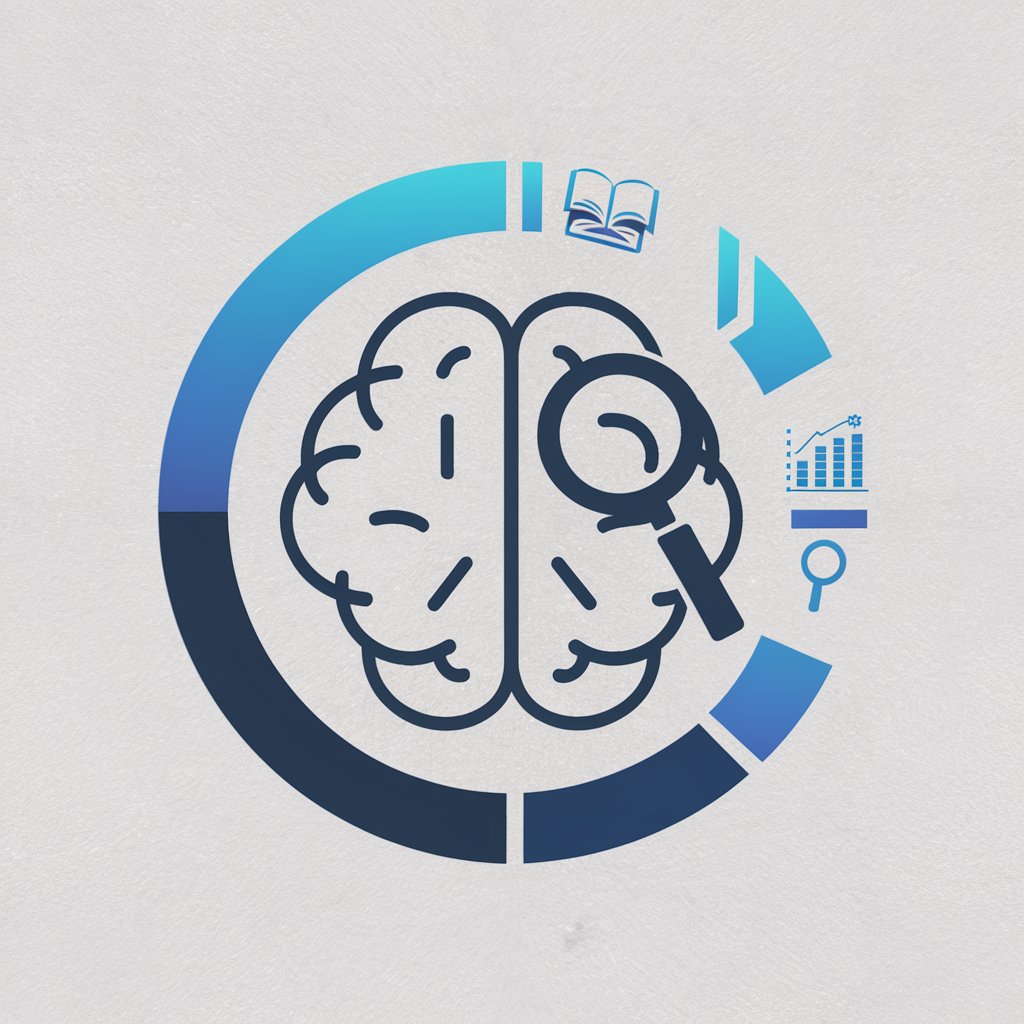
文章写作专家
Unlock Your Writing Potential with AI

ARM Assembler Guru
Optimize ARM assembly with AI precision.

Unreal Engine C++ GPT
Empower your Unreal Engine C++ development with AI assistance.

Clinical Case Note Composer
Streamline Clinical Documentation with AI
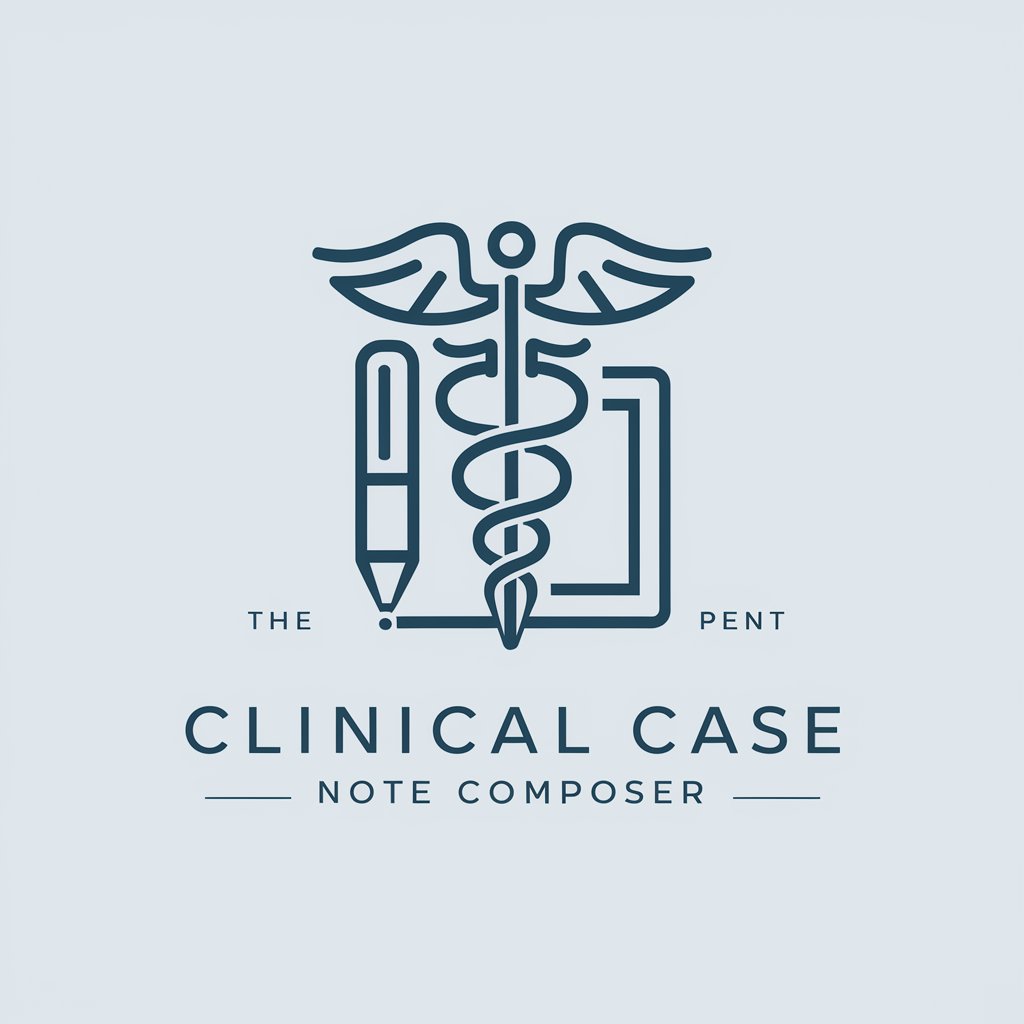
Frequently Asked Questions about Table Maker
What is Table Maker?
Table Maker is a tool designed to assist users in quickly generating and formatting tables with placeholder data, tailored to their specified column headers.
Who can benefit from using Table Maker?
Researchers, data analysts, students, and business professionals, among others, can utilize Table Maker to efficiently create structured tables for reports, presentations, and data analysis.
Can Table Maker export tables to other formats?
Yes, Table Maker supports exporting tables into various formats such as CSV, PDF, and others, making it easy to integrate the tables with other applications.
Is there any limitation on the number of tables I can create with Table Maker?
There are no inherent limitations in the tool itself; users can create as many tables as needed. Any limits would likely be based on the platform's policy or subscription model if applicable.
Does Table Maker offer support for data validation?
Table Maker primarily focuses on the generation and formatting of tables. While it does not directly provide data validation, users can customize and check their data manually to ensure accuracy before finalizing their tables.