
Web Scrap - web scraping tool for data extraction.
Simulates web scraping, provides detailed site analysis.
Unlock insights with AI-powered web scraping.
I need all pages listed from this site with URLs.
Begin scraping with this link
Get Embed Code
Introduction to Web Scrap
Web Scrap is a customized tool designed to simulate the web scraping process through methodical, structured exploration of web content. Its primary goal is to scan websites, read pages, and extract content systematically. Unlike automated bots that scrape massive amounts of data quickly, Web Scrap emphasizes thoroughness, accuracy, and avoiding redundancy. It’s particularly useful for gathering well-organized data from smaller-scale websites or specific URLs where precise content extraction is needed. For example, Web Scrap could be used to compile detailed reports by systematically reading through each link of a company’s blog, saving content, and organizing it into a structured format such as a Markdown file. Powered by ChatGPT-4o。

Main Functions of Web Scrap
Structured Page Scanning
Example
Web Scrap can be used to scan the homepage of a news website and systematically navigate to each article linked from the front page.
Scenario
In a situation where a user needs all the text content from a homepage and subpages without overlooking any articles, Web Scrap’s methodical approach will ensure that each page is explored without redundancy, providing all the necessary content in one file.
Link Handling and Avoidance of Redundancy
Example
Web Scrap checks each URL it encounters, ensuring it doesn’t visit the same page twice or pull repetitive information from similar links.
Scenario
When working with websites that have multiple links to the same resource (e.g., a 'latest news' section that repeats articles across different categories), Web Scrap avoids duplication by carefully handling links and checking for redundancy.
Content Organization into Markdown
Example
Web Scrap collects all the text from the explored pages and organizes it into a single Markdown file, making it easy to manage, review, or use in further documentation or reports.
Scenario
This function is especially useful for researchers or journalists compiling information from multiple sources. After scanning an entire website or collection of blog posts, Web Scrap produces a clean Markdown document with all the text content, ready for further analysis.
Systematic Exploration of Linked Pages
Example
By reading through the initial page and then following all discovered links, Web Scrap effectively builds a complete list of pages associated with the main URL.
Scenario
A researcher investigating a specific topic on a university website can start from a main page and use Web Scrap to explore all related research papers, articles, or blog posts by following the links automatically. The researcher then receives a well-organized document with all the necessary data.
Ideal Users of Web Scrap
Researchers and Analysts
Researchers and analysts who need to gather precise, structured data from various web sources would benefit from Web Scrap. The tool’s ability to avoid redundancy and organize content into manageable formats like Markdown files ensures that they can focus on analysis rather than manually scraping and cleaning data.
Content Managers and Curators
Web Scrap can help content managers who oversee large amounts of online content. By scanning a website’s blog, for example, Web Scrap can ensure that all posts are captured and organized, making it easier for managers to review or repurpose the content without missing any crucial updates.
SEO Specialists and Digital Marketers
SEO specialists and digital marketers who need to monitor a website’s content and structure regularly can use Web Scrap to systematically gather information, such as tracking page updates, content quality, and link structures, providing actionable insights to optimize a site’s performance.
Journalists and Writers
Journalists who need to scrape multiple sources to gather information on a topic can use Web Scrap to methodically scan websites and pull relevant content. This allows them to focus on writing and reporting rather than spending time on data gathering.

How to Use Web Scrap
Visit yeschat.ai for a free trial without login, also no need for ChatGPT Plus.
Simply go to yeschat.ai to access Web Scrap without the need for any login credentials or ChatGPT Plus subscription.
Enter the URL of the webpage you want to scrape.
Once on the platform, input the URL of the webpage you wish to scrape data from.
Initiate the scraping process.
Begin the scraping process by selecting the appropriate options and parameters for your needs.
Review and download the scraped data.
Once the scraping is complete, review the extracted data and download it in your preferred format for further analysis or use.
Repeat the process for additional webpages if needed.
If you have more webpages to scrape, simply repeat the process to extract data from each of them.
Try other advanced and practical GPTs
365 Expert
Empowering Microsoft 365 users with AI support.

Project Plan GPT
Automate Your Project Planning with AI

Simplify
AI-powered text simplification made easy

The Party Hut - Cheltenham Visual Communicator
Boost Your Event’s Reach with AI

Finance
AI-Powered Financial Guidance

Code Explainer
Decipher code, powered by AI
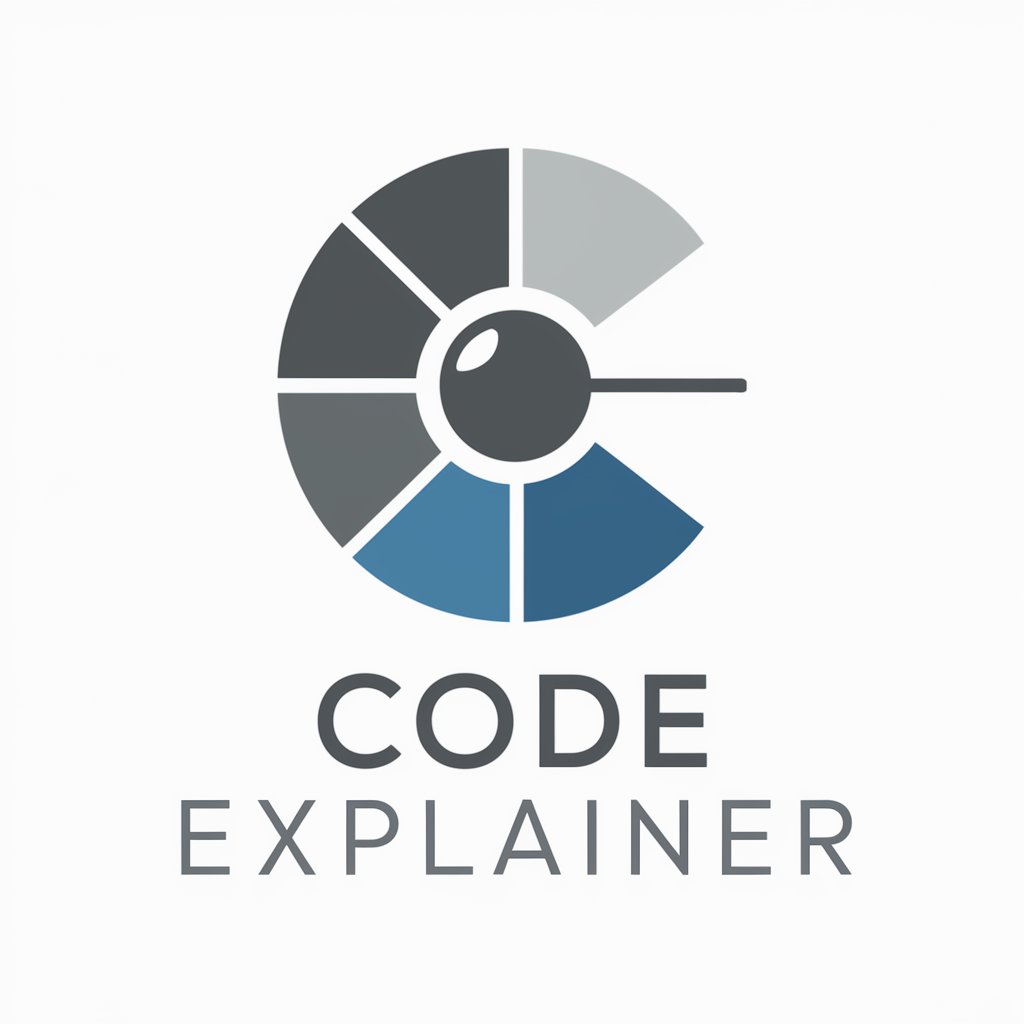
email feedback specialist
Enhance Your Emails with AI-Powered Feedback

Math Genius
Unlocking Mathematical Insights with AI
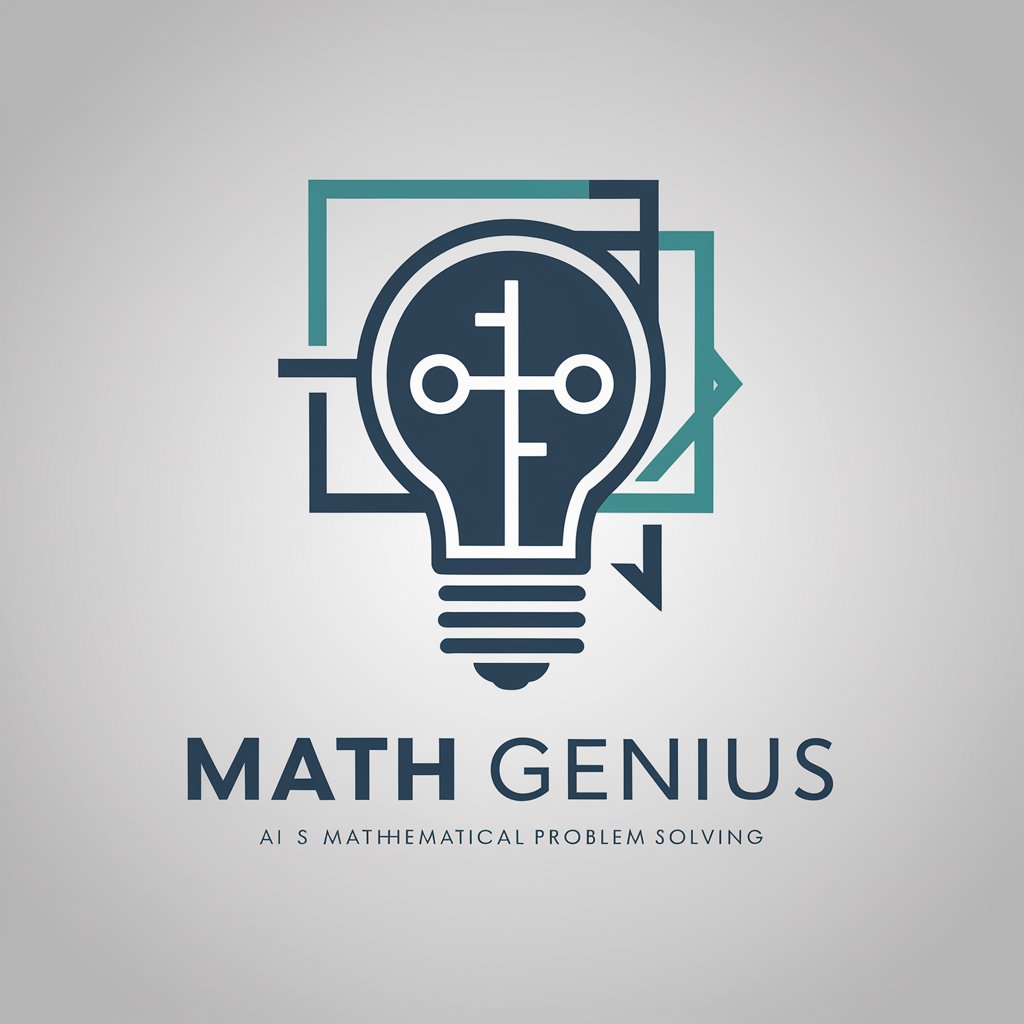
pro
Enhance Your Brand with AI Power

GPT-5
Unleashing AI's potential for you

PyTest Generator
Automate PyTest code generation with AI.

Revise text
Revise text: Enhance your writing with AI.
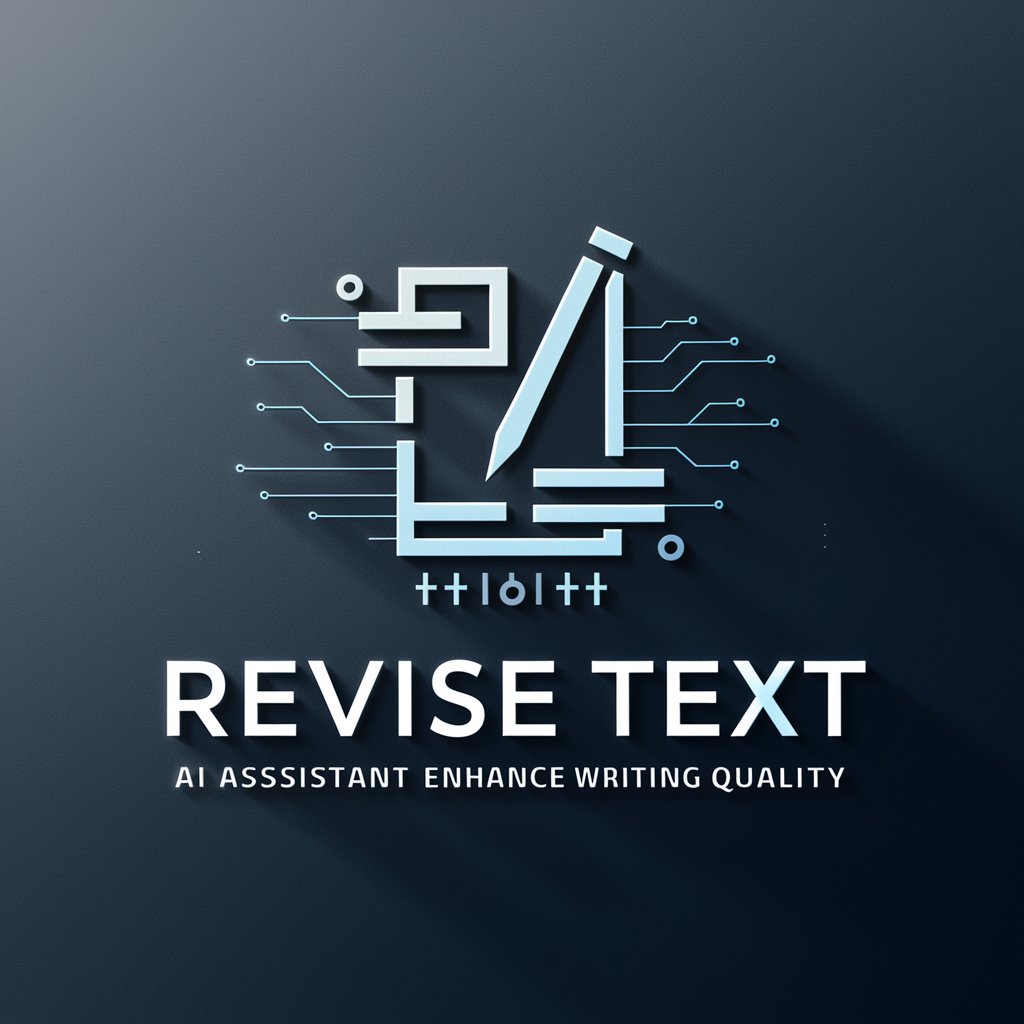
Web Scrap Q&A
What is Web Scrap?
Web Scrap is a tool that allows users to extract data from web pages, enabling them to collect and analyze information for various purposes.
How does Web Scrap work?
Web Scrap works by accessing web pages and extracting relevant data based on user-defined parameters. It utilizes advanced algorithms to parse HTML and retrieve desired information.
What can I use Web Scrap for?
Web Scrap can be used for various tasks such as market research, competitor analysis, content aggregation, data mining, and more.
Is Web Scrap easy to use?
Yes, Web Scrap is designed to be user-friendly with a simple interface and intuitive controls. Users can quickly set up scraping tasks without any coding knowledge.
Can I scrape data from any website with Web Scrap?
Web Scrap is compatible with most websites, but certain sites may have restrictions or require authentication. Users should ensure compliance with website terms of service.