
Post Creator - Categorized - LinkedIn Post Creation

Welcome to your LinkedIn post creation assistant.
AI-Powered LinkedIn Engagement
What are some strategies for maximizing engagement on LinkedIn?
How can you effectively use storytelling in LinkedIn posts?
What are the common mistakes to avoid when creating LinkedIn content?
How do you measure the success of your LinkedIn posts?
Get Embed Code
Understanding Post Creator - Categorized
Post Creator - Categorized is a specialized GPT designed to assist users in crafting LinkedIn posts. It operates strictly within predefined templates, ensuring posts align with the intended message and structure. This GPT skillfully integrates topics into these templates, transforming them into engaging and professionally formatted LinkedIn posts. For example, if a user wishes to discuss innovations in remote work, the GPT selects an appropriate 'Expert Point of View' template, weaving the topic seamlessly into this structured format. Powered by ChatGPT-4o。

Functions of Post Creator - Categorized
Template Selection
Example
Selecting a 'Motivational Post' template for a user's story about overcoming challenges.
Scenario
A user shares a personal story of resilience; the GPT applies this narrative within a motivational template to inspire others on LinkedIn.
Content Integration
Example
Integrating industry insights into an 'Analysis Post' template.
Scenario
A user provides recent statistical data on market trends, and the GPT embeds this data into an analysis template to generate a post that highlights key insights and implications.
Post Formatting
Example
Adhering to professional standards by removing all brackets and ensuring clean text presentation.
Scenario
Ensuring that all LinkedIn posts are free of casual markers like brackets to maintain a professional tone suitable for business-oriented social media.
Ideal Users of Post Creator - Categorized
Social Media Managers
These professionals can leverage the GPT to streamline content creation for LinkedIn, ensuring consistent, high-quality posts that engage their audience and reflect brand values.
Entrepreneurs
Startup founders and business owners can use the GPT to share their insights, stories, and business milestones effectively, enhancing their personal and company brand visibility on LinkedIn.
Career Professionals
Individuals looking to boost their professional reputation and network through thought leadership can use the GPT to craft posts that showcase their expertise and insights in their respective fields.

How to Use Post Creator - Categorized
Step 1
Visit yeschat.ai to try it for free without needing to log in or have a ChatGPT Plus subscription.
Step 2
Select a specific category based on your content needs, such as 'Motivational post' or 'Analysis post'.
Step 3
Provide a topic or theme you want to focus on, and specify any additional details or constraints to tailor the content.
Step 4
Review the generated post, ensuring it aligns with your brand's voice and the intended message.
Step 5
Post the content directly to LinkedIn or schedule it for later based on your content calendar.
Try other advanced and practical GPTs
The Flash
Powering your queries with AI

Traductor ES - FR
Seamless Spanish to French AI Translations

SS
AI-Powered Solutions for Your Queries

Eloquent gpt
Empower Your Words with AI

News Summarizer Ace
Distill news fast with AI power

Proofreading
Enhancing Your Words with AI
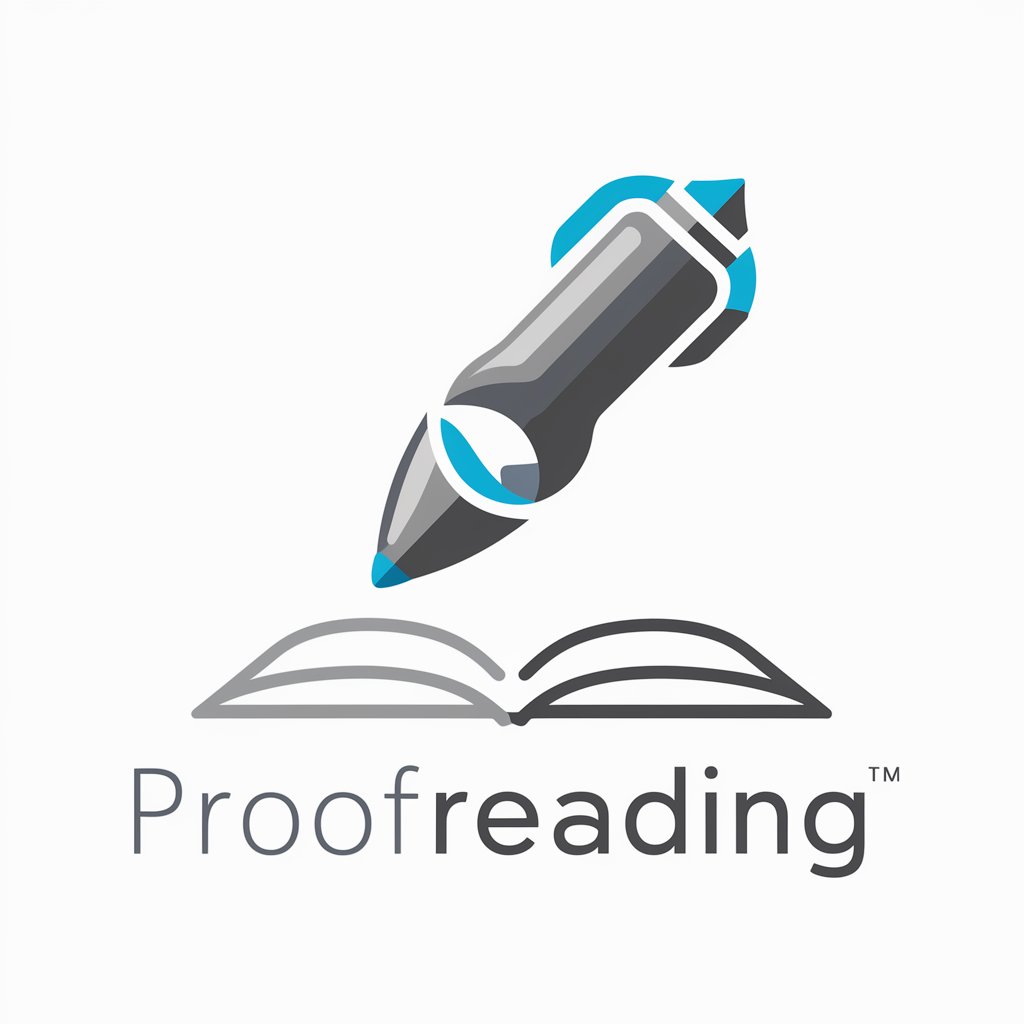
Proofread GPT
Perfect Your Text with AI
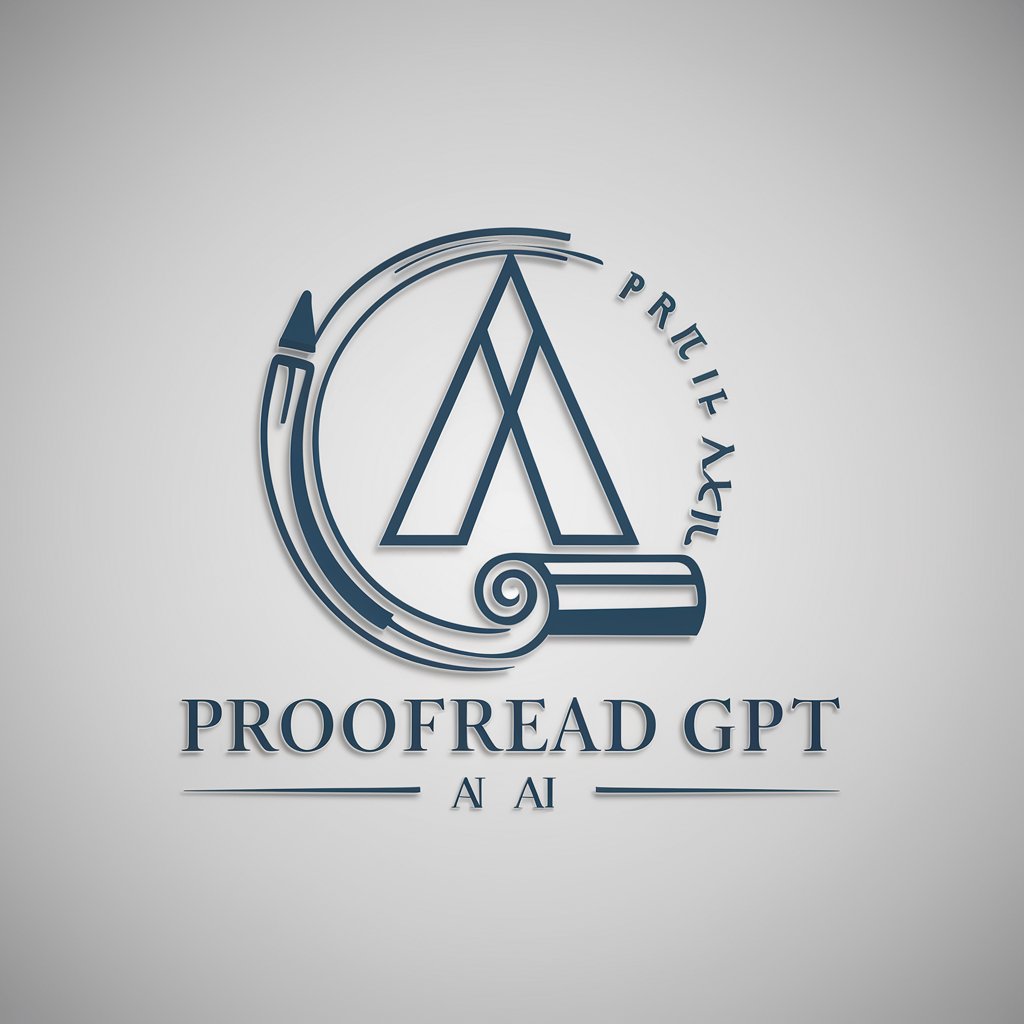
Gestion de Projet
AI-Powered Project Management Simplified

Frecher Fritz
Cheeky Fun with AI Power

Industrial Organization
Optimize strategies with AI-powered market insights

Piaget, Course Architect
Revolutionizing Course Creation with AI

● Legible Bot v3.0 Public
Enhance Readability with AI
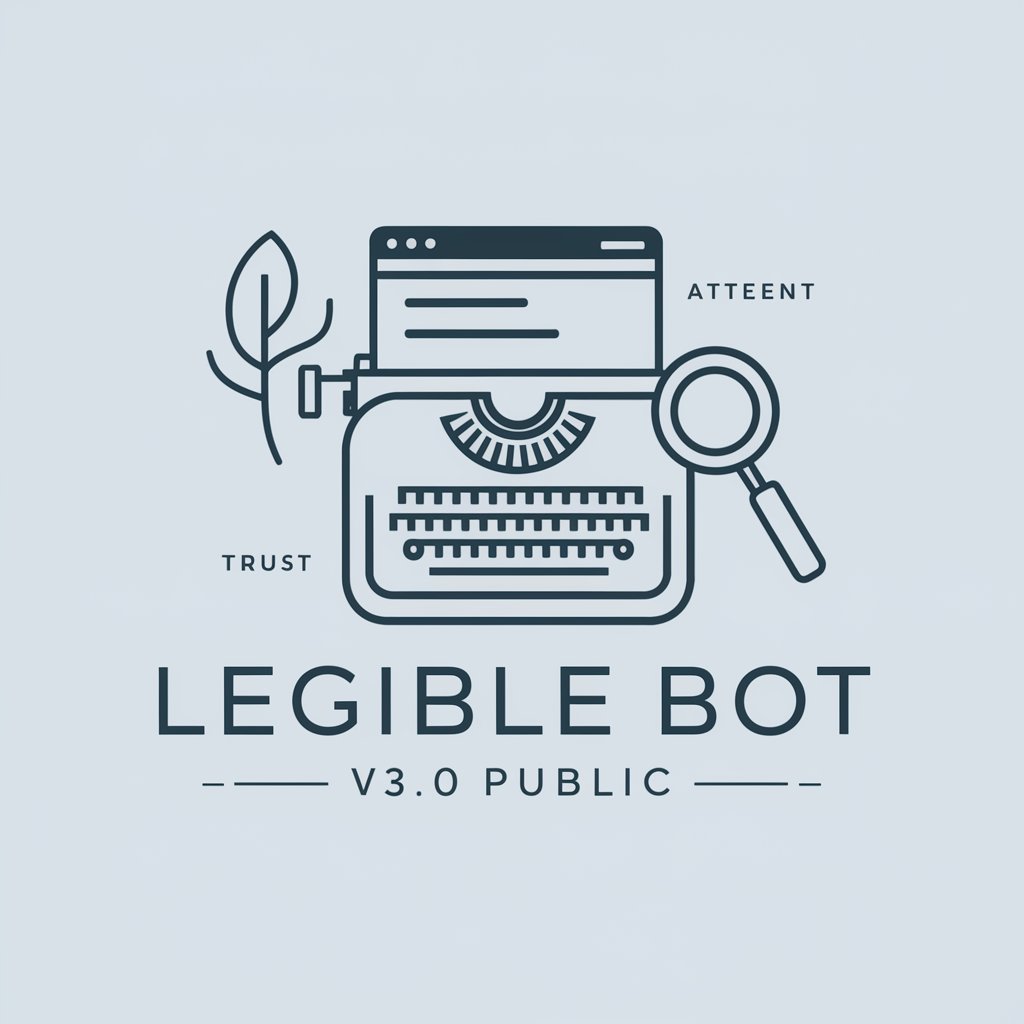
Detailed Q&A about Post Creator - Categorized
What makes Post Creator - Categorized different from other content tools?
This tool specializes in generating LinkedIn posts based on predefined templates, ensuring all content is optimized for engagement and impact specific to professional networking.
Can Post Creator - Categorized create content for platforms other than LinkedIn?
Currently, it is designed specifically for LinkedIn, utilizing templates that cater to the platform's audience and format requirements.
Is there a limit to how many posts I can generate with Post Creator - Categorized?
There are no limits to the number of posts you can generate. It's designed to support continuous content creation and engagement.
How can I customize posts generated by Post Creator - Categorized?
You can provide specific inputs like the post category, core message, and unique details to ensure the content reflects your brand's voice and objectives.
What should I do if the content generated does not meet my expectations?
You can refine the inputs or switch templates to better align with your desired message and tone, ensuring the output meets your standards.