
Video Summarizer - YouTube video content summaries

Hi! Need a quick summary of a YouTube video?
Transforming video content into actionable insights.
Summarize the main points of this YouTube video:
What are the key takeaways from the video about
Can you provide a structured summary of this YouTube video on
Break down the content of this video into clear sections:
Get Embed Code
Overview of Video Summarizer
Video Summarizer is designed to transform lengthy YouTube video content into concise, structured summaries. By extracting the video's transcript, it analyzes and presents the main points in an organized format, segmented by headings for better clarity and quicker reference. This tool is particularly useful in scenarios where users need to grasp the essence of video content without watching the entire video. For example, a student researching for a project can use summaries to quickly ascertain which videos are most relevant to their study topic without spending time viewing each one in full. Powered by ChatGPT-4o。

Core Functions of Video Summarizer
Transcript Extraction
Example
Extracting the spoken content of a 'How-To' tutorial video.
Scenario
A user can generate a text version of a tutorial, facilitating easier follow-up or review of the instructions presented.
Content Structuring
Example
Dividing a documentary video transcript into sections such as 'Introduction', 'Main Events', 'Critical Analysis', and 'Conclusion'.
Scenario
This helps a user to quickly find information about a specific event in the documentary without needing to watch the entire video.
Summary Generation
Example
Condensing a one-hour lecture on climate change into a brief overview with key points and data highlights.
Scenario
Students or professionals interested in environmental studies can quickly obtain the core information from the lecture, saving time and focusing on specific details relevant to their needs.
Target Users of Video Summarizer
Students
Students often need to process large amounts of information efficiently. Video Summarizer helps them extract and review the main points from educational videos, making study sessions more productive.
Professionals
Professionals, especially those who need to stay updated with trends and developments in their field, can use summaries to keep abreast of new information quickly, without dedicating time to watching lengthy presentations or discussions.
Researchers
Researchers who require detailed reviews of content across multiple videos will find the summarization helpful for preliminary scans, enabling them to focus on videos that contain critical data relevant to their work.

How to Use Video Summarizer
1
Visit yeschat.ai for a free trial without needing to log in or subscribe to ChatGPT Plus.
2
Copy and paste the YouTube video link you want summarized into the designated input field provided on the platform.
3
Submit the video link to trigger the Video Summarizer tool, which will extract and analyze the video's transcript automatically.
4
Review the generated summary, which is structured with headlines for different aspects of the video content for easy digestion.
5
Utilize the additional options to request further details or a deeper analysis on specific parts of the video content as needed.
Try other advanced and practical GPTs
Numerologia Cabalistica
Unveil your numerological insights with AI precision.
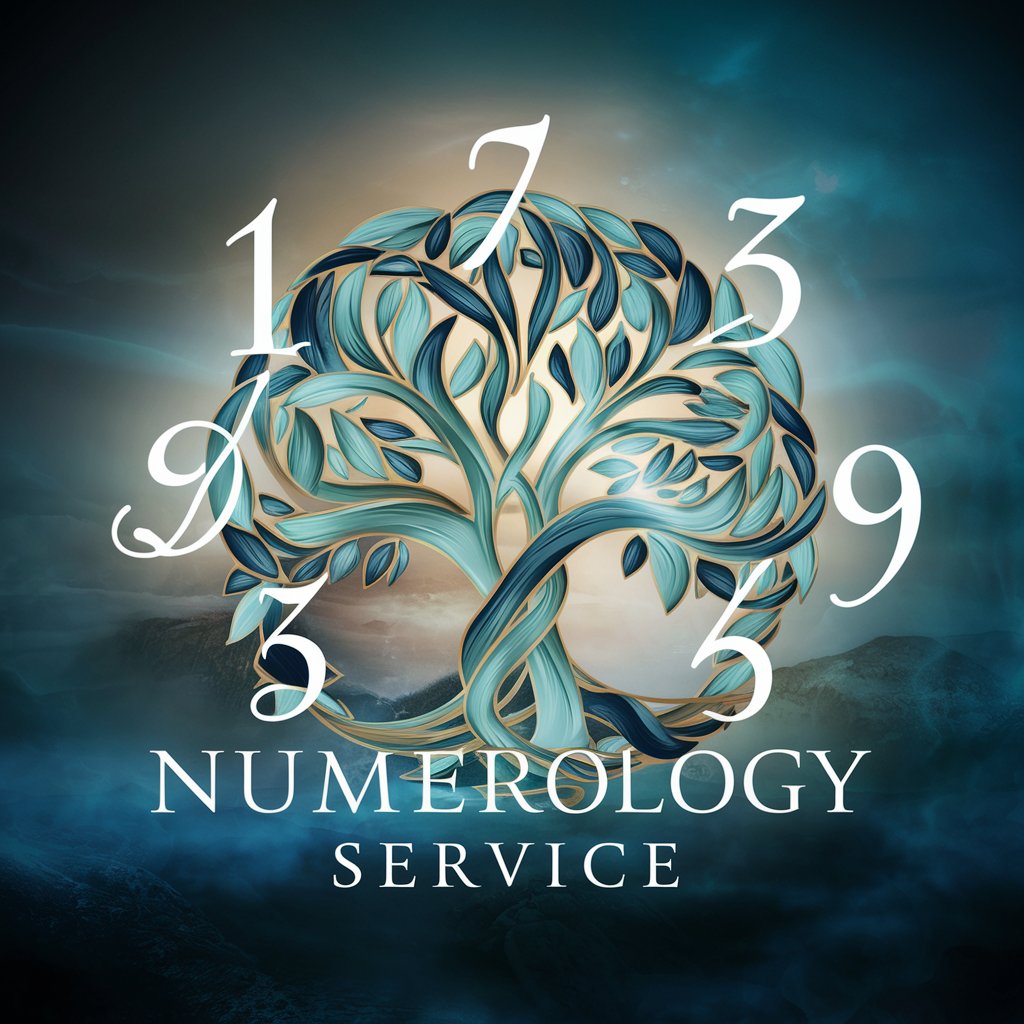
Vocab generator
Empowering language with AI-driven vocabulary extraction
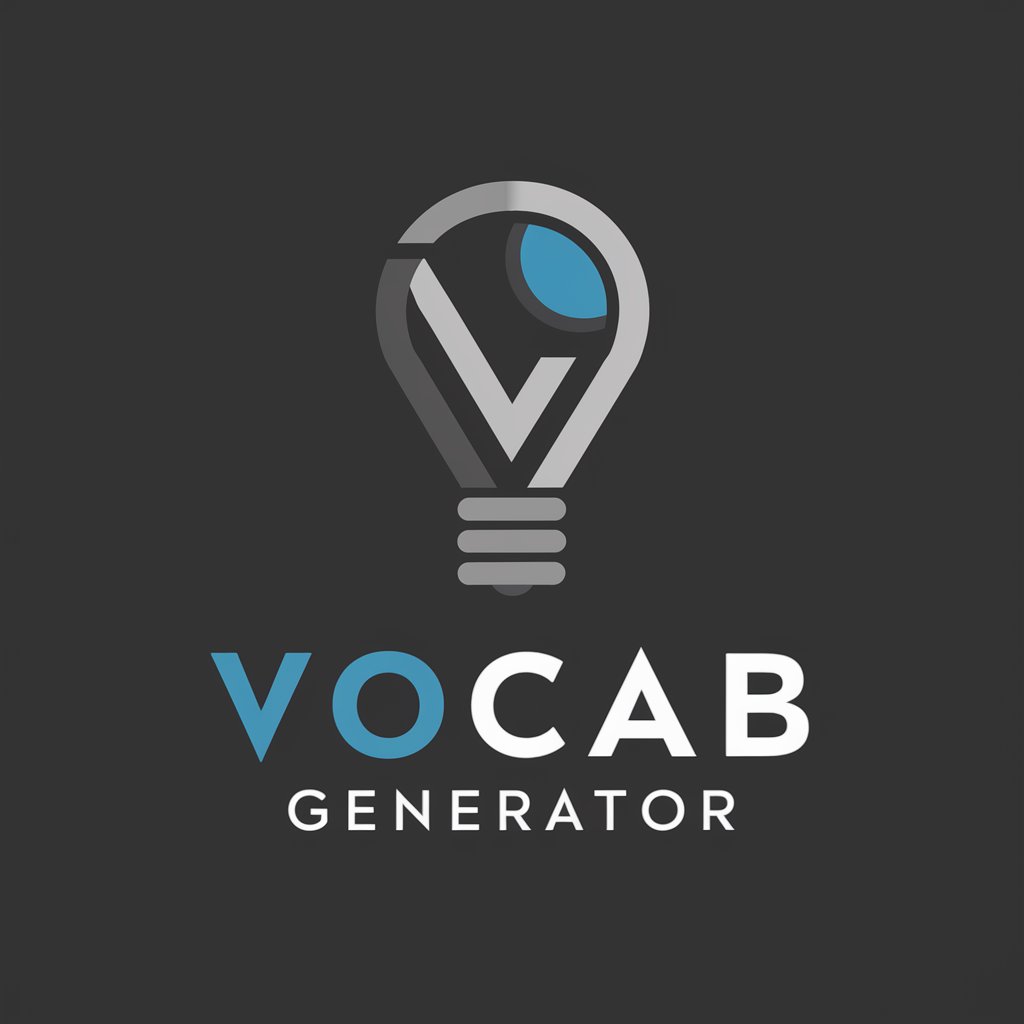
Test ninja
Smart AI, Tailored Conversations

Fastest Response
Instant answers, AI-driven precision

Pharma RD/BLs
Powering Pharma Decisions with AI

Synthesia
Synthesia: AI-Powered Content Creation Simplified.

Realistic AI Text to Video Prompt Designer
Transform Text into Cinematic Video

ALL
Empowering creativity with AI assistance

Problem Solver
Unleash AI to solve problems

Korean Tranlsator
Your gateway to fluent Korean.

Data Engineering and Data Analysis
Empower decisions with AI-driven insights

젠포트 팩터 가이드
Automate your investments with AI-powered insights

Frequently Asked Questions about Video Summarizer
What is Video Summarizer?
Video Summarizer is an AI tool designed to provide concise, structured summaries of YouTube video content, facilitating easier understanding and quicker consumption of video materials.
Who can benefit from using Video Summarizer?
Students, researchers, professionals, and anyone needing quick insights from video content can benefit from using Video Summarizer to save time and enhance their learning or workflow efficiency.
Can Video Summarizer summarize any YouTube video?
Yes, Video Summarizer can process and summarize any accessible YouTube video as long as it has a clear audio track and/or a detailed description to work from.
Is there a limit to the length of video that can be summarized?
There is no specific limit to the video length; however, longer videos may take more time to process, and the summaries are optimized for extracting key information rather than detailing every aspect.
How does Video Summarizer handle different languages in videos?
Currently, Video Summarizer primarily supports English content. For other languages, the performance may vary based on the clarity of the transcript and available linguistic resources.