
INVIDEO AI'S Streamline Pro - AI-powered video script generator.

Streamlines InVideo AI workflow for incredible, optimal video production results.
AI-enhanced video script creation tool.
Show me the detailed instruction manual
Lets Get This Party Started!
Send me Keywords for a video generation prompt for InVideoAI
Show me the Quick Start Guide.
Get Embed Code
Introduction to INVIDEO AI'S Streamline Pro
INVIDEO AI'S Streamline Pro is designed to facilitate a seamless video creation process, from initial concept to the final product. It acts as a bridge between initial creative ideas and their execution on the InVideoAI platform. The core design purpose is to streamline the tasks of scripting, prompt crafting, and scene visualization for videos. For example, a user planning a marketing video for a new product can input basic ideas and styles into Streamline Pro, which then generates a structured video script outline and detailed scene descriptions, making the actual video creation straightforward and aligned with strategic marketing goals. Powered by ChatGPT-4o。

Main Functions of INVIDEO AI'S Streamline Pro
Outline Creation
Example
A user inputs 'launching a new eco-friendly water bottle' with a 'dynamic and youthful' style. Streamline Pro then creates an outline that includes an attention-grabbing introduction, key product features, environmental benefits, and a call-to-action.
Scenario
This function is used when a company is looking to create a promotional video that needs to be structured to maintain viewer engagement and deliver clear messaging.
Script Drafting
Example
Based on the outline, Streamline Pro drafts a detailed script that narrates the story of the eco-friendly water bottle, integrating customer testimonials and scientific data to build credibility and appeal.
Scenario
Used when precision in messaging is crucial, such as in videos intended for Kickstarter campaigns where every detail needs to persuade potential backers.
Prompt Crafting
Example
Once the script is finalized, Streamline Pro crafts a detailed video generation prompt that includes specific instructions on tone, pace, and visual elements to ensure the video fully captures the script’s essence within InVideoAI’s constraints.
Scenario
This function is vital for users who require a tailored video that adheres to brand guidelines and specific marketing strategies.
Visual Scene Descriptions and Images
Example
After the video generation, the script is re-inputted into Streamline Pro, which then provides detailed visual scene descriptions and corresponding images for each part of the script, enhancing the visual storytelling.
Scenario
Ideal for enhancing the visual appeal of a product launch video, ensuring that each scene visually aligns with the narrative.
Ideal Users of INVIDEO AI'S Streamline Pro Services
Content Creators and Marketers
These users benefit from Streamline Pro's ability to transform basic concepts into full-fledged video scripts and detailed prompts, making content creation more efficient and aligned with marketing objectives.
Small Business Owners
Small businesses can leverage Streamline Pro to create compelling promotional videos that engage customers without needing significant resources for video production.
Educational Institutions
Educators and administrators can use the tool to produce educational and informational content that requires structured, clear, and engaging visual storytelling.

How to Use INVIDEO AI'S Streamline Pro
1. Visit yeschat.ai for a free trial.
No need for login or a ChatGPT Plus subscription. Simply visit the site, and you can begin using the tool immediately.
2. Define your topic and style.
Input the desired topic for your video and specify the tone or style you prefer (e.g., formal, conversational, or playful). This helps the tool generate a more tailored video script outline.
3. Review and refine the script.
Once the outline is generated, review the draft script provided. Offer feedback or make adjustments to ensure the content fits your vision.
4. Generate the video prompt.
After finalizing the script, INVIDEO AI'S Streamline Pro will craft a detailed video generation prompt for InVideoAI. This includes tone, style, and content details. Copy the prompt and paste it into InVideoAI.
5. Enhance with visuals and images.
Once InVideoAI generates the video, paste the script back into Streamline Pro to generate scene descriptions and images. Copy and paste these visuals into the InVideoAI editor for a polished final product.
Try other advanced and practical GPTs
Business Model Canvas Builder
Crafting business models, powered by AI

のCanva Photo
AI-Enhanced Photo Editing Made Simple

Author
AI-driven tool for writing and design

Evidence-based Clinical Knowledgebase
AI-powered clinical guidelines and decision support

Seats.aero
Uncover award flights with AI

Python
Empowering Code, AI-Driven

Leonardo AI Prompt
AI-powered tool for content generation.

Alpha
Empower Your Creativity and Learning with AI

Expert DIY Assistant
AI-Powered Expert DIY Support

The Ultra Realistic Visual Genius
Transforming Reality with AI-Powered Precision

MindMap Markmap
AI-powered tool for instant mind maps

Consistent Character Creator - Character Profile
Crafting Vivid Characters with AI
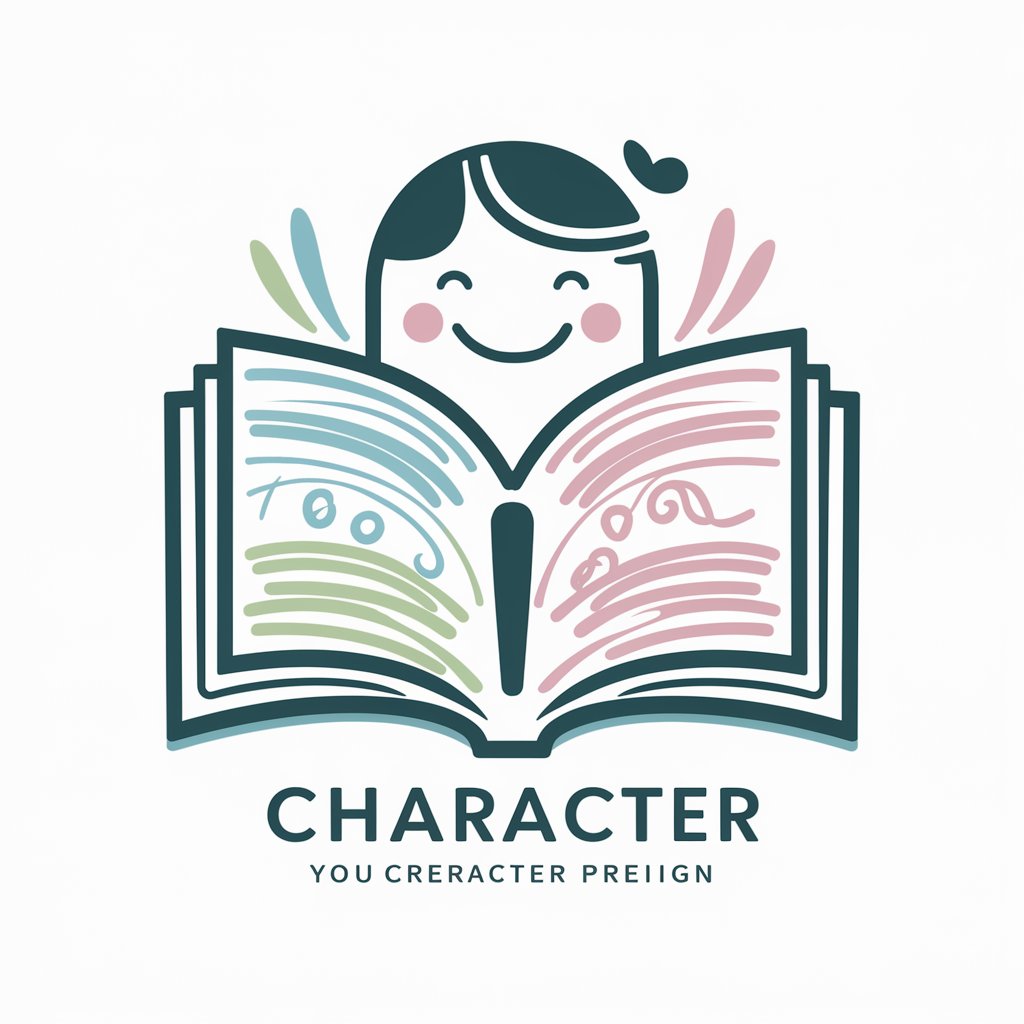
Frequently Asked Questions
How does INVIDEO AI'S Streamline Pro enhance video creation?
It provides an automated workflow that includes script generation, prompt crafting for InVideoAI, and visual scene descriptions, significantly speeding up the process from concept to final video production.
Do I need a subscription to use this tool?
No, you can use INVIDEO AI'S Streamline Pro by visiting yeschat.ai without any subscription or ChatGPT Plus. The tool is available for free with full functionality.
What file types can I upload to generate a script?
You don't need to upload any files. Simply input your topic and style preferences, and the tool will automatically generate an outline and draft script for you.
Can this tool generate visuals or images?
Yes. Once the video script is generated and InVideoAI creates the video, paste the script back into INVIDEO AI'S Streamline Pro to get matching visual scene descriptions and images.
Is this tool affiliated with InVideoAI?
No, INVIDEO AI'S Streamline Pro is an independent tool designed to assist users in creating content for InVideoAI, but it operates independently.