
Caption Crafter - Social Media Caption Tool

Hey there! Ready to craft some amazing captions together?
Craft Captions, Engage Audiences
Craft a captivating caption for a...
Generate a humorous Instagram caption about...
Write an inspiring Facebook post for...
Create a promotional tweet for a new...
Get Embed Code
Detailed Introduction to Caption Crafter
Caption Crafter is an expert in crafting engaging social media captions tailored to different platforms like Instagram, Twitter, and Facebook. Its primary function is to help users create captions that resonate with their intended audience while enhancing the appeal of the associated content. Caption Crafter aims to blend humor, inspiration, and promotional messages, depending on the user’s needs. For instance, if a user provides an image of a new fitness product, Caption Crafter would deliver a promotional yet catchy caption like 'Lift your limits! Introducing our all-new resistance bands to push your workouts to the next level!' Alternatively, if given a serene nature photo, Caption Crafter might generate something inspirational like 'Find peace in nature’s embrace. Where do you escape to find tranquility?' The tool’s adaptability makes it suitable for a wide range of scenarios, enhancing social media presence and engagement. Powered by ChatGPT-4o。

Key Functions of Caption Crafter
Humorous Captions
Example
When provided with a playful pet photo, Caption Crafter can generate a caption like 'Just paw-ndering my next move... Treats or belly rubs?'
Scenario
A pet store wants to promote a new toy line by sharing user-generated photos of pets playing with the products. Humorous captions help attract attention and encourage engagement.
Inspirational Captions
Example
For a scenic mountain photo, Caption Crafter might write 'Climb mountains not so the world can see you, but so you can see the world.'
Scenario
A travel agency wishes to inspire its followers to explore new destinations. Inspirational captions like these complement breathtaking imagery and prompt wanderlust.
Promotional Captions
Example
For a skincare brand launching a new moisturizer, Caption Crafter could generate 'Glow from within! Meet our new hydrating moisturizer for a flawless, radiant look.'
Scenario
A beauty brand is unveiling a new product line. Promotional captions combined with engaging visuals boost product awareness and drive conversions.
Short & Snappy Captions
Example
For a coffee shop's new latte art, Caption Crafter might write 'Sippin’ on perfection ☕️'
Scenario
A local coffee shop wants to showcase its new barista skills on Instagram Stories. A short and snappy caption aligns perfectly with the platform's format.
Detailed & Explanatory Captions
Example
In describing a new feature in software, Caption Crafter could write 'Introducing our latest update: Customizable dashboards that give you full control over your analytics. Here's how to get started...'
Scenario
A software company launching a new feature seeks to provide comprehensive guidance. Detailed captions offer clarity and direct users to helpful resources.
Ideal Users of Caption Crafter
Small Business Owners
Small business owners looking to expand their social media presence can benefit from Caption Crafter’s expertise. Crafting the right captions helps them promote products, services, and events effectively, like a café promoting its new breakfast menu with 'Wake up to flavor! Discover our freshly baked croissants and signature coffee blends.'
Content Creators and Influencers
Content creators and influencers who want to engage their audience and grow their brand find Caption Crafter’s services invaluable. For example, a fitness influencer sharing workout tips might use 'No pain, no gain! Push past your limits with these intense leg day exercises 💪.'
Marketing Professionals
Marketing professionals managing social media campaigns can leverage Caption Crafter to streamline content creation. By generating tailored captions for each post, like 'Boost your productivity with our latest project management software upgrade 🚀,' they can maximize campaign effectiveness.
Nonprofit Organizations
Nonprofits aiming to raise awareness or funds can utilize Caption Crafter for compelling storytelling. For example, 'Together, we can make a difference! Join us in supporting education for underprivileged children 📚.'
E-commerce Businesses
E-commerce businesses promoting products on social media find Caption Crafter's promotional captions effective. An example is 'Shop our exclusive collection of summer dresses for that effortless chic vibe 🌴.'

How to Use Caption Crafter
Start a Free Trial
Visit yeschat.ai for a free trial without login, and no need for ChatGPT Plus.
Identify Your Needs
Determine the type of captions you need, such as humorous, inspirational, or promotional, based on your target audience and platform.
Provide Context
Upload or describe the visual content you need captions for, specifying any themes, tones, or specific messages you wish to convey.
Review Suggestions
Use the generated captions, and select the one that best fits your content or tweak them as necessary.
Post and Engage
Use the chosen caption in your social media posts to engage with your audience, and monitor the response to refine future captions.
Try other advanced and practical GPTs
先知AI测试-SX001
Empowering Communication with AI

Sarcastic Assistant (Will Roast You!)
Unleashing AI-powered Sarcasm

Proofreading Pro GPT
Enhance Writing with AI Precision
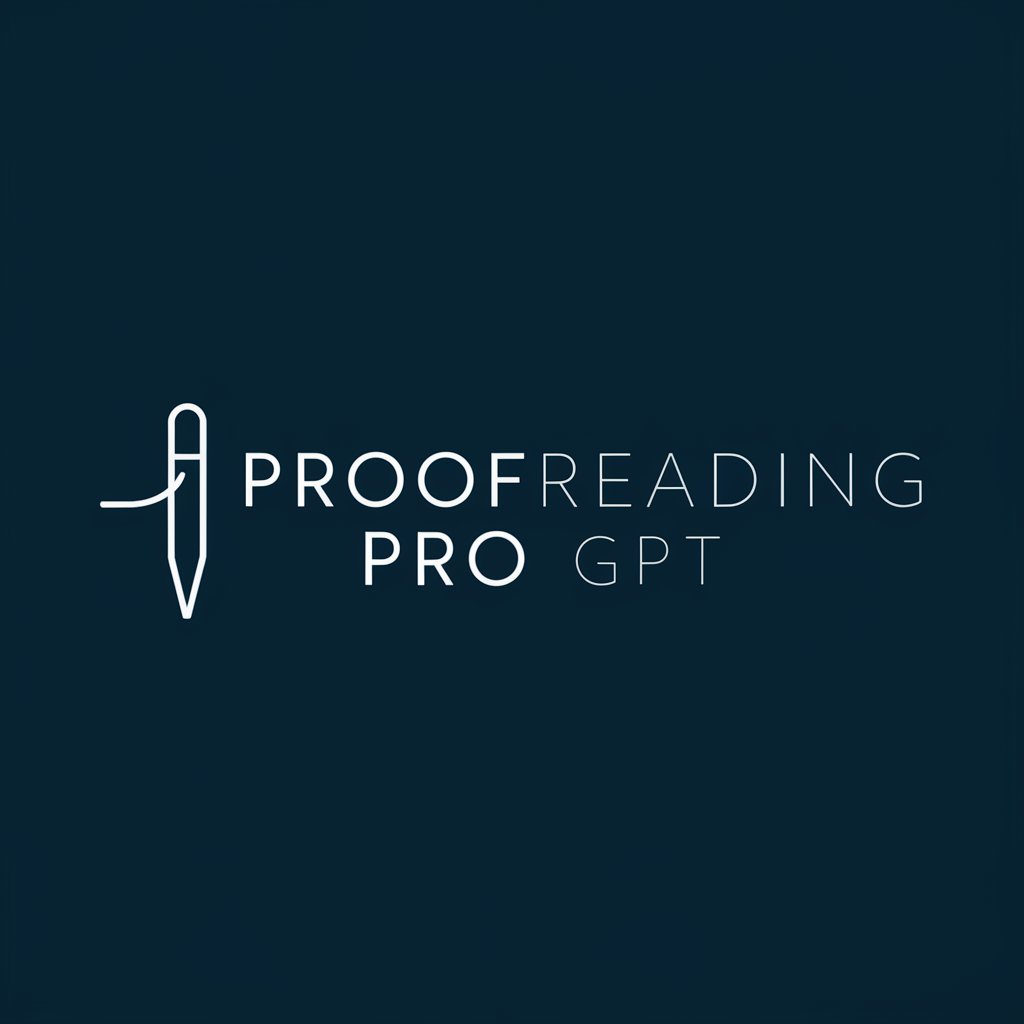
IAMax Stellar: Thermo-Efficient AI
Optimizing Energy with AI

AI Muscle Motivation💪Bodybuilder Ryu
Visualize Your Strength with AI

Entities Hunter
Unveil and connect knowledge seamlessly.
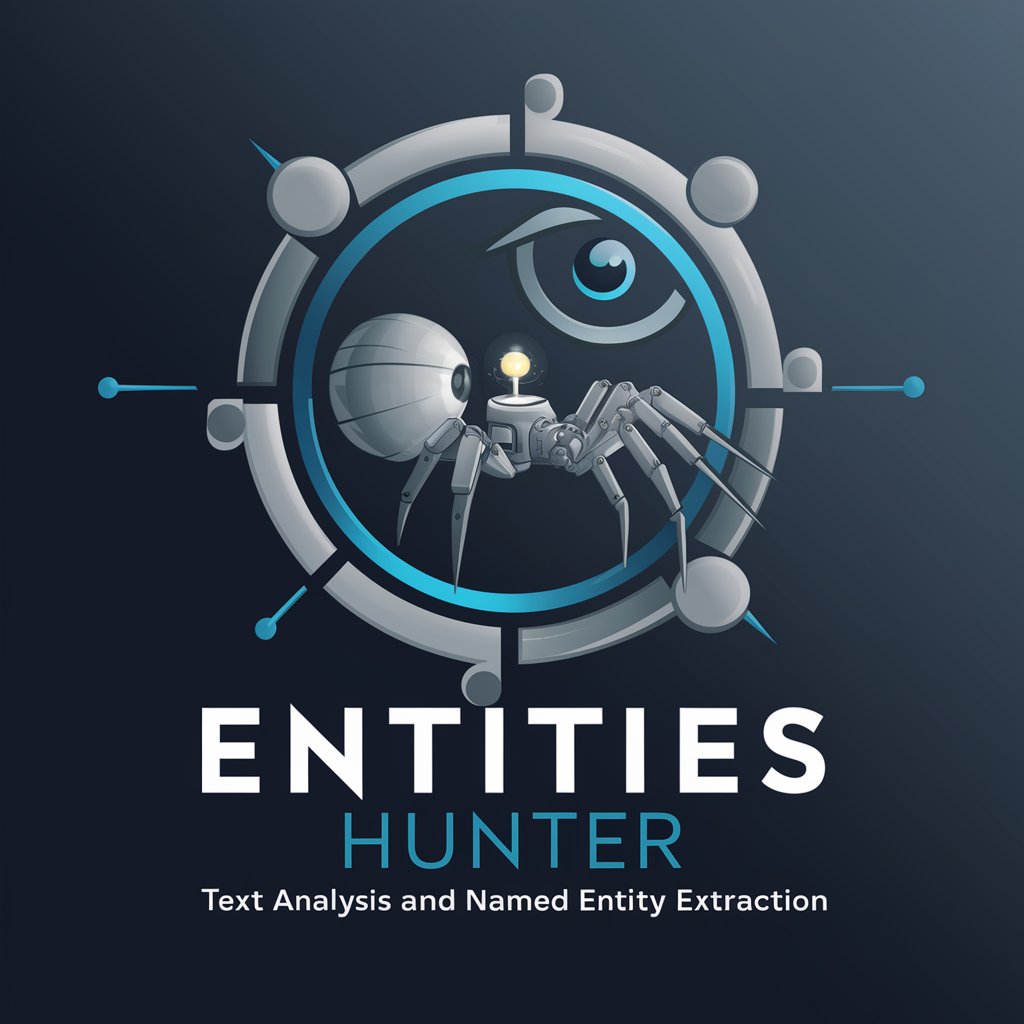
机器学习侠
Powering AI with Expertise

Suno AI-Instrumental Song Prompt Maker
Craft Your Sound with AI

Song Lyric creator for Suno
AI-powered song lyrics creator.

引き寄せカウンセラー七空(nasola)
Manifest Desires with AI-Powered Guidance
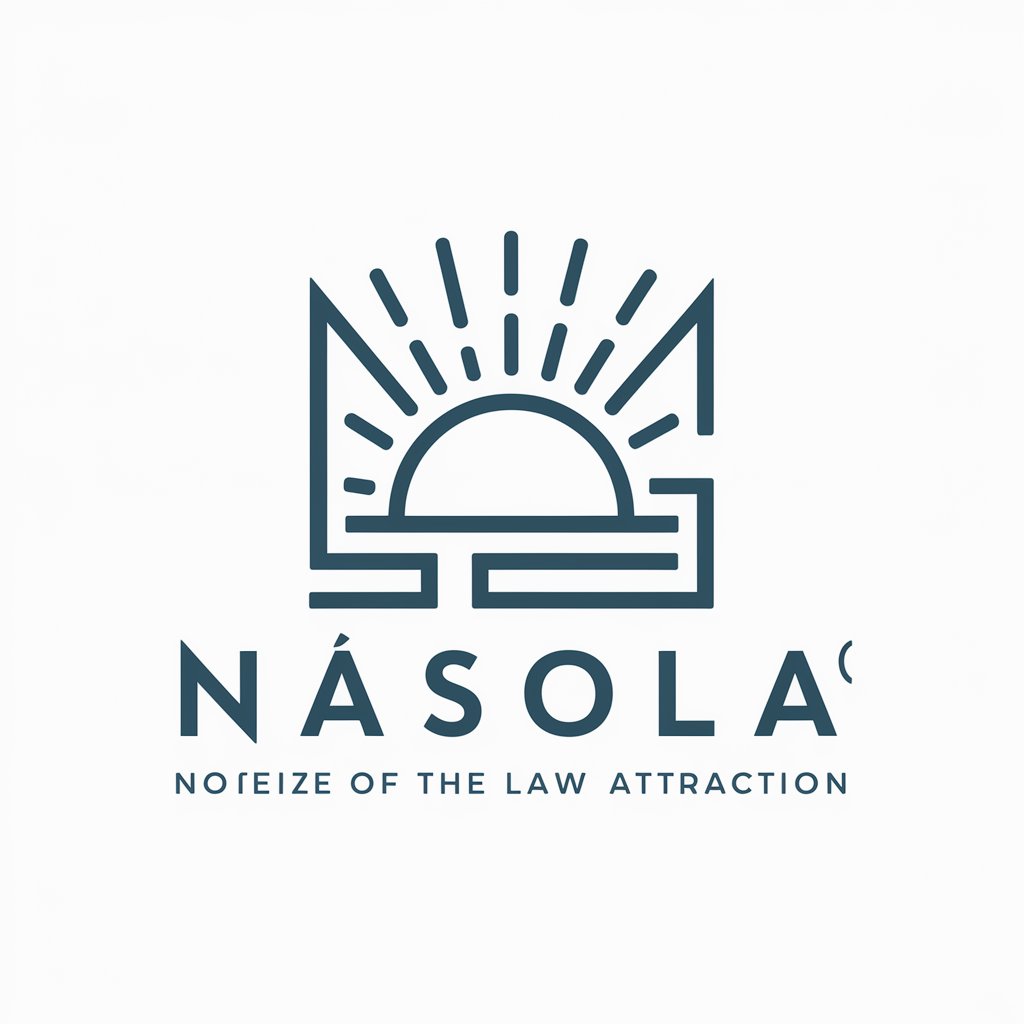
🇬🇧 English Translator
Your Gateway to Fluent English
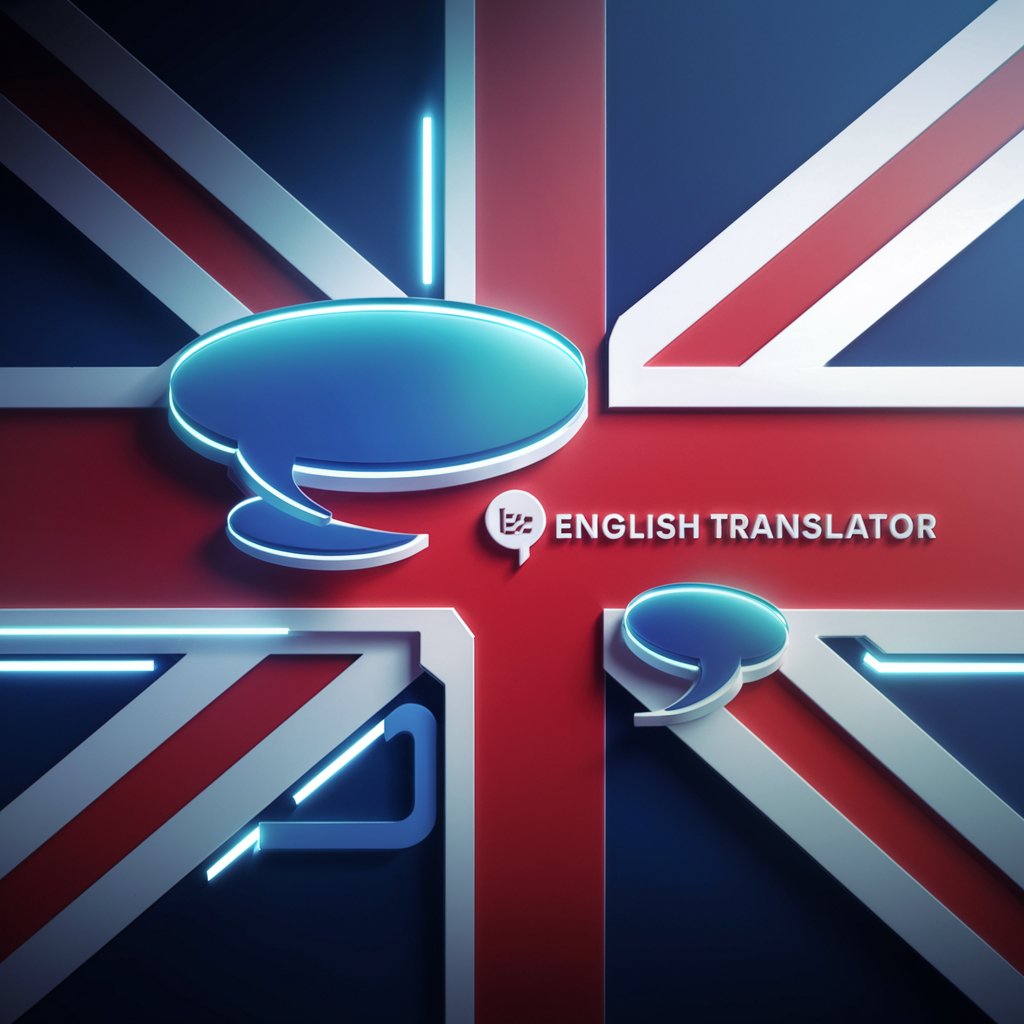
诗酒唐风
Reviving Tang Poetry with AI

Frequently Asked Questions About Caption Crafter
What makes Caption Crafter unique among caption-generating tools?
Caption Crafter uniquely balances style and substance across different social media platforms, offering tailored captions that resonate with specific audiences and content types.
Can I use Caption Crafter for captions on platforms other than Instagram, Facebook, and Twitter?
Yes, Caption Crafter is versatile and can generate captions suitable for any social media platform, including LinkedIn, Pinterest, and more.
How does Caption Crafter ensure the captions are appropriate for my audience?
It incorporates user feedback and preferences about tone and style, adapts to the context of the post, and avoids language that could be deemed offensive.
What should I do if the generated caption doesn't perfectly fit my needs?
You can manually tweak the generated captions to better suit your specific requirements or inspire new ideas that may better align with your content.
Is there a limit to how many captions I can generate with Caption Crafter?
No, you can generate as many captions as you need during your session, allowing for extensive testing and selection to get the perfect fit for your posts.