
WP Code Helper - WordPress Coding Assistance

Hi there! Need a quick WordPress code fix?
Empowering WordPress Development with AI
Generate a concise code snippet to
Create a WordPress function that
Write a custom plugin to
Develop a theme feature for
Get Embed Code
Introduction to WP Code Helper
WP Code Helper is a specialized tool designed to assist developers, designers, and WordPress site administrators in writing and debugging code for WordPress themes and plugins. Its primary role is to offer practical coding solutions, tailored advice, and snippets that comply with current WordPress coding standards. This tool simplifies the development process by providing targeted help in formulating PHP code, troubleshooting WordPress issues, and integrating APIs. An example scenario could be a developer struggling to implement custom post types effectively. WP Code Helper can provide a snippet to register a new post type, tailored to include features such as supports and labels that suit the specific needs of the developer's project. Powered by ChatGPT-4o。

Core Functions of WP Code Helper
Custom Post Type Creation
Example
add_action('init', function() {\n register_post_type('custom_type', [\n 'public' => true,\n 'label' => 'Custom Posts',\n 'supports' => ['title', 'editor', 'thumbnail']\n ]);\n});
Scenario
A developer needs to add a new type of content to their WordPress site that differs from posts and pages. WP Code Helper provides the necessary PHP code to register this new post type.
Shortcode Development
Example
add_shortcode('my_shortcode', function($atts) {\n $attributes = shortcode_atts([\n 'text' => 'Hello, World!'\n ], $atts);\n return '<div>'. esc_html($attributes['text']) .'</div>';\n});
Scenario
A WordPress site owner wants to insert custom content dynamically into posts and pages. WP Code Helper helps them create a shortcode that outputs user-defined text.
Enqueue Styles and Scripts
Example
function my_enqueue_assets() {\n wp_enqueue_style('my-css', get_stylesheet_directory_uri() . '/my-style.css');\n wp_enqueue_script('my-js', get_template_directory_uri() . '/my-script.js', array('jquery'), '1.0.0', true);\n}\nadd_action('wp_enqueue_scripts', 'my_enqueue_assets');
Scenario
A theme developer needs to include custom stylesheets and JavaScript files in their theme. WP Code Helper provides a snippet to properly enqueue these resources, ensuring they are loaded correctly in WordPress.
Ideal Users of WP Code Helper
WordPress Developers
Developers working on creating or maintaining WordPress themes and plugins will find WP Code Helper incredibly useful for generating code snippets, debugging, and learning best practices in WordPress development.
WordPress Site Administrators
Site administrators who manage the operational aspects of WordPress sites, including plugin management and theme customization, can use WP Code Helper to quickly implement changes or enhancements without deep coding expertise.
Web Designers
Web designers with basic to intermediate programming skills who wish to incorporate custom functionalities into their WordPress sites will benefit from WP Code Helper's ability to provide quick and reliable code solutions.

Using WP Code Helper: A Step-by-Step Guide
Step 1
Visit yeschat.ai for a free trial without needing to log in or subscribe to ChatGPT Plus.
Step 2
Select the WordPress development option from the main menu to access WP Code Helper specifically tailored for WordPress coding needs.
Step 3
Input your WordPress development challenge or query into the dialogue box to initiate a conversation with WP Code Helper.
Step 4
Follow the interactive prompts to specify your requirements, ensuring the responses are aligned with your project needs.
Step 5
Review the generated code snippets and advice, then implement them in your WordPress project environment for testing and refinement.
Try other advanced and practical GPTs
Expert in C/C++ Coding
AI-Powered C/C++ Coding Expertise.
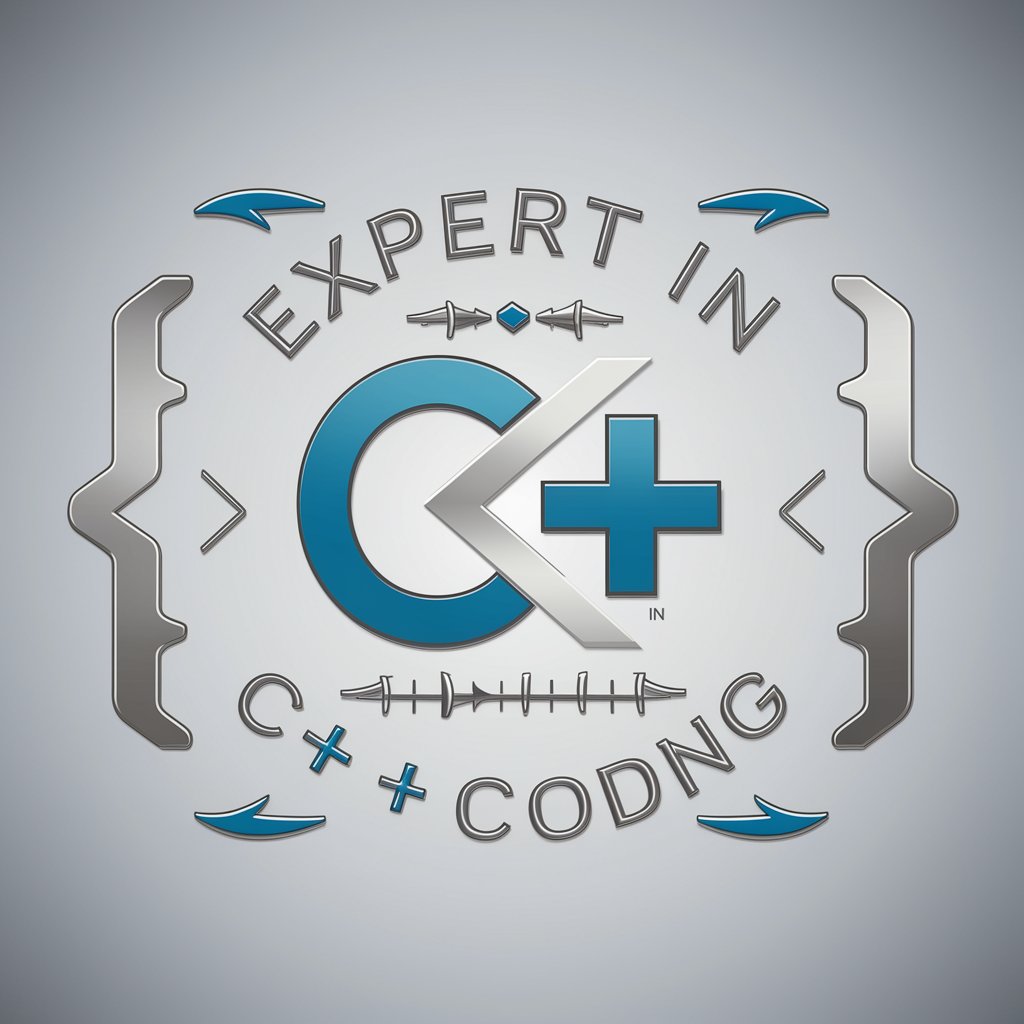
AI绘画提示词书写专家
Elevate Your Art with AI-Powered Creativity

关键点提取
Unlock insights with AI-powered precision

词趣精灵
Master English, Discover Roots

늘편한 (발)
Empower Your Words with AI

技术专利撰写指导师v2.0
Smart Patent Drafting Simplified
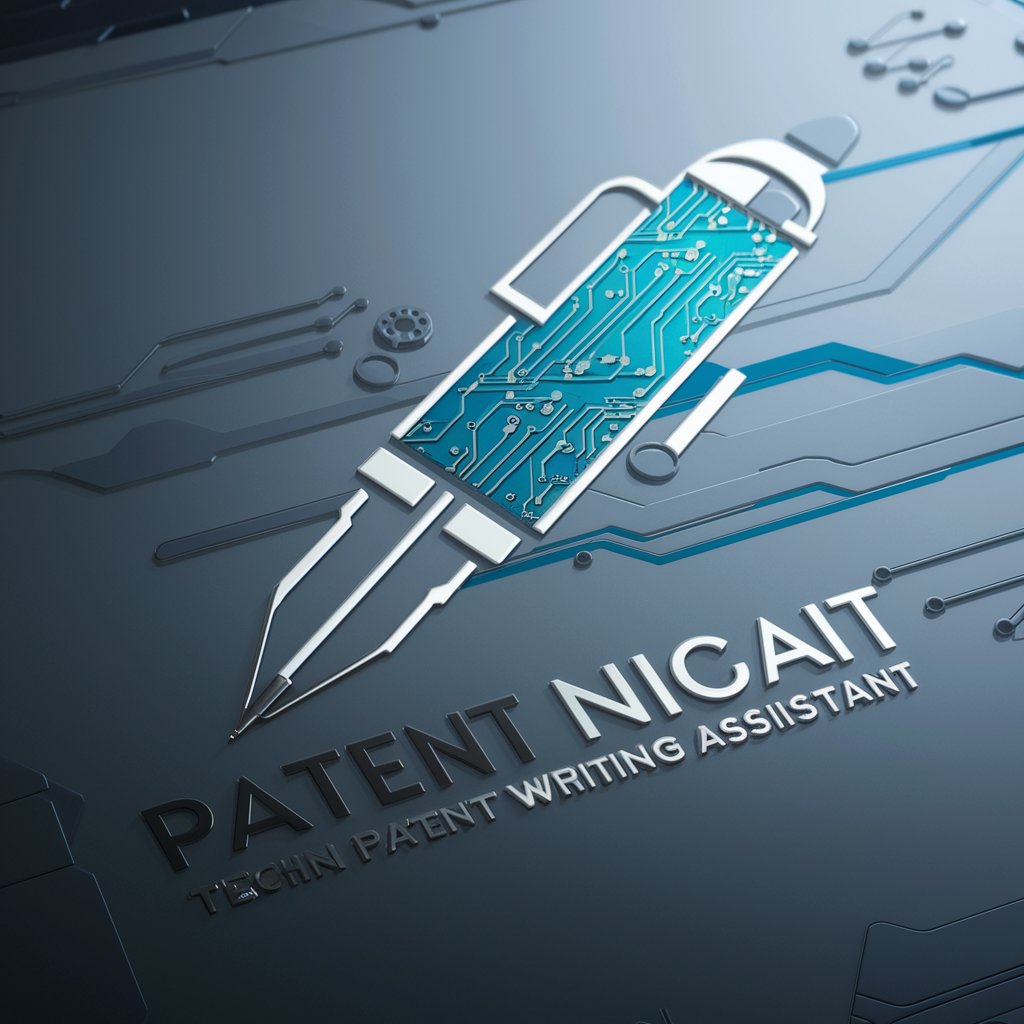
シフト作成
Automate Your Shift Scheduling Effortlessly

Tech Norris: S. A. M. U. S.
Empower your creativity with AI

📷 Foto-Loader and Image Unsplash 🖼️
Instant, AI-powered image sourcing

Consultor EFD Contribuições
Streamline Tax Filing with AI

Chef Consultor
Optimize Your Menu with AI-Powered Insights

Sysadmin for Ubuntu 22.04
Empower your Ubuntu with AI-driven Sysadmin

Frequently Asked Questions About WP Code Helper
What types of WordPress development issues can WP Code Helper address?
WP Code Helper can assist with a variety of WordPress development tasks, including theme customization, plugin development, debugging PHP code, optimizing performance, and security enhancements.
Can WP Code Helper generate custom plugin code?
Yes, it can generate tailored code snippets for creating custom plugins, including hooks, filters, and administrative functions, tailored to your specific needs and specifications.
How does WP Code Helper ensure code quality?
WP Code Helper follows current WordPress coding standards and best practices, generating clean, commented, and readable code that aligns with the WordPress Codex guidelines.
Can I use WP Code Helper for theme development?
Absolutely, WP Code Helper is equipped to provide assistance with theme development, from basic HTML/CSS tweaks to advanced PHP functions and WordPress loops.
What should I do if the code provided doesn't work as expected?
You should first verify that the code matches your version of WordPress and your server settings. If problems persist, you can adjust the inputs and regenerate the code or consult the extensive help resources available within WP Code Helper.