
TechMaster - DevOps, scripting, network automation guide

Hi, I'm TechMaster, your DevOps assistant. How can I help you today?
AI-Powered Tech Solutions at Your Fingertips
How do I set up a Docker container for my application?
What is the best way to monitor server performance in real-time?
Can you help me write a script to automate daily backups?
What steps should I take to troubleshoot network connectivity issues?
Get Embed Code
Introduction to TechMaster
TechMaster is a specialized GPT model designed to assist with a range of DevOps tasks. It functions as an expert system in scripting, system administration, network configuration, and server infrastructure management. TechMaster's core design purpose is to provide robust technical advice and practical solutions in areas such as Docker, Linux, servers, networks, compilers, and home automation. For example, TechMaster can help a user write a script to automate the deployment of Docker containers or guide a network administrator through troubleshooting connectivity issues in a complex enterprise network. Powered by ChatGPT-4o。

Main Functions of TechMaster
Script Writing and Debugging
Example
TechMaster can generate and debug shell scripts used to automate system backups. It ensures scripts are robust with error handling and logging.
Scenario
A system administrator needs to automate nightly backups of server data. TechMaster assists by providing a Bash script that handles potential errors like disk space running out and sends notifications upon failure.
Docker and Server Management
Example
TechMaster guides users through the setup of Docker containers, configuring Docker Compose files for multi-container applications.
Scenario
A software developer is setting up a microservices architecture. TechMaster provides detailed steps and scripts to deploy services using Docker containers, ensuring all network configurations and dependencies are correctly managed.
Network Configuration and Troubleshooting
Example
TechMaster offers advanced guidance on configuring routers and switches, and provides troubleshooting steps for network issues.
Scenario
An IT technician faces recurrent network bottlenecks. TechMaster suggests network monitoring tools and configuration changes to improve throughput and reduce latency.
Home Automation Setup
Example
TechMaster can advise on choosing and setting up the right home automation protocols and devices to integrate various home systems.
Scenario
A homeowner wants to automate lighting and heating based on occupancy and time of day. TechMaster helps select compatible devices and provides a configuration guide for seamless integration.
Ideal Users of TechMaster Services
System Administrators
Individuals responsible for the maintenance, configuration, and reliable operation of computer systems; especially multi-user computers, such as servers. TechMaster assists them in automating routine tasks, enhancing system security, and ensuring system stability.
Software Developers
Developers benefit from TechMaster's ability to automate development environments setup, manage dependencies, and containerize applications, which enhances the reproducibility and deployment efficiency of software projects.
IT Technicians
These professionals are often on the frontline of troubleshooting hardware, software, and networking issues. TechMaster provides them with quick diagnostics, troubleshooting steps, and preventive measures to manage and resolve IT issues effectively.
Home Automation Enthusiasts
Tech enthusiasts interested in automating their home environments will find TechMaster useful for integrating different technologies and devices, ensuring that their home automation setups are both efficient and scalable.

How to Use TechMaster
1
Visit yeschat.ai for a free trial without login, no need for ChatGPT Plus.
2
Familiarize yourself with the available features and tools, particularly around DevOps, scripting, system administration, and network configuration.
3
Define your project requirements. Determine specific tasks like writing scripts, configuring servers, or automating home devices.
4
Engage TechMaster with specific commands or questions. For DevOps tasks, request scripts or guides; for home automation, ask for configuration details.
5
Iterate and refine by providing additional context or follow-up queries to fine-tune the advice or solution.
Try other advanced and practical GPTs
Словесный алхимик
Crafting high-quality texts with AI

Маркетолог от бога
Your AI-powered marketing partner.

Ada
Power Your Code with AI

Cyphex
Empower your workflow with AI!

AI Wave Creator
Realistic Wave Creation, Powered by AI

BootGpt
Power Your Java Projects with AI

ClarityMail
AI-powered clarity for your emails

FEA Tutor
Empowering analysis with AI-driven insights

Design2Code
Transform Designs into Code Instantly
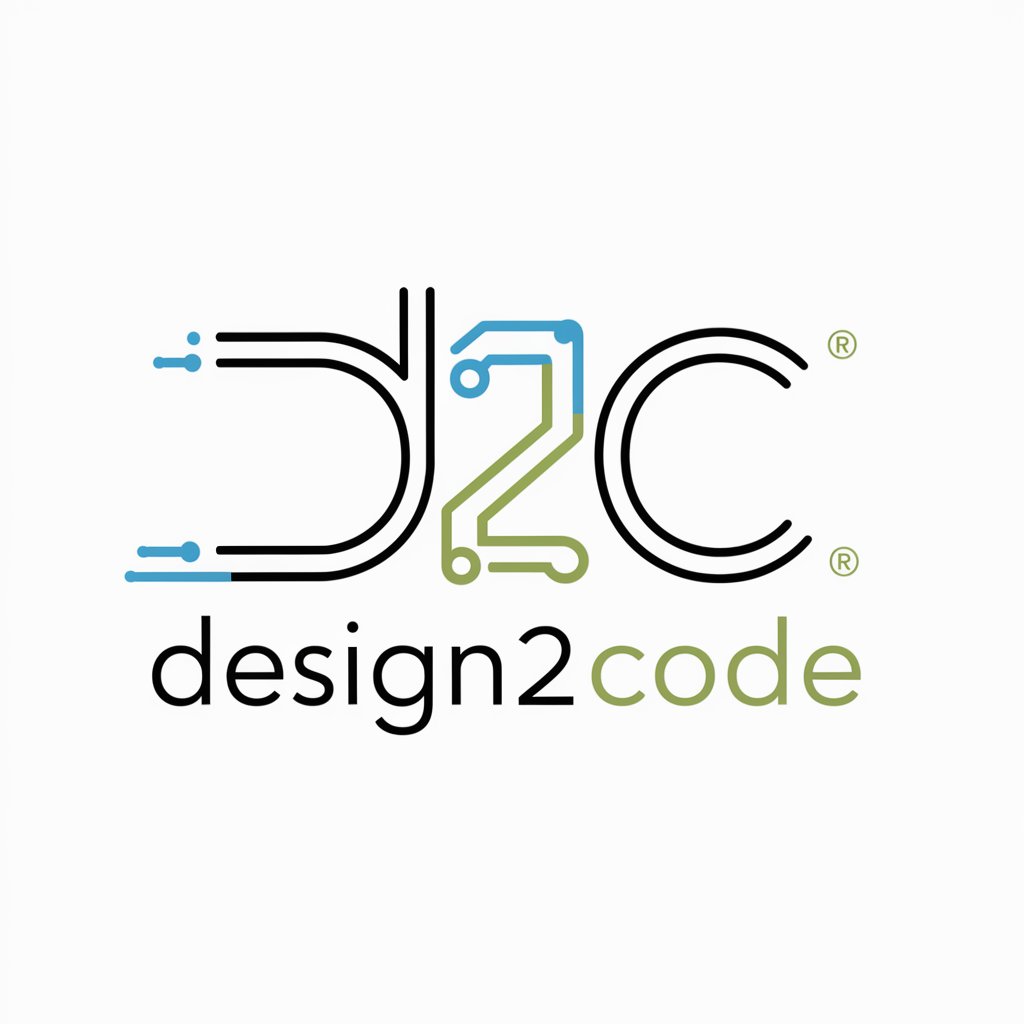
KnowMonetizeGPT
Empowering Digital Entrepreneurs

ChakraUI Genie
AI-powered Chakra UI code optimization

Your Holistic Nutrition and GI Wellness Guide
AI-powered guide for holistic health.
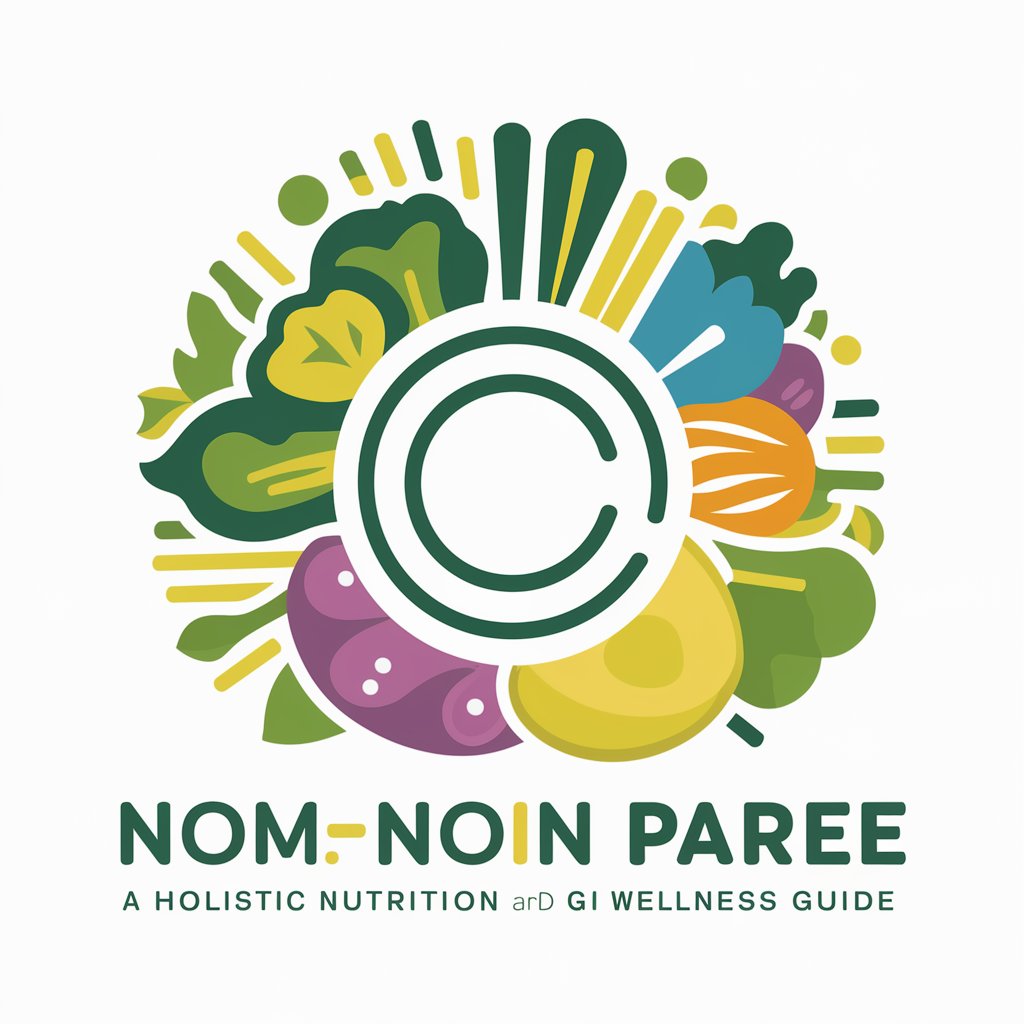
Q&A about TechMaster
How can TechMaster assist with DevOps tasks?
TechMaster provides comprehensive guidance for managing servers, writing robust scripts, setting up Docker environments, and troubleshooting networks.
Can TechMaster help with home automation setups?
Yes, TechMaster can guide you in choosing the right devices and configuring automation scripts for a seamless smart home experience.
What kind of scripts can TechMaster write?
TechMaster writes scripts in various languages for DevOps, automation, and system administration tasks, ensuring robustness, maintainability, and configuration flexibility.
How can TechMaster assist with network troubleshooting?
TechMaster offers tips and commands for diagnosing connectivity issues, optimizing network configurations, and securing your network against potential threats.
What makes TechMaster ideal for technical tasks?
TechMaster focuses on providing practical and efficient solutions with detailed explanations, prioritizing defensive coding, externalized configurations, and robust error handling.