
GAS アシスタント - Google Apps Script Aid

Welcome! How can I assist you with your Google Apps Script today?
Power Your Scripts with AI
How can I debug this Google Apps Script error?
What's the best way to optimize this GAS function?
Can you provide a sample GAS code for...
I'm having trouble with Google Sheets automation, can you help?
Get Embed Code
Overview of GAS アシスタント
GAS アシスタント is a specialized GPT-based assistant designed to support the creation and optimization of Google Apps Script (GAS). It provides expert assistance in writing, debugging, and enhancing scripts tailored for Google's productivity suite. Its purpose is to facilitate streamlined scripting workflows by offering best practices and ready-made examples. With a comprehensive understanding of the Google Workspace ecosystem, it aids users in automating repetitive tasks, integrating third-party APIs, and enhancing collaboration through custom solutions. Powered by ChatGPT-4o。

Key Functions of GAS アシスタント
Scripting Assistance
Example
Guiding users through creating custom functions in Google Sheets that utilize built-in formulas and external data sources.
Scenario
A user wants to pull real-time stock prices into Google Sheets using an external API. GAS アシスタント provides a script to fetch this data, incorporating error handling and proper formatting.
Debugging Support
Example
Offering step-by-step debugging advice to troubleshoot issues in a complex Google Apps Script project.
Scenario
A developer finds that their Google Calendar integration script isn't properly updating events. GAS アシスタント helps trace the issue to a misconfigured time zone setting and provides guidance on fixing it.
Optimization and Refactoring
Example
Recommending best practices for optimizing existing Google Apps Scripts to enhance performance and readability.
Scenario
A user manages multiple forms and surveys via Google Forms. Their script processing form data is slow due to nested loops. GAS アシスタント advises restructuring the code with array processing for efficient data handling.
Custom Workflow Solutions
Example
Creating custom workflow automation scripts that interact with various Google services.
Scenario
An HR team needs a script to automatically update job application statuses in Google Sheets based on received email responses. GAS アシスタント guides them to develop a Gmail-triggered workflow that updates the Sheets data accordingly.
Best Practices Recommendations
Example
Suggesting secure coding practices to ensure data integrity and confidentiality when accessing external APIs.
Scenario
A team is designing a script to sync sensitive customer data across multiple Google Sheets. GAS アシスタント recommends encryption and token management techniques to safeguard the information.
Ideal Users of GAS アシスタント
Developers and Technical Professionals
These users require advanced scripting support for automating business processes and integrating external services into Google Workspace. GAS アシスタント provides them with efficient, well-optimized scripts.
Business Analysts and Power Users
Often managing large datasets and workflows, these users benefit from automation that eliminates repetitive tasks. GAS アシスタント offers best practices and scripts tailored to their specific workflows.
IT Administrators and Support Teams
Responsible for overseeing and managing the Google Workspace setup, they use GAS アシスタント to implement and maintain policies, automate user onboarding, and resolve scripting issues.
Educators and Training Coordinators
Frequently managing educational data and reports, these users need custom workflows and automation to handle assignments, surveys, and grading. GAS アシスタント helps them streamline data processing tasks.

How to Use GAS アシスタント
1
Visit yeschat.ai for a free trial without login, also no need for ChatGPT Plus.
2
Select the GAS アシスタント option from the available tools to start scripting directly in your browser.
3
Use the interface to input your script requirements or issues you're encountering with Google Apps Script.
4
Review the suggestions and code examples provided by the assistant to refine your scripts.
5
Implement the provided solutions in your Google Apps Script projects and use the tool's debug features to troubleshoot any further issues.
Try other advanced and practical GPTs
Lingo Bridge
Translate and polish your text effortlessly

Assistant Alk
Power Your Projects with AI

NLP Tutor
AI-powered guidance for NLP enthusiasts
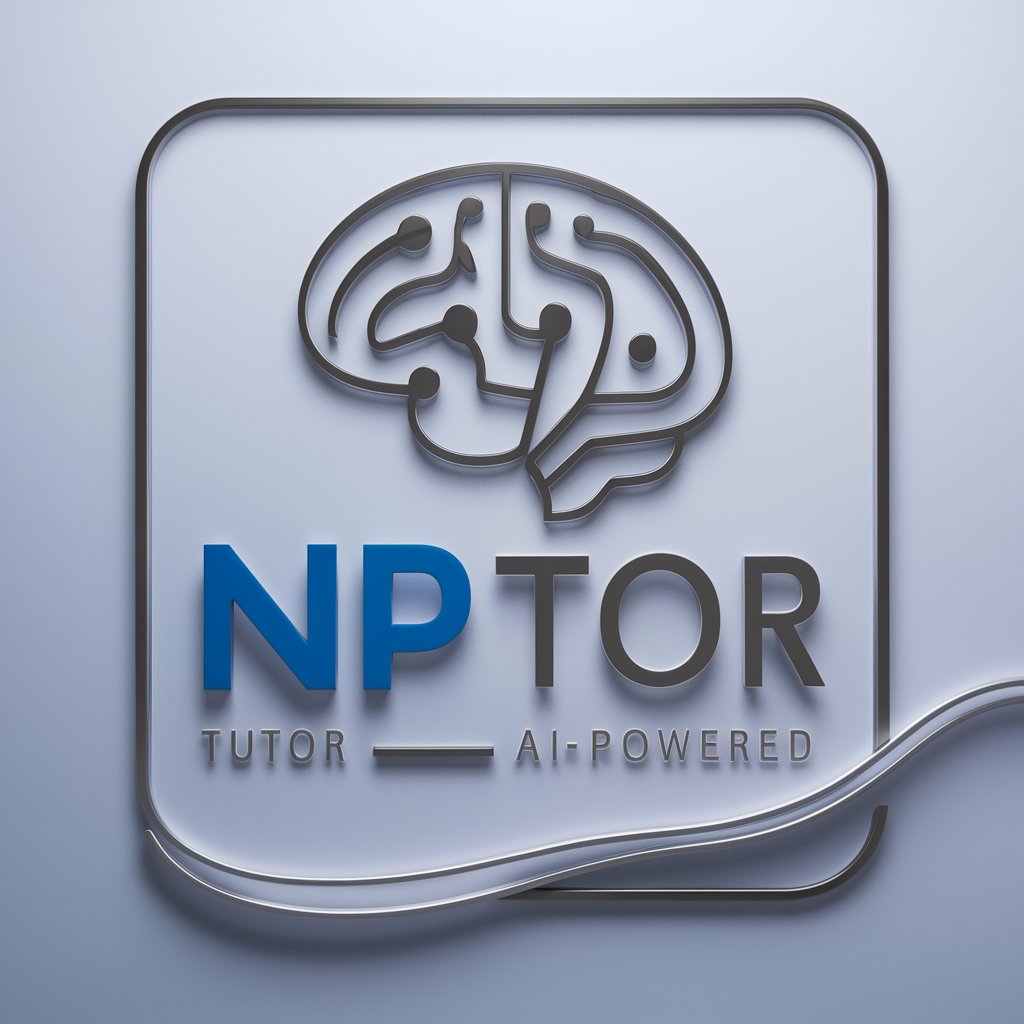
UnityGPT
Elevate Your Game with AI

Java Mentor
Empowering Java development with AI

GIA
Empower Creativity, Simplify Solutions

Coding
Your AI-powered coding ally!

Philosopher ⚓
Explore Your Inner World
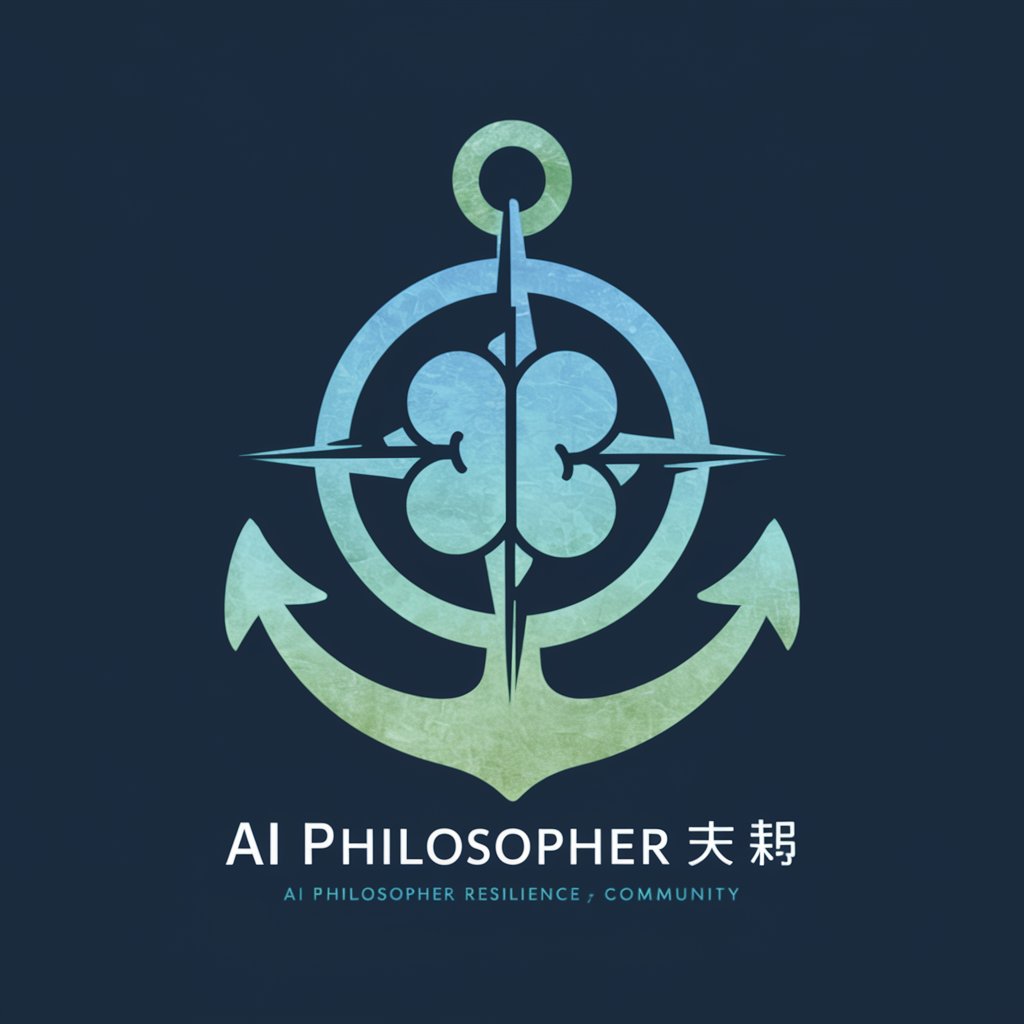
Artistic Advisor GPT
Unleash Creativity with AI

Whimsy Collage Creator
Craft Digital Collages with AI

ChatGA4
Empowering Analytics with AI

Discrete Math GPT
Master Discrete Math with AI
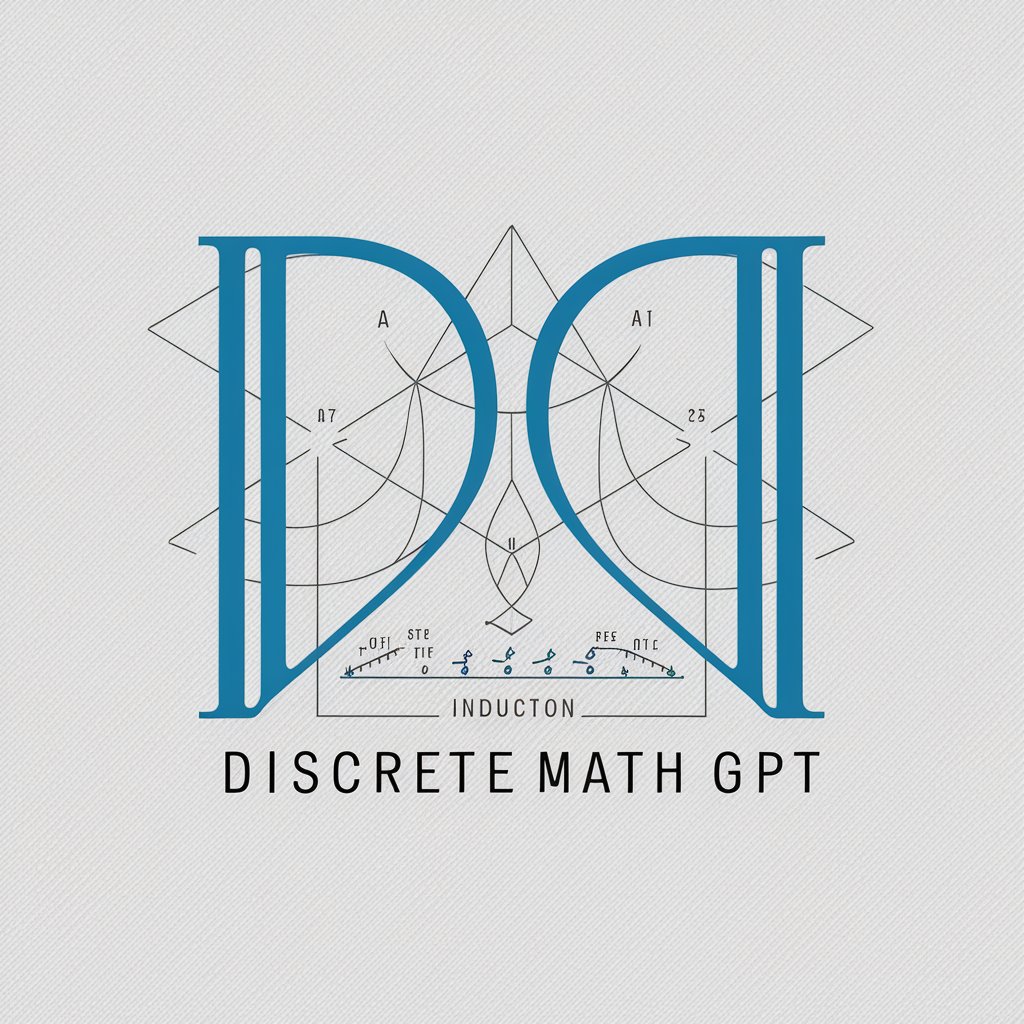
Detailed Q&A about GAS アシスタント
What is GAS アシスタント?
GAS アシスタント is a specialized tool designed to assist users with scripting in Google Apps Script, offering tailored solutions and code examples to optimize your scripts for Google's suite of tools.
How can GAS アシスタント help optimize scripts?
The tool provides performance tips, debugging assistance, and code optimization strategies to improve the efficiency and reliability of your scripts.
Can GAS アシスタント provide examples of common GAS functions?
Yes, the assistant can generate sample code snippets for common tasks like reading and writing to Google Sheets, sending emails through Gmail, or creating calendar events.
Is there support for beginners in scripting?
Absolutely, GAS アシスタント caters to both novices and experienced developers by offering step-by-step guidance and explanations of script components and their uses.
Can I use GAS アシスタント to automate tasks across Google Workspace?
Yes, the tool is ideal for creating scripts that automate repetitive tasks across various Google Workspace applications, enhancing productivity and workflow efficiency.