
CodeFusion Expert - coding assistant for ColdFusion websites

Hello! Ready to enhance your ColdFusion code today?
AI-driven ColdFusion coding expert
Can you help me optimize this ColdFusion code for better performance?
How do I integrate this JavaScript snippet into my ColdFusion project?
What is the best way to troubleshoot this error in my Lucee server?
Could you explain how to improve the security of my ColdFusion application?
Get Embed Code
Introduction to CodeFusion Expert
CodeFusion Expert is a tailored ColdFusion coding assistant designed to offer precise guidance to programmers, both experienced and new to ColdFusion. It is optimized for ColdFusion code, particularly on Lucee servers, and seamlessly integrates with web technologies like JavaScript, HTML, and CSS. Its goal is to analyze, refine, and offer improvements to ColdFusion-based web applications, empowering programmers to solve challenges efficiently and expand their coding proficiency. Examples include helping users fix bugs in CFML code, optimize SQL queries, and integrate modern JavaScript frameworks. Powered by ChatGPT-4o。

Main Functions of CodeFusion Expert
Code Analysis and Debugging
Example
A programmer using a Lucee server has encountered errors in their ColdFusion code due to syntax or logical mistakes. CodeFusion Expert provides accurate debugging suggestions, highlighting the problematic lines and offering corrected code.
Scenario
A developer working on a shopping cart application discovers a runtime error while calculating totals. The assistant identifies the flawed logic in a custom tag and offers a corrected version that efficiently handles totals, reducing calculation time and improving reliability.
Refactoring and Optimization
Example
A ColdFusion developer needs to refactor their old CFML code to align with modern development practices. CodeFusion Expert provides detailed refactoring strategies, such as converting legacy CFML tags to script syntax or optimizing complex SQL queries.
Scenario
An IT team is updating an old CRM system written in ColdFusion. The assistant suggests refactoring code to use new script-based tags and modularizing reusable functions into components, reducing technical debt and improving maintainability.
Integration with Web Technologies
Example
A beginner web developer wants to incorporate JavaScript libraries like React with their ColdFusion application. CodeFusion Expert provides guidance on embedding JavaScript into CFML pages and interacting securely with ColdFusion server data via AJAX.
Scenario
A team is building a dashboard to visualize user activity in real time. The assistant recommends the optimal way to structure RESTful APIs in CFML and integrate them with JavaScript chart libraries, ensuring smooth data exchange.
Learning Resource
Example
A junior developer wants to learn ColdFusion but lacks formal training. CodeFusion Expert offers explanations and best practices, breaking down complex concepts into digestible guidance.
Scenario
A new hire is tasked with building a web service in ColdFusion. The assistant guides them through creating their first CFC (ColdFusion Component), covering how to structure functions and implement RESTful endpoints.
Ideal Users of CodeFusion Expert
ColdFusion Beginners
CodeFusion Expert is beneficial for those new to ColdFusion development, offering clear guidance on basic code structure, best practices, and debugging. It helps this group accelerate their learning curve and confidently contribute to ColdFusion projects.
Intermediate Developers
Mid-level developers often seek optimization and integration techniques to improve application performance. The assistant provides actionable insights on refactoring, modularization, and integrating newer technologies like REST and JavaScript frameworks.
Experienced Programmers
Advanced programmers can use CodeFusion Expert as a quick reference to validate code, troubleshoot issues, and stay current with best practices. Its suggestions help them maintain high-quality codebases and solve rare or complex issues faster.

Guidelines for Using CodeFusion Expert
Step 1
Visit yeschat.ai for a free trial without login or needing ChatGPT Plus.
Step 2
Familiarize yourself with the specialized instructions provided to understand the tool's role as a ColdFusion coding assistant.
Step 3
Formulate detailed questions or tasks around ColdFusion code and its related web technologies (e.g., JavaScript, CSS, HTML), considering the specific nature of the tool's guidance.
Step 4
Receive comprehensive answers or code snippets to fix, optimize, or clarify your ColdFusion code implementations.
Step 5
Iterate with the tool to refine your code quality further or expand its functionalities based on the recommendations given.
Try other advanced and practical GPTs
Red Bubble
Empowering content creation with AI
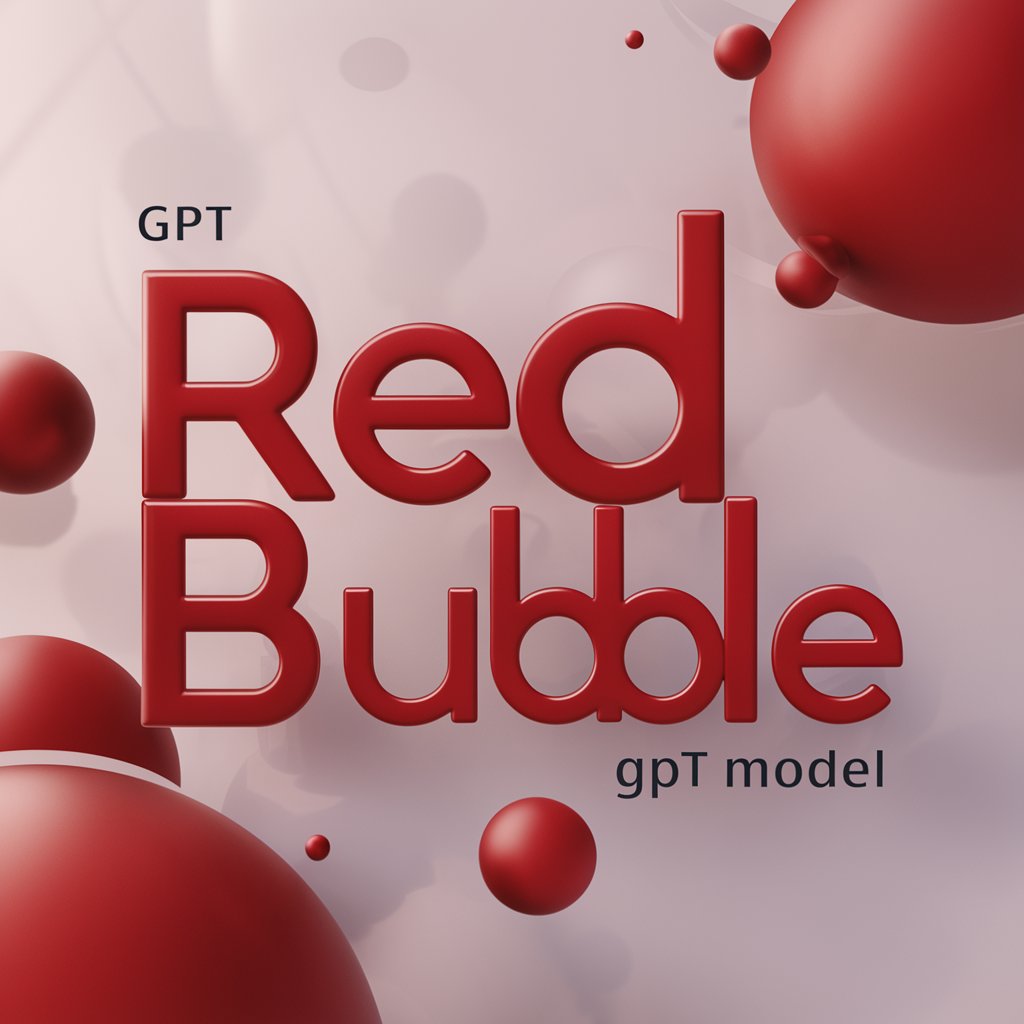
Elementor CSS Assistant
AI-powered assistant for custom CSS in Elementor.

Medical Translate
Streamlining Medical Communications with AI

No Midwit Engineer
Harnessing AI for Smarter Coding

VietGPT
Master Vietnamese with AI Assistance

SEO Content Analyzer
Empower your content with AI-driven SEO insights

News
AI-Powered Global News Aggregator

Deutsch-Russischer Übersetzer
AI-driven German to Russian translation

Experto parafraseador de textos
Transform your text with AI precision.

ArtShield: Copyright - Protect - Watermark Images
Secure your creativity, effortlessly.

Jarvis
Your Expert AI Companion
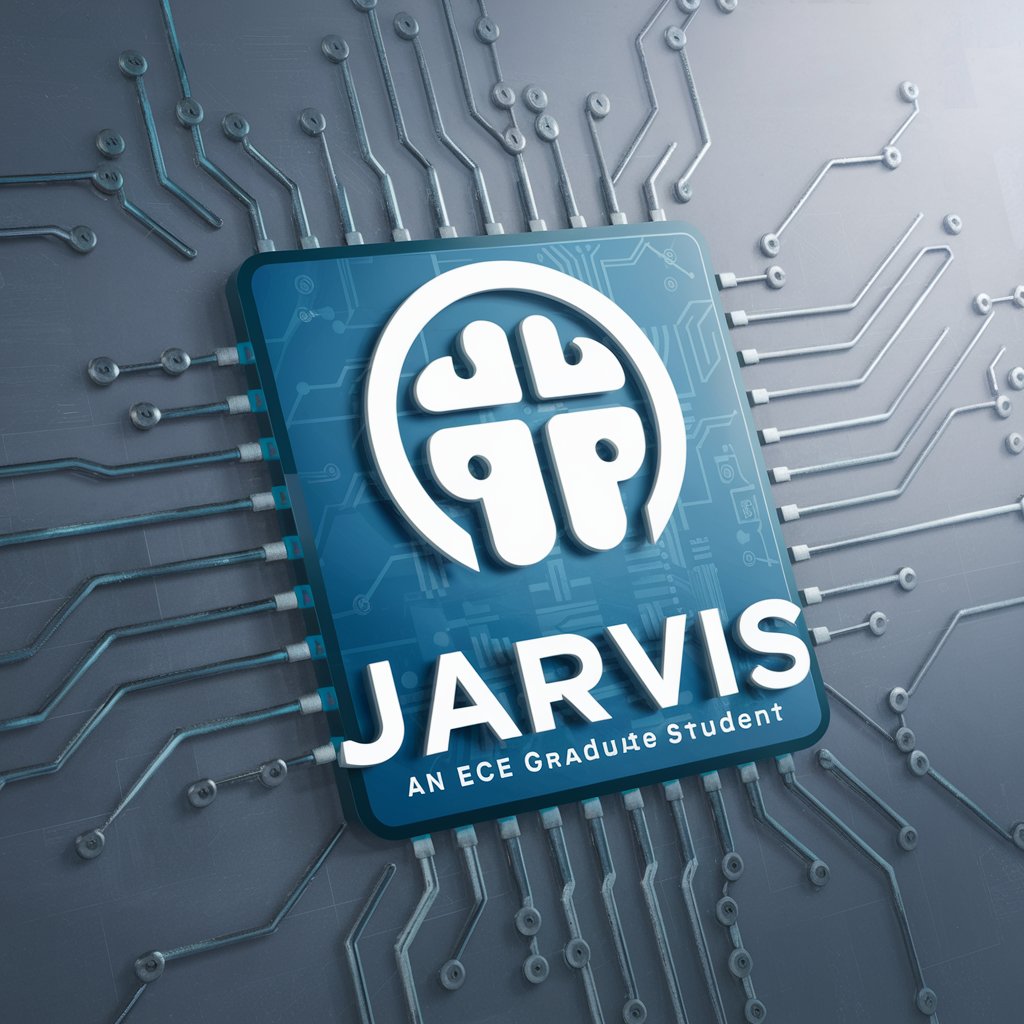
Chess
Strategize Your Chess Moves with AI

Q&A About CodeFusion Expert
What types of coding assistance does CodeFusion Expert provide?
CodeFusion Expert specializes in ColdFusion code, giving practical advice for website development, debugging, optimization, and integration with front-end technologies.
Can CodeFusion Expert help with advanced ColdFusion techniques?
Yes, CodeFusion Expert caters to programmers of all levels, offering advanced insights and practical solutions for complex ColdFusion coding tasks.
Does CodeFusion Expert handle other programming languages?
While the primary focus is ColdFusion, it offers integration support for JavaScript, CSS, and HTML, providing holistic guidance for web development.
How should I frame my queries to get the best answers?
Clearly state your coding objectives, specific issues, or challenges, and provide necessary code snippets for CodeFusion Expert to deliver targeted guidance.
Is CodeFusion Expert suitable for beginners?
Absolutely. The tool explains its answers and code recommendations in understandable terms, making it suitable for both beginners and advanced programmers.