
Altair Data Visualization Expert - interactive data visualization

Welcome! Let's create stunning data visuals.
Visualize Data, Uncover Insights
Visualize your data with precision using...
Unlock insights from your datasets with...
Transform raw data into compelling visuals with...
Expertly crafted visualizations powered by...
Get Embed Code
Introduction to Altair Data Visualization Expert
The Altair Data Visualization Expert is a tool designed to utilize the capabilities of Altair 5.2, a declarative statistical visualization library for Python. It's tailored for dynamic and aesthetically pleasing data visualization. This tool is intended to facilitate complex data analysis tasks by making it easier to visualize data through a simple syntax that generates a wide range of interactive and scalable charts and graphs. For example, using datasets from `pydataset` or `vega_datasets`, this tool can quickly create plots to analyze trends, distributions, and relationships within data, vital for exploratory data analysis in fields such as data science, economics, and quantitative research. Powered by ChatGPT-4o。

Main Functions of Altair Data Visualization Expert
Creating Interactive Charts
Example
Plotting an interactive line chart of stock prices over time, enabling zoom and hover details, which is crucial for financial analysis.
Scenario
Financial analysts can use this function to observe market trends and make informed investment decisions.
Visualizing Geographical Data
Example
Mapping geographical data to visualize the demographics or climate data across different regions, using color coding to represent density or temperature.
Scenario
This function is particularly useful for policymakers and environmental researchers to understand regional variations in demographics or climate change impacts.
Summarizing Data with Aggregation
Example
Creating bar charts that aggregate data points to show average sales per category, allowing businesses to identify best-selling products.
Scenario
Retail managers can utilize these visual summaries to streamline inventory planning based on sales performance across different product categories.
Ideal Users of Altair Data Visualization Expert Services
Data Scientists and Analysts
These professionals require robust tools for exploratory data analysis to clean, understand, and interpret data trends effectively. Altair provides a rich set of visualization options that can enhance the way they communicate data insights in reports and presentations.
Academic Researchers
Academics in fields like economics, psychology, and environmental science can benefit from detailed visualizations to support their research findings, making complex data more accessible and easier to discuss in scholarly articles.
Business Intelligence Professionals
BI professionals use visual analytics to transform data into actionable insights that can influence business strategies and decisions. Altair's interactive and intuitive visualizations aid in presenting data in a clear and impactful way to stakeholders.

Using Altair Data Visualization Expert
Start a Free Trial
Visit yeschat.ai to access a free trial without login or subscription to ChatGPT Plus.
Prepare Your Data
Ensure your data is clean and structured, ideally in a CSV or JSON format, which can be easily imported into the data visualization environment.
Choose Your Dataset
Select a dataset for visualization. Use built-in datasets from pydataset or vega_datasets, or upload your own data.
Create Visualizations
Utilize Altair's powerful syntax to map data attributes to visual properties like position, size, color, and shape of graphical marks.
Interact and Share
Leverage Altair's interactive capabilities to explore data insights dynamically. Share your visualizations directly or export them for presentations.
Try other advanced and practical GPTs
Data Extractor and Visualization Tool
AI-powered data extraction and visualization

Архитектор Бизнес-Плана
Craft Your Success with AI
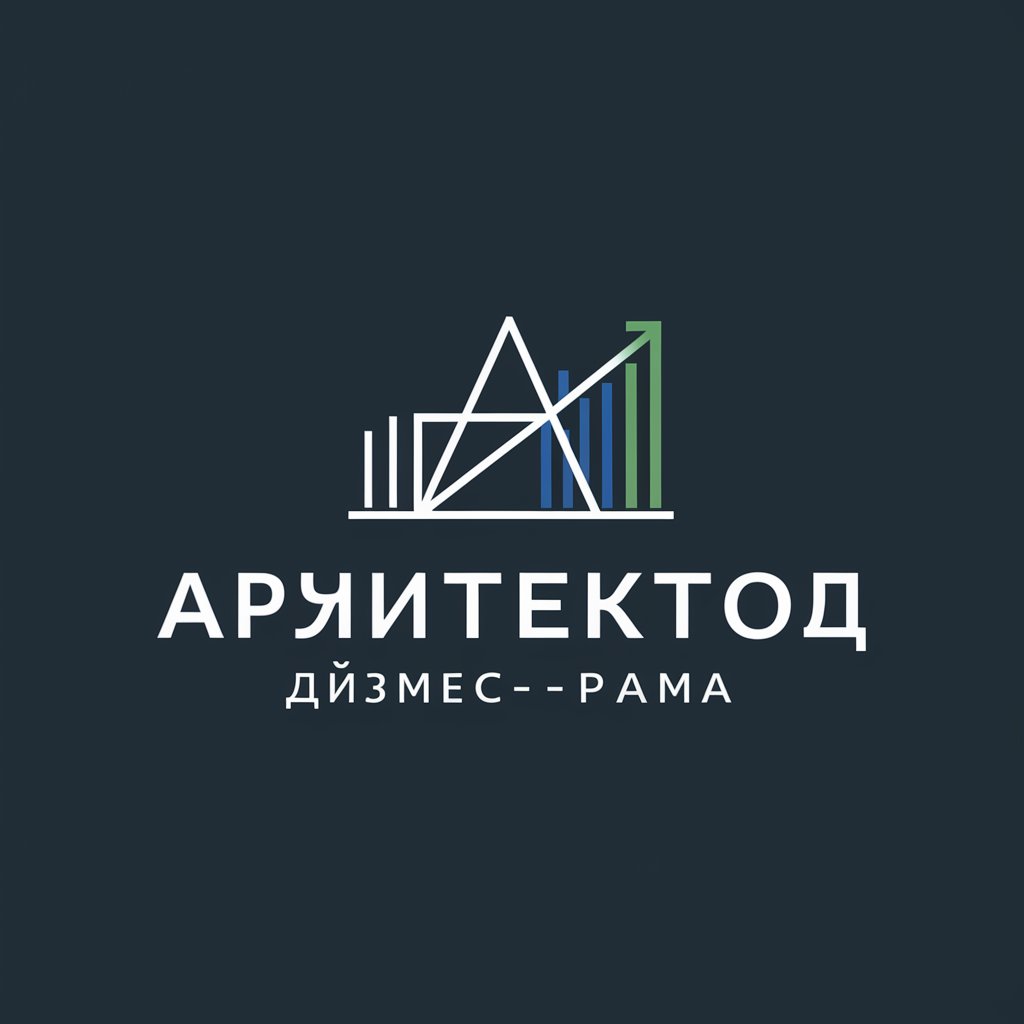
海报设计/ Poster designer
Smart AI Solutions for Custom Posters

Academic Poster Assistant
AI-powered Academic Poster Enhancements

First hand context
Empower Your Words with AI

Flamingo Coding MultiTurn Deviations
AI-powered conversational framework for productive prompts.

Translation Ace
Translate Smartly with AI Power

Translation Ace & Script Wizard
AI-Powered Translation and Script Editing

LinLin - 🇻🇳 x 🇬🇧 Translation
Seamlessly Bridge Languages with AI

Create Signatures
AI-powered personalized signature creator

math
AI-Powered Math Mastery
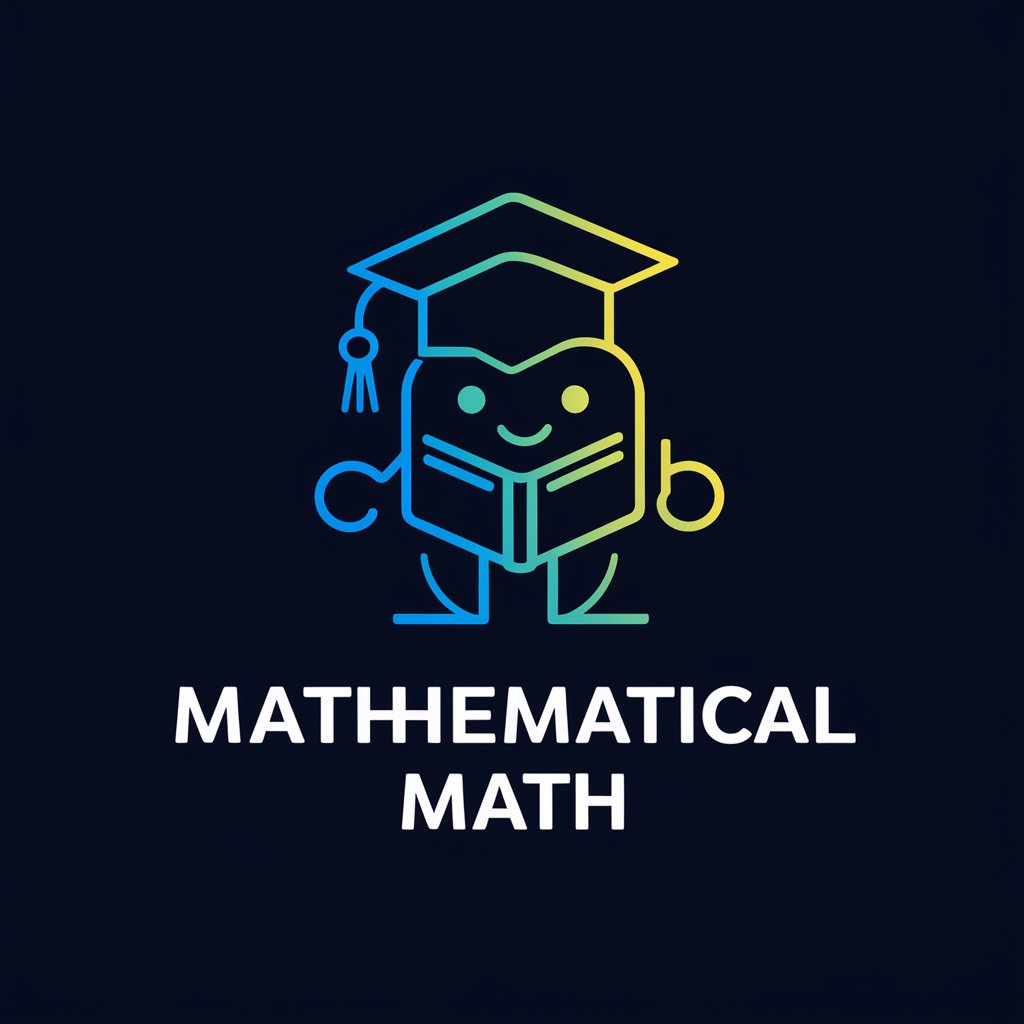
Laravel 11+ View Maker
Craft Perfect Views with AI

FAQs about Altair Data Visualization Expert
What is Altair Data Visualization Expert?
Altair Data Visualization Expert is a specialized tool that uses the Altair library to help users create comprehensive, interactive visualizations of their data.
Can I use my own data with Altair Data Visualization Expert?
Yes, you can upload your own datasets in formats such as CSV or JSON, or you can utilize built-in datasets from libraries like pydataset or vega_datasets.
What types of visualizations can I create with Altair?
Altair supports a wide range of visualizations including bar charts, line graphs, scatter plots, area charts, and more, allowing for complex layered visualizations.
How does interactivity work in Altair?
Altair provides interactive features such as tooltips, zooming, panning, and dynamic queries that allow users to delve deeper into their data by interacting with the visualization itself.
Is Altair suitable for large datasets?
Altair is optimized for handling large datasets through efficient data management and visualization techniques, ensuring that visualizations remain responsive and visually impactful.