
Code Formatter - Python Code Formatting Tool

Welcome! Let's make your Python simulations clean and efficient.
Streamlining Code with AI Power
Optimize your Python code for machine learning simulations by...
For better readability in deep neural network code, consider...
When working with evolutionary simulators, it's important to...
To enhance the efficiency of your simulation algorithms, you should...
Get Embed Code
Overview of Code Formatter
Code Formatter is a specialized tool designed to enhance the readability and efficiency of Python code, particularly for applications in machine learning, evolutionary simulations, and deep neural networks. Its primary function is to provide expert advice and solutions for organizing complex code structures, optimizing performance, and ensuring that code adheres to best practices in Python programming. Code Formatter is crucial in environments where maintaining clean and efficient code is essential for the success of projects, such as in research or high-performance computing scenarios. Example scenarios include refactoring a deep learning model's training loop for better readability, optimizing an evolutionary algorithm for faster convergence, or restructuring simulation code to make it easier to maintain and scale. Powered by ChatGPT-4o。

Core Functions of Code Formatter
Code Readability Enhancement
Example
Transforming nested for-loops in a machine learning data preprocessing pipeline into comprehensible list comprehensions or using map functions.
Scenario
A developer is struggling with complex data manipulation steps that are hard to understand and modify. Code Formatter suggests changes to make the code cleaner and more Pythonic, which not only improves maintainability but also assists new team members in understanding the codebase quicker.
Performance Optimization
Example
Applying NumPy vectorization to replace explicit loops in numerical computations to leverage faster array operations.
Scenario
In a scenario where a simulation needs to process large datasets efficiently, Code Formatter helps integrate optimized libraries and techniques like vectorization, significantly reducing execution time and improving the simulation's overall throughput.
Best Practices Implementation
Example
Incorporating docstrings and comments in a neural network's architecture code to ensure each component’s purpose and parameters are clear.
Scenario
A neural network development team requires consistent documentation standards to ensure all members and future contributors can easily navigate and modify the network architecture. Code Formatter ensures the codebase is up-to-date with the latest best practices in documentation and style guidelines.
Target User Groups for Code Formatter
Machine Learning Engineers
These users often work with complex models and large datasets where efficiency and readability are crucial. Code Formatter helps them streamline their code for better performance and maintainability.
Research Scientists
Researchers in fields like computational biology or physics can benefit from Code Formatter by optimizing their simulation codes, making them faster and more robust for experimental analysis.
Educators and Students
In educational settings, clear and optimized code examples are vital for teaching. Code Formatter aids educators and students in writing code that adheres to professional standards, enhancing learning outcomes and preparing students for industry expectations.

Using Code Formatter: A Guide
1
Visit yeschat.ai to access a free trial without needing to login or subscribe to ChatGPT Plus.
2
Choose the type of code you wish to format from the available options, such as Python, JavaScript, or HTML.
3
Paste your raw code into the designated input field on the Code Formatter interface.
4
Select the formatting style or set custom formatting preferences based on your project requirements.
5
Submit your code for formatting. Review the formatted output, make any adjustments if necessary, and then copy or download the optimized code.
Try other advanced and practical GPTs
MinecraftServerGuru
AI-powered Minecraft server creation.

Alan - SWE Assistant
Enhance your coding skills with AI

Helga - Dominant AI Girlfriend
Empower Your Decisions with AI

FAB (feature advantage benefits) Product Analysis
Empowering Decisions with AI Analysis

英语学习助手
Master English with AI-Powered Insights
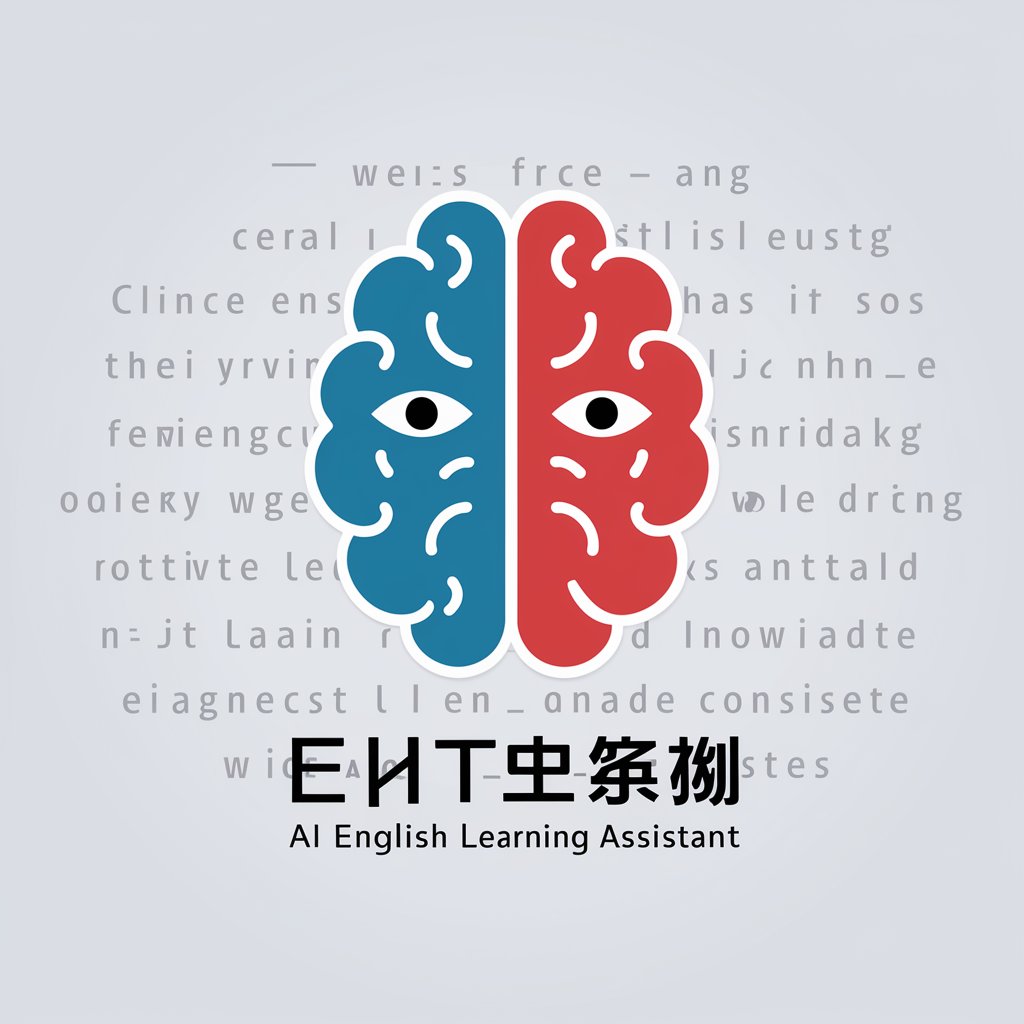
Academic Writing Pal | Business Scholarship Ed.
Empower Your Academic Writing with AI
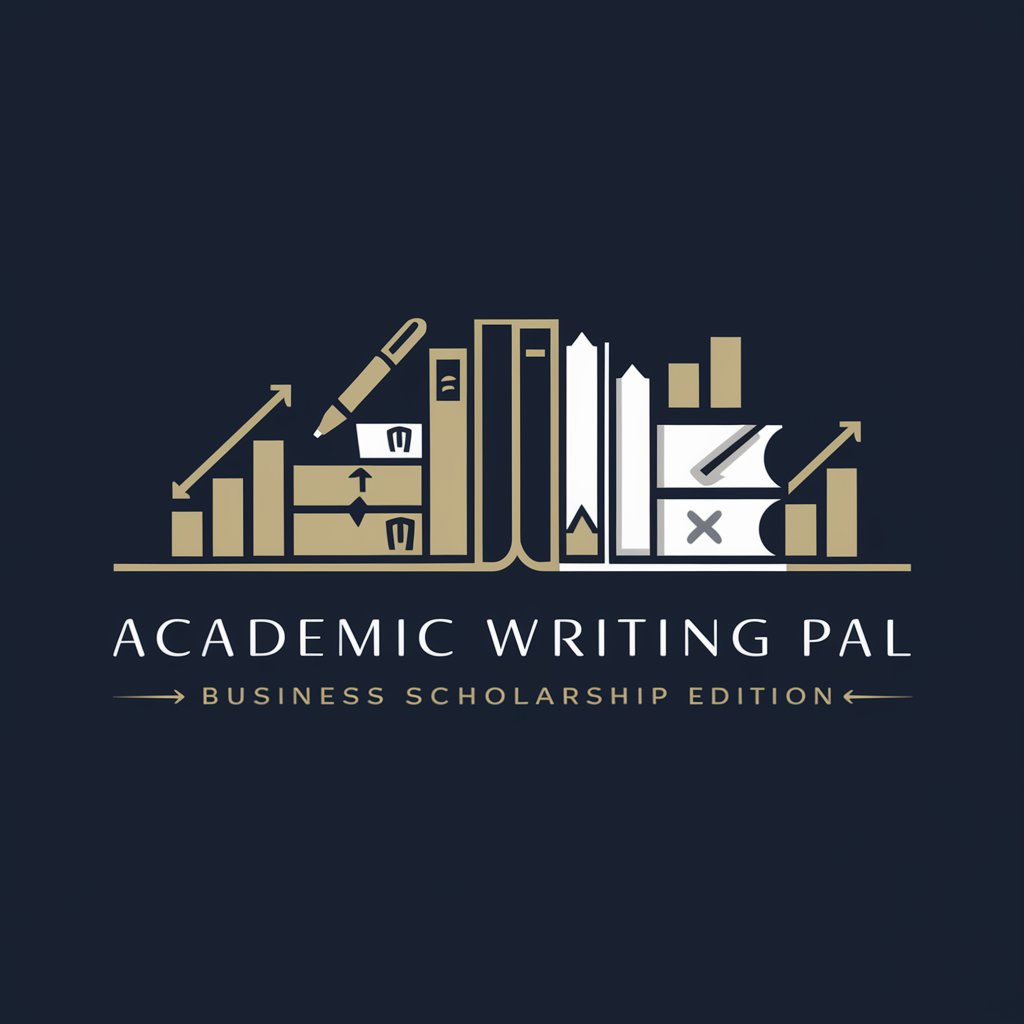
SAP Expert
Empower Your SAP Journey with AI

【真人】说人话的GPT
AI-powered writing and conversation made easy

Solution Guru
AI-Powered Structured Feedback Solution

Deutsch für Profis
Empowering German writing with AI.

Sales God ⚡
Revolutionizing Sales with AI Guidance

IB Biology Report (IA) Assistant
Elevate Your Biology IA with AI-Powered Insights
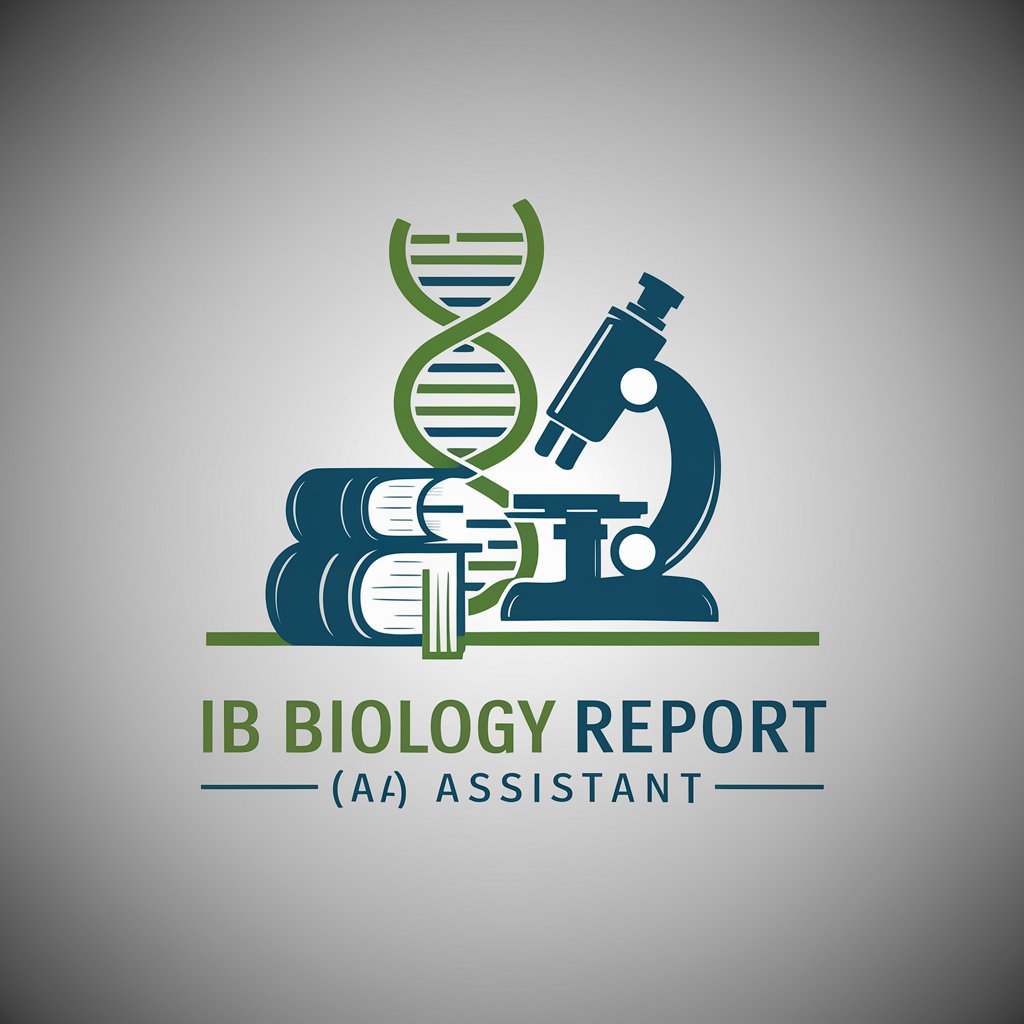
Frequently Asked Questions about Code Formatter
What programming languages does Code Formatter support?
Code Formatter primarily supports Python, but also offers robust support for JavaScript, HTML, CSS, and other popular programming languages.
Can I use Code Formatter for educational purposes?
Yes, Code Formatter is an excellent tool for educators and students. It helps in demonstrating best coding practices and automating the process of code beautification.
Is there a limit to the size of the code I can format using Code Formatter?
There are no strict size limits, but performance might vary based on the volume and complexity of the code submitted.
How does Code Formatter ensure the security of the code submitted for formatting?
Code Formatter uses strict security protocols to ensure that all code processed through the system is handled securely with no external access.
Does Code Formatter integrate with other development tools?
Yes, it can integrate with various IDEs and version control systems to streamline your workflow and increase productivity.