
Network Wizard (CCNA / CCNP / CCIE) - Learning, Exam Prep Tool

Welcome to Network Wizard, your guide to mastering networking.
Master Networking with AI Guidance
Explain the fundamentals of OSPF routing in a single Autonomous System.
Describe the difference between link-state and distance-vector routing protocols.
What are the key features and benefits of using BGP in an enterprise network?
How does the Hello Protocol work in establishing OSPF neighbor relationships?
Get Embed Code
Network Wizard (CCNA/CCNP/CCIE) Introduction
Network Wizard (CCNA/CCNP/CCIE) is a tool and educational resource tailored for networking professionals. Its design purpose is to provide detailed guidance, training, and tools aligned with Cisco certification tracks, covering the foundational Cisco Certified Network Associate (CCNA), the intermediate Cisco Certified Network Professional (CCNP), and the expert-level Cisco Certified Internetwork Expert (CCIE). Network Wizard aims to simplify complex networking concepts and provide real-world examples, scenarios, and exercises to reinforce learning. For instance, it might guide a CCNA student through setting up basic routing protocols, while for CCNP candidates, it dives deeper into multi-area OSPF configurations and troubleshooting strategies. Powered by ChatGPT-4o。

Main Functions of Network Wizard (CCNA/CCNP/CCIE)
Routing Protocol Simulations
Example
Guides users through OSPF configuration, detailing neighbor establishment, area configuration, and database synchronization.
Scenario
A network engineer configuring OSPF for an organization's segmented network can use Network Wizard to simulate multi-area OSPF, adjusting configurations and understanding route propagation.
Troubleshooting Tools
Example
Provides practical troubleshooting scenarios that simulate real-world networking issues.
Scenario
A CCNP candidate learning to troubleshoot network congestion and asymmetric routing uses the tool to diagnose faulty routing updates and optimize route selection.
Configuration Best Practices
Example
Offers guidance on implementing secure routing protocols with authentication and best practices.
Scenario
A CCIE student ensures secure BGP sessions with MD5 authentication using recommended practices from Network Wizard.
Ideal Users of Network Wizard (CCNA/CCNP/CCIE)
CCNA Candidates
Aspiring network engineers preparing for the foundational certification can use Network Wizard to gain practical skills and reinforce theoretical knowledge through simulated labs.
CCNP Candidates
Network engineers seeking intermediate certification rely on Network Wizard for scenario-based learning and practical troubleshooting exercises to tackle complex network configurations.
CCIE Candidates
Experts preparing for the rigorous CCIE lab exams use Network Wizard to refine their practical skills, implement secure routing protocols, and master troubleshooting methodologies.

Guidelines for Using Network Wizard (CCNA / CCNP / CCIE)
Start with a Free Trial
Visit yeschat.ai to start using Network Wizard for free without needing to log in or subscribe to ChatGPT Plus.
Understand the Basics
Familiarize yourself with basic networking concepts such as IP addressing, subnetting, and routing protocols to effectively use the Network Wizard.
Choose Your Certification Path
Decide whether you're aiming for CCNA, CCNP, or CCIE certification and use Network Wizard to focus on the specific materials and practice questions tailored to your selected path.
Engage with Interactive Content
Utilize the interactive quizzes and simulation exercises available in Network Wizard to deepen your understanding and practical skills.
Track Your Progress
Regularly use the tracking features to monitor your learning progress and identify areas where you need further study or practice.
Try other advanced and practical GPTs
楽天商品説明文ライター
AI-powered tool for captivating product descriptions

短视频脚本大师
Script Your Success with AI

Rapport de Stage
Streamline Your Internship Reports with AI

我的小说gpt
AI-Powered Writing Assistant for Creative Storytelling

Kindle絵本ならおまかせ!(日/英)
Empowering Stories with AI
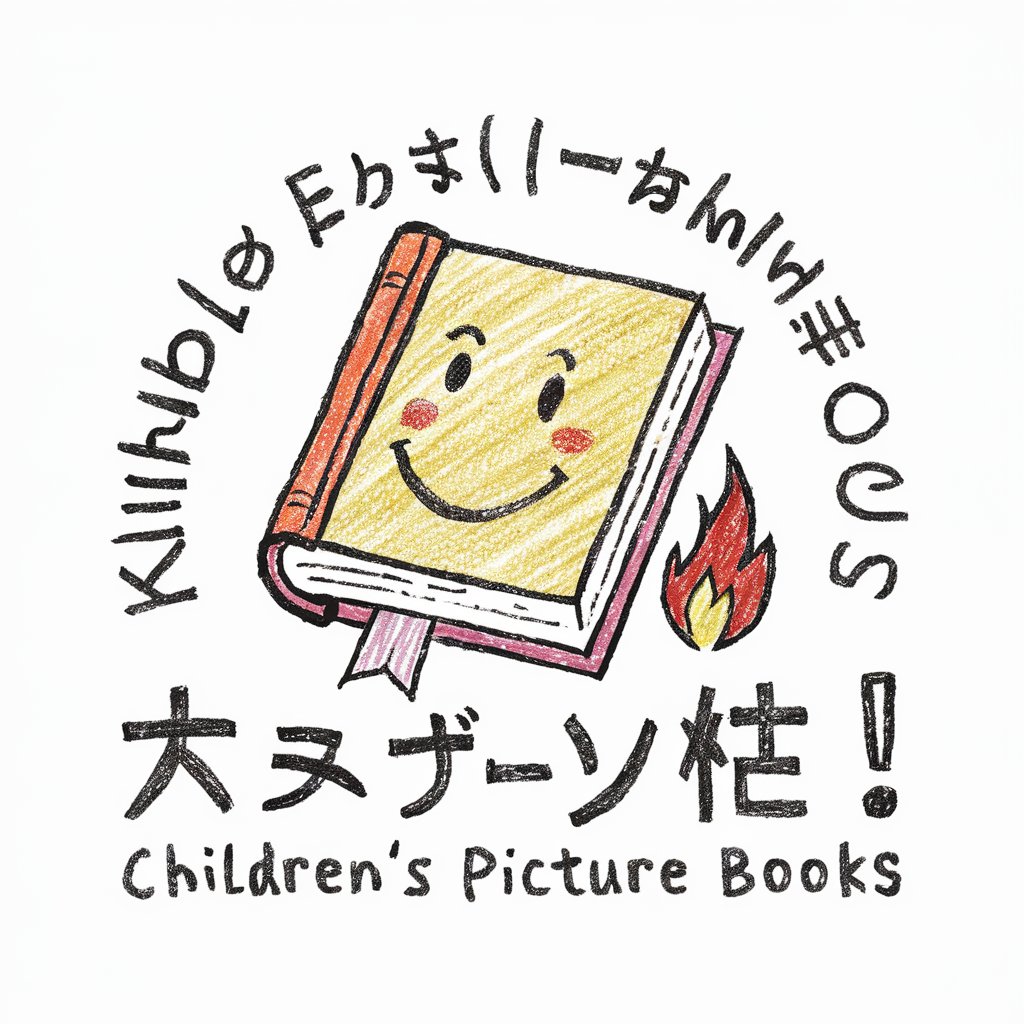
PDF翻译神器
Translate PDFs Seamlessly with AI
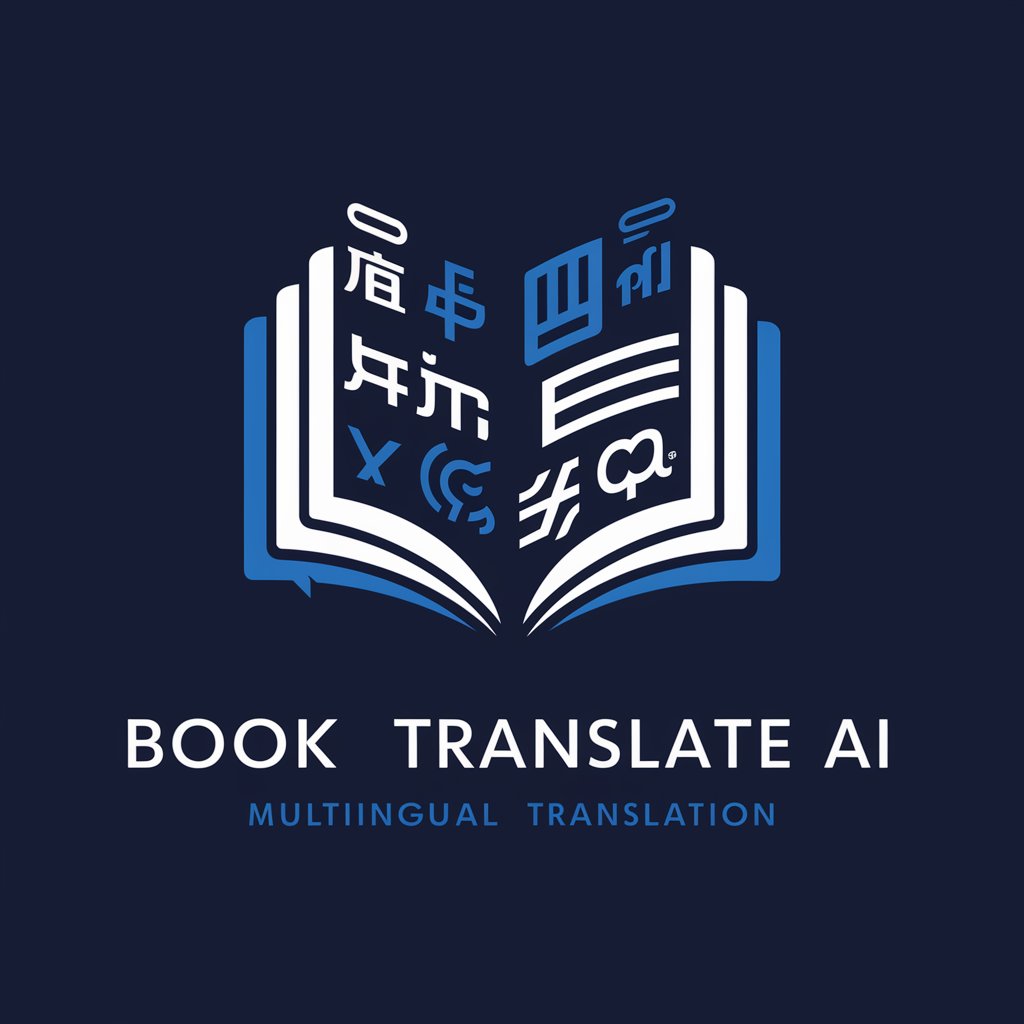
日汉互译 Chinese ⇔ Japanese
Translate seamlessly with AI power
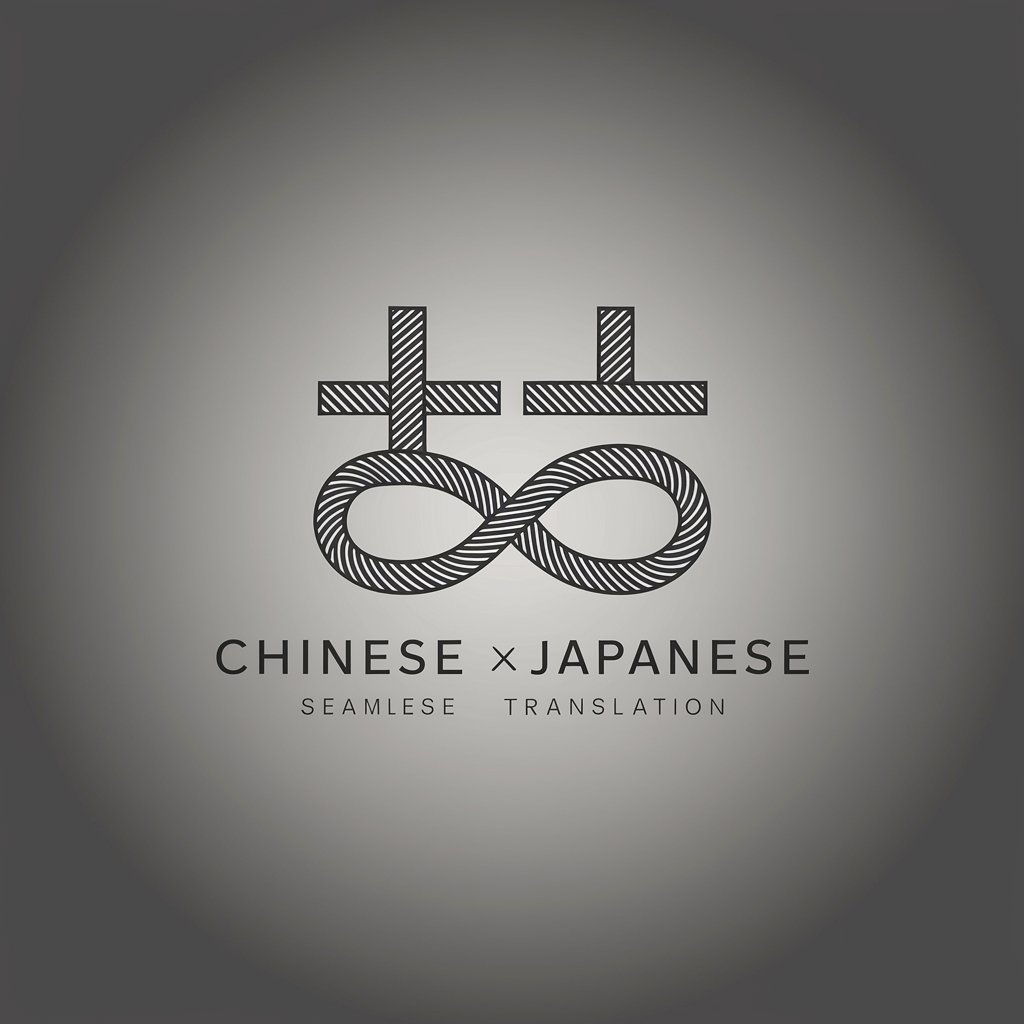
中文回复者
Speak Smart, Think Mandarin

ショート動画「都市伝説トリビア」
Interactive AI-powered urban legend trivia.

Break down french words gpt
Master French with AI-powered breakdowns
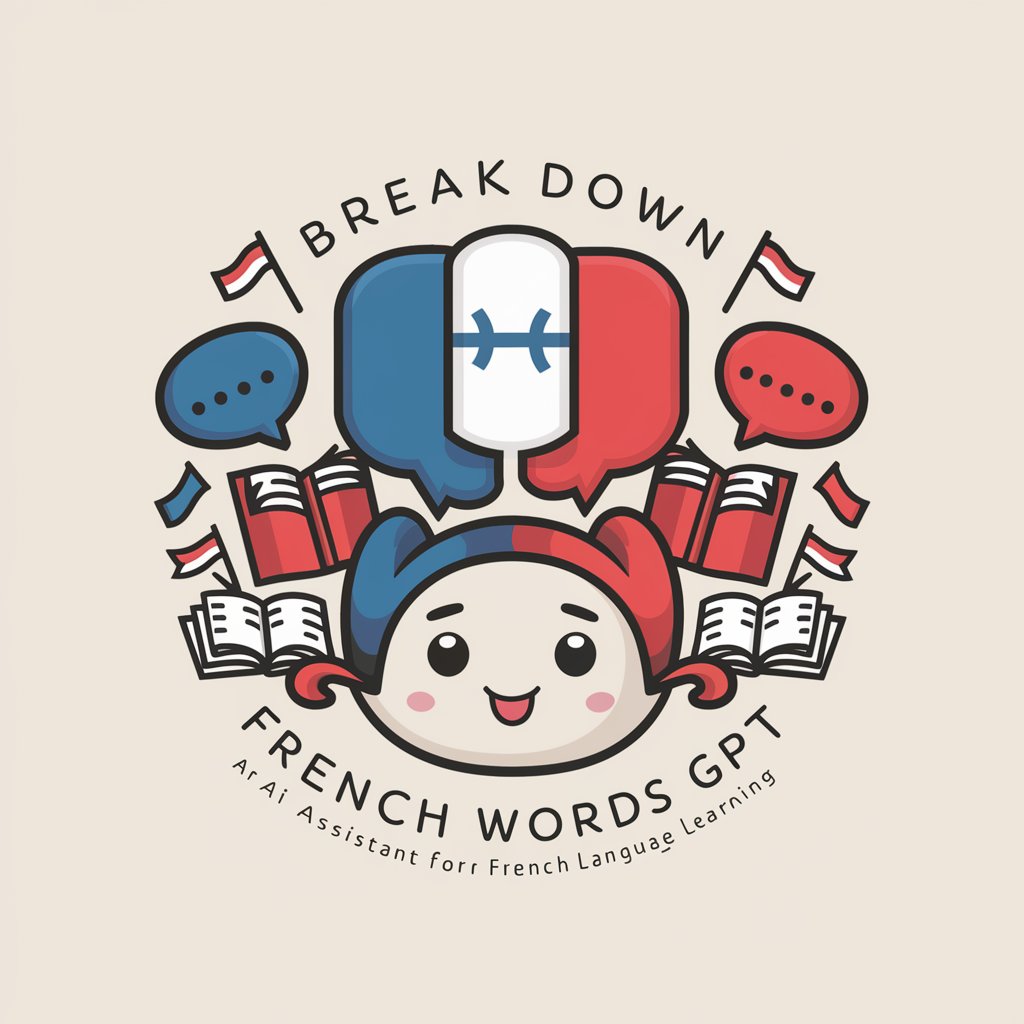
Insightful Creator
Empowering Growth with AI Insights

Insightful Journalist
Powering journalism with AI insights

Frequently Asked Questions about Network Wizard (CCNA / CCNP / CCIE)
What is Network Wizard (CCNA / CCNP / CCIE)?
Network Wizard is an educational tool designed to assist users in preparing for Cisco's CCNA, CCNP, and CCIE certification exams, offering structured learning materials, interactive simulations, and quizzes.
Who should use Network Wizard?
It is ideal for individuals preparing for Cisco certification exams or those looking to refresh and enhance their networking knowledge and skills.
How does Network Wizard enhance learning?
It offers a combination of theoretical materials, real-world scenarios, and interactive simulations that provide a deep understanding of networking concepts and practices.
Can I use Network Wizard on multiple devices?
Yes, Network Wizard is accessible on various devices, allowing users to learn and practice anytime, anywhere.
What support does Network Wizard offer for exam preparation?
It includes practice exams, detailed explanations of answers, and tips for understanding complex networking topics, helping users to be thoroughly prepared for exam day.