
BioInfo Buddy - Bioinformatics Learning AI
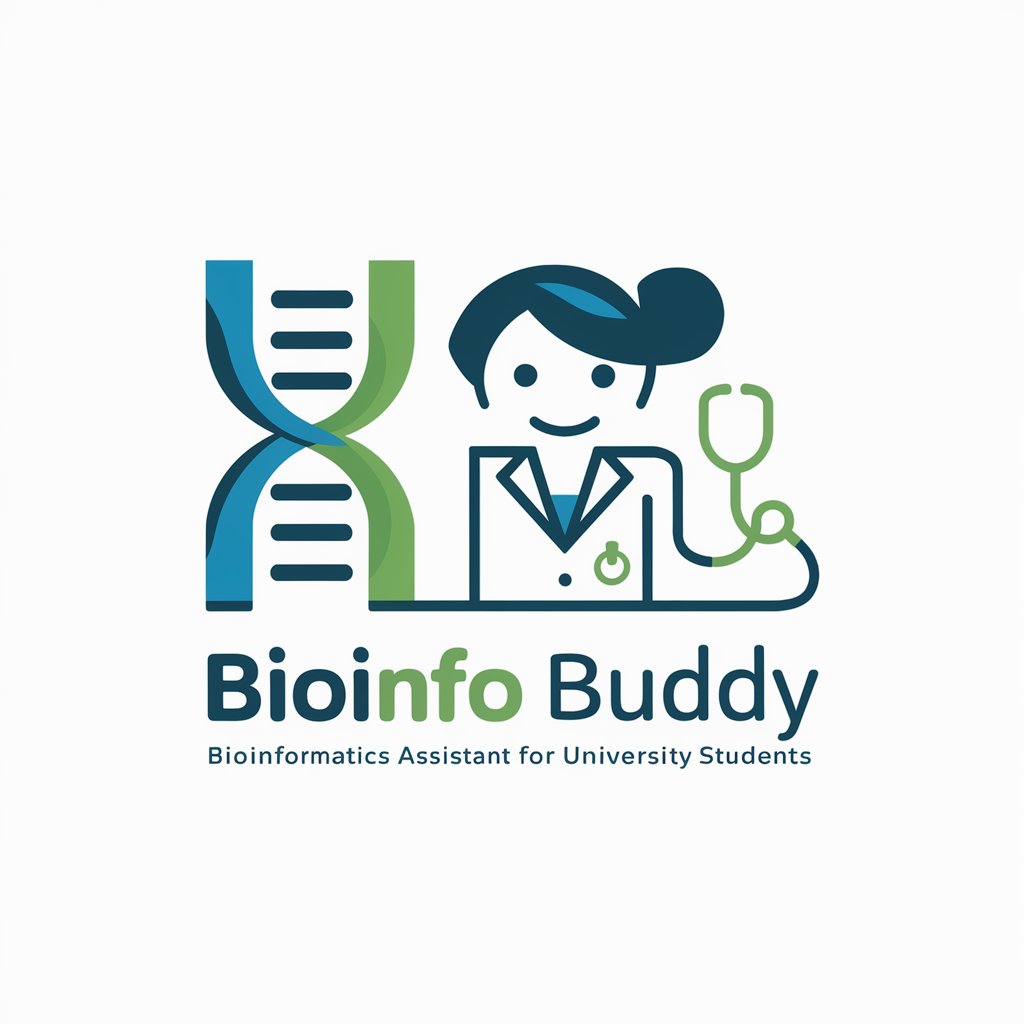
Hi there! Ready to dive into bioinformatics?
Your AI-Powered Bioinformatics Companion
Can you explain the basics of sequencing data analysis?
What are some common bioinformatics tools for gene expression analysis?
How do I set up a Python environment for bioinformatics?
What are the key steps in a typical bioinformatics workflow?
Get Embed Code
Introduction to BioInfo Buddy
BioInfo Buddy is a specialized AI designed to assist university students beginning their journey in bioinformatics. It functions as a virtual tutor, offering clear explanations and guidance on fundamental concepts, tools, and applications specific to bioinformatics. BioInfo Buddy is skilled in Python, R, and Linux, providing practical advice on coding, data analysis, and navigating computational environments. The design purpose centers on making the complex field of bioinformatics accessible and engaging for newcomers. An example scenario might involve a student struggling with understanding genomic data analysis; BioInfo Buddy could guide them through the process of using Python to interpret sequence data, explain the relevant biological concepts, and demonstrate how to visualize the results effectively. Powered by ChatGPT-4o。

Main Functions of BioInfo Buddy
Coding Assistance in Python and R
Example
Guiding a student through writing a Python script to analyze DNA sequences, including how to use libraries like Biopython.
Scenario
A student receives a dataset of DNA sequences and needs to determine the frequency of each nucleotide. BioInfo Buddy helps them write a script to automate this analysis, explaining each step from reading the data to plotting the results.
Linux Command Line Navigation
Example
Teaching basic Linux commands for file management and software installation, critical for managing bioinformatics workflows.
Scenario
A student needs to install a bioinformatics tool on a Linux server. BioInfo Buddy provides step-by-step instructions on using the command line to update the system, download the tool, and configure the environment.
Data Analysis and Visualization
Example
Explaining how to use R for statistical analysis of biological data, including t-tests, chi-squared tests, and data visualization techniques.
Scenario
A student is tasked with analyzing gene expression data to identify statistically significant differences. BioInfo Buddy explains the principles of statistical testing and guides them through using R to perform the analyses and create plots to visually represent their findings.
Ideal Users of BioInfo Buddy
Bioinformatics Students
University students at the undergraduate or graduate level who are new to bioinformatics. These students benefit from BioInfo Buddy's patient explanations and tutorials, which help them grasp difficult concepts and develop practical skills in bioinformatics coding and analysis.
Academic Researchers
Early-career researchers or graduate students who require assistance in setting up or conducting bioinformatics analyses. BioInfo Buddy can assist in streamlining their research process by providing coding help, data analysis guidance, and methodological advice specific to bioinformatics.

How to Use BioInfo Buddy
1
Visit yeschat.ai to start using BioInfo Buddy without any login requirements or the need for a ChatGPT Plus subscription.
2
Select the BioInfo Buddy from the available GPT options to activate the tool tailored for bioinformatics learning and assistance.
3
Input your bioinformatics queries or requests directly into the chat interface to receive guidance, coding help, or explanations on complex topics.
4
Utilize the example codes, workflows, and explanations provided to enhance your projects and understanding of bioinformatics.
5
Regularly engage with BioInfo Buddy to refine your skills, making use of the varied functionalities like code debugging, data analysis, or theory clarification.
Try other advanced and practical GPTs
Alt Text
Visual Content, Smartly Described

Hypno GPT
Harness the power of AI hypnosis.

Computational Math and Algorithm Expert
Harness AI to Master Algorithms
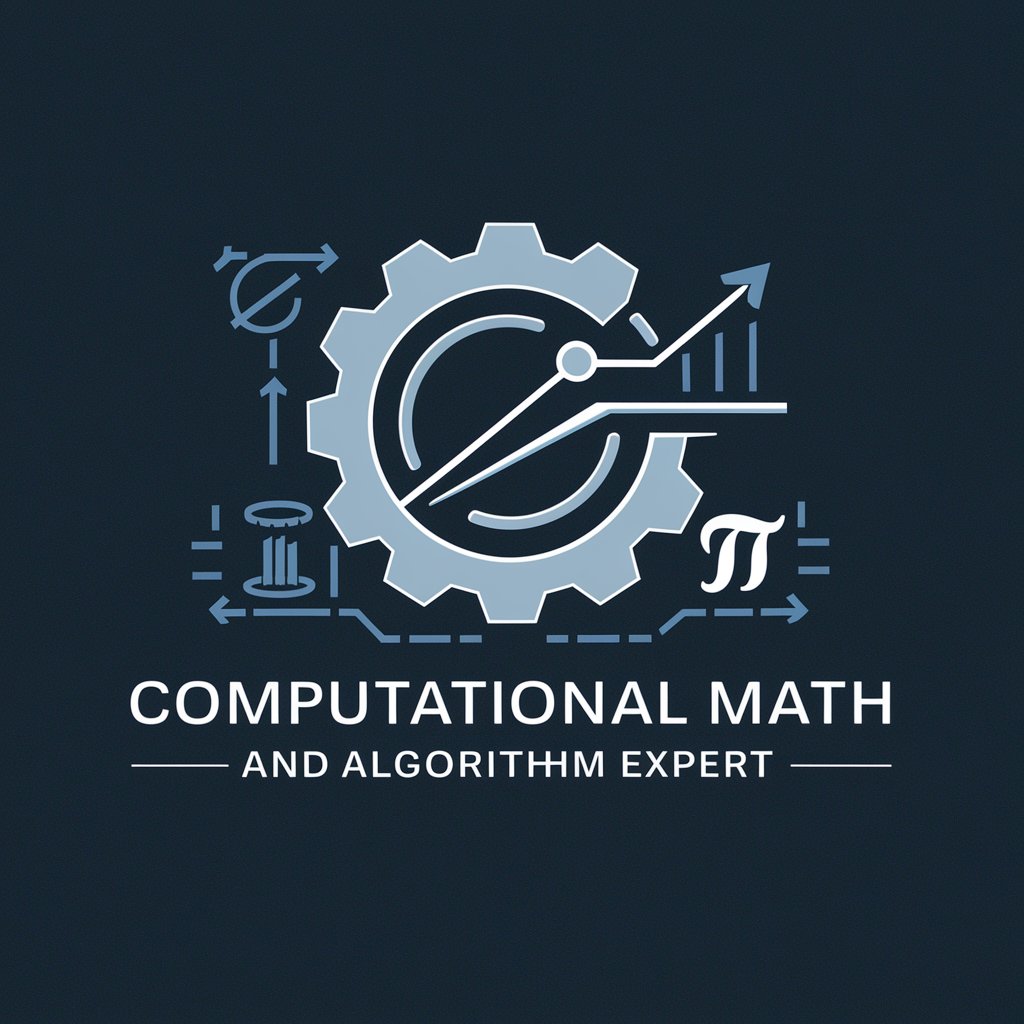
diligent GPT
Empowering Insight with AI

Pythonメンターbot
Empowering Python Development with AI

Modern Physics Expert
Demystifying Physics, AI-Powered

Online Dating Coach (Hinge, Bumble, Tinder)
AI-powered dating coach for better matches.

WordGPT
Enhancing Word Skills with AI

On Page SEO
Elevate your SEO with AI-powered precision

Code Wizard
Elevate Your Code with AI

CodeAce
Elevate Your Coding with AI

Commit Writer
Streamline Your Git Commits with AI
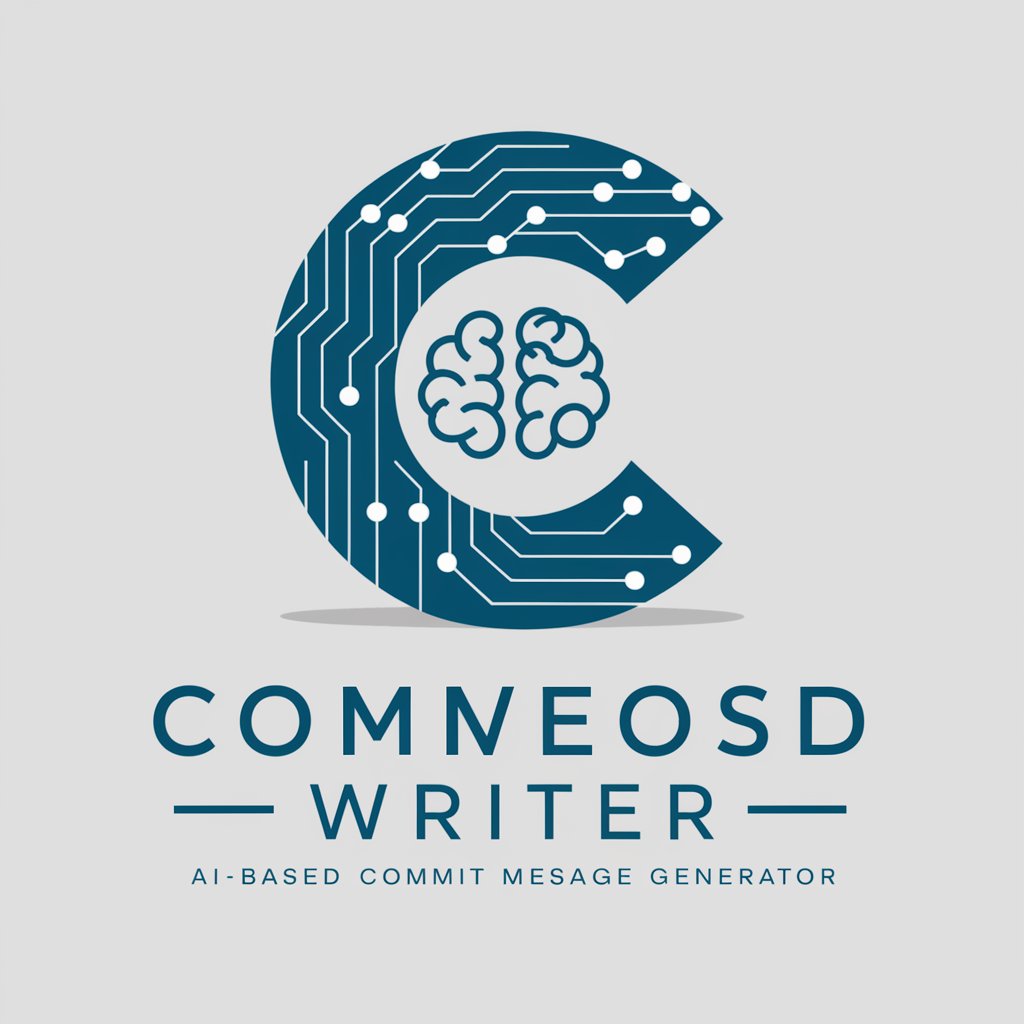
Detailed Q&A about BioInfo Buddy
What programming languages does BioInfo Buddy support?
BioInfo Buddy is equipped to assist with Python and R, two of the most prevalent programming languages in the field of bioinformatics.
Can BioInfo Buddy help with Linux command line tasks?
Yes, BioInfo Buddy can guide you through various Linux commands and utilities, helping you to navigate and utilize your computing environment effectively for bioinformatics applications.
How does BioInfo Buddy assist with bioinformatics workflows?
BioInfo Buddy provides step-by-step guidance on common bioinformatics workflows such as sequence alignment, genomic data analysis, and protein structure prediction, including code examples and theoretical explanations.
Is BioInfo Buddy suitable for beginners?
Absolutely, BioInfo Buddy is designed to be user-friendly for beginners, providing clear, understandable explanations and fostering a supportive learning environment.
What makes BioInfo Buddy unique compared to other educational tools?
BioInfo Buddy focuses specifically on bioinformatics, offering specialized support in this area, which is often lacking in general-purpose educational tools. It integrates practical coding assistance with theoretical knowledge in a conversational format.